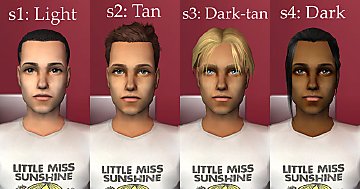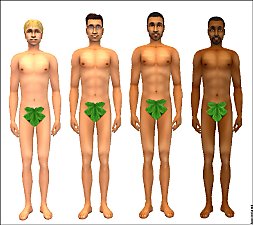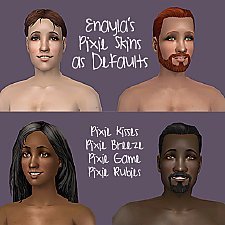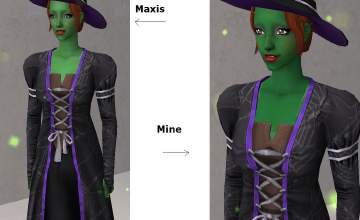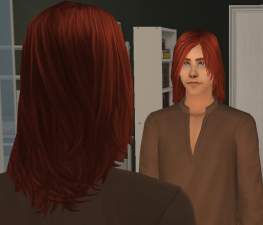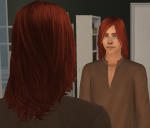VQ Skin Default Replacement
VQ Skin Default Replacement

skinchart.png - width=1876 height=1080
from left to right adult, teens,children, toddler, elder

skin05.png - width=1620 height=986
skintone S3 tan

S1PU.PNG - width=385 height=443
skintone light on toddler

S2AF.PNG - width=522 height=707
skintone medium on adult female

S3TF.PNG - width=612 height=666
skintone tan on teen female

S1ages.png - width=2560 height=1440
light skin

S2ages.png - width=2560 height=1440
medium skin

S3ages.png - width=1920 height=1080
tan skin

S4ages.png - width=1920 height=1080
dark skin


Since I always wanted to create and share a default replacement texture pack with the textures from my light skin as a base I thought today was the day.
I am very thankful for ParasiteX's tutorial and default template which I used and that I'll link in the Credits.
The default replacement is for every age and gender and ranges from the lightest Maxis shade to the darkest.
So even the babies have the new face texture as shown in the custom light skin earlier.
Anyway here is the full skin range chart (except for the babies) :
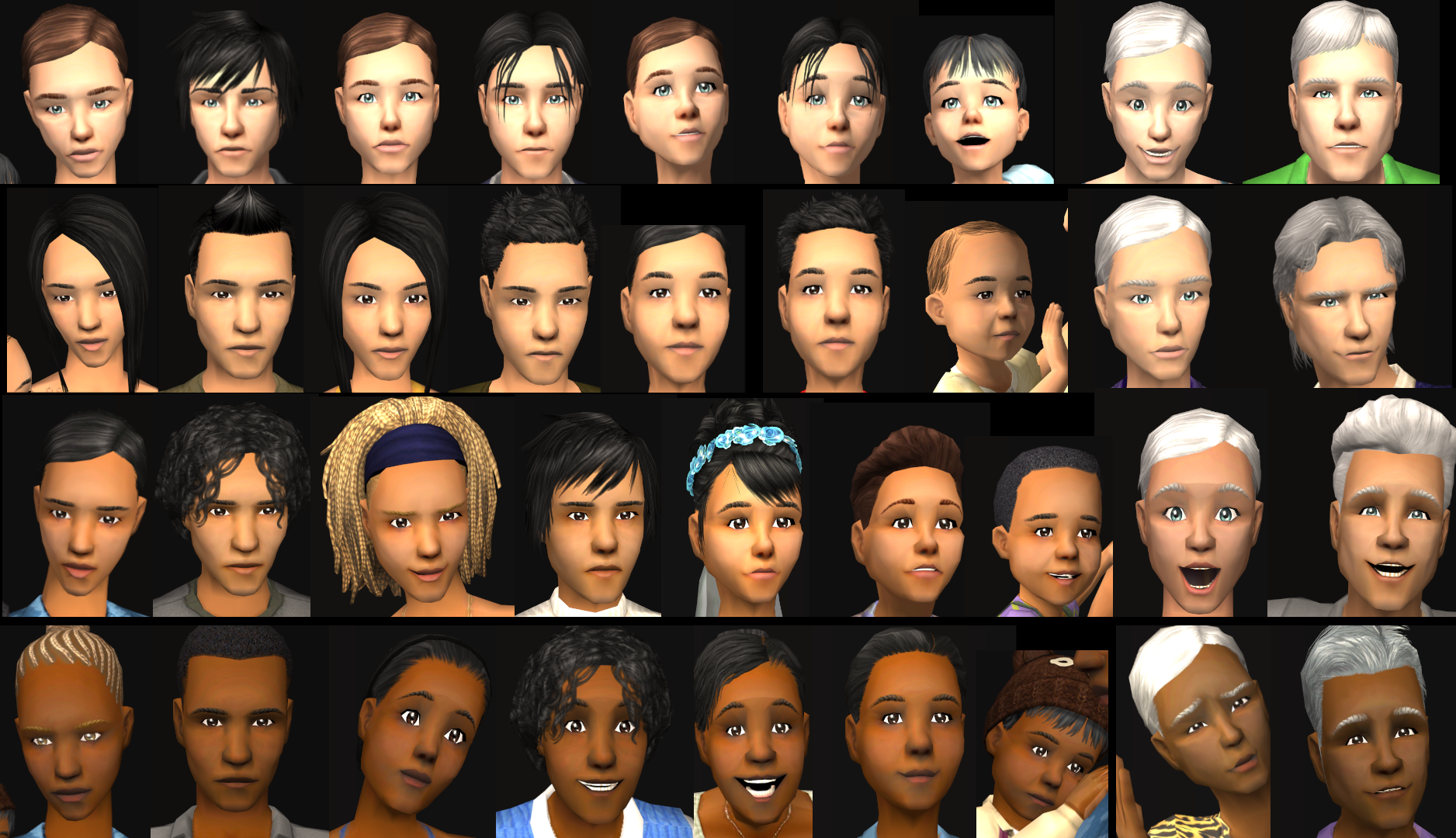
Note: I only changed the face textures, the body textures are the original Sims 2 textures.
And that's it for today!
Happy Simming as always!

Additional Credits:
ParasiteX on mts for the tutorial and template
http://modthesims.info/t/194390
texture from following picture, photograph by Vitaly Valua
http://www.celltheraclinic.com/our-...thetic-surgery/
Gimp
EA Games Sims 2 SimPE
|
VQ_skintextures_xcf_Gimpfiles.zip
| Gimpfiles for anyone who would like to recolor the skintextures, two seperate xcf files with bodies and faces and two color overlay layers
Download
Uploaded: 24th Sep 2019, 7.02 MB.
3,164 downloads.
|
||||||||
|
VQ_skins_default.zip
| default skin replacement S1 to S4 for all ages, compressorized
Download
Uploaded: 24th Sep 2019, 20.49 MB.
10,737 downloads.
|
||||||||
| For a detailed look at individual files, see the Information tab. | ||||||||
Install Instructions
1. Download: Click the download link to save the .rar or .zip file(s) to your computer.
2. Extract the zip, rar, or 7z file.
3. Place in Downloads Folder: Cut and paste the .package file(s) into your Downloads folder:
- Origin (Ultimate Collection): Users\(Current User Account)\Documents\EA Games\The Sims™ 2 Ultimate Collection\Downloads\
- Non-Origin, Windows Vista/7/8/10: Users\(Current User Account)\Documents\EA Games\The Sims 2\Downloads\
- Non-Origin, Windows XP: Documents and Settings\(Current User Account)\My Documents\EA Games\The Sims 2\Downloads\
- Mac: Users\(Current User Account)\Documents\EA Games\The Sims 2\Downloads
- Mac x64: /Library/Containers/com.aspyr.sims2.appstore/Data/Library/Application Support/Aspyr/The Sims 2/Downloads
- For a full, complete guide to downloading complete with pictures and more information, see: Game Help: Downloading for Fracking Idiots.
- Custom content not showing up in the game? See: Game Help: Getting Custom Content to Show Up.
- If you don't have a Downloads folder, just make one. See instructions at: Game Help: No Downloads Folder.
Loading comments, please wait...
Uploaded: 20th Sep 2019 at 5:36 PM
Updated: 24th Sep 2019 at 12:12 PM
-
Default Replacements of Oepu's maxis-match Skintones
by Sadisticpyro 23rd Aug 2007 at 10:19am
-
by fanseelamb 5th Nov 2007 at 5:35pm
-
Geneticized! Purplepaws' Maxis Match Skintones
by aqualectrix 24th Feb 2008 at 6:50pm
-
Default Skin Replacements: Enayla Pixie Skins
by sausage 30th Jul 2008 at 9:46am
-
Brighter Wicked Witch skin in default replacement and non default versions
by joninmobile 14th Feb 2009 at 9:25pm
-
by SleepyTabby updated 12th Nov 2014 at 7:51pm
-
Feathers/Maxis Match Alien Skin
by ZephyrSteph 7th Nov 2016 at 1:42am

 Sign in to Mod The Sims
Sign in to Mod The Sims VQ Skin Default Replacement
VQ Skin Default Replacement