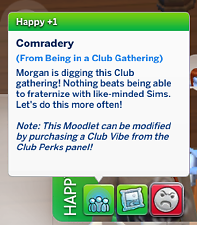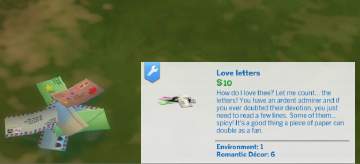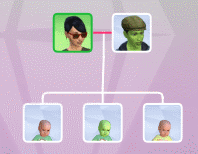Flirty Spouse (Angry Buff) - Reduced / Removed
Flirty Spouse (Angry Buff) - Reduced / Removed
SCREENSHOTS

MTS_Angry_Buff_1.png - width=302 height=263

MTS_Angry_Buff_2.png - width=439 height=327

MTS_Angry_Buff_3.png - width=405 height=463

MTS_Angry_Buff_4.png - width=1280 height=1024
Downloaded 7,079 times
119 Thanks
45 Favourited
28,358 Views
Say Thanks!
Thanked!
This is a simple mod to alter a base game buff. If your sim's spouse were to flirt with another, your sim would get a +3 Angry buff.
This mod has 2 options:
Option 1: Less Angry
Reduces the Angry Buff from +3 to +1. (The Buff will still say +3 but it is only +1)
Option 2: Not Angry
Makes the Buff 0 and hides it.
Additional Credits:
Thanks to the creators of S4PE for allowing me to package my mod.
Thanks to scumbumbo for his XML Extractor, without this I couldn't have found the right file to modify and would have been stuck looking through all EA's .package files.
This mod has 2 options:
Option 1: Less Angry
Reduces the Angry Buff from +3 to +1. (The Buff will still say +3 but it is only +1)
Sorry for the +3. I can't work out how to change it, and this is my first mod.
Option 2: Not Angry
Makes the Buff 0 and hides it.
Additional Credits:
Thanks to the creators of S4PE for allowing me to package my mod.
Thanks to scumbumbo for his XML Extractor, without this I couldn't have found the right file to modify and would have been stuck looking through all EA's .package files.
MTS has all free content, all the time. Donate to help keep it running.
|
KlingonDragon_Buff__Pack_Angry-Flirty-Spouce.zip
| Contains BOTH versions | ONLY USE ONE
Download
Uploaded: 31st Mar 2017, 1.9 KB.
7,158 downloads.
|
||||||||
| For a detailed look at individual files, see the Information tab. | ||||||||
Install Instructions
Basic Download and Install Instructions:
Need more information?
1. Download: Click the File tab to see the download link. Click the link to save the .rar or .zip file(s) to your computer.
Read the upload description for installation instructions. If nothing else is specified, do the following:
2. Extract: Use WinRAR (Windows) to extract the .package file(s) (if included, ts4script as well) from the .rar or .zip file(s).
3. Cut and paste the .package file(s) (if included, ts4script as well) into your Mods folder
- Windows XP: Documents and Settings\(Current User Account)\My Documents\Electronic Arts\The Sims 4\Mods\
- Windows Vista/7/8/8.1: Users\(Current User Account)\Documents\Electronic Arts\The Sims 4\Mods\
Need more information?
- Anyone can use both .rar and .zip files easily! On Windows, use WinRAR.
- If you don't have a Mods folder, just make one.
- Mod still not working? Make sure you have script mods enabled
Loading comments, please wait...
Author
Download Details
Packs:
None, this is Sims 4 base game compatible!
Uploaded: 31st Mar 2017 at 5:46 PM
Updated: 1st Apr 2017 at 1:15 PM
Uploaded: 31st Mar 2017 at 5:46 PM
Updated: 1st Apr 2017 at 1:15 PM
Type:
– Social
: Mods affecting social interactions and relationships between sims
Tags
Other Download Recommendations:
More downloads by KlingonDragon:
See more
-
Trait/Custom Life State Inheritance & Club Filters
by KlingonDragon updated 15th Jun 2021 at 9:35pm
This mod allows certain traits and life states to be inherited and/or used as a club filter. more...

 Sign in to Mod The Sims
Sign in to Mod The Sims Flirty Spouse (Angry Buff) - Reduced / Removed
Flirty Spouse (Angry Buff) - Reduced / Removed