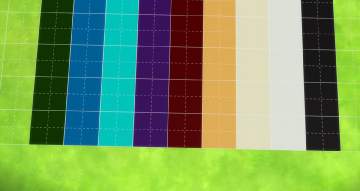0-Positiv - recolored emergency exit lighting
0-Positiv - recolored emergency exit lighting

overview.jpg - width=1920 height=1017

0-Positiv - Emergency exit light - door 1.jpg - width=1920 height=1017
variant Emergency exit light - door

0-Positiv - Emergency exit light - door 2.jpg - width=1920 height=1017
variant Emergency exit light - door

0-Positiv - Emergency exit light - path 1.jpg - width=1920 height=1017
variant Emergency exit light - path

0-Positiv - Emergency exit light - path 2.jpg - width=1920 height=1017
variant Emergency exit light - path

original.jpg - width=1920 height=1017
Orignal from "get to work".

texture fix.jpg - width=1920 height=1017
This version fixes an error in the textures, the inner round corners do not look so angular now.
 Relocation Info:
Relocation Info: first of all I would like to thank the Mod the Sims team for the good work on the mod release exam, you are doing a good job.
As anyone who has ever uploaded a mod to Mod the Sims knows, this is a very time-consuming process.
Since I want to use my limited time better, I decided to publish my mods in my own Blog .
Updates for the mods published via MTS will only be done via my Blog in the future.
There you can also find the recolored emergency exit lighting.
---
Update:

09.04.2017
This update fixes an error in the placement of the escape route lights. Now the lights can be placed in series like all other lamps from the game. The lamps no longer have to be taken individually from the catalog.
05.04.2017
I have uploaded a revised version of the escape route lighting, the inner round corners look better now, also there are no white spots to be seen.
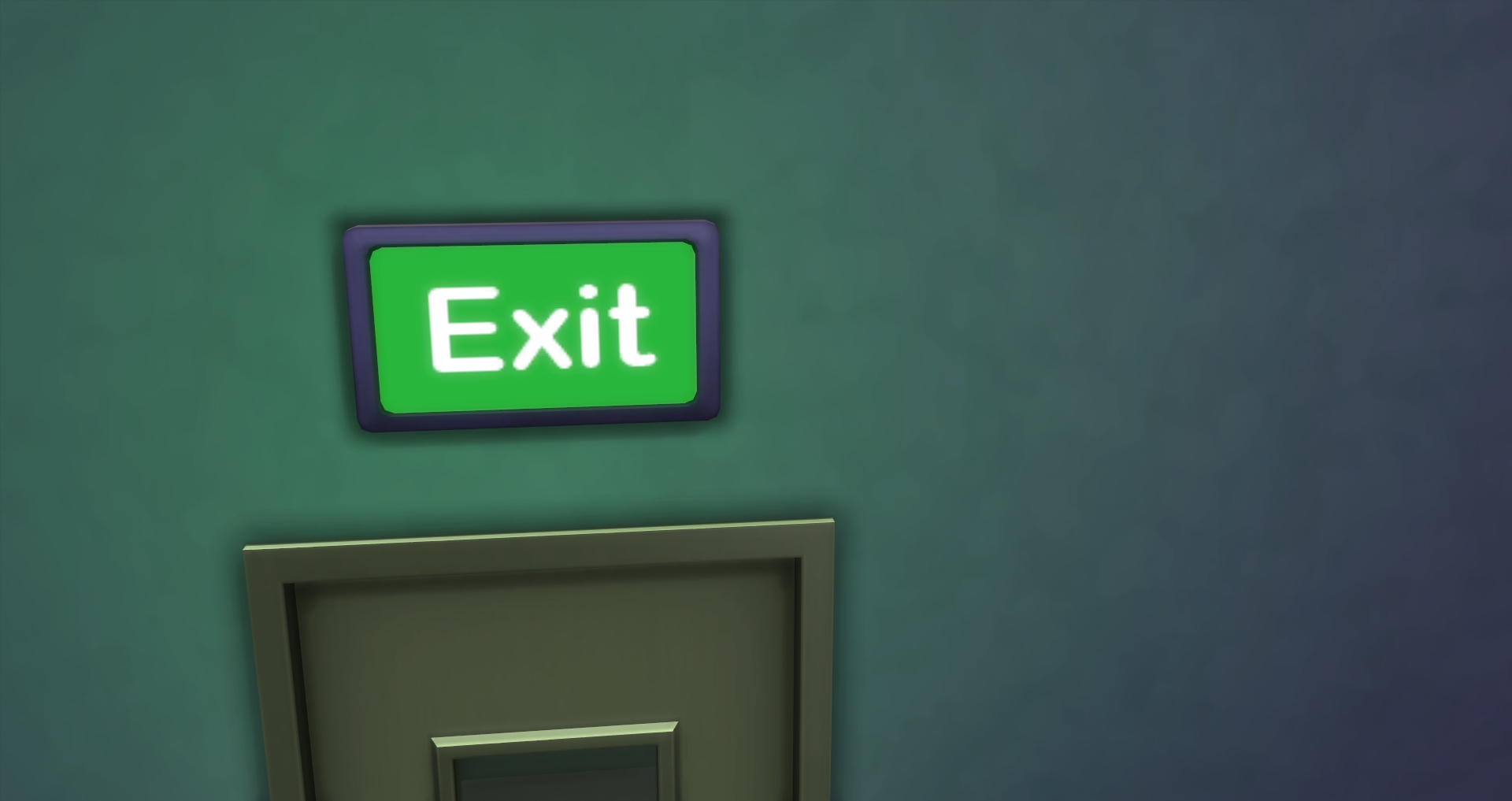
My Sims burn the half house when cooking. So that they can at least find the exit in the future I have now created a selection of emergency lights.

The lighting is based on the wall sign "nothing like away" from the extension "get to work". Since I find this shield too thick I have adapted the mesh.

The lighting comes in two variants with different light types:
The Varient Emergency exit light path is only equipped with a green PointLight.
The variant Emergency exit light - door also has a warm white SpotLight for the lighting of the door below.
Both lights can be found in the purchase menu --> lighting --> wall lamps, the lamps cost 230 Simoleon.
Important, the original is from the extension "get to work", the light works however without this extension
Polygon Count:
LOD 0 (high) = 110
LOD 1 (medium) = 62
Shadow LOD 0 = 92
Shadow LOD 1 = 44
Result (high) = 202
Result (medium) = 108
Texture Sources:
The emergency exit pictograms come from wolkdirekt.com
Additional Credits:
Sims 4 Studio
paint.net
|
0-Positiv - Emergency exit light - (recolored) - placement fix.zip
| This version can be placed in series.
Download
Uploaded: 9th Apr 2017, 91.3 KB.
2,854 downloads.
|
||||||||
|
0-Positiv - Emergency exit light (recolored) - tesxture fix.zip
| This version fixes an error in the textures.
Download
Uploaded: 5th Apr 2017, 91.3 KB.
1,947 downloads.
|
||||||||
|
0-Positiv - Emergency exit light (recolored).zip
| This .zip file contains both light variants.
Download
Uploaded: 3rd Apr 2017, 92.2 KB.
2,544 downloads.
|
||||||||
| For a detailed look at individual files, see the Information tab. | ||||||||
Install Instructions
1. Download: Click the File tab to see the download link. Click the link to save the .rar or .zip file(s) to your computer.
2. Extract: Use WinRAR (Windows) to extract the file(s) from the .rar or .zip file(s).
3. Cut and paste the file(s) into your Mods folder
Need more information?
- Windows XP: Documents and Settings\(Current User Account)\My Documents\Electronic Arts\The Sims 4\Mods\
- Windows Vista/7/8/8.1: Users\(Current User Account)\Documents\Electronic Arts\The Sims 4\Mods\
- Anyone can use both .rar and .zip files easily! On Windows, use WinRAR.
- If you don't have a Mods folder, just make one.
Loading comments, please wait...
Uploaded: 3rd Apr 2017 at 2:13 PM
Updated: 2nd May 2019 at 4:22 PM
-
by plasticbox updated 16th Dec 2014 at 10:29pm
 19
50.1k
278
19
50.1k
278
-
by Sauris 4th Jul 2015 at 12:14am
 7
11.6k
79
7
11.6k
79
-
by plasticbox updated 29th Aug 2015 at 4:54am
 39
60k
274
39
60k
274
-
by OfficerPuncake 9th Nov 2021 at 2:40pm
 1
987
5
1
987
5
-
by meleah 14th May 2022 at 4:52am
 2
11.3k
14
2
11.3k
14
-
by Veggpryd67 11th Jan 2024 at 6:21pm
 2
1.7k
8
2
1.7k
8
-
0-Positive - recolored monochrome Carpet
by 0-Positiv updated 1st Apr 2017 at 8:08pm
This rug was created on the basis of super eco-sisal rug. more...
 4
5.2k
20
4
5.2k
20
-
0-positiv - fishingspots unlocked
by 0-Positiv 2nd Aug 2018 at 11:40pm
This mod end-blocked all fishing spots from Sims 4 and the extensions, outdoor retreat, vampires and jungle adventures. more...
 +4 packs
5 27.7k 27
+4 packs
5 27.7k 27 Outdoor Retreat
Outdoor Retreat
 Vampires
Vampires
 Horse Ranch
Horse Ranch
 Jungle Adventure
Jungle Adventure
-
0-Positiv - sliding door recolored
by 0-Positiv updated 11th Aug 2018 at 9:03am
The door is a re-colored version of the brujah236_sliding_door_SP07 more...
 5
14.5k
19
5
14.5k
19
-
0-Positiv Carpet flooring � monochrome
by 0-Positiv 12th Mar 2017 at 7:53pm
This carpet floor is based on my carpet runner http://www.modthesims.info/download.php?t=564511 more...
 2
9.8k
19
2
9.8k
19
-
0-Positiv Wooden wall in six colors
by 0-Positiv 28th Mar 2017 at 12:05am
Wooden wall in two variations and six colors. more...
 2
11.5k
29
2
11.5k
29

 Sign in to Mod The Sims
Sign in to Mod The Sims 0-Positiv - recolored emergency exit lighting
0-Positiv - recolored emergency exit lighting













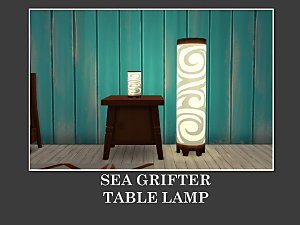




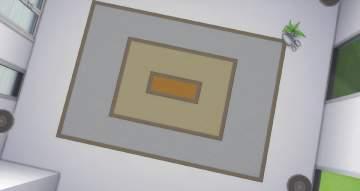
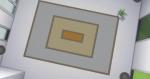




-Tardis.jpg)