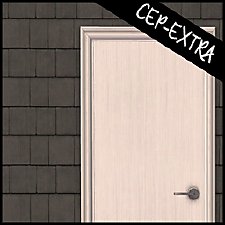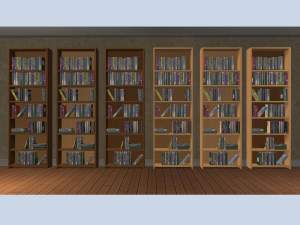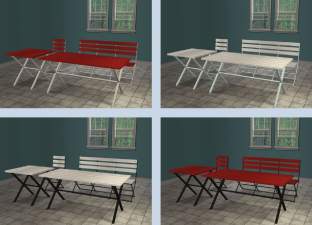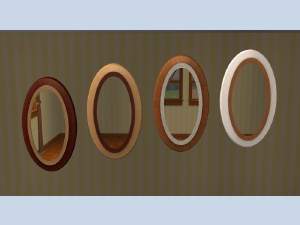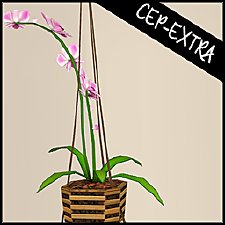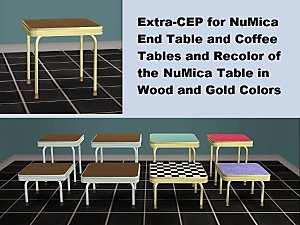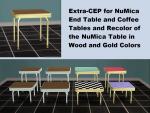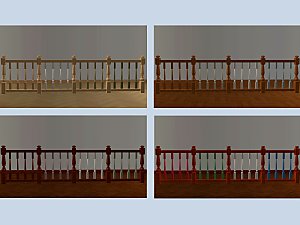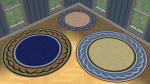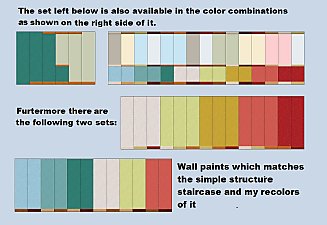Extra CEP for the PatioPlastics Dining Chair - Frames are recolorable now
Extra CEP for the PatioPlastics Dining Chair - Frames are recolorable now

SIMS_0001.JPG - width=1000 height=667

SIMS_0002.JPG - width=1000 height=667

SIM_0025.jpg - width=1000 height=667
CEP without extra rivets

SIM_0013.jpg - width=1000 height=667
CEP with extra rivets
I made 2 versions of the Extra CEP, choose only one.
The first version uses the original mesh.
The second versions adds rivets to the mesh which change the color with the frame like Michelle's PatioPlastics add-ons .
I hope you will like this.
Catalogue Info:
PatioPlastics Dining Chair (BG): Comfort//Dining Chairs//Price: 80 §
Please note:
If you have already recolors of these chairs, these all will have the original green frame.
For other colors you will need extra recolors, but the recolors shown in the pictures are included.
For these recolors you have to use the CEPs

original frame

recolors

first version of the CEP without additional rivets (The red color is from Michelle.)

second version of the CEP with additional rivets changing color with the frame (The red color is from Michelle.)
GL_CEP_PatioPlasticChair.package
OR
GL_CEP_PatioPlasticChair_Rivets.package: put into \Documents\EA Games\The Sims 2\zCEP-EXTRA .
GL_CEP_PatioPlasticChair_ProgramFiles.package: put into C:\Program Files (x86)\EA GAMES\The Sims 2\TSData\Res\Catalog\zCEP-EXTRA.
Additional Credits:
Numenor's CEP - http://modthesims2.com/showthread.php?t=92541,
SimPE, Milkshape,
The Compressorizer, MTS,
Michelle - http://modthesims.info/member.php?u=2668015 for the wunderfull and usefull add-ons: http://modthesims.info/download.php?t=573932.
|
GL_CEP_PatioPlasticsDiningChair_Rivets.zip
| Use only one of the CEPs !!!
Download
Uploaded: 18th Nov 2017, 16.0 KB.
737 downloads.
|
||||||||
|
GL_Recolors_Frames_PatioPlasticsDiningChair.zip
Download
Uploaded: 11th Nov 2017, 8.7 KB.
747 downloads.
|
||||||||
|
GL_CEP_PatioPlasticsDiningChair.zip
| Use only one of the CEPs !!!
Download
Uploaded: 11th Nov 2017, 11.8 KB.
759 downloads.
|
||||||||
| For a detailed look at individual files, see the Information tab. | ||||||||
Install Instructions
1. Download: Click the download link to save the .rar or .zip file(s) to your computer.
2. Extract the zip, rar, or 7z file.
3. Place in Downloads Folder: Cut and paste the .package file(s) into your Downloads folder:
- Origin (Ultimate Collection): Users\(Current User Account)\Documents\EA Games\The Sims™ 2 Ultimate Collection\Downloads\
- Non-Origin, Windows Vista/7/8/10: Users\(Current User Account)\Documents\EA Games\The Sims 2\Downloads\
- Non-Origin, Windows XP: Documents and Settings\(Current User Account)\My Documents\EA Games\The Sims 2\Downloads\
- Mac: Users\(Current User Account)\Documents\EA Games\The Sims 2\Downloads
- Mac x64: /Library/Containers/com.aspyr.sims2.appstore/Data/Library/Application Support/Aspyr/The Sims 2/Downloads
- For a full, complete guide to downloading complete with pictures and more information, see: Game Help: Downloading for Fracking Idiots.
- Custom content not showing up in the game? See: Game Help: Getting Custom Content to Show Up.
- If you don't have a Downloads folder, just make one. See instructions at: Game Help: No Downloads Folder.
Loading comments, please wait...
Uploaded: 11th Nov 2017 at 11:42 AM
Updated: 10th Mar 2018 at 3:36 PM
-
by HugeLunatic 2nd Jun 2017 at 12:14am
 19
12.7k
31
19
12.7k
31
-
Extra CEP for the NuMica Table and for some repositoried Objects too
by gabilei123 updated 16th Oct 2017 at 8:44pm
 2
6.9k
17
2
6.9k
17
-
by gdayars 28th Oct 2017 at 12:10am
 6
12.4k
30
6
12.4k
30
-
Extra CEPs for Outdoor Minitable and Chair based on d4RE's Extra CEP for the Bench
by gabilei123 15th May 2018 at 11:03pm
 3
5.9k
11
3
5.9k
11
-
Extra CEP for the Family Fun Oval Wall Mirror and Recolors
by gabilei123 21st May 2018 at 8:10pm
 +1 packs
5.3k 8
+1 packs
5.3k 8 Family Fun
Family Fun
-
by HugeLunatic updated 24th Jun 2021 at 10:40pm
 +1 packs
14 23k 43
+1 packs
14 23k 43 Kitchen & Bath
Kitchen & Bath
-
by HugeLunatic updated 12th Nov 2022 at 6:28pm
 +1 packs
3 2.7k 9
+1 packs
3 2.7k 9 Free Time
Free Time
-
Extra CEPs for my NuMica End Table and my NuMica Coffe Tables and wood-golden Recolor
by gabilei123 22nd Oct 2017 at 12:57pm
Extra CEPs and recolors in wood and gold color more...
 1
5k
9
1
5k
9
-
Walnut Door with Windows matching Breeze-Easy Windows and my Recolors of it
by gabilei123 updated 22nd Oct 2017 at 3:14pm
Mesh, diagonal Mesh and 14 recolors more...
 4
7.3k
15
4
7.3k
15
-
Three Recolors of a Bon Voyage Outfit for Adult and Young Adult Men
by gabilei123 4th Mar 2017 at 6:54pm
3 recolors with checkered shirt and jeans more...
-
Recolors of an OFB-Dresser matching reversed colored Base Game Soma "Sleep Well" Bed - Request
by gabilei123 11th Nov 2016 at 4:56pm
5 Recolors of Rob R. Barron "Nouveau" Medium Wardrobe The left upper one is an original version. more...
 +1 packs
2 4.8k 3
+1 packs
2 4.8k 3 Open for Business
Open for Business
-
Chic Fence matching Upwardly Mobile Staircase and my Recolors of it - Request
by gabilei123 5th Aug 2017 at 6:56pm
16 fences more...
 +1 packs
2 6.6k 19
+1 packs
2 6.6k 19 Nightlife
Nightlife
-
by gabilei123 10th Oct 2016 at 12:00am
8 recolors of small and 8 of large round NL-rugs and 4 recolors of large round BV-rug. more...
 +2 packs
7 10.1k 16
+2 packs
7 10.1k 16 Nightlife
Nightlife
 Bon Voyage
Bon Voyage
-
Extra CEP for the Family Fun Oval Wall Mirror and Recolors
by gabilei123 21st May 2018 at 8:10pm
Extra CEP and 4 Recolors of the inner part of the frame more...
 +1 packs
5.3k 8
+1 packs
5.3k 8 Family Fun
Family Fun
-
"Spring Majesty" without Butterflies
by gabilei123 4th Oct 2017 at 11:17pm
2 Meshes, one repositoried to "Spring Majesty"-frames and recolors more...
 7
13.9k
57
7
13.9k
57
-
Wall paints matching the Simple Structure Staircase and my Recolors of it
by gabilei123 1st May 2017 at 7:04pm
10 wall paint sets more...
 4
10.8k
28
4
10.8k
28
-
20 Oriental-like Recolors of Round NL-Rugs
by gabilei123 10th Oct 2016 at 8:31pm
10 recolors of the small and 10 of the large "Recalling Rug" more...
 +1 packs
6 8.8k 29
+1 packs
6 8.8k 29 Nightlife
Nightlife

 Sign in to Mod The Sims
Sign in to Mod The Sims Extra CEP for the PatioPlastics Dining Chair - Frames are recolorable now
Extra CEP for the PatioPlastics Dining Chair - Frames are recolorable now