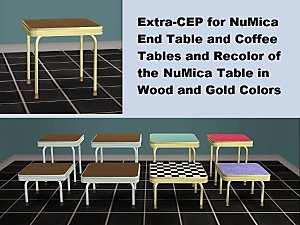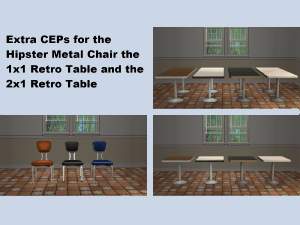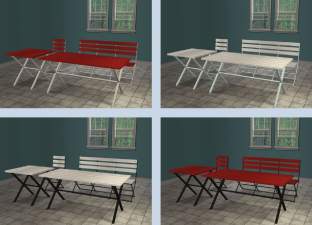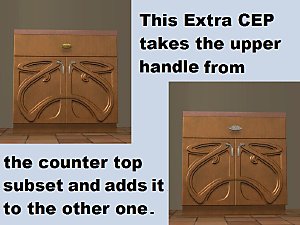Extra CEPs for my NuMica End Table and my NuMica Coffe Tables and wood-golden Recolor
Extra CEPs for my NuMica End Table and my NuMica Coffe Tables and wood-golden Recolor

SIM_0004.jpg - width=1600 height=900

SIM_0005.jpg - width=1600 height=900

SIM_0006.jpg - width=1600 height=900

SIM_00028.jpg - width=1200 height=900
Otherwise you can not use the recolors of the NuMica base for the end table and the coffee tables.
I hope you can need it.

Extra CEP at work

Example for the new recolor

New recolor at the numica table and all my other NuMica -Objects
GL_CEP_Endtable_Numica_Repo.package,
GL_CEP_Coffee_Table_Numica_1x1_Repo.package and
GL_CEP_Coffee_Table_Numica_small_1x1_Repo.package:
put into \Documents\EA Games\The Sims 2\zCEP-EXTRA..
Required, but not included:
GL_CEP_Table_Numica_1x1_ProgramFiles.packages from here .
Additional Credits:
Numenor's CEP - http://modthesims2.com/showthread.php?t=92541,
SimPE,
Maxis/EA Games for all textures I used.
GIMP, The Compressorizer, Milkshape,
MTS
|
GL_Recolor_Numica_wood_gold.zip
Download
Uploaded: 22nd Oct 2017, 10.4 KB.
545 downloads.
|
||||||||
|
GL_CEP_Repo_Numica_small_Tables.zip
Download
Uploaded: 22nd Oct 2017, 2.8 KB.
626 downloads.
|
||||||||
| For a detailed look at individual files, see the Information tab. | ||||||||
Install Instructions
1. Download: Click the download link to save the .rar or .zip file(s) to your computer.
2. Extract the zip, rar, or 7z file.
3. Place in Downloads Folder: Cut and paste the .package file(s) into your Downloads folder:
- Origin (Ultimate Collection): Users\(Current User Account)\Documents\EA Games\The Sims™ 2 Ultimate Collection\Downloads\
- Non-Origin, Windows Vista/7/8/10: Users\(Current User Account)\Documents\EA Games\The Sims 2\Downloads\
- Non-Origin, Windows XP: Documents and Settings\(Current User Account)\My Documents\EA Games\The Sims 2\Downloads\
- Mac: Users\(Current User Account)\Documents\EA Games\The Sims 2\Downloads
- Mac x64: /Library/Containers/com.aspyr.sims2.appstore/Data/Library/Application Support/Aspyr/The Sims 2/Downloads
- For a full, complete guide to downloading complete with pictures and more information, see: Game Help: Downloading for Fracking Idiots.
- Custom content not showing up in the game? See: Game Help: Getting Custom Content to Show Up.
- If you don't have a Downloads folder, just make one. See instructions at: Game Help: No Downloads Folder.
Loading comments, please wait...
Updated: 30th Mar 2018 at 8:34 AM
http://www.modthesims.info/download.php?t=602263.
-
by Klaartje 5th Jun 2017 at 1:39pm
 5
11.1k
16
5
11.1k
16
-
Extra CEPs for Nighlife Chair and Tables and some exchangeable Recolors of Base and Frame
by gabilei123 updated 29th Oct 2017 at 7:21pm
 +1 packs
4 5.2k 6
+1 packs
4 5.2k 6 Nightlife
Nightlife
-
Extra CEP for the NuMica Table and for some repositoried Objects too
by gabilei123 updated 16th Oct 2017 at 8:44pm
 2
6.8k
17
2
6.8k
17
-
New End Table and 2 new Coffee Tables in NuMica -Style - repositoried
by gabilei123 updated 22nd Oct 2017 at 12:20pm
 1
5.8k
13
1
5.8k
13
-
by gdayars 28th Oct 2017 at 12:10am
 6
12k
29
6
12k
29
-
Extra CEPs for the Base Game Art Nouveau Counter and Island
by gabilei123 updated 28th Apr 2018 at 10:00am
 2
4.8k
9
2
4.8k
9
-
Extra CEPs for Outdoor Minitable and Chair based on d4RE's Extra CEP for the Bench
by gabilei123 15th May 2018 at 11:03pm
 3
5.9k
11
3
5.9k
11
-
Makeover of a Maxis Town House - no CC
by gabilei123 27th Mar 2017 at 8:32pm
This house has 3 bed rooms, 2 bathrooms, a little yard, a cellar and a garage. It was built by Maxis, but reworked by me, especially inside. more...
 +5 packs
8 11.8k 17
+5 packs
8 11.8k 17 Nightlife
Nightlife
 Open for Business
Open for Business
 Pets
Pets
 Bon Voyage
Bon Voyage
 Apartment Life
Apartment Life
-
Recolors of Futonesque Fantasy Sofa matching Talking Table and Sleek Cuisine Counter
by gabilei123 20th Feb 2017 at 7:57pm
8 recolors of the fabric and 4 recolors of the frame more...
 1
7.3k
12
1
7.3k
12
-
Kitchen Set consisting of Recolors of Objects from Base Game, Nightlife and Pets
by gabilei123 updated 29th Jan 2017 at 12:39pm
The set contains recolors or Krampft Counter, Numica Table, Patioplastics Chair, Appliances, NL-Sink, Retro-Tables, Hipster Metal Chair and Nuclear Chair. more...
-
Recolors of an OFB-Dresser matching cheap Base Game Bed and End Table
by gabilei123 28th Nov 2016 at 8:16pm
Recolors of dresser matching the "Cheap Eazzzze Morrisey Double Bed", except the pine wood. Instead, there is the respectively missing color so that the bed and side table "Country Comfort Corner Tabl more...
 +1 packs
3 9.2k 20
+1 packs
3 9.2k 20 Open for Business
Open for Business
-
More Recolors of Painting "The Stodgy Badger Family Portrait"
by gabilei123 7th Feb 2017 at 8:39am
14 Recolors of The Stodgy Badger Family Portrait 1, 15 Recolors of the frame and the same 15 Recolors of the frame of The Stodgy Badger Family Portrait 2 more...
 +1 packs
3 17.5k 38
+1 packs
3 17.5k 38 Pets
Pets
-
More Recolors of Painting "Snoozing Enemies Comic"
by gabilei123 24th Oct 2016 at 9:11pm
9 Recolors of the Painting and 4 of the Frame more...
 +1 packs
3 11.3k 16
+1 packs
3 11.3k 16 Pets
Pets
-
Recolors of Painting "Rolling Hills by H. Sean"
by gabilei123 17th Jun 2017 at 10:05pm
9 recolors of the painting and 6 of the frame more...
 5
11.6k
21
5
11.6k
21
-
Separated Lower and Upper Part of the Veil of Dreams Curtains
by gabilei123 11th Feb 2018 at 4:37pm
8 Meshes for the Veil of Dreams and Deluxe Veil of Dreams: lower and upper and straight and diagonal for both more...
 2
6.7k
16
2
6.7k
16
-
REUPLOAD - Oval 1x2 and 1x3 Table in E. Klektik Style
by gabilei123 updated 29th Mar 2018 at 9:05am
2 meshes an some recolors more...
 13
12.3k
35
13
12.3k
35
-
Child's Room Base Game Furniture and OFB Dresser in pink and blue - Request
by gabilei123 6th Aug 2017 at 5:52pm
toys, dresser, mirror, desk, chair, bookcase, endtable in pink and blue matching cheap base game bed more...
 +1 packs
4 7.2k 12
+1 packs
4 7.2k 12 Open for Business
Open for Business

 Sign in to Mod The Sims
Sign in to Mod The Sims Extra CEPs for my NuMica End Table and my NuMica Coffe Tables and wood-golden Recolor
Extra CEPs for my NuMica End Table and my NuMica Coffe Tables and wood-golden Recolor