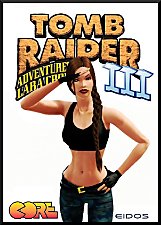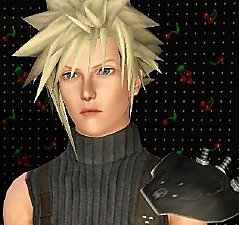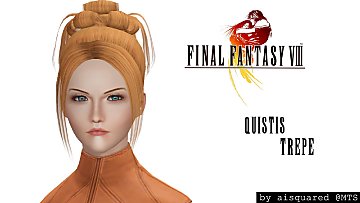Misato Katsuragi, from Neon Genesis Evangelion
Misato Katsuragi, from Neon Genesis Evangelion

front1.jpg - width=768 height=768

front2.jpg - width=768 height=768

front3.jpg - width=768 height=768

profile1.jpg - width=768 height=768

outfits.jpg - width=1450 height=768

faces1.jpg - width=1350 height=772

faces2.jpg - width=1350 height=772

faces3.jpg - width=1350 height=772

compareition.jpg - width=1842 height=695

misatoconceptreference.jpg - width=1663 height=1629

misatooutfitreference2.png - width=400 height=569











| Misato Katsuragi is one of the main characters from the Neon Genesis Evangelion franchise. She is the operations director at NERV, initially with the rank of captain; she is later promoted to major. Her duties at NERV include acting as a field commander for the Eva pilots, issuing orders and relaying battle strategies as well as processing input from Ritsuko Akagi and the technicians monitoring the Evas. She also handles many bureaucratic aspects of NERV's operations. |
Yes I never know how to describe my favorite characters by myself, sorry
Last year I watched Neon Genesis Evangelion (mostly because everybody says that the anime had a bad ending lol) and my favorite character from the anime is Misato (mostly because her seiyuu is Kotono Mitsuishi, who also portrayed Usagi Tsukino/Sailor Moon).
Then I decidec to make her on the sims, but on a more realistic version.
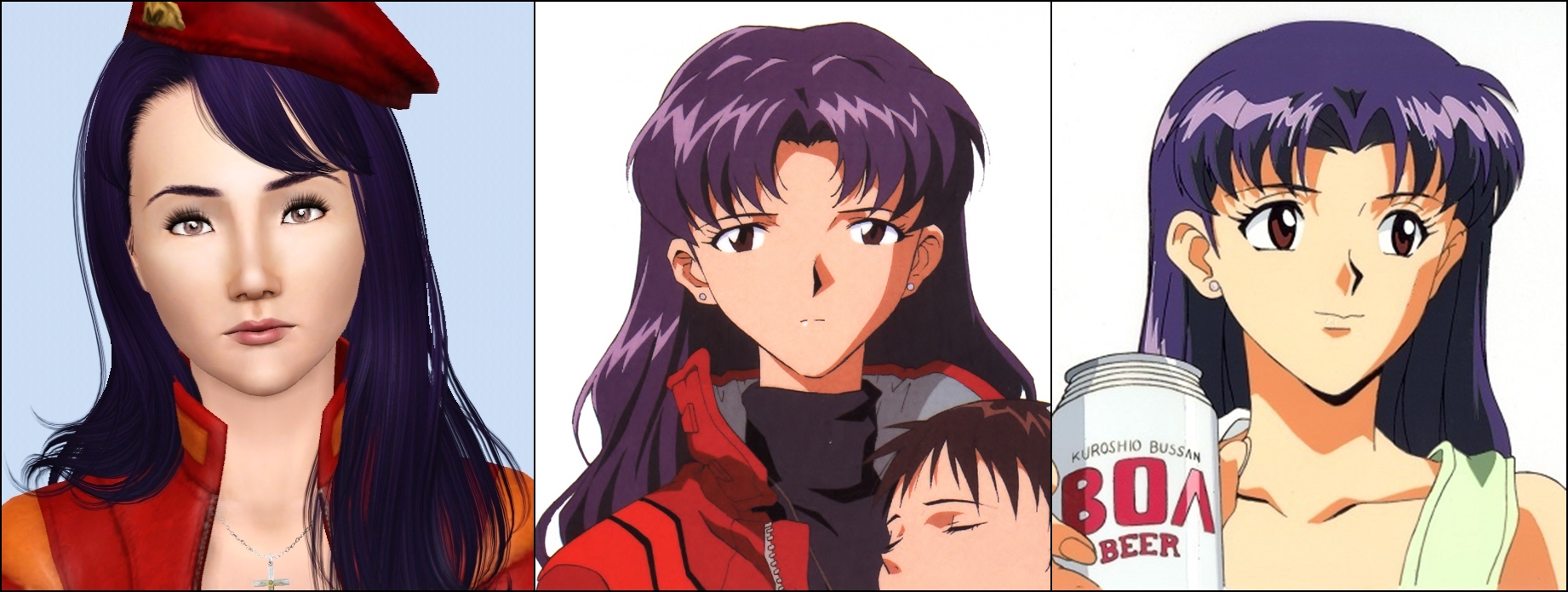
CC List:
- Skin: NON-DEFAULT Asian Skin by LadyFrontbum
**NOTE: Misato was packed with DEFAULT skin, so to get she looking like in the pics in your game you'll need to set manually the skin!
Sliders:
- Face and Hat Sliders by aWt (at Leefish)
- Facial Sliders by bella3lek4 (at youtube)
- Chin Width Slider by GnatGoSplat
- Chin Bone Height and Nose Tip Width by OneEuroMutt
Makeup and Hair:
- Newsea Overflow Retexture by Fanaskher
- Cazy Unnofficial Retexture by Fanaskher
- Basic Eyebrows by PralineSims
- Sunrise Eyes by PralineSims
- Velvet Lip Tint by PralineSims
Clothing:
- Mini Skirt by Winnie017
- TS4 Ankle Boots Conversion by Lavoieri
- Cross Necklace by Severinka
- TERA Beret Conversion by m1ssduo
- High Neck Mini Dress by Winnie017 (Casual outfit 2)
- Simply Sophisticated Dress from the Store
- Muted Sports Bra by Buckley
Other clothing displayed are from Late Night, University Life and Master Suite Stuff.
Notes:
- 2x XCAS slider range was used to sculpt her face.
- She has 6 displayed outfits, the first two are Casual, and you'll only get to see the second one in CAS if you place her in a world, not in the CAS from edit world and such. If you have Seasons you can copy Casual 1 to outerwear ^^
Additional Credits:
Poses by Elexis and PixelJackpot
Nraas Animator
To the folks on Creator Feedback Forum, thank you so much!
|
Misato_Katsuragi.zip
Download
Uploaded: 27th Feb 2018, 505.1 KB.
3,425 downloads.
|
||||||||
| For a detailed look at individual files, see the Information tab. | ||||||||
Install Instructions
1. Click the file listed on the Files tab to download the sim to your computer.
2. Extract the zip, rar, or 7z file.
2. Select the .sim file you got from extracting.
3. Cut and paste it into your Documents\Electronic Arts\The Sims 3\SavedSims folder. If you do not have this folder yet, it is recommended that you open the game, enter Create-a-Sim, and save a sim to the sim bin to create this folder, rather than doing so manually. After that you can close the game and put the .sim file in SavedSims
4. Once the .sim file is in SavedSims, you can load the game, and look for your sim in the premade sims bin in Create-a-Sim.
Extracting from RAR, ZIP, or 7z: You will need a special program for this. For Windows, we recommend 7-Zip and for Mac OSX, we recommend Keka. Both are free and safe to use.
Need more help?
If you need more info, see Game Help:Installing TS3 Simswiki for a full, detailed step-by-step guide! Special Installation Instructions
- If you get an error that says "This content requires expansion pack data that is not installed", please use either Clean Installer to install this sim.
Loading comments, please wait...
Uploaded: 27th Feb 2018 at 9:55 PM
#misato katsuragi, #misato, #evangelion, #neon genesis evangelion, #nge, #anime, #manga, #otaku, #shounen, #military, #katsuragi misato, #japan, #japanese, #asian
-
by amvalvo 14th Jul 2009 at 7:23am
 90
104k
132
90
104k
132
-
by amvalvo 15th Jul 2009 at 10:20pm
 56
57.1k
61
56
57.1k
61
-
by Arisuka 11th Sep 2010 at 12:45am
 19
40.1k
28
19
40.1k
28
-
New Classic Lara Croft (Tomb Raider)
by Loverett 27th May 2011 at 8:46pm
 +3 packs
38 87.2k 75
+3 packs
38 87.2k 75 World Adventures
World Adventures
 Ambitions
Ambitions
 Late Night
Late Night
-
by adybatch 10th Aug 2011 at 11:49am
 78
150.3k
248
78
150.3k
248
-
Tatiana Maslany as 7 Orphan Black clones
by bellakenobi updated 18th Jan 2017 at 4:45pm
UPDATE - 11/2015: Added the clone that was introduced in season 3, Krystal Goderitch. more...
 17
36.2k
112
17
36.2k
112
-
TS4 to TS3 - Vista Quarry - No CC
by bellakenobi 2nd Mar 2015 at 6:47pm
Continuing with the "TS4 to TS3 series", now it's time for "Vista Quarry", another house from Oasis Springs. more...
 +3 packs
8 13.6k 24
+3 packs
8 13.6k 24 Ambitions
Ambitions
 Late Night
Late Night
 Generations
Generations
-
"Tears of Zelda" - Hairstyle for females, all ages
by bellakenobi 15th Mar 2024 at 12:03pm
-
"Summer Breeze" - Cute and frilly swimsuit for females, teen - elder
by bellakenobi 8th Sep 2024 at 1:51am
 5
8.4k
27
5
8.4k
27
-
No Autonomous Fire and/or Ice Blast Spells
by bellakenobi 15th Mar 2022 at 3:40pm
Witches are my favorite occult to play in Sims 3, until I started to play with my A-hole grumpy sim more...
 +1 packs
2 4.5k 25
+1 packs
2 4.5k 25 Supernatural
Supernatural
-
Martha Petersen, a modern pin-up
by bellakenobi 14th Aug 2014 at 4:19am
Since she was a teen, Martha loves the 40's and 50's pin-up styles, and with 16 years old she began more...
-
Ben and Maureen (Full Throttle)
by bellakenobi 30th Apr 2015 at 3:50pm
When I had a very very old PC (and that wasn't long ago), I've spent hours playing Full Throttle. more...
 7
16.8k
15
7
16.8k
15
-
by bellakenobi 13th Feb 2024 at 10:16am
 3
4.5k
11
3
4.5k
11
Hair » Female » Young Adult
About Me
To find more downloads, visit my tumblr!

 Sign in to Mod The Sims
Sign in to Mod The Sims Misato Katsuragi, from Neon Genesis Evangelion
Misato Katsuragi, from Neon Genesis Evangelion