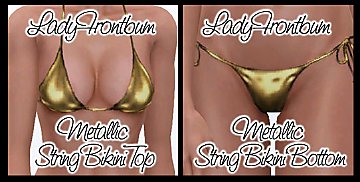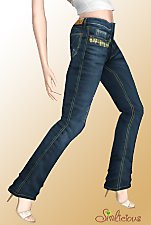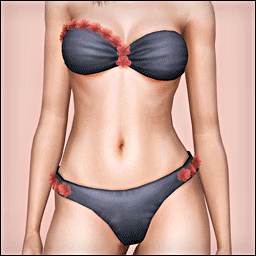"Summer Breeze" - Cute and frilly swimsuit for females, teen - elder
"Summer Breeze" - Cute and frilly swimsuit for females, teen - elder

main.png - width=1378 height=1033

channels.png - width=1190 height=870
Channels

ages.png - width=1283 height=957
Maternity, Teen and Elder

morphs.png - width=1515 height=982
Morphs

presets.png - width=1453 height=849
 Technical Information:
Technical Information:- Separated in top and bottom to allow mix and match

- For females, for teen - elder
- AF is valid for maternity.
- Fully recolorable: top has 3 channels, and bottom has 4 channels.
- Three presets; the second one have the first channel with 2x2 pattern tiling because I wanted to emulate this Shining Nikki look with EA patterns. It is marked so in its thumbnail.
- Swimwear category, not valid for random
- Low-polycount and gameplay friendly
- With custom thumbnails
- Linked textures: the AF files are the one containing all the textures, and it is required for all the other ages to show properly in game.
| Polycount: | |||
|---|---|---|---|
| Item | LOD 1 | LOD 2 | LOD3 |
| AF Top | 3064 | 1463 | 721 |
| AF Bottom | 1240 | 407 | 186 |
| TF Top | 3062 | 1257 | 608 |
| TF Bottom | 1240 | 363 | 208 |
| EF Top | 3090 | 1257 | 608 |
| EF Bottom | 1240 | 363 | 208 |
- In CAS, the ruffles and ribbons might appear slightly darker and with some weird shading: this is due to the way they're UV mapped and look fine in game.
- Since this swimsuit consists mostly on painted textures onto the sim body, you'll need your sim detail on graphic settings on high for them too look as good as on the preview pictures. No HQ mod needed.
- LODs 2 and 3 of all ages are plain EA bikini meshes, therefore the ruffles and ribbons won't appear on them.
- Expect some minor distortions on the ribbons and ruffles since those are caused by the bone assignment.
- Also the pregnant morph will cause a minor texture distortion in the tummy area due to the UV map.
Stuff I used to create these earrings:
Blender (my beloved), Photoshop 2021, TSRW, Cmar's Mesh Toolkit, Lyralei tutorial on creating textures by sculpting and baking on Blender, danjaley tutorial on how to link textures with TSRW). And honestly all those tutorials around built by the sims community over all those years

| Filename | Type | Size |
|---|---|---|
| summer breeze swimsuit.zip | zip | |
| bellakenobi-summerbreeze-bottom-AF-MAIN.package | package | 722388 |
| bellakenobi-summerbreeze-bottom-EF.package | package | 400021 |
| bellakenobi-summerbreeze-bottom-TF.package | package | 399172 |
| bellakenobi-summerbreeze-top-AF-MAIN.package | package | 757630 |
| bellakenobi-summerbreeze-top-EF.package | package | 540466 |
| bellakenobi-summerbreeze-top-TF.package | package | 547990 |
This is a new mesh, and means that it's a brand new self contained object that usually does not require a specific Pack (although this is possible depending on the type). It may have Recolours hosted on MTS - check below for more information.
|
summer breeze swimsuit.zip
Download
Uploaded: 8th Sep 2024, 2.96 MB.
5,169 downloads.
|
||||||||
| For a detailed look at individual files, see the Information tab. | ||||||||
Install Instructions
1. Click the download button, or the filename, to download the file to your computer.
2. Extract the zip, rar, or 7z file. Now you will have either a .package or a .sims3pack file.
For Package files:
1. Cut and paste the file into your Documents\Electronic Arts\The Sims 3\Mods\Packages folder. If you do not already have this folder, you should read the full guide to Package files first: Sims 3:Installing Package Fileswiki, so you can make sure your game is fully patched and you have the correct Resource.cfg file.
2. Run the game, and find your content where the creator said it would be (build mode, buy mode, Create-a-Sim, etc.).
For Sims3Pack files:
1. Cut and paste it into your Documents\Electronic Arts\The Sims 3\Downloads folder. If you do not have this folder yet, it is recommended that you open the game and then close it again so that this folder will be automatically created. Then you can place the .sims3pack into your Downloads folder.
2. Load the game's Launcher, and click on the Downloads tab. Find the item in the list and tick the box beside it. Then press the Install button below the list.
3. Wait for the installer to load, and it will install the content to the game. You will get a message letting you know when it's done.
4. Run the game, and find your content where the creator said it would be (build mode, buy mode, Create-a-Sim, etc.).
Extracting from RAR, ZIP, or 7z: You will need a special program for this. For Windows, we recommend 7-Zip and for Mac OSX, we recommend Keka. Both are free and safe to use.
Need more help?
If you need more info, see:
- For package files: Sims 3:Installing Package Fileswiki
- For Sims3pack files: Game Help:Installing TS3 Packswiki
Loading comments, please wait...
Uploaded: 8th Sep 2024 at 1:51 AM
#swimsuit, #bikini, #frilly bikini, #kawaii, #two piece, #kawaii bikini
-
by kuchikisan92 6th Aug 2009 at 8:25pm
 22
91.1k
107
22
91.1k
107
-
by LadyFrontbum updated 11th Feb 2010 at 4:01am
 34
175.4k
223
34
175.4k
223
-
by Kiara24 1st Sep 2010 at 3:38pm
 14
76.8k
107
14
76.8k
107
-
by Kiara24 29th Aug 2010 at 12:49am
 14
72.1k
133
14
72.1k
133
-
Stylish Comfort Jeans set for females - teen to elder!
by Simlicious updated 14th Dec 2012 at 12:50am
 44
132.9k
391
44
132.9k
391
-
22 Wayland Street - Basegame Starter, CC Free
by bellakenobi 26th Jun 2014 at 11:08pm
As many other creators have said, that's a challenge to create a nice starter house. more...
 1
4.3k
17
1
4.3k
17
-
Strawberry Shortcake - 2br, 1ba
by bellakenobi 2nd Dec 2014 at 7:53pm
The idea of this house came when I moved my legacy family from my Perfect Genetics Challenge to a new more...
 +5 packs
4 6.5k 22
+5 packs
4 6.5k 22 Ambitions
Ambitions
 Late Night
Late Night
 Generations
Generations
 Master Suite Stuff
Master Suite Stuff
 Supernatural
Supernatural
-
TS4 to TS3 - Rattlesnake Juice
by bellakenobi 29th Nov 2015 at 10:31pm
The next one from my "TS4 to TS3" series is a community lot, Rattlesnake Juice! more...
 +5 packs
4 11.8k 32
+5 packs
4 11.8k 32 Ambitions
Ambitions
 Late Night
Late Night
 Outdoor Living Stuff
Outdoor Living Stuff
 Generations
Generations
 Supernatural
Supernatural
-
Martha Petersen, a modern pin-up
by bellakenobi 14th Aug 2014 at 4:19am
Since she was a teen, Martha loves the 40's and 50's pin-up styles, and with 16 years old she began more...
-
Misato Katsuragi, from Neon Genesis Evangelion
by bellakenobi 27th Feb 2018 at 9:55pm
Yes I never know how to describe my favorite characters by myself, sorry :( Last year I watched Neon more...
 3
19k
12
3
19k
12
-
"Alice" - Simple hairstyle for females, child - elder
by bellakenobi 6th Oct 2025 at 7:24pm
 2
3.7k
10
2
3.7k
10
Hair » Female » Young Adult
-
by bellakenobi 13th Feb 2024 at 10:16am
 3
4.8k
13
3
4.8k
13
Hair » Female » Young Adult
-
TS4 to TS3 - Raffia Quinta - No CC
by bellakenobi 21st Feb 2015 at 12:52pm
It seems that this had become a "TS4 to TS3" series :) This time I've "converted" another house from more...
 +2 packs
3 11.9k 32
+2 packs
3 11.9k 32 Late Night
Late Night
 Generations
Generations
About Me
To find more downloads, visit my tumblr!

 Sign in to Mod The Sims
Sign in to Mod The Sims "Summer Breeze" - Cute and frilly swimsuit for females, teen - elder
"Summer Breeze" - Cute and frilly swimsuit for females, teen - elder