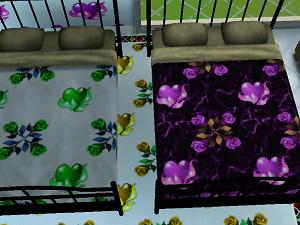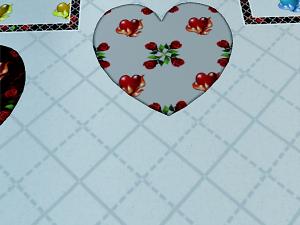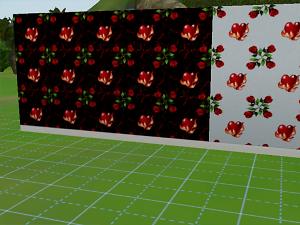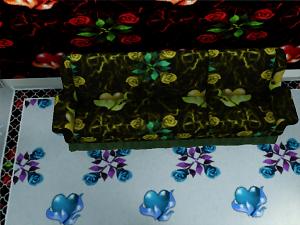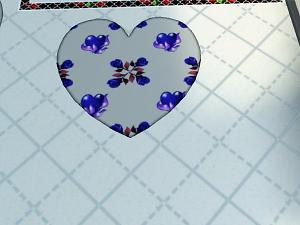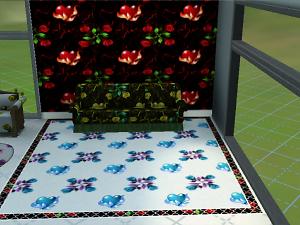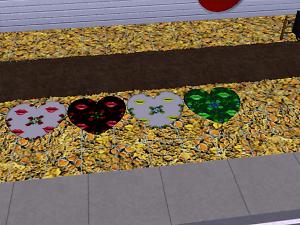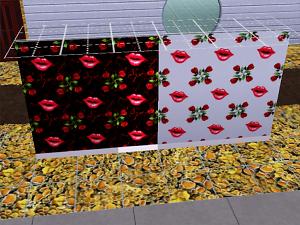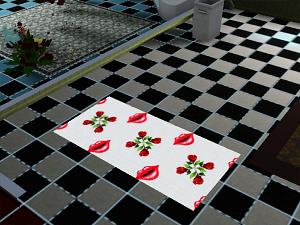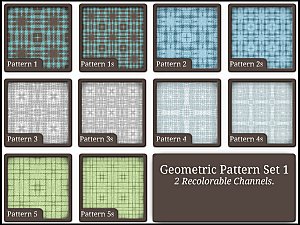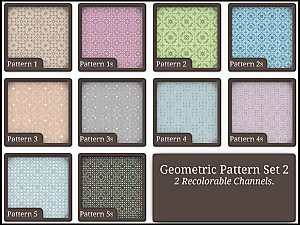Heart rose and rose kiss pattern set
Heart rose and rose kiss pattern set

rose heart wall.PNG - width=280 height=251
A picture how it looks in Creat a pattern.

recolor beds heart rose pattern.jpg - width=1024 height=768

heart rug red.jpg - width=1024 height=768

heart rose black and white wall.jpg - width=1024 height=768

wall purple.jpg - width=1024 height=768

yellow seat.jpg - width=1024 height=768

heart rug blue.jpg - width=1024 height=768

heart rug purple.jpg - width=1024 height=768

4 items in different colors.jpg - width=1024 height=768

Screenshot-3.jpg - width=1024 height=768

Screenshot.jpg - width=1024 height=768

Screenshot-2.jpg - width=1024 height=768

Screenshot-5.jpg - width=1024 height=768

rose kiss pattern.PNG - width=287 height=229

rose kiss rug.jpg - width=1024 height=768

rose kiss wall.jpg - width=1024 height=768
















It looks great on walls and on beds.
You can use the pattern in any expansion and stuff pack for the sims 3.
both patterns are recolorable.
Put it in any color you want in the game.
You can use it on your walls to give your walls a romantic like feeling
or use the pattern itself on other objects.
It can also be used on clothing.
It looks great on the heart rug from university.
If you have problems with the pattern in game let me know.
But I can't fix everything.
both textures/patterns can be found in the CAST catalog in the fabrics category,
every time you go to create a style.
The heart rose pattern has 2 channels:
The channels for rose heart with white background:
first channel:
red: 177
green: 11
blue: 17
hex# 750B11
second channel:
red: 254
green: 249
blue: 236
hex# FEF9EC
The channels for rose heart with black background and lava texture:
first channel:
red: 1
green: 0
blue: 0
hex# 010000
second channel:
red: 254
green: 249
blue: 236
Hex# FEF9EC
The rose kiss pattern has 2 channels:
The channels for rose kiss with white background:
first channel:
red: 223
green: 0
blue: 46
hex# E9002E
second channel:
red: 254
green: 249
blue: 236
hex# FEF9EC
The channels for rose kiss with black background and lava texture:
first channel:
red: 1
green: 0
blue: 0
hex# 010000
second channel:
red: 254
green: 249
blue: 236
Hex# FEF9EC
Additional Credits::
The sims 3 Create a Pattern tool by Electronic Arts Inc. The program is found on https://www.thesims3.com/game/tools/pattern
The Stickers are from the sticker library in TS3 Create a pattern tool by Maxis and Electronic Arts Inc.
Lava like texture on the black background with the heart and roses on it by gimp 2.
Burning Loins texture by Maxis and Electronic arts Inc.
Rose texture by Maxis and Electronic arts Inc.
Lava like texture on the black background with the kiss and roses on it by gimp 2.
Kiss texture by Maxis and Electronic arts Inc.
Rose texture by Maxis and Electronic arts Inc.
| Filename | Type | Size |
|---|---|---|
| rose kiss wall.rar | rar | |
| rose kiss wall.Sims3Pack | sims3pack | 301381 |
|
rose kiss wall.rar
| rose kiss pattern
Download
Uploaded: 15th Apr 2018, 291.6 KB.
740 downloads.
|
||||||||
|
heart rose wall.rar
| heart rose pattern
Download
Uploaded: 11th Apr 2018, 307.2 KB.
833 downloads.
|
||||||||
| For a detailed look at individual files, see the Information tab. | ||||||||
Install Instructions
1. Click the file listed on the Files tab to download the file to your computer.
2. Extract the zip, rar, or 7z file. Now you will have either a .package or a .sims3pack file.
For Package files:
1. Cut and paste the file into your Documents\Electronic Arts\The Sims 3\Mods\Packages folder. If you do not already have this folder, you should read the full guide to Package files first: Sims 3:Installing Package Fileswiki, so you can make sure your game is fully patched and you have the correct Resource.cfg file.
2. Run the game, and find your content where the creator said it would be (build mode, buy mode, Create-a-Sim, etc.).
For Sims3Pack files:
1. Cut and paste it into your Documents\Electronic Arts\The Sims 3\Downloads folder. If you do not have this folder yet, it is recommended that you open the game and then close it again so that this folder will be automatically created. Then you can place the .sims3pack into your Downloads folder.
2. Load the game's Launcher, and click on the Downloads tab. Find the item in the list and tick the box beside it. Then press the Install button below the list.
3. Wait for the installer to load, and it will install the content to the game. You will get a message letting you know when it's done.
4. Run the game, and find your content where the creator said it would be (build mode, buy mode, Create-a-Sim, etc.).
Extracting from RAR, ZIP, or 7z: You will need a special program for this. For Windows, we recommend 7-Zip and for Mac OSX, we recommend Keka. Both are free and safe to use.
Need more help?
If you need more info, see:
- For package files: Sims 3:Installing Package Fileswiki
- For Sims3pack files: Game Help:Installing TS3 Packswiki
Loading comments, please wait...
Uploaded: 11th Apr 2018 at 4:53 PM
Updated: 15th Apr 2018 at 9:50 PM
-
by stargirlvampire 9th Apr 2018 at 12:57am
Unicorn based on Rapidash from pokemon. more...
About Me
Maybe someday i might get into it again.

 Sign in to Mod The Sims
Sign in to Mod The Sims