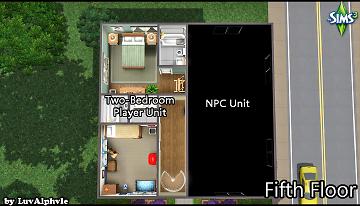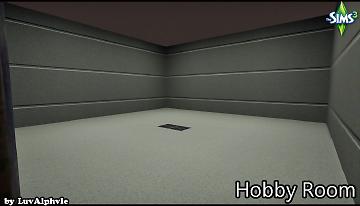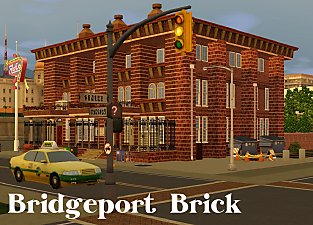Red Brick Apartment Building
Red Brick Apartment Building

01a.jpg - width=1048 height=600

02a.jpg - width=1048 height=600

03a.jpg - width=1048 height=600

04a.jpg - width=1048 height=600

05a.jpg - width=1048 height=600

06a.jpg - width=1048 height=600

07a.jpg - width=1048 height=600

08a.jpg - width=1048 height=600

09a.jpg - width=1048 height=600

10a.jpg - width=1048 height=600

11a.jpg - width=1048 height=600

12a.jpg - width=1048 height=600

13a.jpg - width=1048 height=600

14a.jpg - width=1048 height=600

15a.jpg - width=1048 height=600

16a.jpg - width=1048 height=600

17a.jpg - width=1048 height=600

18a.jpg - width=1048 height=600

19a.jpg - width=1048 height=600

20a.jpg - width=1048 height=600





















Lot is set up with the one-bedroom unit playable. You can shift the lot markers around if you'd like to switch apartments or make the two-bedroom apartment playable. To add items in the hobby room, use the RestrictBuyInBuildings cheat as listed below.
To look like the photos you have to have the items listed below. If not, the game will replace them with comparable items. (Check out the list to see what was used where. You still may be able to download even if you're missing some things.)
To adjust lot markers on an apartment:
â— Type control+shift+C
â— Type "restrictbuildbuyinbuildings false" (without quotation marks) and hit enter
â— Delete/move the hidden room markers in the apartment you'd like to make the player unit (DO NOT MOVE/DELETE THE COMMON ROOM MARKERS IN THE HALLWAYS)
â— Add hidden room marker to apartment you don't want to live in
â— Shift+click on the empty apartment door and select "Make NPC Door"
â— Type control+shift+C
â— Type "restrictbuildbuyinbuildings true" (without quotation marks) and hit enter
Expansion/Stuff Pack Items Used:
"LATE NIGHT" EXPANSION PACK
SLivingchair by Yang3D
SLofa by Yang3D
Deco Elevator
Wizard's Waves
City Planter Box - Square
Cyllindrical Bollards
Brash Bowl
Industrial Sink
"GENERATIONS" EXPANSION PACK
Great Haven Bunk Bed
Beacon of Freedom Poster Set
Bunny in the Rain
Incomparable Idol Poster
Bent Color Spectrum
Monstrously Cute Octocat
Dreamer's Costume Chest
Sweet Cupcake Painting
Roundabout Spiral Staircase
Lil' Rebel Clothing Chucker
"UNIVERSITY LIFE" EXPANSION PACK
Choosy Choices Vending Machine
Fizzy Festival Vending Machine
Rolling Thunder Industrial Dryer
Rumbly Tumbly Washing Machine by Standard Issue
Sugar Slide Vending Machine
Halfback Hamper by GoTeamGo
Scholarly Slumber Double Bed by Standard Issue
Mixed Memories by Conflicted Publishing
Drying on the Line Wall Sculpture by Secret Bohemia
Idols and Anchors Wall Painting by Gal Pals
Layered Tastes by Standard Issue
Scattered Visions by Erick van Hooueven
Only Trust Vinyl Stereo by Secret Bohemia
Parked Car Hatchback A
Parked Car Sport Utility
A-Frame Bookshelf by Clap 'n Board
Fuzzy Drawers Dresser by Standard Issue
Side to Walk On Terrain Paint
Bumper Buffer Parking Stripe (Double Line)
Bumper Buffer Parking Stripe (Single Line)
SuperSquare Window by Standard Issue
Store Items Used:
Bookshelf ConcrÄte
Elegant Swirls Wide
Orbital Table Lamp
Overly General Dining Chair
Theo's Contempo Dining Table
Topper
Lot Size: 20x30
Lot Price (furnished): §8,134
Lot Price (unfurnished): §2,964
|
Red Brick Apartment Building.7z
Download
Uploaded: 19th Apr 2018, 3.95 MB.
1,857 downloads.
|
||||||||
| For a detailed look at individual files, see the Information tab. | ||||||||
Install Instructions
1. Click the file listed on the Files tab to download the file to your computer.
2. Extract the zip, rar, or 7z file.
2. Select the .sims3pack file you got from extracting.
3. Cut and paste it into your Documents\Electronic Arts\The Sims 3\Downloads folder. If you do not have this folder yet, it is recommended that you open the game and then close it again so that this folder will be automatically created. Then you can place the .sims3pack into your Downloads folder.
5. Load the game's Launcher, and click on the Downloads tab. Select the house icon, find the lot in the list, and tick the box next to it. Then press the Install button below the list.
6. Wait for the installer to load, and it will install the lot to the game. You will get a message letting you know when it's done.
7. Run the game, and find your lot in Edit Town, in the premade lots bin.
Extracting from RAR, ZIP, or 7z: You will need a special program for this. For Windows, we recommend 7-Zip and for Mac OSX, we recommend Keka. Both are free and safe to use.
Need more help?
If you need more info, see Game Help:Installing TS3 Packswiki for a full, detailed step-by-step guide!
Loading comments, please wait...
Uploaded: 19th Apr 2018 at 9:52 PM
Updated: 10th May 2018 at 4:33 PM by Tashiketh - Removed erroneous CC wallpaper line
#apartment, #condo, #condominium, #apartments, #starter, #laundry, #workout, #elevator, #parking
-
by catalina_45 14th Apr 2011 at 2:14pm
 +5 packs
6 20.8k 22
+5 packs
6 20.8k 22 High-End Loft Stuff
High-End Loft Stuff
 Ambitions
Ambitions
 Fast Lane Stuff
Fast Lane Stuff
 Late Night
Late Night
 Outdoor Living Stuff
Outdoor Living Stuff
-
by catalina_45 26th Apr 2011 at 3:18pm
 +5 packs
6 38.8k 24
+5 packs
6 38.8k 24 High-End Loft Stuff
High-End Loft Stuff
 Ambitions
Ambitions
 Fast Lane Stuff
Fast Lane Stuff
 Late Night
Late Night
 Outdoor Living Stuff
Outdoor Living Stuff
-
Eightplex Starter Apartments (CC Free)
by luvalphvle 25th Sep 2014 at 6:31pm
 +11 packs
4 10.6k 40
+11 packs
4 10.6k 40 World Adventures
World Adventures
 Ambitions
Ambitions
 Late Night
Late Night
 Generations
Generations
 Town Life Stuff
Town Life Stuff
 Pets
Pets
 Showtime
Showtime
 Supernatural
Supernatural
 Seasons
Seasons
 University Life
University Life
 Into the Future
Into the Future
-
Bridgeport Brick Apartment 19791 17th Ave
by Thranduil Oropherion 3rd Jan 2015 at 8:11am
 +6 packs
10 16.2k 26
+6 packs
10 16.2k 26 World Adventures
World Adventures
 Ambitions
Ambitions
 Late Night
Late Night
 Supernatural
Supernatural
 Seasons
Seasons
 Island Paradise
Island Paradise
-
Starter Four-Plex Apartment Building
by luvalphvle 2nd Apr 2015 at 6:11pm
 +8 packs
8 16.6k 75
+8 packs
8 16.6k 75 World Adventures
World Adventures
 Ambitions
Ambitions
 Late Night
Late Night
 Generations
Generations
 Showtime
Showtime
 Seasons
Seasons
 University Life
University Life
 Island Paradise
Island Paradise
-
by foreveragandmore 28th Oct 2017 at 4:01pm
 +10 packs
2 8.9k 20
+10 packs
2 8.9k 20 World Adventures
World Adventures
 Ambitions
Ambitions
 Late Night
Late Night
 Outdoor Living Stuff
Outdoor Living Stuff
 Generations
Generations
 Pets
Pets
 Showtime
Showtime
 Seasons
Seasons
 University Life
University Life
 Island Paradise
Island Paradise
-
by luvalphvle 9th Oct 2018 at 6:41pm
 +10 packs
7 25.5k 16
+10 packs
7 25.5k 16 Ambitions
Ambitions
 Late Night
Late Night
 Generations
Generations
 Pets
Pets
 Showtime
Showtime
 Supernatural
Supernatural
 Seasons
Seasons
 University Life
University Life
 Island Paradise
Island Paradise
 Into the Future
Into the Future
-
by luvalphvle 14th Nov 2018 at 6:23pm
 +6 packs
5 7k 10
+6 packs
5 7k 10 Ambitions
Ambitions
 Late Night
Late Night
 Generations
Generations
 Seasons
Seasons
 University Life
University Life
 Into the Future
Into the Future
-
by luvalphvle updated 6th May 2019 at 12:33am
 +11 packs
3 9.3k 20
+11 packs
3 9.3k 20 World Adventures
World Adventures
 Ambitions
Ambitions
 Late Night
Late Night
 Generations
Generations
 Pets
Pets
 Showtime
Showtime
 Supernatural
Supernatural
 Seasons
Seasons
 University Life
University Life
 Island Paradise
Island Paradise
 Into the Future
Into the Future
-
by AstrosimGR 4th Feb 2025 at 1:32pm
 +20 packs
6 7.4k 11
+20 packs
6 7.4k 11 World Adventures
World Adventures
 High-End Loft Stuff
High-End Loft Stuff
 Ambitions
Ambitions
 Fast Lane Stuff
Fast Lane Stuff
 Late Night
Late Night
 Outdoor Living Stuff
Outdoor Living Stuff
 Generations
Generations
 Town Life Stuff
Town Life Stuff
 Master Suite Stuff
Master Suite Stuff
 Pets
Pets
 Katy Perry Stuff
Katy Perry Stuff
 Showtime
Showtime
 Diesel Stuff
Diesel Stuff
 Supernatural
Supernatural
 70s, 80s and 90s Stuff
70s, 80s and 90s Stuff
 Seasons
Seasons
 Movie Stuff
Movie Stuff
 University Life
University Life
 Island Paradise
Island Paradise
 Into the Future
Into the Future
-
Base Game + Ambitions (Base Game Plus Series #2)
by luvalphvle 10th Nov 2016 at 10:21pm
"Base Game Plus" is a series of builds using only the base game plus one expansion pack. more...
 +1 packs
7 20.4k 99
+1 packs
7 20.4k 99 Ambitions
Ambitions
-
by luvalphvle 9th Oct 2018 at 7:41pm
Apartment Building by luvalphvle more...
 +10 packs
7 25.6k 16
+10 packs
7 25.6k 16 Ambitions
Ambitions
 Late Night
Late Night
 Generations
Generations
 Pets
Pets
 Showtime
Showtime
 Supernatural
Supernatural
 Seasons
Seasons
 University Life
University Life
 Island Paradise
Island Paradise
 Into the Future
Into the Future
-
by luvalphvle 3rd Jan 2016 at 4:08am
This traditional suburban home features three bedrooms, 3.5 bathrooms, open concept main floor, backyard swimming pool, basement hobby room and more...
 +1 packs
3 5.3k 18
+1 packs
3 5.3k 18 Spa Day
Spa Day
-
by luvalphvle 14th Nov 2018 at 7:23pm
The L Building has units available! more...
 +6 packs
5 7k 10
+6 packs
5 7k 10 Ambitions
Ambitions
 Late Night
Late Night
 Generations
Generations
 Seasons
Seasons
 University Life
University Life
 Into the Future
Into the Future
-
by luvalphvle 12th Sep 2017 at 7:50pm
Avondale by Luvalphvle more...
 +10 packs
2 9.3k 27
+10 packs
2 9.3k 27 World Adventures
World Adventures
 Ambitions
Ambitions
 Late Night
Late Night
 Generations
Generations
 Pets
Pets
 Showtime
Showtime
 Supernatural
Supernatural
 Seasons
Seasons
 University Life
University Life
 Island Paradise
Island Paradise
-
by luvalphvle 11th Mar 2015 at 9:21pm
by LuvAlphvle more...
 +15 packs
18 15.9k 75
+15 packs
18 15.9k 75 Family Fun
Family Fun
 University
University
 Glamour Life
Glamour Life
 Nightlife
Nightlife
 Celebration
Celebration
 Open for Business
Open for Business
 Pets
Pets
 Teen Style
Teen Style
 Seasons
Seasons
 Kitchen & Bath
Kitchen & Bath
 Bon Voyage
Bon Voyage
 Free Time
Free Time
 Ikea Home
Ikea Home
 Apartment Life
Apartment Life
 Mansion and Garden
Mansion and Garden
-
by luvalphvle 9th Jan 2017 at 9:23pm
If you find yourself wandering in the woods, you may catch the sweet scent of chocolate and gingerbread in the more...
 +4 packs
2 5.8k 10
+4 packs
2 5.8k 10 Ambitions
Ambitions
 Pets
Pets
 Katy Perry Stuff
Katy Perry Stuff
 Supernatural
Supernatural
-
by luvalphvle 17th Jul 2017 at 8:52pm
This triplex will make a great addition to any neighborhood! more...
 +4 packs
8 13.6k 47
+4 packs
8 13.6k 47 World Adventures
World Adventures
 Late Night
Late Night
 Generations
Generations
 University Life
University Life
-
Simply Traditional (Base Game Compatible)
by luvalphvle 4th Dec 2014 at 6:40pm
by LuvAlphvle more...
 11
15.9k
109
11
15.9k
109
-
by luvalphvle 22nd Jan 2018 at 7:54pm
This Prairie-style home features four bedrooms (three upstairs, one in the basement for guests or your butler), four and a more...
 +9 packs
3 9k 21
+9 packs
3 9k 21 World Adventures
World Adventures
 Ambitions
Ambitions
 Generations
Generations
 Pets
Pets
 Showtime
Showtime
 Supernatural
Supernatural
 Seasons
Seasons
 University Life
University Life
 Island Paradise
Island Paradise
Packs Needed
| Base Game | |
|---|---|
 | Sims 3 |
| Expansion Pack | |
|---|---|
 | Late Night |
 | Generations |
 | University Life |

 Sign in to Mod The Sims
Sign in to Mod The Sims Red Brick Apartment Building
Red Brick Apartment Building