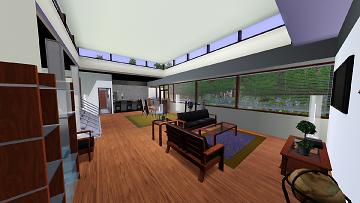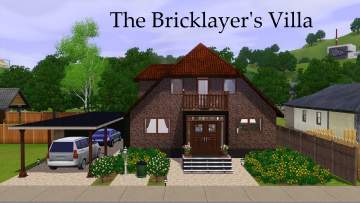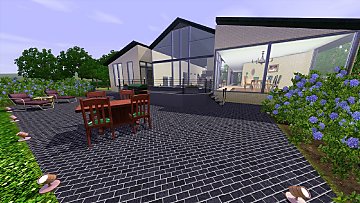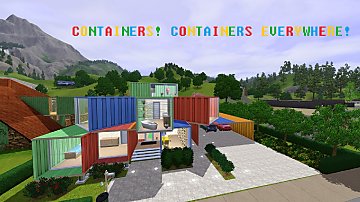Bjergbyhus
Bjergbyhus

Screenshot-3.jpg - width=1650 height=926

Screenshot-4.jpg - width=1700 height=956

Screenshot-5.jpg - width=1800 height=1012

Screenshot-6.jpg - width=1920 height=1080

Screenshot-7.jpg - width=1920 height=1080

Screenshot-8.jpg - width=1920 height=1080

Screenshot-9.jpg - width=1920 height=1080

Screenshot-10.jpg - width=1920 height=1080

Screenshot-11.jpg - width=1920 height=1080

Screenshot-12.jpg - width=1920 height=1080

Screenshot-13.jpg - width=1920 height=1080

Screenshot-14.jpg - width=1920 height=1080

Screenshot-15.jpg - width=1920 height=1080

Screenshot-16.jpg - width=1920 height=1080

Screenshot-17.jpg - width=1700 height=955

Screenshot-18.jpg - width=1600 height=899

Screenshot-19.jpg - width=1700 height=956

Screenshot-20.jpg - width=1920 height=1080

Screenshot-21.jpg - width=1920 height=1080

Screenshot-22.jpg - width=1920 height=1080

Screenshot-23.jpg - width=1920 height=1080

Screenshot-24.jpg - width=1920 height=1080

Screenshot-25.jpg - width=1700 height=956

Screenshot-26.jpg - width=1650 height=927

Screenshot-27.jpg - width=1600 height=900

Screenshot.jpg - width=1920 height=1080


























It's supposed to look like a 70's bungalow with a new extension on the end of the house.
Obviously The Sims 3 has it's restrictions when you use "Constrainfloorelevations false"
but I tried my best to hide it and to put in "invisible lighting" from the buydebug menu to help with the changes in lighting.
Bjergbyhus consists of:
3 bedrooms
2 bathrooms and a WC
A kitchen connected to living and dining area
A nice big garden with patios, a bonfire and a pavilion
A playroom for both adults and children and
A garage
Furnished price: 225.527
Unfurnished price: 128.113
Hope you'll like it!
(And as always, please leave a like and a comment if you do like it :D)
Thank you!
Lot Size: 50x50
Lot Price (furnished): 225527
Lot Price (unfurnished): 128113
Custom Content Included:
- ModernLine Windows Set by hudy777DeSign
Additional Credits:
A huge thanks to all the modders for all the great mods that help me get the best out of my work!
Also the CC list wasn't able to detect the car used on the lot:
2013 Volvo XC70, Fresh Prince Creations, http://freshprincecreations.com/2013volvoxc70ts3.htm
|
Bjerbyhus.rar
Download
Uploaded: 22nd Jul 2018, 4.43 MB.
1,880 downloads.
|
||||||||
| For a detailed look at individual files, see the Information tab. | ||||||||
Install Instructions
1. Click the filename or the download button to download the file to your computer.
2. Extract the zip, rar, or 7z file.
2. Select the .sims3pack file you got from extracting.
3. Cut and paste it into your Documents\Electronic Arts\The Sims 3\Downloads folder. If you do not have this folder yet, it is recommended that you open the game and then close it again so that this folder will be automatically created. Then you can place the .sims3pack into your Downloads folder.
5. Load the game's Launcher, and click on the Downloads tab. Select the house icon, find the lot in the list, and tick the box next to it. Then press the Install button below the list.
6. Wait for the installer to load, and it will install the lot to the game. You will get a message letting you know when it's done.
7. Run the game, and find your lot in Edit Town, in the premade lots bin.
Extracting from RAR, ZIP, or 7z: You will need a special program for this. For Windows, we recommend 7-Zip and for Mac OSX, we recommend Keka. Both are free and safe to use.
Need more help?
If you need more info, see Game Help:Installing TS3 Packswiki for a full, detailed step-by-step guide!
Loading comments, please wait...
Uploaded: 22nd Jul 2018 at 2:01 PM
-
70s Modern Scandinavian Architect-designed House
by Frode0107 27th Oct 2014 at 6:14pm
An architect-designed house with an interior mix of retro and modern styling. more...
 +10 packs
11 10.6k 15
+10 packs
11 10.6k 15 World Adventures
World Adventures
 High-End Loft Stuff
High-End Loft Stuff
 Ambitions
Ambitions
 Fast Lane Stuff
Fast Lane Stuff
 Late Night
Late Night
 Outdoor Living Stuff
Outdoor Living Stuff
 Generations
Generations
 Town Life Stuff
Town Life Stuff
 Pets
Pets
 Showtime
Showtime
-
Scandinavian Architect Summer House
by Frode0107 23rd Aug 2015 at 3:58am
A modern architect-drawn Scandinavian summer house more...
 1
10.6k
40
1
10.6k
40
-
Yellow Scandinavian Brick House
by Frode0107 15th Aug 2015 at 11:40am
A modern Scandinavian brick house. more...
 7
8.7k
32
7
8.7k
32
-
Modern Scandinavian 70s Bungalow
by Frode0107 29th Jan 2015 at 6:16pm
A basic 70s bungalow modernized to the present standard of living. more...
 13
16.1k
58
13
16.1k
58
-
Containers! Containers Everywhere!
by Frode0107 26th Jun 2017 at 12:27pm
A home made out of shipping containers. more...
 4
7.7k
23
4
7.7k
23

 Sign in to Mod The Sims
Sign in to Mod The Sims Bjergbyhus
Bjergbyhus