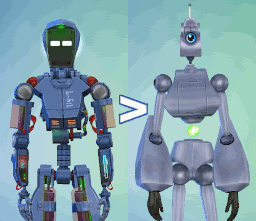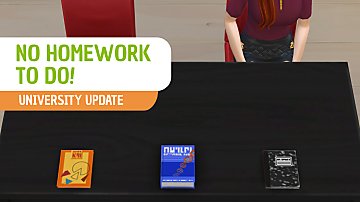Teeth Genetic (Gap, buck and snaggle)
Teeth Genetic (Gap, buck and snaggle)

ImageMTS_Teeth.jpg - width=1816 height=1017

ImageMTS_Teeth1.jpg - width=1920 height=1017
Informations
This mod is a default replacement that allows genetic inheritance of teeth in game.
By default, the game doesn't allow the genetic inheritance for them.
Now, if one of the parents has a teeth particularity, their kids can inherit it directly during the game (pregnancy).
The changes doesn't apply to toddlers, it appears at the child life stage.
So there are 3 types of teeth replaced by default for children to elders (picture 2):
- Gap Teeth
- Buck Teeth
- Snaggle Teeth
There are 3 different versions in the download part. The "GBSTeethGenetic"'s file must be used alone, the other files can be mixed.
Recommandation
If you want to keep a real genetic, use only the default replacement of a single type of teeth.
If you just want that your sims have more random type of teeth, use the 3 default replacement teeth, so file of "GBSTeethGenetic".
Files used / Instance
00000000000252B4
00000000000252B2
00000000000252B6
00000000000254AE
00000000000254AF
Any mods which alter the same resources ( listed above) will conflict with this mod.
Installation
Unzip the downloaded file and place the .package file into your "Mods" folder.
Additional Credits:
Extracted and modified files with S4 Studio.
Request from trinican272.
|
Nova_GBSTeethGenetics.zip
| More random and genetic for gap, buck and snaggle teeth.
Download
Uploaded: 24th Nov 2018, 1.1 KB.
13,509 downloads.
|
||||||||
|
Nova_SnaggleTeethGenetics.zip
| More random and genetic only for snaggle teeth.
Download
Uploaded: 24th Nov 2018, 602 Bytes.
3,820 downloads.
|
||||||||
|
Nova_BuckTeethGenetics.zip
| More random and genetic only for buck teeth.
Download
Uploaded: 24th Nov 2018, 608 Bytes.
4,151 downloads.
|
||||||||
|
Nova_GapTeethGenetics.zip
| More random and genetic only for gap teeth.
Download
Uploaded: 24th Nov 2018, 601 Bytes.
4,986 downloads.
|
||||||||
| For a detailed look at individual files, see the Information tab. | ||||||||
Install Instructions
1. Download: Click the File tab to see the download link. Click the link to save the .rar or .zip file(s) to your computer.
Read the upload description for installation instructions. If nothing else is specified, do the following:
2. Extract: Use WinRAR (Windows) to extract the .package file(s) (if included, ts4script as well) from the .rar or .zip file(s).
3. Cut and paste the .package file(s) (if included, ts4script as well) into your Mods folder
- Windows XP: Documents and Settings\(Current User Account)\My Documents\Electronic Arts\The Sims 4\Mods\
- Windows Vista/7/8/8.1: Users\(Current User Account)\Documents\Electronic Arts\The Sims 4\Mods\
Need more information?
- Anyone can use both .rar and .zip files easily! On Windows, use WinRAR.
- If you don't have a Mods folder, just make one.
- Mod still not working? Make sure you have script mods enabled
Loading comments, please wait...
Uploaded: 30th Sep 2018 at 5:43 PM
Updated: 6th Jul 2024 at 9:21 AM - Compatible with current version
-
by simsdropacid 30th Mar 2015 at 11:46pm
 13
27.3k
77
13
27.3k
77
-
by plasticbox 22nd Sep 2015 at 2:11am
-
by CemeterySims 28th May 2017 at 3:42pm
 11
20.3k
55
11
20.3k
55
-
Medieval/Rustic Plumbob Default replacement
by MedievalTrampMods updated 17th May 2025 at 7:52pm
-
World Icon Historical Default Replacement
by MedievalTrampMods 24th May 2025 at 2:43pm
 +23 packs
1.7k 4
+23 packs
1.7k 4 Get to Work
Get to Work
 Outdoor Retreat
Outdoor Retreat
 Get Together
Get Together
 City Living
City Living
 Cats and Dogs
Cats and Dogs
 Get Famous
Get Famous
 Island Living
Island Living
 Discover University
Discover University
 Eco Lifestyle
Eco Lifestyle
 Snowy Escape
Snowy Escape
 Cottage Living
Cottage Living
 High School Years
High School Years
 Vampires
Vampires
 Growing Together
Growing Together
 Horse Ranch
Horse Ranch
 For Rent
For Rent
 Lovestruck
Lovestruck
 Life and Death
Life and Death
 Jungle Adventure
Jungle Adventure
 Strangerville
Strangerville
 Realm of Magic
Realm of Magic
 Star Wars: Journey to Batuu
Star Wars: Journey to Batuu
 Werewolves
Werewolves
-
No homework to do - Always complete (100%) (University too)
by Nova JY updated 19th Nov 2019 at 9:08am
Homework is done automatically, the task is always "complete". more...
 29
75.6k
133
29
75.6k
133

 Sign in to Mod The Sims
Sign in to Mod The Sims Teeth Genetic (Gap, buck and snaggle)
Teeth Genetic (Gap, buck and snaggle)