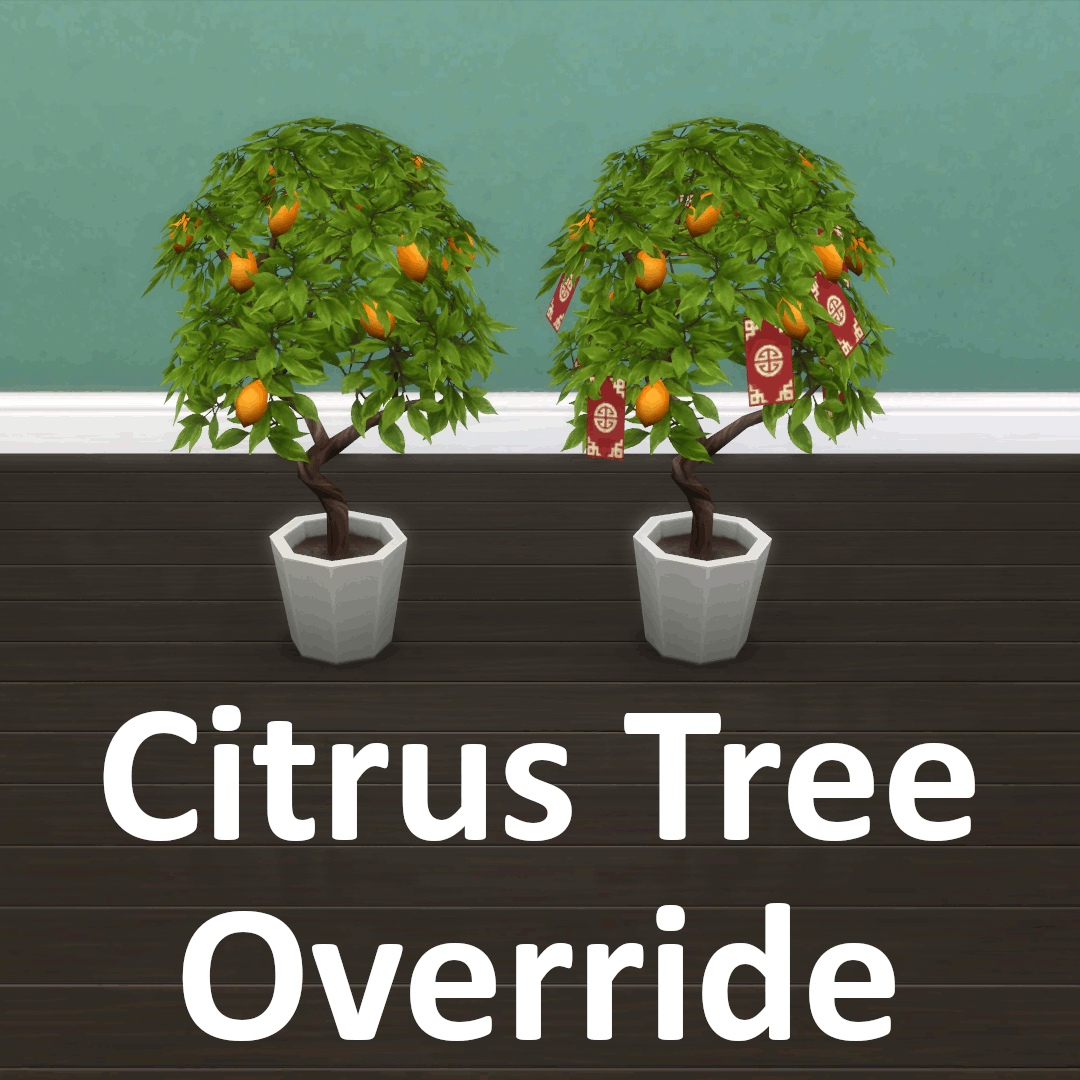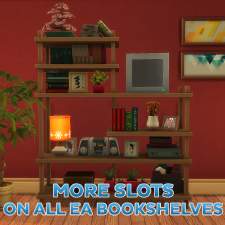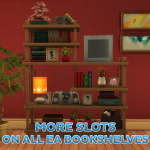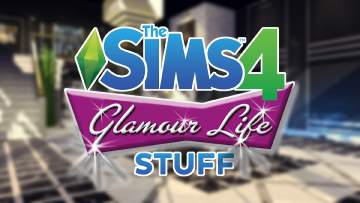Harvested Citrus Tree!
Harvested Citrus Tree!

Thumbnail.jpg - width=691 height=732

Comparison.jpg - width=691 height=732

Citrusrecolors.jpg - width=2500 height=1775
The Lunar New Year update gave us a brand new, beautiful plant. Unfortunately it's cluttered with decorative fruit and envelopes which can limit its usage.
So I made a small little edit for it, which simply removes all the fruit and the envelopes hanging from it, making it usable in more places.
It contains all the original swatches.
There are 2 different versions available for download.
The override will put the recolors in the plant found already within the game. (this won't remove the recolors with the fruit, It will just merge them in the same catalog entry)
The standalone recolor, includes a brand new item so you can have the plants separated.
The new plant entry from the "Standalone Recolor" flavor can be found under Decoration/Plants for 50$ each (just like the original)
This is all, just a small little mod until my next pack gets released very very soon!
Enjoy

Additional Credits:
EA/Maxis
Sims4Studio
Photoshop
|
Simsi45_Harvested_Citrus_Tree_STANDALONE.rar
| This is a standalone recolor. It will create a brand new separate entry in the catalog for the harvested plant.
Download
Uploaded: 9th Aug 2020, 609.2 KB.
5,953 downloads.
|
||||||||
|
Simsi45_Harvested_Citrus_Tree_OVERRIDE.rar
| This is an override. The changes will take effect under the original plant already in the game.
Download
Uploaded: 9th Aug 2020, 609.2 KB.
3,417 downloads.
|
||||||||
| For a detailed look at individual files, see the Information tab. | ||||||||
Install Instructions
1. Download: Click the File tab to see the download link. Click the link to save the .rar or .zip file(s) to your computer.
2. Extract: Use WinRAR (Windows) to extract the file(s) from the .rar or .zip file(s).
3. Cut and paste the file(s) into your Mods folder
Need more information?
- Windows XP: Documents and Settings\(Current User Account)\My Documents\Electronic Arts\The Sims 4\Mods\
- Windows Vista/7/8/8.1: Users\(Current User Account)\Documents\Electronic Arts\The Sims 4\Mods\
- Anyone can use both .rar and .zip files easily! On Windows, use WinRAR.
- If you don't have a Mods folder, just make one.
Loading comments, please wait...
Uploaded: 23rd Feb 2019 at 12:59 AM
Updated: 9th Aug 2020 at 3:00 PM
#Lunar new year, #update, #plant, #citrus tree, #harvested, #edit
-
by simsi45 updated 9th Aug 2020 at 3:33pm
 21
88.3k
264
21
88.3k
264
-
by simsi45 updated 9th Aug 2020 at 3:18pm
 16
51.4k
238
16
51.4k
238
-
by therran91 23rd Mar 2021 at 2:44am
 3.3k
11
3.3k
11
-
by Veggpryd67 30th Aug 2023 at 7:49pm
 4
4.5k
9
4
4.5k
9
-
The Sims 4 Andromeda Bedroom Set *HIGH SCHOOL YEARS UPDATE*
by simsi45 updated 14th Aug 2022 at 1:51pm
Decorate your sims' bedrooms with these space-themed items converted from TS2! more...
 29
67.2k
223
29
67.2k
223
-
Holiday Celebration Pack Fireplace Additional Recolours!
by simsi45 11th Dec 2018 at 3:59pm
Additional matching recolors of the "Safety Seal Holiday Fireplace" that came with the Holiday Celebration pack. more...
 11
15.2k
62
11
15.2k
62
-
MORE SLOTS!!! for all EA Bookshelves
by simsi45 15th Nov 2020 at 3:55pm
This mod adds more decorative slots on all EA Bookshelves! more...
 8
30.3k
221
8
30.3k
221
-
TS2->TS4 Bootlegged Comfort Couches!! [+custom loveseat]
by simsi45 23rd Jan 2019 at 9:32pm
The bootlegged comfort couches now for TS4! more...
 24
24.3k
131
24
24.3k
131
-
The ULTIMATE Wood Flooring Collection!
by simsi45 updated 9th Aug 2020 at 8:09pm
Your favorite Wood floortiles from TS2 are making a comeback better than ever! more...
 22
60.7k
297
22
60.7k
297
-
TS2 -> TS4 Floral Fantasy Couches!
by simsi45 24th Jan 2019 at 6:25pm
The Floral Fantasy Couches from TS2 now available in TS4!!! more...
 8
22.5k
85
8
22.5k
85
-
Holiday Celebration Pack Dining Table Additional Recolours!
by simsi45 13th Dec 2018 at 10:09pm
Additional matching recolors of the Holiday Dining Table that came with the Holiday Celebration pack. more...
 3
12.9k
53
3
12.9k
53
-
The Sims 4 Glamour Life Stuff! *HIGH SCHOOL YEARS UPDATE*
by simsi45 updated 14th Aug 2022 at 1:55pm
Indulge in a glamorous life with this collection of luxurious furniture and dazzling decor items. Redesign your Sims' homes with modern bedroom, living room and dining room sets and help them live t more...
-
TS2 CAS Background 2D Screen (OBSOLETE) + 5 Bonus Items!
by simsi45 30th Aug 2020 at 2:01pm
Transform your CAS room, into the iconic industrial room from TS2! As a bonus are included 5 items to decorate your home with, all taken from TS2 CAS backdrop! more...
 13
105.8k
117
13
105.8k
117
About Me
Follow me on twitter and youtube, for updates on upcoming content!
POLICIES
- Do NOT redistribute as your own!
- Do NOT Re-upload my mods to your website/blog, without asking for permission first! (send a pm if you need to)
- If you intend to reupload make sure to post a DIRECT link to the appropriate MTS thread. No re-directs to third party websites, PPC networks etc.
- If you want to edit meshes, or create additional recolors of my conversions ASK FIRST! (either through PM's or comments)
- Of course you are free to use my mods in your lots, as long as you give PROPER credits. (a link to the original thread would be appreciated but not required.)
- Feel free to leave requests however don't expect me to complete them. I usually work on requests once I'm done with my personal projects.

 Sign in to Mod The Sims
Sign in to Mod The Sims Harvested Citrus Tree!
Harvested Citrus Tree!