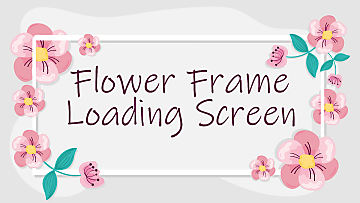Citrus Tree Override + Standalone (More Swatches)
Citrus Tree Override + Standalone (More Swatches)

citrus.gif - width=1080 height=1080

comparison.png - width=1920 height=1080

allswatches.png - width=1920 height=1080

placementclutteranywhere.png - width=1920 height=1080

originalbefore.png - width=1920 height=1080

standaloneafter.png - width=1920 height=1080
 Want to receive patch status and update notifications? Welcome to my Patreon page (link button next to my nickname)!
Want to receive patch status and update notifications? Welcome to my Patreon page (link button next to my nickname)!Changelog
08/23/22
Added standalone version with all possible combinations of cards, oranges and pot colours - 70 swatches in total, separate catalog entry. With respect to Asian culture and traditions.
08/15/22
Initial release
This citrus tree is one of my favourite plants, but I hated those hanging cards or envelopes. I was very inspired with simsi45's Harvested Citrus edit and just wanted to have all the pot colours both with and without orange fruits. So I've made my own version.
What's included?
This is an override with following changes:
- removed all the cards/envelopes from all the textures, specular, normal map and dirty overlay;
- added missing swatches for pot colours to have them both with and without oranges;
- swatches with oranges have two-coloured thumbnail (former card/envelope) and those without have single coloured ones;
- made the new swatches placeable on the small deco slots like all of my Clutter Anywhere Plant Edits*.
Standalone version does not modify the original item, but adds a separate catalog entry with 70 swatches. Every pot colour now has following variations:
- 4 swatches with oranges and every card type;
- 4 swatches without oranges with every card type;
- one swatch with oranges without cards;
- one swatch without oranges and cards;
- all the swatches are placeable on the small deco slots like all of my Clutter Anywhere Plant Edits.
Credits
Simsi45 for their Harvested Citrus edit, Sims4Studio and EA.
| Filename | Type | Size |
|---|---|---|
| bessyBGLuckyCitrusTextureOverrideAddSwatches.zip | zip | |
| bessyBGLuckyCitrusTextureOverrideAddSwatches.package | package | 1120771 |
| Filename | Type | Size |
|---|---|---|
| bessyBGLuckyCitrusTextureStandaloneAllSwatches.zip | zip | |
| bessyBGLuckyCitrusTextureStandaloneAllSwatches.package | package | 5091348 |
|
bessyBGLuckyCitrusTextureStandaloneAllSwatches.zip
| Standalone version with 70 swatches
Download
Uploaded: 23rd Aug 2022, 4.85 MB.
1,258 downloads.
|
||||||||
|
bessyBGLuckyCitrusTextureOverrideAddSwatches.zip
| Override version with cards removed and 14 swatches
Download
Uploaded: 15th Aug 2022, 1.07 MB.
1,166 downloads.
|
||||||||
| For a detailed look at individual files, see the Information tab. | ||||||||
Install Instructions
1. Download: Click the File tab to see the download link. Click the link to save the .rar or .zip file(s) to your computer.
Read the upload description for installation instructions. If nothing else is specified, do the following:
2. Extract: Use WinRAR (Windows) to extract the .package file(s) (if included, ts4script as well) from the .rar or .zip file(s).
3. Cut and paste the .package file(s) (if included, ts4script as well) into your Mods folder
- Windows XP: Documents and Settings\(Current User Account)\My Documents\Electronic Arts\The Sims 4\Mods\
- Windows Vista/7/8/8.1: Users\(Current User Account)\Documents\Electronic Arts\The Sims 4\Mods\
Need more information?
- Anyone can use both .rar and .zip files easily! On Windows, use WinRAR.
- If you don't have a Mods folder, just make one.
- Mod still not working? Make sure you have script mods enabled
Loading comments, please wait...
Uploaded: 15th Aug 2022 at 3:30 AM
Updated: 29th Jul 2024 at 3:27 PM
#citrus, #clutter anywhere, #override, #recolour, #plant, #standalone
Clutter Anywhere Part Two - Miscellanious
Clutter Anywhere Part Three - Electronics
Clutter Anywhere Part Four - Lamps
Clutter Anywhere Part Five - Plants
Clutter Anywhere Part Six - Sculptures
Slots Anywhere - Counters
-
by plasticbox updated 17th Dec 2014 at 1:29am
-
by plasticbox updated 16th Dec 2014 at 11:00pm
-
by plasticbox 24th Jan 2015 at 8:13pm
-
CC Wrench Icon Remover for Swatches
by morgaloth68 30th Aug 2016 at 12:16am
-
by simsi45 updated 9th Aug 2020 at 3:00pm
 7
15.9k
73
7
15.9k
73
-
Clutter Anywhere Part Two - Miscellanious
by bessy updated 29th Jul 2024 at 1:15pm
 +18 packs
15 35.8k 97
+18 packs
15 35.8k 97 Outdoor Retreat
Outdoor Retreat
 Luxury Stuff
Luxury Stuff
 City Living
City Living
 Seasons
Seasons
 Get Famous
Get Famous
 Spooky Stuff
Spooky Stuff
 Island Living
Island Living
 Snowy Escape
Snowy Escape
 Cottage Living
Cottage Living
 Growing Together
Growing Together
 Horse Ranch
Horse Ranch
 Laundry Day Stuff
Laundry Day Stuff
 Moschino Stuff
Moschino Stuff
 Realm of Magic
Realm of Magic
 Tiny Living Stuff
Tiny Living Stuff
 Nifty Knitting Stuff
Nifty Knitting Stuff
 Star Wars: Journey to Batuu
Star Wars: Journey to Batuu
 Wedding Stories
Wedding Stories
-
Clutter Anywhere Part Three - Electronics
by bessy updated 8th Sep 2023 at 1:54pm
 +9 packs
16 27.7k 98
+9 packs
16 27.7k 98 Outdoor Retreat
Outdoor Retreat
 City Living
City Living
 Spa Day
Spa Day
 Island Living
Island Living
 Eco Lifestyle
Eco Lifestyle
 High School Years
High School Years
 Growing Together
Growing Together
 Horse Ranch
Horse Ranch
 Star Wars: Journey to Batuu
Star Wars: Journey to Batuu
-
Clutter Anywhere Part Four - Lamps
by bessy updated 29th Jul 2024 at 1:06pm
 +32 packs
4 20.4k 88
+32 packs
4 20.4k 88 Get to Work
Get to Work
 Get Together
Get Together
 Luxury Stuff
Luxury Stuff
 City Living
City Living
 Spa Day
Spa Day
 Cats and Dogs
Cats and Dogs
 Seasons
Seasons
 Get Famous
Get Famous
 Island Living
Island Living
 Movie Hangout Stuff
Movie Hangout Stuff
 Discover University
Discover University
 Dine Out
Dine Out
 Eco Lifestyle
Eco Lifestyle
 Snowy Escape
Snowy Escape
 Kids Room Stuff
Kids Room Stuff
 Backyard Stuff
Backyard Stuff
 High School Years
High School Years
 Vintage Glamour Stuff
Vintage Glamour Stuff
 Vampires
Vampires
 Growing Together
Growing Together
 Horse Ranch
Horse Ranch
 Bowling Night Stuff
Bowling Night Stuff
 For Rent
For Rent
 Laundry Day Stuff
Laundry Day Stuff
 Jungle Adventure
Jungle Adventure
 Strangerville
Strangerville
 Realm of Magic
Realm of Magic
 Tiny Living Stuff
Tiny Living Stuff
 My First Pet Stuff
My First Pet Stuff
 Paranormal Stuff
Paranormal Stuff
 Dream Home Decorator
Dream Home Decorator
 Wedding Stories
Wedding Stories
-
Clutter Anywhere Part Five - Plants
by bessy updated 29th Jul 2024 at 1:36pm
 +29 packs
19 32.4k 107
+29 packs
19 32.4k 107 Get to Work
Get to Work
 Outdoor Retreat
Outdoor Retreat
 Get Together
Get Together
 City Living
City Living
 Perfect Patio Stuff
Perfect Patio Stuff
 Spa Day
Spa Day
 Cats and Dogs
Cats and Dogs
 Cool Kitchen Stuff
Cool Kitchen Stuff
 Seasons
Seasons
 Get Famous
Get Famous
 Island Living
Island Living
 Movie Hangout Stuff
Movie Hangout Stuff
 Discover University
Discover University
 Dine Out
Dine Out
 Eco Lifestyle
Eco Lifestyle
 Snowy Escape
Snowy Escape
 Cottage Living
Cottage Living
 Backyard Stuff
Backyard Stuff
 Growing Together
Growing Together
 Horse Ranch
Horse Ranch
 For Rent
For Rent
 Laundry Day Stuff
Laundry Day Stuff
 Jungle Adventure
Jungle Adventure
 Nifty Knitting Stuff
Nifty Knitting Stuff
 Star Wars: Journey to Batuu
Star Wars: Journey to Batuu
 Paranormal Stuff
Paranormal Stuff
 Dream Home Decorator
Dream Home Decorator
 Wedding Stories
Wedding Stories
 Werewolves
Werewolves
-
Clutter Anywhere Part Six - Sculptures
by bessy updated 29th Jul 2024 at 2:07pm
 +40 packs
31 36.3k 103
+40 packs
31 36.3k 103 Get to Work
Get to Work
 Outdoor Retreat
Outdoor Retreat
 Get Together
Get Together
 Luxury Stuff
Luxury Stuff
 City Living
City Living
 Perfect Patio Stuff
Perfect Patio Stuff
 Spa Day
Spa Day
 Cats and Dogs
Cats and Dogs
 Cool Kitchen Stuff
Cool Kitchen Stuff
 Seasons
Seasons
 Get Famous
Get Famous
 Spooky Stuff
Spooky Stuff
 Island Living
Island Living
 Movie Hangout Stuff
Movie Hangout Stuff
 Discover University
Discover University
 Dine Out
Dine Out
 Eco Lifestyle
Eco Lifestyle
 Snowy Escape
Snowy Escape
 Kids Room Stuff
Kids Room Stuff
 Cottage Living
Cottage Living
 Backyard Stuff
Backyard Stuff
 High School Years
High School Years
 Vintage Glamour Stuff
Vintage Glamour Stuff
 Vampires
Vampires
 Growing Together
Growing Together
 Horse Ranch
Horse Ranch
 For Rent
For Rent
 Parenthood
Parenthood
 Toddler Stuff
Toddler Stuff
 Laundry Day Stuff
Laundry Day Stuff
 Jungle Adventure
Jungle Adventure
 Strangerville
Strangerville
 Moschino Stuff
Moschino Stuff
 Realm of Magic
Realm of Magic
 Nifty Knitting Stuff
Nifty Knitting Stuff
 Star Wars: Journey to Batuu
Star Wars: Journey to Batuu
 Paranormal Stuff
Paranormal Stuff
 Dream Home Decorator
Dream Home Decorator
 Werewolves
Werewolves
 Home Chef Hustle Stuff
Home Chef Hustle Stuff
-
High School Years Portable Speaker De-Stenciled Plain Recolour
by bessy 11th Aug 2022 at 10:35pm
?Game tested and compatible with 1.90 patch Changelog 08/12/22 Initial release I love the portable speaker from High School Years Pack and made this more...
 +1 packs
4 2.9k 11
+1 packs
4 2.9k 11 High School Years
High School Years
-
Light And Shader Fix for EA Cabinets
by bessy updated 10th Dec 2023 at 4:50pm
?Game tested and compatible with 1.89 patch Changelog 07/24/22 Initial release I've used similar fixes by Plasticbox long time ago (till they stopped working). more...
 +10 packs
23 23k 85
+10 packs
23 23k 85 Luxury Stuff
Luxury Stuff
 City Living
City Living
 Spa Day
Spa Day
 Cool Kitchen Stuff
Cool Kitchen Stuff
 Cottage Living
Cottage Living
 Vampires
Vampires
 Horse Ranch
Horse Ranch
 Parenthood
Parenthood
 Jungle Adventure
Jungle Adventure
 Dream Home Decorator
Dream Home Decorator
-
by bessy updated 29th Jul 2024 at 12:44pm
?Game tested and compatible with 1.89 patch Changelog 06/19/22 Initial release I rarely use many tattoos at once on my sims, but a few more...
 +7 packs
18 26.5k 89
+7 packs
18 26.5k 89 Get to Work
Get to Work
 City Living
City Living
 Discover University
Discover University
 Jungle Adventure
Jungle Adventure
 Wedding Stories
Wedding Stories
 Werewolves
Werewolves
 Home Chef Hustle Stuff
Home Chef Hustle Stuff
-
TheJim07's Long John Buttercups Plus Chandelier Recolour (Mesh Required!)
by bessy 4th May 2022 at 11:10am
?Game tested and compatible with 1.87 patch :mod: You need the original Jim's mesh (https://modthesims.info/d/586334/long-john-buttercups-chandelier-plus-edition.html) for this to work! more...
 1.9k
7
1.9k
7
-
Clutter Anywhere Part One - Appliances
by bessy updated 12th Jun 2024 at 10:20pm
?Game tested ang compatible with 1.75 patch It was a long time since I've found the original mod from Madhox here more...
 +11 packs
62 53.3k 129
+11 packs
62 53.3k 129 Get Together
Get Together
 Luxury Stuff
Luxury Stuff
 Spa Day
Spa Day
 Cool Kitchen Stuff
Cool Kitchen Stuff
 Movie Hangout Stuff
Movie Hangout Stuff
 Snowy Escape
Snowy Escape
 Backyard Stuff
Backyard Stuff
 High School Years
High School Years
 For Rent
For Rent
 Wedding Stories
Wedding Stories
 Home Chef Hustle Stuff
Home Chef Hustle Stuff
-
by bessy updated 29th Jul 2024 at 2:56pm
?Game tested and compatible with 1.85 patch Changelog 03/25/22 Initial release Another brilliant idea from Plasticbox that I decided to update and expand - more...
 +7 packs
2 6.4k 19
+7 packs
2 6.4k 19 Get Together
Get Together
 Snowy Escape
Snowy Escape
 High School Years
High School Years
 Growing Together
Growing Together
 Jungle Adventure
Jungle Adventure
 Realm of Magic
Realm of Magic
 Star Wars: Journey to Batuu
Star Wars: Journey to Batuu
-
Clutter Anywhere Part Five - Plants
by bessy updated 29th Jul 2024 at 1:36pm
?Game tested and fully compatible with 1.75 patch Well, I know that many simmers love plants and and clutter their builds more...
 +29 packs
19 32.4k 107
+29 packs
19 32.4k 107 Get to Work
Get to Work
 Outdoor Retreat
Outdoor Retreat
 Get Together
Get Together
 City Living
City Living
 Perfect Patio Stuff
Perfect Patio Stuff
 Spa Day
Spa Day
 Cats and Dogs
Cats and Dogs
 Cool Kitchen Stuff
Cool Kitchen Stuff
 Seasons
Seasons
 Get Famous
Get Famous
 Island Living
Island Living
 Movie Hangout Stuff
Movie Hangout Stuff
 Discover University
Discover University
 Dine Out
Dine Out
 Eco Lifestyle
Eco Lifestyle
 Snowy Escape
Snowy Escape
 Backyard Stuff
Backyard Stuff
 Cottage Living
Cottage Living
 Growing Together
Growing Together
 Horse Ranch
Horse Ranch
 For Rent
For Rent
 Laundry Day Stuff
Laundry Day Stuff
 Jungle Adventure
Jungle Adventure
 Nifty Knitting Stuff
Nifty Knitting Stuff
 Star Wars: Journey to Batuu
Star Wars: Journey to Batuu
 Paranormal Stuff
Paranormal Stuff
 Dream Home Decorator
Dream Home Decorator
 Wedding Stories
Wedding Stories
 Werewolves
Werewolves
-
Shiftable Mirrors Complete Set
by bessy updated 29th Jul 2024 at 2:25pm
?Game tested and compatible with 1.89 patch Changelog 06/18/22 Initial release Earlier I used similar mods by BrazenLotus, PictureAmoebae and Orangemittens, but even the more...
 +25 packs
24 18.4k 60
+25 packs
24 18.4k 60 Get to Work
Get to Work
 Outdoor Retreat
Outdoor Retreat
 Get Together
Get Together
 Spa Day
Spa Day
 Cats and Dogs
Cats and Dogs
 Seasons
Seasons
 Get Famous
Get Famous
 Movie Hangout Stuff
Movie Hangout Stuff
 Discover University
Discover University
 Eco Lifestyle
Eco Lifestyle
 Snowy Escape
Snowy Escape
 Vintage Glamour Stuff
Vintage Glamour Stuff
 High School Years
High School Years
 Growing Together
Growing Together
 Vampires
Vampires
 Horse Ranch
Horse Ranch
 For Rent
For Rent
 Parenthood
Parenthood
 Jungle Adventure
Jungle Adventure
 Moschino Stuff
Moschino Stuff
 Realm of Magic
Realm of Magic
 Tiny Living Stuff
Tiny Living Stuff
 My First Pet Stuff
My First Pet Stuff
 Dream Home Decorator
Dream Home Decorator
 Werewolves
Werewolves
-
Clutter Anywhere Part Three - Electronics
by bessy updated 8th Sep 2023 at 1:54pm
?Game tested and fully compatible with 1.75 patch I love the original plasticbox's mod for free electronics placement, but it was more...
 +9 packs
16 27.7k 98
+9 packs
16 27.7k 98 Outdoor Retreat
Outdoor Retreat
 City Living
City Living
 Spa Day
Spa Day
 Island Living
Island Living
 Eco Lifestyle
Eco Lifestyle
 High School Years
High School Years
 Growing Together
Growing Together
 Horse Ranch
Horse Ranch
 Star Wars: Journey to Batuu
Star Wars: Journey to Batuu

 Sign in to Mod The Sims
Sign in to Mod The Sims