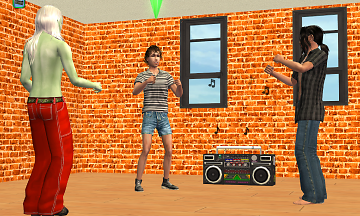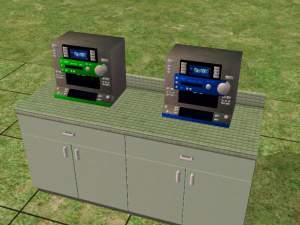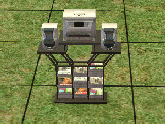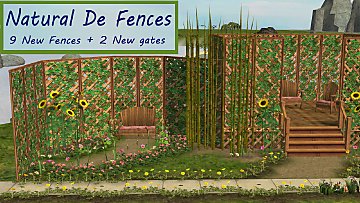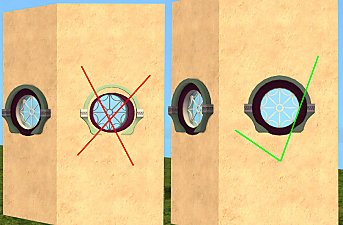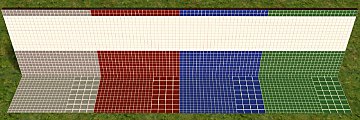BreakDance BoomBox Stand alone
BreakDance BoomBox Stand alone

All.png - width=1385 height=829

RecolorBlack.png - width=1286 height=824

RecolorWhite.png - width=1225 height=828

Back.png - width=1148 height=826

Placeable.png - width=1385 height=829
Now placeable on ground/Floor

Dancing1.png - width=1007 height=746

Dancing2.png - width=1381 height=829

Hangouts.png - width=1477 height=829

Catalogue.png - width=734 height=420
Catalogue
So I extracted it, and turned it into a functional stereo.

A base game stereo was cloned to create this, so no EP is required.
Works just like any stereo.
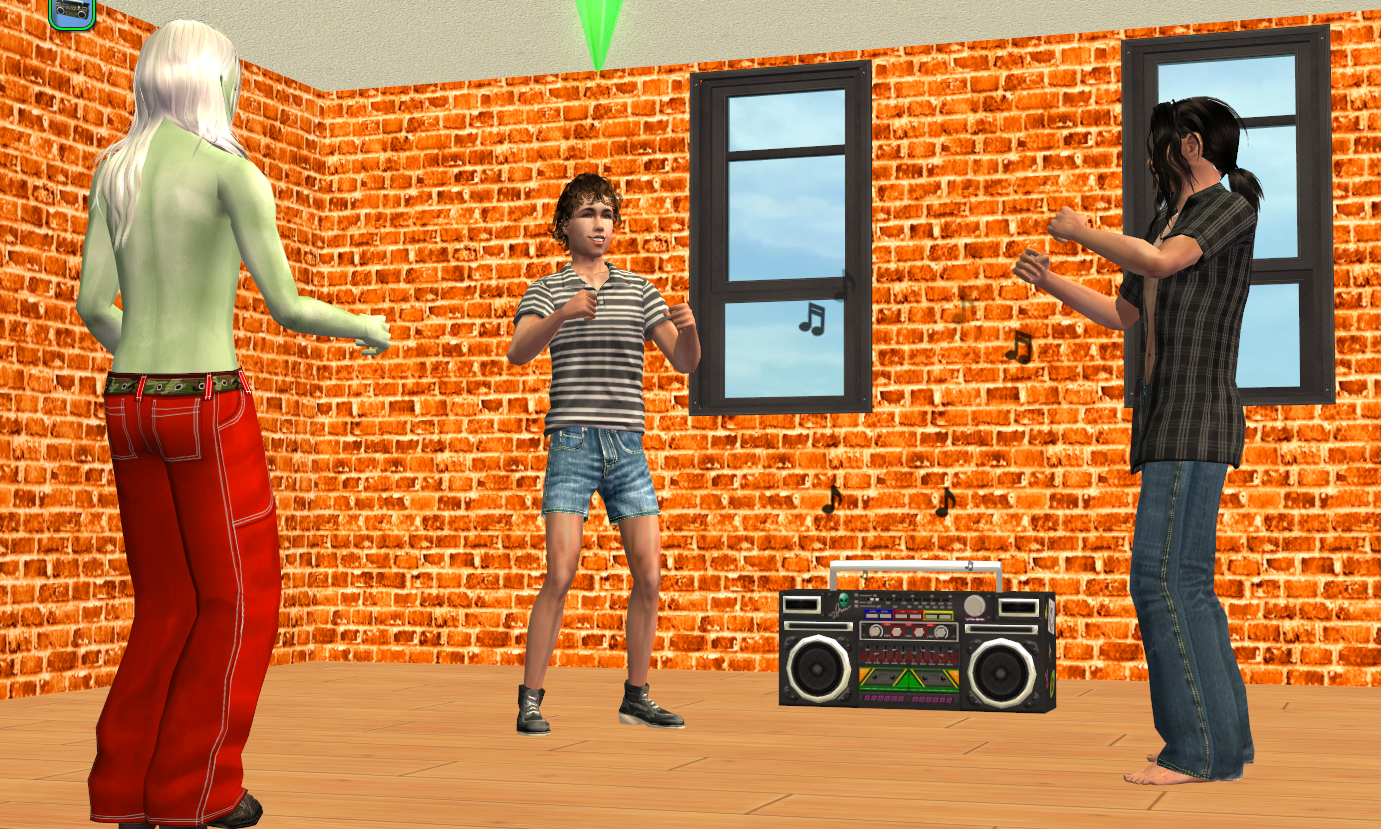
- I added a recolorable subset, so there is 2. Design for the box, and Chrome for the...chrome part
- It is now placeable on Ground/Floor, given its size...
- I added 3 Recolours

You'll find this new BoomBox in the Buy Mode tab, in Audio category for 250§

Yes, your Sims might still turn it on to Salsa...♫☼►
Educate your Sims, this is not my job.
Polygon Counts:
The Polycount is the same as the original Stereo Object...but without the mat
stereoboombox_design :197
stereoboombox_chrome :575
groundshadow :4
Additional Credits:
SimPE, MilkShape 3D, PaintShop Pro, The game! MTS and Cows for the great idea.
This is a new mesh, and means that it's a brand new self contained object that usually does not require a specific Pack (although this is possible depending on the type). It may have Recolours hosted on MTS - check below for more information.
|
BreakDanceBoombox_By_Rosie.rar
| Stereo And 3 Recolors
Download
Uploaded: 1st Mar 2019, 125.9 KB.
2,055 downloads.
|
||||||||
| For a detailed look at individual files, see the Information tab. | ||||||||
Install Instructions
1. Download: Click the download link to save the .rar or .zip file(s) to your computer.
2. Extract the zip, rar, or 7z file.
3. Place in Downloads Folder: Cut and paste the .package file(s) into your Downloads folder:
- Origin (Ultimate Collection): Users\(Current User Account)\Documents\EA Games\The Sims™ 2 Ultimate Collection\Downloads\
- Non-Origin, Windows Vista/7/8/10: Users\(Current User Account)\Documents\EA Games\The Sims 2\Downloads\
- Non-Origin, Windows XP: Documents and Settings\(Current User Account)\My Documents\EA Games\The Sims 2\Downloads\
- Mac: Users\(Current User Account)\Documents\EA Games\The Sims 2\Downloads
- Mac x64: /Library/Containers/com.aspyr.sims2.appstore/Data/Library/Application Support/Aspyr/The Sims 2/Downloads
- For a full, complete guide to downloading complete with pictures and more information, see: Game Help: Downloading for Fracking Idiots.
- Custom content not showing up in the game? See: Game Help: Getting Custom Content to Show Up.
- If you don't have a Downloads folder, just make one. See instructions at: Game Help: No Downloads Folder.
Loading comments, please wait...
Uploaded: 1st Mar 2019 at 11:48 AM
Updated: 1st Mar 2019 at 12:25 PM - Details
-
by Dr Pixel updated 9th Feb 2005 at 1:07pm
 34
23.5k
5
34
23.5k
5
-
by Campbeline 8th Aug 2005 at 4:57pm
 12
7.2k
2
12
7.2k
2
-
by Sandollar 15th Nov 2005 at 6:49pm
 3
12.4k
5
3
12.4k
5
-
by garotinho 6th Oct 2007 at 9:44am
 5
12.1k
12
5
12.1k
12
-
by KiraNWilfort 17th Jul 2008 at 7:31pm
 1
11.4k
3
1
11.4k
3
-
by candyo1965 12th Aug 2008 at 8:20am
 4
8.9k
6
4
8.9k
6
-
by Michelle 3rd Mar 2019 at 5:25am
 3
5.6k
11
3
5.6k
11
-
by vegan_kaktus updated 11th Nov 2024 at 3:52pm
 2.2k
13
2.2k
13
-
Yang or Yin? Re-re-re Visited, Floors.
by Rosebine 8th Mar 2018 at 11:57pm
2 Perfect Floors for your deck, patio, Bistro... more...
 15
7.7k
16
15
7.7k
16
-
Modern Tile Set Go! And More, Matching Floors.
by Rosebine 7th Mar 2018 at 3:29am
A set of floors that will match your Bathroom and Kitchen walls. more...
 11
7.7k
17
11
7.7k
17
-
Featherless FT Turban, Default Replacement
by Rosebine updated 24th Feb 2019 at 3:53am
To be Feathered, or not to be Feathered ? This is not a question. Maybe your Genie loves it, maybe your Sim doesn't. Now, they have a choice. more...
 +1 packs
9 6.8k 6
+1 packs
9 6.8k 6 Free Time
Free Time

 Sign in to Mod The Sims
Sign in to Mod The Sims BreakDance BoomBox Stand alone
BreakDance BoomBox Stand alone