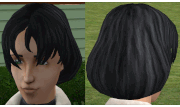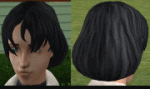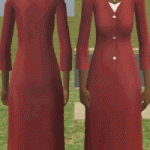Completely Resurrectable base-game hoods (& optional extras)
Completely Resurrectable base-game hoods (& optional extras)

Beaker.jpg - width=1364 height=768

Beaker2.jpg - width=1364 height=768

Caliente.jpg - width=1364 height=768

Caliente2.jpg - width=1364 height=768

Caliente3.jpg - width=1364 height=768

Capp1.jpg - width=1364 height=768

Capp2.jpg - width=1364 height=768

Capp3.jpg - width=1364 height=768

Capp4.jpg - width=1364 height=768

Dreamer.jpg - width=1364 height=768

Dreamer2.jpg - width=1364 height=768

Extras1 Strangetown.jpg - width=1364 height=768

Extras2 Strangetown.jpg - width=1364 height=768

Extras3 Strangetown.jpg - width=1364 height=768

Extras4 Strangetown.jpg - width=1364 height=768

Extras5 Strangetown.jpg - width=1364 height=768

Goth1.jpg - width=1364 height=768

Goth2.jpg - width=1364 height=768

Grunt.jpg - width=1364 height=768

Grunt2.jpg - width=1364 height=768

Grunt3.jpg - width=1364 height=768

Grunt4.jpg - width=1364 height=768

Monty.jpg - width=1364 height=768

Monty2.jpg - width=1364 height=768

Monty3.jpg - width=1364 height=768

Monty4.jpg - width=1364 height=768

Monty5.jpg - width=1364 height=768

Nigmos1.jpg - width=1364 height=768

Pleasant1.jpg - width=1364 height=768






























 UPDATE 2: I made a different version of the Pleasantview Extras. This version has the Goth ancestors from the previous, but I also added Tara Kat's home into the hood and gave her, her own family tree based off of the household description. (it's hinted that she's biologically related to the family so that would make Ginia her grandmother.)
UPDATE 2: I made a different version of the Pleasantview Extras. This version has the Goth ancestors from the previous, but I also added Tara Kat's home into the hood and gave her, her own family tree based off of the household description. (it's hinted that she's biologically related to the family so that would make Ginia her grandmother.) UPDATE: I attempted to clean these up a little and uploaded each one in three separate parts. They should be much better than the previous versions. Also every character file now has completed data and should be safe to resurrect, but only if you have all EP's and all SP's.
UPDATE: I attempted to clean these up a little and uploaded each one in three separate parts. They should be much better than the previous versions. Also every character file now has completed data and should be safe to resurrect, but only if you have all EP's and all SP's.I've finally completed a project I started way back in late 2017!
It always annoyed me that there were so many deceased ancestors in the premade family trees that you couldn't resurrect, so I took it upon myself to try and fix this and I'm happy to say I think I did a pretty good job!

I also did this partially because of my love for reading fanfictions of these characters and I always loved it when a writer would incorporate some of the ancestral sims into the story even if they were nothing more than a cameo.
You might be wondering what's so special about this as you may have done this yourself but the thing about my hoods is that I tried my hardest to get the sims to look as close as I could to their original appearances. Most of the recreations that I've seen of the deleted sims tend to replicate the sims expressions instead of the sims face in a neutral position. Every recreation is my own and I used/possibly made a new method I call thumbnail comparison. Thumbnail comparison is where you attempt to recreate a sims just by looking at their thumbnail and then creating a throw-away hood to place that sim in and then reset their thumbnail in the UI until it is the same pose as the sims you're trying to re-make. Once that is done you go into SimPE and extract the image of both the sim you're trying to remake and the recreation you just made. After that you take both images and open them up in a paint/photo editing program and compare the two to see what changes you need to make. I'd recommend putting both images in one layer over the other. Even with this method it is very difficult to get the sims exact, most of my recreations are slightly off mainly in the chin and brow areas.
I actually only did the thumbnail comparison method with Pleasantview and Strangetown. For Veronaville I just used my original "eyeballed" recreations as I'm pretty confident in them. However they're probably slightly more inaccurate, but I did use the comparison method on some sims Like Hero Monty. I actually got her eye make up wrong but I believe I successfully got her face right as it appears she only has slightly edited eyes. I believe most of the inaccuracies on the Veronaville sims is that I may have made some of their faces a bit too full.
Now with all of that out of the way I want to mention the corrupted sims of Strangetown. They're all fixed with their original appearances! At least the ones that still had data are. I was able to get Willow, Leon, Lyla, Tim Lee, and the others faces back but as for sims like Xanthos, Grainne, Mike, and most of the Beaker family tree I gave myself some creative freedom. However, I didn't make them at random, I based Bjorn and Gundrun's faces off of their TS3 counterparts but I still wanted them to have that cartoony-ish look TS2 has. As for the other I based them off of their other relatives without using any parts of their faces. For Example, I tried to make Mike Steel resemble his daughter Missy. Also something I've noticed about corrupted sims is that it tends to obliterate any facial accessories the sims had such as facial hair, make-up, glasses, and even their eye color.
All of the sims use base game content but there are a few downloads of cut content you will need:
Irma's Hair
Darleen's Hair
Lost & Found Yellow and Green Cardigans
The Black Leather Pants from this set
Lastly, I made two more versions of the neighborhoods containing some extras just for fun. One of Pleasantview and one of Strangetown.
The Extra Pleasantview I simply added some extra sims to the Goth family tree such as Samuel and Olivia goth, Milton and Enriqueta Bachelor, Erik Darling, and two OC's of mine which are Jocasta's parents (which I'm sure will be frowned upon but it's just for fun. :P) I mainly added those two OC's because for one I like them a lot and two it's possible we may never know who her parents are especially since the went onto a completely different timeline in TS4. This version will require mansion & Garden stuff
For The Extra Strangetown I actually added two playable families from the PSP version of the game that I found to be very interesting even if they're not canon, the Howell's and Sinjin Balani. They can both be found in the family bin and they both have their own unofficial family tree aka a lot of OC's. Sinjin's tree goes all the way back to his Great-Grandparents on both sides of his family and he will be recognized as a cousin to the six curious siblings. I also gave the families their own little bios. They're nothing too special and I even made some grammatical errors that I didn't notice until I already packed upt the thing. (kill me
 ) This version will require M&G stuff as well as Pets
) This version will require M&G stuff as well as Pets

You will also need a few more files for some of theses sims:
Purple Cardigan's and Lipstick from this set
Lost & Found Female Afro
Elderly Bella Dress (Pleasantview Extras Only)
You will notice that the extra versions have "EXTRAS" in the file folder name after the hood number. All you need to do is simply remove the "EXTRAS" part and place it in your hood folder.
DO NOT download both the extras and the non extras as it will make neither one show up in your game. If you wish to try them both out, you will have to download one at a time and they will replace the ones you already have in your game.
 The hoods with no extras are not basegame compatible. mate65 informed me that errors will pop up if you try to resurrect any sim so you will definitely need mansion and garden stuff if not all packs. Sorry for the confusion.
The hoods with no extras are not basegame compatible. mate65 informed me that errors will pop up if you try to resurrect any sim so you will definitely need mansion and garden stuff if not all packs. Sorry for the confusion. 
If you do not download the content need above then when you resurrect theses sims the missing content will randomize.
The neighborhood files were too large to upload here so I have the link to the simsfileshare folder in the text document.
You may edit the sims to you hearts desire and even my OC's if you install the extras version. Despite the fact that they're my recreations, they are not my characters (with the exception of the unofficial characters) so I feel like you should be allowed treat them as you would any other maxis-made sim. As for my OC's I kinda consider them to be public domain within the sims exclusively as I have no use for them outside of the sims. Heck EA could use these sims and make them official if they wanted to it really doesn't matter too much to me.
Just a reminder that every sim is resurrecteable which also includes the extra Skip, Michael, Nervous, and Darleen. *NOTE that is Darleen is not the exact same as the one I've uploaded previously. Apologies for my lack of certain families in the photos as I didn't have enough time to take any more photos, but regardless I think I got the idea across.
That should be everything I needed to cover... If you have any questions you may ask in the comments or PM me.
EDIT: I forgot to mention I also added data to the ancestral sims from the tutorial hood. Unfortunately that hood is constructed differently from the normal hoods and all you can do with those sims is add them to the family and they'll just disappear. I know it's pointless but I thought why not?

Thanks for viewing!

Additional Credits:
SimsWiki for the instructions on how to resurrect sims with no character data.
|
N001EXTRAS_V2P3.rar
Download
Uploaded: 29th Oct 2019, 9.07 MB.
981 downloads.
|
||||||||
|
N001EXTRAS_V2P2.rar
Download
Uploaded: 29th Oct 2019, 14.19 MB.
903 downloads.
|
||||||||
|
N001EXTRAS_V2P1.rar
Download
Uploaded: 29th Oct 2019, 48.92 MB.
942 downloads.
|
||||||||
|
N002EXTRAS P3.rar
Download
Uploaded: 4th May 2019, 39.02 MB.
997 downloads.
|
||||||||
|
N002EXTRAS P2.rar
Download
Uploaded: 4th May 2019, 7.13 MB.
967 downloads.
|
||||||||
|
N002EXTRAS P1.rar
Download
Uploaded: 4th May 2019, 4.10 MB.
968 downloads.
|
||||||||
|
N001EXTRAS P3.rar
Download
Uploaded: 4th May 2019, 29.06 MB.
777 downloads.
|
||||||||
|
N001EXTRAS P2.rar
Download
Uploaded: 4th May 2019, 13.65 MB.
787 downloads.
|
||||||||
|
N001EXTRAS P1.rar
Download
Uploaded: 4th May 2019, 8.31 MB.
847 downloads.
|
||||||||
|
Fully Resurrectable Tutorial.rar
Download
Uploaded: 4th May 2019, 8.10 MB.
1,083 downloads.
|
||||||||
|
N002 Part 3.rar
Download
Uploaded: 4th May 2019, 29.96 MB.
1,045 downloads.
|
||||||||
|
N002 Part 2.rar
Download
Uploaded: 4th May 2019, 7.03 MB.
1,049 downloads.
|
||||||||
|
N002 Part 1.rar
Download
Uploaded: 4th May 2019, 6.11 MB.
1,079 downloads.
|
||||||||
|
N003 Part 3.rar
Download
Uploaded: 4th May 2019, 32.04 MB.
1,297 downloads.
|
||||||||
|
N003 Part 2.rar
Download
Uploaded: 4th May 2019, 19.03 MB.
1,267 downloads.
|
||||||||
|
N003 Part 1.rar
Download
Uploaded: 4th May 2019, 7.28 MB.
1,332 downloads.
|
||||||||
|
N001 Part 3.rar
Download
Uploaded: 4th May 2019, 27.74 MB.
1,633 downloads.
|
||||||||
|
N001 Part 2.rar
Download
Uploaded: 4th May 2019, 13.71 MB.
1,456 downloads.
|
||||||||
|
N001 Part 1.rar
Download
Uploaded: 4th May 2019, 8.15 MB.
1,586 downloads.
|
||||||||
| For a detailed look at individual files, see the Information tab. | ||||||||
Install Instructions
1. Download: Click the download link to save the .rar or .zip file(s) to your computer.
2. Extract the zip, rar, or 7z file.
3. Place in Downloads Folder: Cut and paste the .package file(s) into your Downloads folder:
- Origin (Ultimate Collection): Users\(Current User Account)\Documents\EA Games\The Sims™ 2 Ultimate Collection\Downloads\
- Non-Origin, Windows Vista/7/8/10: Users\(Current User Account)\Documents\EA Games\The Sims 2\Downloads\
- Non-Origin, Windows XP: Documents and Settings\(Current User Account)\My Documents\EA Games\The Sims 2\Downloads\
- Mac: Users\(Current User Account)\Documents\EA Games\The Sims 2\Downloads
- Mac x64: /Library/Containers/com.aspyr.sims2.appstore/Data/Library/Application Support/Aspyr/The Sims 2/Downloads
- For a full, complete guide to downloading complete with pictures and more information, see: Game Help: Downloading for Fracking Idiots.
- Custom content not showing up in the game? See: Game Help: Getting Custom Content to Show Up.
- If you don't have a Downloads folder, just make one. See instructions at: Game Help: No Downloads Folder.
Loading comments, please wait...
Updated: 29th Oct 2019 at 4:04 PM
#Base, #Game, #sims, #2, #neighborhood, #deleted, #fixed, #repaired, #resurrection, #resurrectable, #resurrect, #ancestor, #ancestral, #trees, #family
-
Middleground -- Neighbourhood with lots; base game compatible
by plasticbox 2nd Dec 2007 at 1:49am , updated 2nd Dec 2007 at 6:19am
 202
411.4k
485
202
411.4k
485
Miscellaneous » Neighborhoods & CAS Screens » Neighbourhoods and Worlds
-
Port White Water - Base Game Neighborhood!
by Qbaliki 26th Apr 2009 at 6:51pm
 81
179.2k
225
81
179.2k
225
Miscellaneous » Neighborhoods & CAS Screens » Neighbourhoods and Worlds
-
Black Mesa - Base Game [no cc]
by HugeLunatic 26th Jun 2012 at 6:11am
 70
91.6k
174
70
91.6k
174
Miscellaneous » Neighborhoods & CAS Screens » Neighbourhoods and Worlds
-
by The Riverside Group 1st Mar 2014 at 1:51pm
 143
155.7k
383
143
155.7k
383
Miscellaneous » Neighborhoods & CAS Screens » Neighbourhoods and Worlds
-
by marka93 9th Apr 2014 at 7:38pm
 177
129.5k
376
177
129.5k
376
Miscellaneous » Neighborhoods & CAS Screens » Neighbourhoods and Worlds
-
by marka93 25th Apr 2014 at 1:00am
-
Jackferry Point - *New Base Game/ No CC neighborhood*
by Saturnfly 8th Jul 2014 at 4:13pm , updated 10th Jul 2014 at 3:45am
 71
66.3k
167
71
66.3k
167
Miscellaneous » Neighborhoods & CAS Screens » Neighbourhoods and Worlds
-
Belladonna Cove - Family Trees repaired
by carrit 19th Apr 2019 at 11:51pm
 +17 packs
9 12.8k 25
+17 packs
9 12.8k 25 Happy Holiday
Happy Holiday
 Family Fun
Family Fun
 University
University
 Glamour Life
Glamour Life
 Nightlife
Nightlife
 Celebration
Celebration
 Open for Business
Open for Business
 Pets
Pets
 H&M Fashion
H&M Fashion
 Teen Style
Teen Style
 Seasons
Seasons
 Kitchen & Bath
Kitchen & Bath
 Bon Voyage
Bon Voyage
 Free Time
Free Time
 Ikea Home
Ikea Home
 Apartment Life
Apartment Life
 Mansion and Garden
Mansion and Garden
Miscellaneous » Neighborhoods & CAS Screens » Neighbourhoods and Worlds
-
by Dina_Goth 29th Jun 2023 at 4:24pm , updated 25th Nov 2024 at 1:49pm
 +16 packs
30 21.1k 83
+16 packs
30 21.1k 83 Happy Holiday
Happy Holiday
 Family Fun
Family Fun
 University
University
 Glamour Life
Glamour Life
 Nightlife
Nightlife
 Celebration
Celebration
 Open for Business
Open for Business
 Pets
Pets
 H&M Fashion
H&M Fashion
 Teen Style
Teen Style
 Seasons
Seasons
 Kitchen & Bath
Kitchen & Bath
 Bon Voyage
Bon Voyage
 Free Time
Free Time
 Apartment Life
Apartment Life
 Mansion and Garden
Mansion and Garden
Miscellaneous » Neighborhoods & CAS Screens » Neighbourhoods and Worlds
-
Bluewater Village + Pleasantview + Strangetown Megahood (fully resurrectable plus extras)
by scomlig 10th Jul 2024 at 4:19pm
 +17 packs
5.8k 3
+17 packs
5.8k 3 Happy Holiday
Happy Holiday
 Family Fun
Family Fun
 University
University
 Glamour Life
Glamour Life
 Nightlife
Nightlife
 Celebration
Celebration
 Open for Business
Open for Business
 Pets
Pets
 H&M Fashion
H&M Fashion
 Teen Style
Teen Style
 Seasons
Seasons
 Kitchen & Bath
Kitchen & Bath
 Bon Voyage
Bon Voyage
 Free Time
Free Time
 Ikea Home
Ikea Home
 Apartment Life
Apartment Life
 Mansion and Garden
Mansion and Garden
Miscellaneous » Neighborhoods & CAS Screens » Neighbourhoods and Worlds
-
The Beginning Hoods Separated Family Series, now as Separated Semi-Stealth Hood Templates!
by Beginning Hoods Project 7th May 2018 at 11:36pm , updated 8th May 2018 at 5:04pm
Hi everyone! more...
 43
50.6k
48
43
50.6k
48
Miscellaneous » Neighborhoods & CAS Screens » Neighbourhoods and Worlds
-
Assorted Lost, Found, & Remade maxis clothing
by carrit 22nd Apr 2019 at 5:23pm , updated 29th Aug 2019 at 1:52am
Some hidden items that have yet to be recovered as well as some new recolors just for fun! more...
 3
15.2k
39
3
15.2k
39
-
Strangetown ancestral sims improved (sims only)
by carrit 31st Aug 2020 at 9:51am , updated 16th Aug 2021 at 3:06am
Strangetown ancestral sims improved (sims only) more...
 7
9.6k
26
7
9.6k
26
Packs Needed
| Base Game | |
|---|---|
 | Sims 2 |
| Expansion Pack | |
|---|---|
 | University |
 | Nightlife |
 | Open for Business |
 | Pets |
 | Seasons |
 | Bon Voyage |
 | Free Time |
 | Apartment Life |
| Stuff Pack | |
|---|---|
 | Happy Holiday |
 | Family Fun |
 | Glamour Life |
 | Celebration |
 | H&M Fashion |
 | Teen Style |
 | Kitchen & Bath |
 | Ikea Home |
 | Mansion and Garden |

 Sign in to Mod The Sims
Sign in to Mod The Sims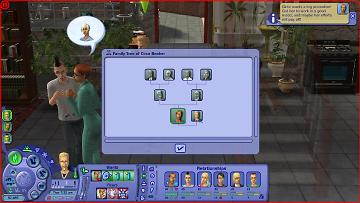
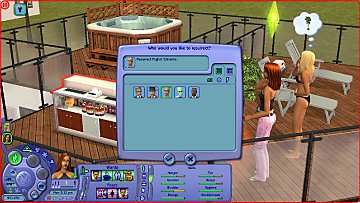












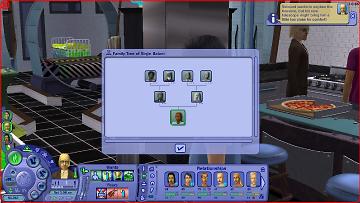





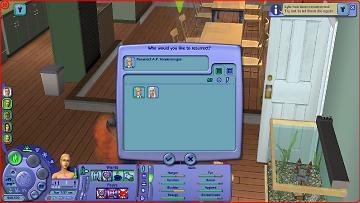





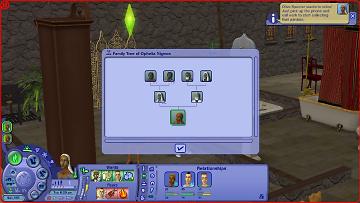



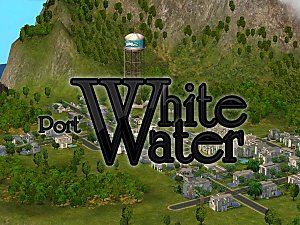





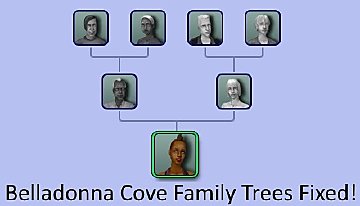



















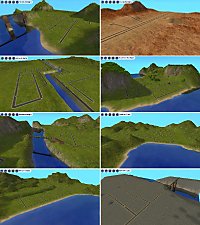







.gif?cbt=1661177226)
.gif)