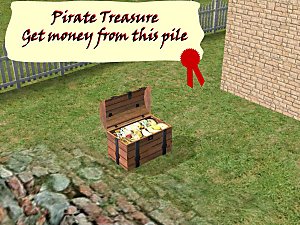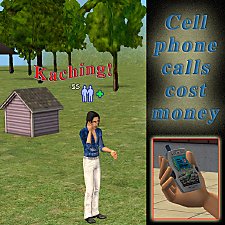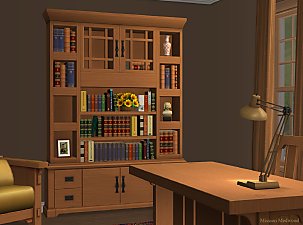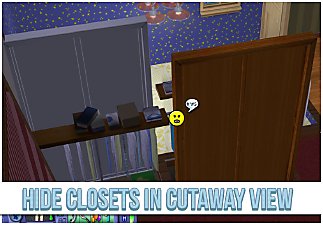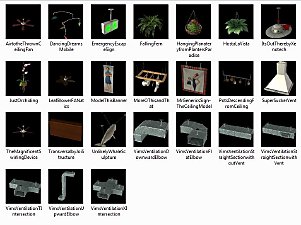Money Jar & Cash Money
Money Jar & Cash Money

00_cover.jpg - width=1096 height=798

cashMoney_closeComparison.jpg - width=500 height=1050

cashMoney_inventory.jpg - width=400 height=800

cashMoney_wall.jpg - width=900 height=1075

moneyJar.jpg - width=1539 height=1059

moneyJar_menu.jpg - width=1066 height=760
HW_dropShadow_Master (if you don't have it yet) available at SimFile Share
Money Jar and Cash Money
Designed for small, everyday money transactions like giving allowances, money for good grades, birthday money, separating out teen earnings from the household account and sending kids off to college with spending money.
Cash Money
The physical bills are wall hangings, come in three styles and eight denominations each. They can be purchased from the catalog or put directly into your inventory from the Money Jar.
- General/Unknown I | § Face Value of the bills
- Polys: 36
- Denominations: 1, 5, 10, 20, 50, 100, 500, 1000
- 3 Styles: Realistic, Almighty Hat's Medieval or Maxis Match. Pick one.
- Basegame Compatible
The money jar makes it quick and painless to use the Cash Money.
- General/Miscellaneous §0
- Polys: 376
- 1 Subset | Slaved to the Earthenware Trio by Pastoral Poultry Designs and will pick up any recolors.
- Height adjustable with AL
- Seasons and IKEA are definitely required. Apartment Life and Mansions & Gardens may be required.
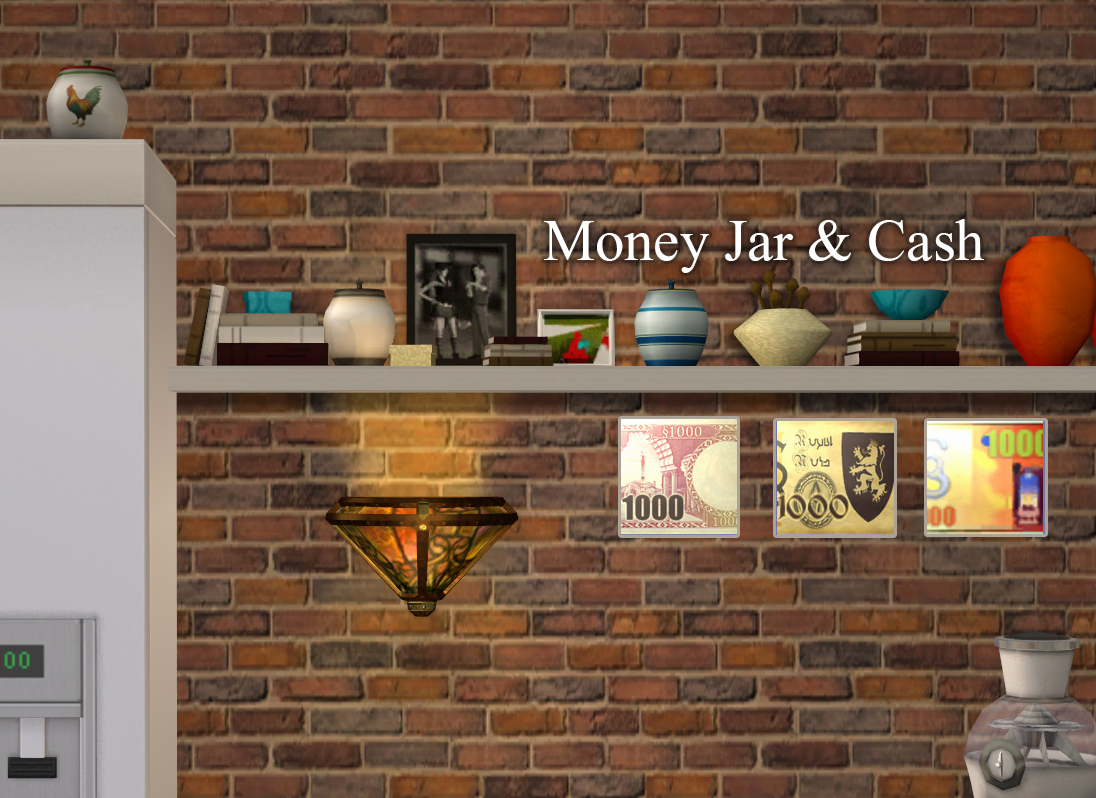
USE / DOWNLOADING
Click on the jar, choose a denomination and the money will be deducted from the household funds and the bill placed in the sims inventory. Sims can be on or off lot, available or doing something else and still use the money jar so you can take care of any transactions as soon as they pop up. Note: User discretion is required. If you don't have enough money and try and purchase a bill anyway you'll get an error.
There's also Pay and Kaching options on the jar -- think of them as a mini family funds type of menu. The pay options deduct money from your household account (without giving you anything in return) and the Kaching options add money.
Money jar segment begins at 29:30.
DETAILS
Mod Type: Object Mod | Function: +/- household funds, adds Cash Money object to inventory | Conflicts: None | Resource Overrides: No | Compatibility: Seasons is required.
TERMS OF USE: None. Default replacement money textures are welcome.
SPECIAL THANKS: To Hexagonal Bipyramid whose inventory traits inspired these and Squeezle Prime for the idea to include a medieval option and Almighty Hat for the beautiful money they created.
Additional Credits:
SimPE, Photoshop, Milkshape and Maxis for the meshes and textures. Realistic money texture sourced from Will's Online World Paper Money Gallery.
Note from the Creator:
|
HW_MoneyJar_SSN_IKEA.zip
Download
Uploaded: 2nd Jun 2019, 11.2 KB.
2,706 downloads.
|
||||||||
|
HW_cashMoney_maxisMatch.zip
Download
Uploaded: 2nd Jun 2019, 61.0 KB.
2,038 downloads.
|
||||||||
|
HW_cashMoney_medieval.zip
Download
Uploaded: 2nd Jun 2019, 480.8 KB.
848 downloads.
|
||||||||
|
HW_cashMoney_realistic.zip
Download
Uploaded: 2nd Jun 2019, 536.4 KB.
1,573 downloads.
|
||||||||
| For a detailed look at individual files, see the Information tab. | ||||||||
Install Instructions
1. Download: Click the download link to save the .rar or .zip file(s) to your computer.
2. Extract the zip, rar, or 7z file.
3. Place in Downloads Folder: Cut and paste the .package file(s) into your Downloads folder:
- Origin (Ultimate Collection): Users\(Current User Account)\Documents\EA Games\The Sims™ 2 Ultimate Collection\Downloads\
- Non-Origin, Windows Vista/7/8/10: Users\(Current User Account)\Documents\EA Games\The Sims 2\Downloads\
- Non-Origin, Windows XP: Documents and Settings\(Current User Account)\My Documents\EA Games\The Sims 2\Downloads\
- Mac: Users\(Current User Account)\Documents\EA Games\The Sims 2\Downloads
- Mac x64: /Library/Containers/com.aspyr.sims2.appstore/Data/Library/Application Support/Aspyr/The Sims 2/Downloads
- For a full, complete guide to downloading complete with pictures and more information, see: Game Help: Downloading for Fracking Idiots.
- Custom content not showing up in the game? See: Game Help: Getting Custom Content to Show Up.
- If you don't have a Downloads folder, just make one. See instructions at: Game Help: No Downloads Folder.
Loading comments, please wait...
Uploaded: 2nd Jun 2019 at 11:15 PM
Updated: 20th Apr 2022 at 3:03 PM
-
by comedy711 31st Aug 2007 at 5:47am
 18
28.5k
13
18
28.5k
13
-
Postal System for the Sims - Greetings Cards
by MogHughson updated 22nd Feb 2010 at 2:50pm
 +1 packs
277 223.1k 405
+1 packs
277 223.1k 405 Nightlife
Nightlife
-
by kestrellyn updated 20th Nov 2021 at 7:31pm
 21
7.8k
32
21
7.8k
32
-
by ePSYlord updated 17th Apr 2023 at 3:15pm
 4
2.9k
9
4
2.9k
9
-
Maxis Piggy Bank Made Functional!
by Blueybre updated 17th Aug 2024 at 7:59pm
 +2 packs
8 11.3k 64
+2 packs
8 11.3k 64 University
University
 Nightlife
Nightlife
-
by Nullsuke updated 28th Feb 2025 at 1:57pm
 8
4.3k
13
8
4.3k
13
-
Calamity Hills Corner Store: All-in-One Community Lot
by Honeywell 14th Oct 2018 at 5:07am
An all in one corner store for Calamity Hills. more...
 +14 packs
9 34.9k 65
+14 packs
9 34.9k 65 Happy Holiday
Happy Holiday
 Family Fun
Family Fun
 University
University
 Glamour Life
Glamour Life
 Nightlife
Nightlife
 Celebration
Celebration
 Open for Business
Open for Business
 Pets
Pets
 H&M Fashion
H&M Fashion
 Teen Style
Teen Style
 Seasons
Seasons
 Kitchen & Bath
Kitchen & Bath
 Bon Voyage
Bon Voyage
 Ikea Home
Ikea Home
-
Centerpiece Bookshelf: Mission style bookcase
by Honeywell updated 28th Apr 2019 at 4:21am
A 2 tile mission style bookcase that's slaved to the Freetime TV Centerpiece Entertainment Suite. more...
 +2 packs
11 19.7k 81
+2 packs
11 19.7k 81 Free Time
Free Time
 Apartment Life
Apartment Life
-
Scalloped Siding - 12 Colors w/ Left and Right Accent Trim
by Honeywell 24th Oct 2010 at 9:35am
**Please Note** In order for the siding to show in your game as pictured you have to have Pets more...
 9
25.7k
51
9
25.7k
51
-
Neighborhood Deco: 5 New Plants
by Honeywell 20th Dec 2018 at 7:44am
Five new low poly plants to decorate your neighborhood. Includes sloped options. more...
 20
22.2k
76
20
22.2k
76
Miscellaneous » Neighborhoods & CAS Screens » Neighbourhood Deco
-
Interior Wall Collection: A catalog makeover.
by Honeywell updated 31st Dec 2018 at 2:18am
A ginormous collection of paints, paneling, tile, wallpaper, poured and brick walls. more...
 87
167k
698
87
167k
698
-
Maxis Lattice Floor Edge Default Replacement
by Honeywell 17th Sep 2020 at 6:49pm
Default replacement floor edge that matches the lattice decking. more...
 7
7.7k
31
7
7.7k
31
-
Library Mod & Magazine Display
by Honeywell 21st Nov 2020 at 4:01pm
Allows sims to borrow books, newspapers and magazines with options to return items and pay fines. Includes a magazine display. more...
 +1 packs
20 16.1k 89
+1 packs
20 16.1k 89 Free Time
Free Time

 Sign in to Mod The Sims
Sign in to Mod The Sims Money Jar & Cash Money
Money Jar & Cash Money