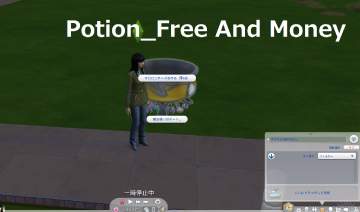Plumb bob Edit.10%,50%,80%
Plumb bob Edit.10%,50%,80%

Plumb bob.png - width=1346 height=938
[Miya]Plumb bob Edit
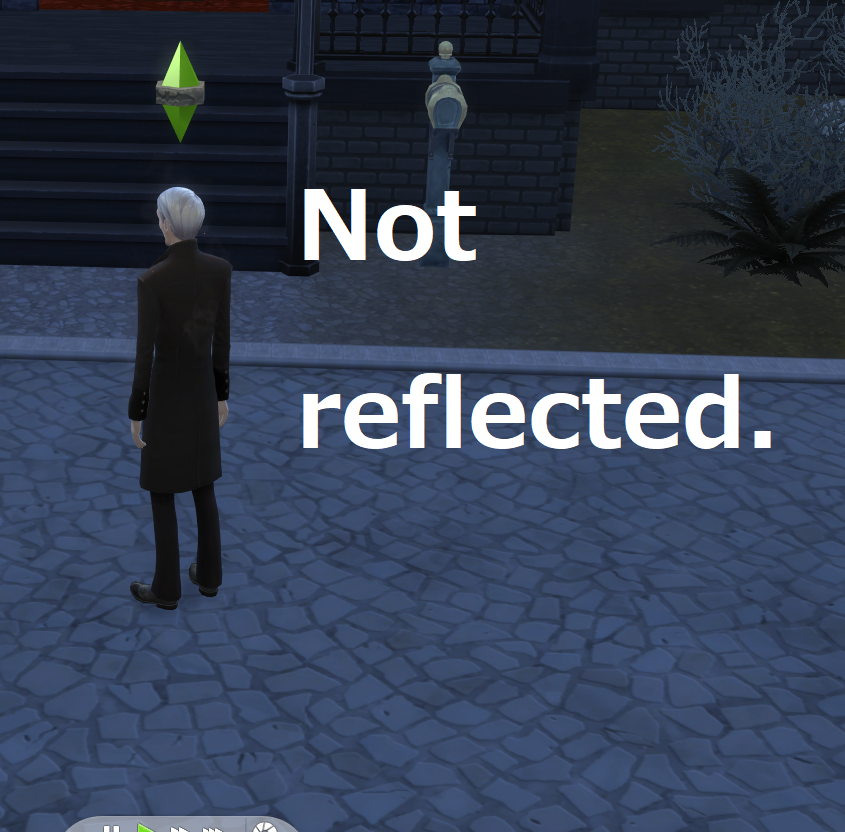
Plumb bob NO.png - width=845 height=832
[Miya]Plumb bob Not reflected

Plumb bob10%.png - width=514 height=599
[Miya]Plumb bob Edit_10%

Plumb bob 50%.png - width=513 height=598
[Miya]Plumb bob Edit_50%

Plumb bob 80%.png - width=516 height=594
[Miya]Plumb bob Edit_80%
I am sorry if I am rude because English is not good.
It is a mod that can change the size of the plumb bob (green in the head).
Choose the size you want from the three available and put it in the mod folder.
However, please note that special sims such as vampires will not be reflected.
 When you post a blog, etc., I think it's a good idea to use it!
When you post a blog, etc., I think it's a good idea to use it!Version created: 1.64.84.1020
Verification version: 1.65.70.1020
~ ENJOY ~
Additional Credits:
Sims 4 Studio
Blender
|
[Miya]No_OccultPlumbbob.zip
| 1.65.70.1020 version.Remove the special shim ring.
Download
Uploaded: 1st Aug 2020, 8.3 KB.
1,341 downloads.
|
||||||||
|
[Miya]Plumb bob Edit_80%.zip
| 1.65.70.1020 version.
Download
Uploaded: 25th Jul 2020, 76.0 KB.
923 downloads.
|
||||||||
|
[Miya]Plumb bob Edit_50%.zip
| 1.65.70.1020 version.
Download
Uploaded: 25th Jul 2020, 76.0 KB.
3,189 downloads.
|
||||||||
|
[Miya]Plumb bob Edit_10%.zip
| 1.65.70.1020 version.
Download
Uploaded: 25th Jul 2020, 76.0 KB.
2,790 downloads.
|
||||||||
| For a detailed look at individual files, see the Information tab. | ||||||||
Install Instructions
1. Download: Click the File tab to see the download link. Click the link to save the .rar or .zip file(s) to your computer.
Read the upload description for installation instructions. If nothing else is specified, do the following:
2. Extract: Use WinRAR (Windows) to extract the .package file(s) (if included, ts4script as well) from the .rar or .zip file(s).
3. Cut and paste the .package file(s) (if included, ts4script as well) into your Mods folder
- Windows XP: Documents and Settings\(Current User Account)\My Documents\Electronic Arts\The Sims 4\Mods\
- Windows Vista/7/8/8.1: Users\(Current User Account)\Documents\Electronic Arts\The Sims 4\Mods\
Need more information?
- Anyone can use both .rar and .zip files easily! On Windows, use WinRAR.
- If you don't have a Mods folder, just make one.
- Mod still not working? Make sure you have script mods enabled
Loading comments, please wait...
Uploaded: 25th Jul 2020 at 2:21 PM
Updated: 1st Aug 2020 at 10:21 AM
-
by plasticbox updated 17th Dec 2014 at 2:29am
-
by plasticbox updated 17th Dec 2014 at 12:00am
-
by plasticbox 2nd Aug 2015 at 6:33pm
-
by plasticbox 22nd Sep 2015 at 3:11am
-
by plasticbox 3rd Oct 2015 at 4:34am
-
by SimMattically 9th Jun 2021 at 11:10pm
-
by DeadRevolution 28th Jul 2024 at 4:08pm
-
World Icon Historical Default Replacement
by MedievalTrampMods 24th May 2025 at 3:43pm
 +23 packs
2.3k 4
+23 packs
2.3k 4 Get to Work
Get to Work
 Outdoor Retreat
Outdoor Retreat
 Get Together
Get Together
 City Living
City Living
 Cats and Dogs
Cats and Dogs
 Get Famous
Get Famous
 Island Living
Island Living
 Discover University
Discover University
 Eco Lifestyle
Eco Lifestyle
 Snowy Escape
Snowy Escape
 Cottage Living
Cottage Living
 High School Years
High School Years
 Vampires
Vampires
 Growing Together
Growing Together
 Horse Ranch
Horse Ranch
 For Rent
For Rent
 Lovestruck
Lovestruck
 Life and Death
Life and Death
 Jungle Adventure
Jungle Adventure
 Strangerville
Strangerville
 Realm of Magic
Realm of Magic
 Star Wars: Journey to Batuu
Star Wars: Journey to Batuu
 Werewolves
Werewolves
Packs Needed
| Base Game | |
|---|---|
 | Sims 4 |
| Expansion Pack | |
|---|---|
 | Island Living |
| Game Pack | |
|---|---|
 | Vampires |
 | Realm of Magic |

 Sign in to Mod The Sims
Sign in to Mod The Sims Plumb bob Edit.10%,50%,80%
Plumb bob Edit.10%,50%,80%