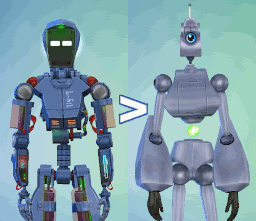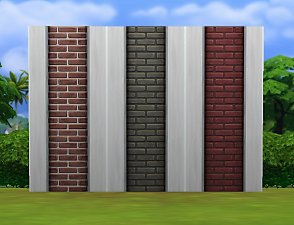Electronics Anywhere
Electronics Anywhere

electroplacement_01.jpg - width=1060 height=840

electroplacement_05.jpg - width=1060 height=840

electroplacement_03.jpg - width=1060 height=840

electroplacement_02.jpg - width=1060 height=840

electroplacement_09.jpg - width=1060 height=840

electroplacement_08.jpg - width=1060 height=840

electroplacement_07.jpg - width=1060 height=840

electroplacement_06.jpg - width=1060 height=840

electroplacement_10.jpg - width=1060 height=840

electroplacement_04.jpg - width=1060 height=840










Because why wouldn't they?
Update 2014-12-16: Files updated for 1.3.18.1010. The "feetprint" package is not necessary any more now (only the other ones are) – you can use the bb.moveobjects cheat from now on to place the stuff that won't place otherwise. When re-downloading note the package has a new filename now (with version number) so make sure you delete the old one.
Update 2014-11-02: Added the Sea Captain's clock, it now also goes on shelves (separate .zip below).
Note to builders (2015-01-25): From what FakeHouses|RealAwesome posted here, downloaders still need this mod when you have used it for decorating a lot you upload, otherwise stuff on shelves will disappear. Maybe this will be fixed in some future patch (apparently just using bb.moveobjects has the same issue under some circumstances), we’ll see.

There are two packages attached below:
1. Placement:
This (electronics_basegame_placement.package) makes it so that the following devices will go on more surfaces:
Audio:
– Kaboom Box
– GrammyFone
– MiniBlaster
TV:
– Penguin Vision
– Been There Watched That
– Trusty Companion
– InstaVision
– InvisiView Tabletop
– GeniusVision Tabletop
This overrides the following resources:
Kaboom Box:
COBJ 0x319E4F1D-0x00000000-0x0000000000009C1A
COBJ 0x319E4F1D-0x00000000-0x0000000000009C1B
COBJ 0x319E4F1D-0x00000000-0x0000000000009C1C
GrammyFone:
COBJ 0x319E4F1D-0x00000000-0x000000000000BBC3
COBJ 0x319E4F1D-0x00000000-0x000000000000BBC4
COBJ 0x319E4F1D-0x00000000-0x000000000000BBC5
MiniBlaster:
COBJ 0x319E4F1D-0x00000000-0x000000000000A14F
COBJ 0x319E4F1D-0x00000000-0x000000000000A150
COBJ 0x319E4F1D-0x00000000-0x000000000000A151
PenguinVision TV:
COBJ 0x319E4F1D-0x00000000-0x0000000000009521
COBJ 0x319E4F1D-0x00000000-0x0000000000009522
COBJ 0x319E4F1D-0x00000000-0x0000000000009523
COBJ 0x319E4F1D-0x00000000-0x000000000000F1FD
COBJ 0x319E4F1D-0x00000000-0x000000000000F1FF
COBJ 0x319E4F1D-0x00000000-0x000000000000F201
Been There, Watched That:
COBJ 0x319E4F1D-0x00000000-0x0000000000005FDD
COBJ 0x319E4F1D-0x00000000-0x0000000000005FDE
COBJ 0x319E4F1D-0x00000000-0x0000000000005FDF
Trusty Companion TV:
COBJ 0x319E4F1D-0x00000000-0x0000000000009E82
COBJ 0x319E4F1D-0x00000000-0x0000000000009E83
COBJ 0x319E4F1D-0x00000000-0x0000000000009E84
InstaVision Tabletop TV:
COBJ 0x319E4F1D-0x00000000-0x000000000000DF8F
COBJ 0x319E4F1D-0x00000000-0x000000000000DF90
InvisiView Tabletop TV:
COBJ 0x319E4F1D-0x00000000-0x0000000000009E86
COBJ 0x319E4F1D-0x00000000-0x0000000000009E87
COBJ 0x319E4F1D-0x00000000-0x0000000000009E88
GeniusVision Tabletop TV:
COBJ 0x319E4F1D-0x00000000-0x0000000000002E63
COBJ 0x319E4F1D-0x00000000-0x0000000000002E64
COBJ 0x319E4F1D-0x00000000-0x0000000000002E66
The large TVs will only go on dressers off-center (which looks rather odd) since the slots on those are different from side tables. They look fine on side tables though (can't have one without the other).
Audio:
– Kaboom Box
– GrammyFone
TV:
– Been There Watched That
– Penguin Vision
– Trusty Companion
This overrides the following resources:
KaboomBox:
OBJD 0xC0DB5AE7-0x00000000-0x0000000000009C1A
OBJD 0xC0DB5AE7-0x00000000-0x0000000000009C1B
OBJD 0xC0DB5AE7-0x00000000-0x0000000000009C1C
GrammyFone:
OBJD 0xC0DB5AE7-0x00000000-0x000000000000BBC3
OBJD 0xC0DB5AE7-0x00000000-0x000000000000BBC4
OBJD 0xC0DB5AE7-0x00000000-0x000000000000BBC5
Been There, Watched That:
OBJD 0xC0DB5AE7-0x00000000-0x0000000000005FDD
OBJD 0xC0DB5AE7-0x00000000-0x0000000000005FDE
OBJD 0xC0DB5AE7-0x00000000-0x0000000000005FDF
PenguinVision TV:
OBJD 0xC0DB5AE7-0x00000000-0x0000000000009521
OBJD 0xC0DB5AE7-0x00000000-0x0000000000009522
OBJD 0xC0DB5AE7-0x00000000-0x0000000000009523
OBJD 0xC0DB5AE7-0x00000000-0x000000000000F1FD
OBJD 0xC0DB5AE7-0x00000000-0x000000000000F1FF
OBJD 0xC0DB5AE7-0x00000000-0x000000000000F201
Trusty Companion TV:
OBJD 0xC0DB5AE7-0x00000000-0x0000000000009E82
OBJD 0xC0DB5AE7-0x00000000-0x0000000000009E83
OBJD 0xC0DB5AE7-0x00000000-0x0000000000009E84
This is kind of a temporary fix – right now it is not possible to edit the ftpt directly (not with the tools that are publicly available at least), so I'm referring to a smaller one instead (InstaVision for the Kaboom Box, tudor mantle clock for the others). One thing I didn't check is whether it may now lead to clipping when sims place stuff like empty glasses on a side table; feedback appreciated (preferrably with a screenshot!).
Note to builders:
Electronics placed using the modified feetprint reference thing will survive saving/placing lots if they are on a surface. When they are on the floor, the game will nuke them (or stuff next to them) in the usual manner when it finds the default footprint is too large.
Compatibility:
Updated for 1.3.18.1010, see above.
Checked for differences in 1.2.16.10, the only change I can see is four new UNKS that are all 0 so should work fine.
S4PE, Notepad++. Thanks to Snaitf for the tip and Inge for the wrappers. More discussion of flags and stuff here.
|
pbox_electronics-anywhere_seacaptainsclock.zip
Download
Uploaded: 17th Dec 2014, 566 Bytes.
46,578 downloads.
|
||||||||
|
pbox_electronics-anywhere.zip
Download
Uploaded: 17th Dec 2014, 1.9 KB.
92,634 downloads.
|
||||||||
| For a detailed look at individual files, see the Information tab. | ||||||||
Install Instructions
1. Download: Click the File tab to see the download link. Click the link to save the .rar or .zip file(s) to your computer.
Read the upload description for installation instructions. If nothing else is specified, do the following:
2. Extract: Use WinRAR (Windows) to extract the .package file(s) (if included, ts4script as well) from the .rar or .zip file(s).
3. Cut and paste the .package file(s) (if included, ts4script as well) into your Mods folder
- Windows XP: Documents and Settings\(Current User Account)\My Documents\Electronic Arts\The Sims 4\Mods\
- Windows Vista/7/8/8.1: Users\(Current User Account)\Documents\Electronic Arts\The Sims 4\Mods\
Need more information?
- Anyone can use both .rar and .zip files easily! On Windows, use WinRAR.
- If you don't have a Mods folder, just make one.
- Mod still not working? Make sure you have script mods enabled
Loading comments, please wait...
Uploaded: 28th Oct 2014 at 3:32 PM
Updated: 26th Jan 2015 at 6:11 PM
-
by plasticbox updated 17th Dec 2014 at 12:00am
-
Commissioner Chair Mesh Override
by plasticbox 9th Apr 2015 at 11:38pm
-
by plasticbox 22nd Sep 2015 at 3:11am
-
by weerbesu updated 14th Apr 2021 at 10:23pm
 115
184.6k
390
115
184.6k
390
-
Clutter Anywhere Part Three - Electronics
by bessy updated 8th Sep 2023 at 2:54pm
 +9 packs
18 28.2k 99
+9 packs
18 28.2k 99 Outdoor Retreat
Outdoor Retreat
 City Living
City Living
 Spa Day
Spa Day
 Island Living
Island Living
 Eco Lifestyle
Eco Lifestyle
 High School Years
High School Years
 Growing Together
Growing Together
 Horse Ranch
Horse Ranch
 Star Wars: Journey to Batuu
Star Wars: Journey to Batuu
-
by DeadRevolution 28th Jul 2024 at 4:08pm
-
by batsandbabydolls updated 30th Jun 2025 at 9:40am
-
by avacadoloki 7th Dec 2024 at 2:38am
 +1 packs
4 3.8k 6
+1 packs
4 3.8k 6 Get Famous
Get Famous
-
by LunarBritney 2nd Oct 2025 at 6:57pm
 3
6.3k
8
3
6.3k
8
-
Retro Recolours - Sofa "Molded Sectional" [NL]
by plasticbox 4th May 2008 at 7:25pm
This post made me realise that this dresser is actually quite a nice piece of furniture once it has more...
 +1 packs
9 20.1k 54
+1 packs
9 20.1k 54 Nightlife
Nightlife
-
Backdoor Lane 16 [NL+OfB] -- Home Business (converted warehouse with small ruin)
by plasticbox updated 1st Apr 2007 at 1:50pm
Cost: 48.057§ Lot: 2x3 Households: 1 Nightlife and OfB required. more...
 +2 packs
27 44.5k 48
+2 packs
27 44.5k 48 Nightlife
Nightlife
 Open for Business
Open for Business
-
Brickery Add-On: Left/Right Edge
by plasticbox 9th Dec 2014 at 9:58pm
An add-on for the Maxis "Brickery" walls with an edge on both sides. more...
 2
15.1k
85
2
15.1k
85
-
Newbie Road 99 -- Under 40.000, Base Game
by plasticbox updated 16th Nov 2007 at 10:08am
No EPs required. more...
 6
21.8k
27
6
21.8k
27
-
Maxis longsleeve -- Three plain and simple recolours
by plasticbox 16th Jun 2006 at 6:20pm
For women who would prefer not to wear pink or bubblegum green: three recolours of the Maxis longsleeve in grey, more...
-
by plasticbox 16th Sep 2015 at 11:11pm
This is one of the oldest lots in my game, re-made without CC: it’s technically not quite a starter house more...
 3
15.3k
55
3
15.3k
55
-
by plasticbox updated 2nd Sep 2014 at 11:11pm
A somewhat 70es bungalow on a 15x25 lot, furnished for 3+1. more...
 2
10.4k
51
2
10.4k
51
-
Modular Tile Panels ? Sterilised
by plasticbox 27th Apr 2015 at 7:23pm
These are tile panels ‒ objects, not wallpapers ‒ that use the Maxis “Sterilised”, “Slippery”, “King Me” and “Checkmate” more...
 18
24.2k
127
18
24.2k
127
-
Updated: Simple Symmetry Edit/Add-Ons
by plasticbox updated 25th Nov 2015 at 1:23pm
These are three additional shelves (a medium-height bookcase and two displays) plus a mesh override for the original Maxis “Simple more...
 26
47.9k
232
26
47.9k
232
-
by plasticbox 12th Nov 2014 at 12:27pm
Overrides for the Vintage Vista, Punk Rock and Awesome Argyle foundations that remove the silly deco. more...
 18
50.7k
230
18
50.7k
230
About Me
– Feel free to recycle, you don’t need to ask.
– For the attribution, please link to the upload you’re using wherever possible (instead of my profile). This is particularly important with edits made for/with different games or game versions.
– If you use my stuff in something you make, please upload the result to a free, accessible, noncommercial site with no more restrictions than these. Code must remain open source; meshes and other material must remain re-usable.
Please do not redistribute any unmodified files – link to the upload post instead.

 Sign in to Mod The Sims
Sign in to Mod The Sims Electronics Anywhere
Electronics Anywhere