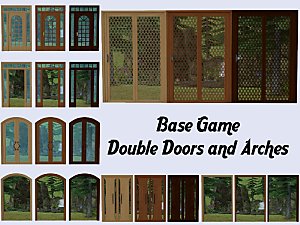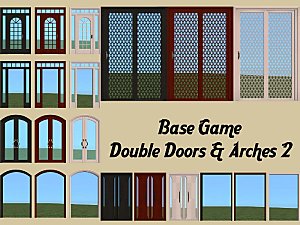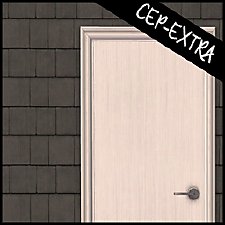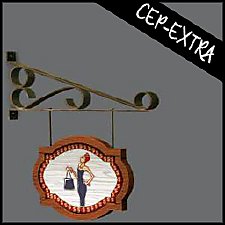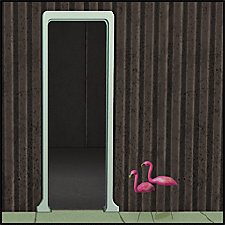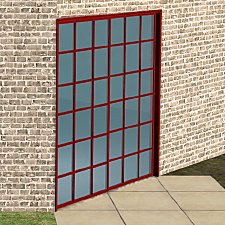Touch of Teak Doors
Touch of Teak Doors

door-french-1.jpg - width=1024 height=750

door-french-2.jpg - width=1024 height=750

door-french-3.jpg - width=1024 height=750

Polygon Counts:
All polys are almost identical to the original door! I've only added a 2 poly plane to each door (so x4 for each double door)
Full panel - 2322
Quarter panel - 2524
Tre quarter panel - 2540
This is a new mesh, and means that it's a brand new self contained object that usually does not require a specific Pack (although this is possible depending on the type). It may have Recolours hosted on MTS - check below for more information.
|
HL_doorFrenchArch.7z
Download
Uploaded: 15th Sep 2020, 61.0 KB.
3,176 downloads.
|
||||||||
| For a detailed look at individual files, see the Information tab. | ||||||||
Install Instructions
1. Download: Click the download link to save the .rar or .zip file(s) to your computer.
2. Extract the zip, rar, or 7z file.
3. Place in Downloads Folder: Cut and paste the .package file(s) into your Downloads folder:
- Origin (Ultimate Collection): Users\(Current User Account)\Documents\EA Games\The Sims™ 2 Ultimate Collection\Downloads\
- Non-Origin, Windows Vista/7/8/10: Users\(Current User Account)\Documents\EA Games\The Sims 2\Downloads\
- Non-Origin, Windows XP: Documents and Settings\(Current User Account)\My Documents\EA Games\The Sims 2\Downloads\
- Mac: Users\(Current User Account)\Documents\EA Games\The Sims 2\Downloads
- Mac x64: /Library/Containers/com.aspyr.sims2.appstore/Data/Library/Application Support/Aspyr/The Sims 2/Downloads
- For a full, complete guide to downloading complete with pictures and more information, see: Game Help: Downloading for Fracking Idiots.
- Custom content not showing up in the game? See: Game Help: Getting Custom Content to Show Up.
- If you don't have a Downloads folder, just make one. See instructions at: Game Help: No Downloads Folder.
Loading comments, please wait...
Updated: 16th Sep 2020 at 10:18 AM
#touch of teak, #double door, #door, #french door, #french arch
-
Testers Wanted: Requested; Purple Touch of Teak Bedroom Set
by Temporary 31st Dec 2004 at 10:37pm
-
by macarossi 30th May 2006 at 6:35pm
 43
91.1k
92
43
91.1k
92
-
by HugeLunatic 2nd Jun 2017 at 1:14am
A small edit to the value door, making the handle recolorable separately. more...
 19
12.5k
30
19
12.5k
30
-
Super Signguy Retail Sign [CEP-Extra]
by HugeLunatic 6th May 2020 at 10:18pm
Super Signguy Retail Sign CEP. more...
 +1 packs
4 3.4k 7
+1 packs
4 3.4k 7 Open for Business
Open for Business
-
by HugeLunatic updated 4th Feb 2016 at 3:32am
Podium inspired by an image from "The Nightmare Before Christmas". more...
 3
5.2k
18
3
5.2k
18
-
Maxis Shower/Tub Combo Backless
by HugeLunatic updated 7th May 2008 at 4:22am
I love to have a combo tub/shower for my smaller homes, but the surround that Maxis put seems much too more...
 194
328.8k
787
194
328.8k
787
-
by HugeLunatic 5th Nov 2013 at 11:38pm
Just a little thing I wanted for my game, as I actually like the door counterpart. more...
 +1 packs
6 11.2k 32
+1 packs
6 11.2k 32 Pets
Pets
-
Hemnes Bed & Study Recolor *NOT IKEA SP*
by HugeLunatic 27th Dec 2008 at 9:02pm
Updated 23-Dec-09 This set is now slaved. The master mesh is the bookcase. more...
-
by HugeLunatic 20th Sep 2020 at 9:15pm
Thanks to dorimega for letting me know that I had forgotten to include this window with my door add on more...
 +1 packs
3 5.5k 16
+1 packs
3 5.5k 16 Apartment Life
Apartment Life
-
Driveway - Sidewalk Match [Recolor]
by HugeLunatic 25th May 2013 at 5:54am
Driveway recolor to match default sidewalks. more...
 +1 packs
27 36k 136
+1 packs
27 36k 136 Nightlife
Nightlife
-
by HugeLunatic 6th Oct 2014 at 1:27pm
The female lip gloss converted to males. Found in Makeup, includes all the same colors as female. more...
-
by HugeLunatic updated 20th Sep 2020 at 9:07pm
An anon request for full height doors to match leefish's Factory Style Windows (https://www.modthesims.info/d/341918/factory-style-al-windows-bonus-window.html), similar to what was done for more...
 +1 packs
4 9.4k 34
+1 packs
4 9.4k 34 Apartment Life
Apartment Life
About Me
 Installation of CEP Extras
Installation of CEP Extras-the package with pfiles appended to the name will go into your cep extras folder where your game is installed (typically c drive, you do you)
-the other goes in CEP extra folder in documents.
The following locations are what I am aware of, beyond that you'll have to do some searching.
Downloads Folder:
C:\Users\<user>\Documents\EA Games\The Sims 2 Legacy
C:\Users\<user>\Documents\EA Games\The Sims 2 Ultimate Collection
With multiple launchers, the location for your game install will vary.
C:\Program Files\EA GAMES\The Sims 2 Legacy\TSData\Res\Catalog\zCEP-EXTRA
C:\Program Files\EA GAMES\The Sims 2\TSData\Res\Catalog\zCEP-EXTRA
C:\Program Files (x86)\EA GAMES\The Sims 2\TSData\Res\Catalog\zCEP-EXTRA

 Sign in to Mod The Sims
Sign in to Mod The Sims Touch of Teak Doors
Touch of Teak Doors