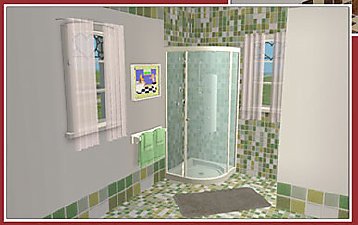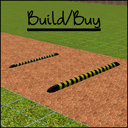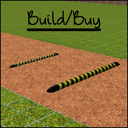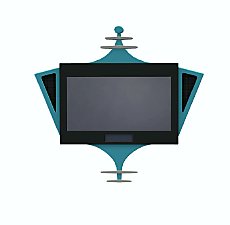Maxis Shower/Tub Combo Backless
Maxis Shower/Tub Combo Backless

CheapShowerBackless.jpg - width=800 height=500

CheapTubComboBackless.jpg - width=800 height=500

If you would like the expensive shower with the surround removed you can find it here
I also increased the stats in the tub/shower combo unit to match the Maxis Colonial tub.
The original tub/shower combo was not mapped correctly by Maxis, leaving the showerhead not recolorable. My version now correctly recolors.
NOTE: These are a slave object to the original Maxis objects. All recolors of the original Maxis showers will apply to this.


The showers begin with HL...Slave. Those are the two modified meshes. The HL....SpringtimeRiver are the two recolors that will work with these and the original Maxis meshes.
Curtains are Maxis bedding match by CTNutmegger at N99; Double and Single
Versions:
- HL_TubShowerBacklessSlave.package.zip - AquaPlus Shower Stall MESH - Pets or Later
- HL_TubShowerBacklessSlaveBASE.package.zip - AquaPlus Shower Stall MESH - Base Game
- HL_CheapShowerBacklessSlave.package.zip - Clean Water Shower System MESH
- HL_TubShowerSpringtimeRiver.package.zip - AquaPlus Shower Stall RECOLOR
- HL_CheapShowerSpringTimeRiver.package.zip - Clean Water Shower System RECOLOR
Policy:
- You may include this with uploaded lots to free sites only.
- Also included is my recolor of the original Maxis showers shown in photo
Polygon Counts:
1342 - Less than Maxis due to the only changes made were removing the surrounds.
Additional Credits:
Thanks to jmeyers655 for testing my pre-pets version. Thanks to plasticbox and Daggs for testing the first one, which requires the Pets EP OR LATER!
Thanks to all who contributed to SimPE otherwise I wouldn't have all these cute little matching items for my sims.
HystericalParoxysm for a tutorial on how to make tilable textures. Still loving her!
Spaik and SimAddict99 for helping me solve my issue with non crisp edges.
SimAddict99 and MsBarrows for the tutorial on the Repository/Slave technique.
This is a new mesh, and means that it's a brand new self contained object that usually does not require a specific Pack (although this is possible depending on the type). It may have Recolours hosted on MTS - check below for more information.
|
HL_TubShowerBacklessSlaveBASE.package.zip
| Tub/Shower Combo - Base or Pre-Pets EP's
Download
Uploaded: 7th May 2008, 66.6 KB.
39,016 downloads.
|
||||||||
|
HL_TubShowerSpringtimeRiver.package.zip
| Recolor of Tub/Shower Combo - All EP's
Download
Uploaded: 30th Apr 2008, 61.9 KB.
62,178 downloads.
|
||||||||
|
HL_CheapShowerSpringTimeRiver.package.zip
| Recolor of Cheap Shower - All EP's
Download
Uploaded: 30th Apr 2008, 255.4 KB.
60,262 downloads.
|
||||||||
|
HL_CheapShowerBacklessSlave.package.zip
| Cheap Shower Mesh - All games
Download
Uploaded: 30th Apr 2008, 35.7 KB.
68,666 downloads.
|
||||||||
|
HL_TubShowerBacklessSlave.package.zip
| Tub/Shower Combo PetsEP+ Mesh
Download
Uploaded: 30th Apr 2008, 72.6 KB.
74,833 downloads.
|
||||||||
| For a detailed look at individual files, see the Information tab. | ||||||||
Install Instructions
1. Download: Click the download link to save the .rar or .zip file(s) to your computer.
2. Extract the zip, rar, or 7z file.
3. Place in Downloads Folder: Cut and paste the .package file(s) into your Downloads folder:
- Origin (Ultimate Collection): Users\(Current User Account)\Documents\EA Games\The Sims™ 2 Ultimate Collection\Downloads\
- Non-Origin, Windows Vista/7/8/10: Users\(Current User Account)\Documents\EA Games\The Sims 2\Downloads\
- Non-Origin, Windows XP: Documents and Settings\(Current User Account)\My Documents\EA Games\The Sims 2\Downloads\
- Mac: Users\(Current User Account)\Documents\EA Games\The Sims 2\Downloads
- Mac x64: /Library/Containers/com.aspyr.sims2.appstore/Data/Library/Application Support/Aspyr/The Sims 2/Downloads
- For a full, complete guide to downloading complete with pictures and more information, see: Game Help: Downloading for Fracking Idiots.
- Custom content not showing up in the game? See: Game Help: Getting Custom Content to Show Up.
- If you don't have a Downloads folder, just make one. See instructions at: Game Help: No Downloads Folder.
Loading comments, please wait...
Uploaded: 30th Apr 2008 at 3:15 AM
Updated: 14th Jan 2009 at 5:21 AM - adding non pets version...
#shower, #tub, #maxis, #cheap, #backless, #freestanding, #maxis match
-
by Half Pint 25th Jun 2006 at 12:53am
 22
57.4k
23
22
57.4k
23
-
'Elegancy' Freestanding Communal Shower
by SimtopiX 22nd Aug 2006 at 11:23pm
 +1 packs
22 55.1k 56
+1 packs
22 55.1k 56 University
University
-
'Slim Line' Freestanding Communal Shower
by SimtopiX 28th Aug 2006 at 10:54pm
 +1 packs
14 39.2k 52
+1 packs
14 39.2k 52 University
University
-
by rebecah 20th Jul 2007 at 10:58pm
 9
23.3k
15
9
23.3k
15
-
Bed Bath & Beyond Shower Curtains (for cheaper shower/tub combo)
by SimRivers 28th Aug 2008 at 6:44pm
-
"Ye Olde Window" aka Colonial Windows II
by HugeLunatic 23rd Sep 2009 at 8:18pm
An extension of the first set of Colonial Windows, sorta. more...
 59
162.4k
303
59
162.4k
303
-
by HugeLunatic 27th Jan 2016 at 5:59pm
Who knew I could still find something hidden in the game files?! more...
 18
14.1k
48
18
14.1k
48
-
by HugeLunatic 18th Jan 2022 at 4:10pm
This enables the stuff as a second subset to recolor as I have add ons that I wanted to have more...
 +1 packs
3 7.2k 7
+1 packs
3 7.2k 7 Free Time
Free Time
-
by HugeLunatic 7th Oct 2014 at 2:56am
Thin arched brows for males. These are conversions of the female brows, and have all those original colors. more...
 3
7.8k
26
3
7.8k
26
-
by HugeLunatic 27th Feb 2011 at 12:59pm
I know, I know. It's been done. But it didn't meet my needs. more...
 72
110.3k
393
72
110.3k
393
-
by HugeLunatic 4th Oct 2019 at 6:53pm
The electronics from The Sim 3 Store Atomic set. more...
 +1 packs
12 8k 31
+1 packs
12 8k 31 Apartment Life
Apartment Life
-
by HugeLunatic updated 4th Feb 2016 at 4:32am
Podium inspired by an image from "The Nightmare Before Christmas". more...
 3
5.5k
19
3
5.5k
19
-
by HugeLunatic 15th Sep 2020 at 11:24pm
A few doors that I wanted for my game, one with the inset a quarter solid, three quarter solid, and more...
 10
8.7k
34
10
8.7k
34
-
by HugeLunatic 10th Mar 2011 at 8:26pm
The one overused and abused object from TS2 that I miss the most is the Aquaplus Shower Stall - with more...
 125
166.1k
498
125
166.1k
498
-
Bayside Flats: Inhabited/Base Game/No CC/Storied Neighborhood
by Hood Building Group updated 27th May 2015 at 10:35pm
The HoodBuildingGroup proudly brings you... Bayside Flats an inhabited/BG/CC-free/storied Neighborhood Bayside Flats lies peacefully at the water's edge. more...
 110
70.1k
148
110
70.1k
148
Miscellaneous » Neighborhoods & CAS Screens » Neighbourhoods and Worlds
About Me
 Installation of CEP Extras
Installation of CEP Extras-the package with pfiles appended to the name will go into your cep extras folder where your game is installed (typically c drive, you do you)
-the other goes in CEP extra folder in documents.
The following locations are what I am aware of, beyond that you'll have to do some searching.
Downloads Folder:
C:\Users\<user>\Documents\EA Games\The Sims 2 Legacy
C:\Users\<user>\Documents\EA Games\The Sims 2 Ultimate Collection
With multiple launchers, the location for your game install will vary.
C:\Program Files\EA GAMES\The Sims 2 Legacy\TSData\Res\Catalog\zCEP-EXTRA
C:\Program Files\EA GAMES\The Sims 2\TSData\Res\Catalog\zCEP-EXTRA
C:\Program Files (x86)\EA GAMES\The Sims 2\TSData\Res\Catalog\zCEP-EXTRA

 Sign in to Mod The Sims
Sign in to Mod The Sims Maxis Shower/Tub Combo Backless
Maxis Shower/Tub Combo Backless