 K&B Short Headband Hair for Women of All Ages!
K&B Short Headband Hair for Women of All Ages!

Preview.jpg - width=1184 height=747

Teen.jpg - width=1302 height=734

teen-sides.jpg - width=1492 height=742

child.jpg - width=1248 height=738

child-sides.jpg - width=1714 height=740

toddler.jpg - width=1314 height=748

toddler-sides.jpg - width=1920 height=736
Since I couldn't find any existing age conversions (which I couldn't believe? Lol. Because nearly all the other hairstyles have been converted and are available for download here by Layana.), I decided to give it a go myself!
I think it looks very cute on toddlers and children, so I really started questioning EA's decision of making this hairstyle available for adults and elders only.... just... why EA?
Anyway, at least it's available for all ages now, right? And that's what matters. Lol.

This comes in 2 versions (only choose one! DONT use them together).
- "All 5 Recolors" version, which is much like the original EA hairstyles. You get 5 individual hairband recolors (pink, teal, brown, green, purple) for every hair color (black, brown, blond, red, grey). Meaning, 25 recolors in total!
Note: All linked to EA's hair textures and binned to EA's hair families, which is why, TS2 Kitchen&Bath Stuff Pack is required for these hair recolors to work!
- "One Recolor Only" version, which HIDES the 4 additional hairband recolors for each hair color, so that there's only ONE hairband recolor for each hairstyle. Pink hairband for black hair, teal hairband for brown hair, brown hairband for blond hair, green hairband for red hair and finally, purple hairband for grey hair!
Note: I made a new hair family, so it's binned in the way as described above. But the hair textures are still linked to EA's. Which is why you still need TS2 Kitchen&Bath SP for these hair recolors to work!
To install, decide which version you'd like to have in-game and then put the files into your Downloads folder (or in a subfolder within the Downloads folder). These hairs have been decustomized, so do NOT use the delete button in CAS/BodyShop. This may break your game files.
Alternatively, you can put these into your Program Files/EA Games/(latest EP or SP)/TSData/Res/Catalog/Skins to disable the delete button.
That's it for now... :p
I hope you like this hair!
Polygon Counts:
The polygon counts for all three meshes (teen, child, toddler) are all the same as EA's adult hair mesh. No new faces or vertices have been added. It has only been resized to fit the heads of the corresponding ages, therefore...
Faces=1264, Vertices= 846
Additional Credits:
- CatOfEvilGenius's Quick Easy Hair Binner
- Cmar's Meshing Toolkit
- Milkshape
- SimPE - Last but not least, the anonymous person on Tumblr who requested me to do this, lol. So, if you see this, well.. I made this for you!

This is a new mesh, and means that it's a brand new self contained object that usually does not require a specific Pack (although this is possible depending on the type). It may have Recolours hosted on MTS - check below for more information.
|
SP7 - Shortheadband - All 5 Recolors.rar
Download
Uploaded: 6th Jan 2021, 220.4 KB.
2,268 downloads.
|
||||||||
|
SP7 - Shortheadband - One Recolor Only.rar
Download
Uploaded: 6th Jan 2021, 178.0 KB.
584 downloads.
|
||||||||
| For a detailed look at individual files, see the Information tab. | ||||||||
Install Instructions
1. Download: Click the download link to save the .rar or .zip file(s) to your computer.
2. Extract the zip, rar, or 7z file.
3. Place in Downloads Folder: Cut and paste the .package file(s) into your Downloads folder:
- Origin (Ultimate Collection): Users\(Current User Account)\Documents\EA Games\The Sims™ 2 Ultimate Collection\Downloads\
- Non-Origin, Windows Vista/7/8/10: Users\(Current User Account)\Documents\EA Games\The Sims 2\Downloads\
- Non-Origin, Windows XP: Documents and Settings\(Current User Account)\My Documents\EA Games\The Sims 2\Downloads\
- Mac: Users\(Current User Account)\Documents\EA Games\The Sims 2\Downloads
- Mac x64: /Library/Containers/com.aspyr.sims2.appstore/Data/Library/Application Support/Aspyr/The Sims 2/Downloads
- For a full, complete guide to downloading complete with pictures and more information, see: Game Help: Downloading for Fracking Idiots.
- Custom content not showing up in the game? See: Game Help: Getting Custom Content to Show Up.
- If you don't have a Downloads folder, just make one. See instructions at: Game Help: No Downloads Folder.
Loading comments, please wait...
Uploaded: 6th Jan 2021 at 5:20 PM
#kitchen, #bath, #stuff pack, #short hair, #short headband, #headband, #age conversion, #hair conversion, #maxis match
-
Short Sweet Bedhead for Boys of All Ages
by fanseelamb updated 8th Aug 2008 at 3:56am
-
Adorkable OFB Hair for Boys and Tots
by fanseelamb 27th Aug 2008 at 5:18pm
-
Classically Cute Hair for Boys of All Ages
by fanseelamb 5th Mar 2009 at 7:44pm
-
Puppydog Hair for Boys of All Ages + Bonus Brows & Stubble
by fanseelamb 9th Jun 2009 at 10:27pm
-
Short Tousled Hair for Boys of All Ages + Bonus Sideburns
by fanseelamb 11th Mar 2010 at 1:19am
-
Cute Short Straight Locks for Boys of All Ages
by fanseelamb updated 21st Aug 2011 at 5:18am
-
Timeless Short Hair + Bonus Sideburns
by fanseelamb 4th Aug 2012 at 1:53pm
-
Maxis Toddler Formal Wear as... Formal Wear
by Jawusa updated 2nd Jan 2020 at 2:06pm
A little mod that recategorizes all formal looking toddler outfits as actual formal wears. more...
 +4 packs
13 12.4k 54
+4 packs
13 12.4k 54 Happy Holiday
Happy Holiday
 Nightlife
Nightlife
 Celebration
Celebration
 Free Time
Free Time
-
by Hood Building Group updated 11th Feb 2024 at 1:52pm
Bitville (aka Vincent's Story), a Sims Life Stories neighborhood recreated for TS2. more...
 67
72.7k
156
67
72.7k
156
Miscellaneous » Neighborhoods & CAS Screens » Neighbourhoods and Worlds
-
by Jawusa 10th Jul 2020 at 10:24am
A custom sci-fi themed vacation subhood! Have you ever wanted to send your sims to the Moon? Now, you can do that! more...
 +4 packs
34 19.2k 71
+4 packs
34 19.2k 71 Nightlife
Nightlife
 Pets
Pets
 Seasons
Seasons
 Bon Voyage
Bon Voyage
Miscellaneous » Neighborhoods & CAS Screens » Neighbourhoods and Worlds
-
Meadow Creek - An Inhabited Base Game/ No CC Neighborhood *Updated*
by Hood Building Group updated 25th Apr 2015 at 1:55pm
Description of the inhabited version of Meadow Creek: "When the Klein family sold off a little bit of their more...
 94
104.4k
167
94
104.4k
167
Miscellaneous » Neighborhoods & CAS Screens » Neighbourhoods and Worlds
-
by Hood Building Group updated 7th Nov 2015 at 4:16pm
Quadington University - A creepy zombified university for your 'hoods! more...
 77
52.6k
131
77
52.6k
131
Miscellaneous » Neighborhoods & CAS Screens » Neighbourhoods and Worlds
-
Azalea Acres -A new map for small towns/villages!
by Jawusa 23rd Jun 2018 at 12:12pm
A map with mountains surrounding and a river flowing nearby more...
 14
40.5k
68
14
40.5k
68
-
A Set of Age Conversions for the Little Nerds, Jocks and Rebels
by Jawusa 1st Jan 2020 at 3:07pm
A bunch of themed outfits for your little nerds, jocks and rebels to start school with. ...Back to school, y'know! more...
-
Garden Heights (aka Best in Show): Neighborhood Recreation - No CC *Update! (V2)* (04/22/2024)
by Hood Building Group updated 22nd Apr 2024 at 12:04am
Garden Heights (aka Best in Show), a Sims Pets Stories neighborhood recreated for TS2 more...
 55
67.8k
132
55
67.8k
132
Miscellaneous » Neighborhoods & CAS Screens » Neighbourhoods and Worlds
Packs Needed
| Base Game | |
|---|---|
 | Sims 2 |
| Stuff Pack | |
|---|---|
 | Kitchen & Bath |

 Sign in to Mod The Sims
Sign in to Mod The Sims K&B Short Headband Hair for Women of All Ages!
K&B Short Headband Hair for Women of All Ages!








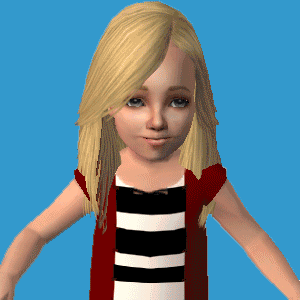





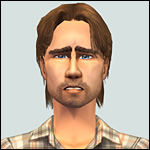


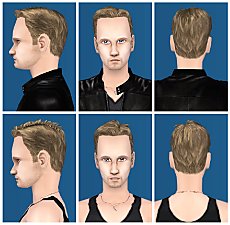








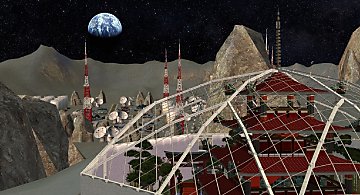








.jpg)









