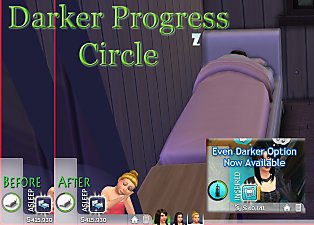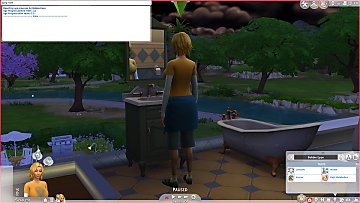Darker Progress Circle
Darker Progress Circle
SCREENSHOTS

DarkerProgressCircle.jpg - width=1600 height=900
Downloaded 6,973 times
237 Thanks
44 Favourited
12,315 Views
Say Thanks!
Thanked!
This should have been one of the few mods that would never need updating, but the new Paranormal patch added the scared emotion, and shifted things around on the task area of the UI. It seemed a shame to not be able to use the mod anymore, so I figured out how to change the UI files and updated it. I can't see there being anymore changes to this UI area any time soon, but if there is, I'll update it.
Credit goes to scumbumbo for making the mod in the first place.
scumbumbo's original description:
Additional Credits:
CmarNYC's UI Texture Tool
S4PE
Sims4Studio
Credit goes to scumbumbo for making the mod in the first place.
scumbumbo's original description:
Quote:
|
Description This is yet another modification to The Sims 4 to change something that bugged me. Hopefully others will also find it useful! This mod overrides the progress indicator circle user interface image in The Sims 4 to make the background of the circle darker. This makes it easier to see the progress of an ongoing action. This simple change makes the progress circle dramatically more visible, as can be seen in the before-and-after screenshot. Installation Instructions Just unzip the package file to your Mods folder as usual. This mod WILL conflict with any other mod which alters the current action portion of the screen. A conflicting modification may result in a game crash on load. |
Additional Credits:
CmarNYC's UI Texture Tool
S4PE
Sims4Studio
|
MTS_Scumbumbo_EvenDarkerProgressCircle_Paranormal.zip
Download
Uploaded: 8th Feb 2021, 30.1 KB.
4,719 downloads.
|
||||||||
|
MTS_Scumbumbo_DarkerProgressCircle_Paranormal.zip
Download
Uploaded: 8th Feb 2021, 30.0 KB.
2,248 downloads.
|
||||||||
| For a detailed look at individual files, see the Information tab. | ||||||||
Install Instructions
Basic Download and Install Instructions:
1. Download: Click the File tab to see the download link. Click the link to save the .rar or .zip file(s) to your computer.
2. Extract: Use 7zip (Windows) to extract the file(s) from the .rar or .zip file(s).
3. Cut and paste the file(s) into your Mods folder
Need more information?
- My Documents\Electronic Arts\The Sims 4\Mods\
- Anyone can use both .rar and .zip files easily! On Windows, use 7zip!
- If you don't have a Mods folder, just make one.
Loading comments, please wait...
Author
Download Details
Packs:
None, this is Sims 4 base game compatible!
Uploaded: 8th Feb 2021 at 1:23 PM
Uploaded: 8th Feb 2021 at 1:23 PM
Tags
#progress, #circle, #userinterface
Other Download Recommendations:
-
by scumbumbo updated 8th Nov 2017 at 9:09pm
 98
65.1k
345
98
65.1k
345
-
by Lynire updated 15th Dec 2017 at 11:18pm
 8
34.8k
58
8
34.8k
58
-
by Serinion updated 17th Nov 2019 at 10:40am
-
by Xetto 2nd Dec 2024 at 3:29am
 4
4k
11
4
4k
11
-
by lemememeringue 12th Nov 2025 at 11:14am
 4
2.9k
7
4
2.9k
7

 Sign in to Mod The Sims
Sign in to Mod The Sims Darker Progress Circle
Darker Progress Circle