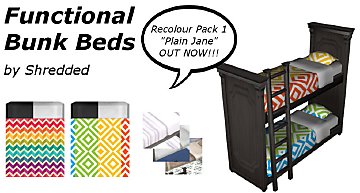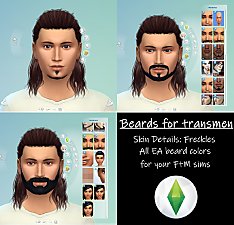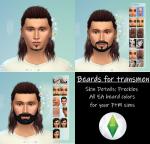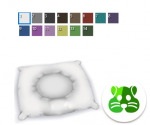Discover University Bunk Bed (Recolor)
Discover University Bunk Bed (Recolor)

133990--f-e-a-r-first-encounter-assault-recon.png - width=1514 height=590

135231--fallout-3.png - width=1359 height=1074

af.png - width=1188 height=975

awf.png - width=1314 height=939

f n.png - width=910 height=808

133990--f-e-a-r-first-encounter-assault-recon.png - width=1988 height=1261
 UPDATED: 20th April 2021
UPDATED: 20th April 2021 
Well I promised all bed frame colors to be in this packages and noticed, I just forgot one

this on has been added in this minor update now (see attachments)
to get all of the colors please remove old package and download again :3
that's all :3 have fun

_________________________________________________________________________________
Henlo Frens
 I’ve been working on a recolor of @illogicalsims University Bunk Bedsall the frame colors are now available with (almost) all mattresses for more individualism hope you enjoy it <3
I’ve been working on a recolor of @illogicalsims University Bunk Bedsall the frame colors are now available with (almost) all mattresses for more individualism hope you enjoy it <3and give him a check :3
- Creator states, that Discover University is a requirement
- Comes in 66 colors
- In the catalog under Comfort -> Beds
- Translated into German and English
- It costs 400$
- Mesh Included
- Insane sims can talk to it
- Pets can scratch it
The following custom content is included in the downloadable files:
- Discover University Bunk Bed by Illogical Sims
|
DiscoverUniversityBunkBedRecolor by BlueHorse.rar
Download
Uploaded: 26th Apr 2021, 13.66 MB.
3,736 downloads.
|
||||||||
| For a detailed look at individual files, see the Information tab. | ||||||||
Install Instructions
1. Download: Click the File tab to see the download link. Click the link to save the .rar or .zip file(s) to your computer.
2. Extract: Use WinRAR (Windows) to extract the file(s) from the .rar or .zip file(s).
3. Cut and paste the file(s) into your Mods folder
Need more information?
- Windows XP: Documents and Settings\(Current User Account)\My Documents\Electronic Arts\The Sims 4\Mods\
- Windows Vista/7/8/8.1: Users\(Current User Account)\Documents\Electronic Arts\The Sims 4\Mods\
- Anyone can use both .rar and .zip files easily! On Windows, use WinRAR.
- If you don't have a Mods folder, just make one.
Loading comments, please wait...
Uploaded: 19th Apr 2021 at 3:01 PM
Updated: 26th Apr 2021 at 9:52 PM - Minor fix
#bed, #bunk bed, #bunkbed, #sims4, #sims 4, #sims, #ts4, #ts, #bluehorse, #bluehorse259, #university, #maxis match, #maxismatch, #mm, #object, #objects, #cc, #custom content, #beeding, #furniture, #recolor, #illogicalsims
-
by AdonisPluto 29th Dec 2014 at 2:33am
 9
14.2k
55
9
14.2k
55
-
Functional Bunk Bed! - Fixed April 2015
by ugly.breath updated 3rd Apr 2015 at 7:56am
 267
269.5k
827
267
269.5k
827
-
Sophisticated Adult Bed Separated
by Lierie 24th Nov 2019 at 9:18am
 +1 packs
2 7.8k 16
+1 packs
2 7.8k 16 Discover University
Discover University
-
Philosophy of Sleep Bed Separated
by Lierie 25th Nov 2019 at 9:07am
 +1 packs
3 7.4k 16
+1 packs
3 7.4k 16 Discover University
Discover University
-
Full Scholarship Bed Separated
by Lierie 25th Nov 2019 at 11:17pm
 +1 packs
3 6.1k 15
+1 packs
3 6.1k 15 Discover University
Discover University
-
20 New Recolors of "Metal Framed Top Bunk" Bed - Solid Colors
by BadeLavellan 9th Aug 2021 at 12:34am
 3
5.6k
16
3
5.6k
16
-
by ApplepiSimmer 22nd Aug 2022 at 12:11am
 +1 packs
2 5k 19
+1 packs
2 5k 19 Island Living
Island Living
-
by PrincessDanaWilson 24th Sep 2022 at 9:06am
 +1 packs
3 11.7k 44
+1 packs
3 11.7k 44 Seasons
Seasons
-
The Wardrobe Bed & Folded Laundry Wardrobe
by BlueHorse 19th Jan 2022 at 4:43pm
Henlo frens :3 I’m happy to show you what I was working on for the past few days and man, that thing more...
 +1 packs
8 27.5k 68
+1 packs
8 27.5k 68 Snowy Escape
Snowy Escape
-
Functional Binders (Also for Basegame)
by BlueHorse 15th Sep 2019 at 6:11pm
A set of functional binders for your transsexual sims :) more...
 +1 packs
11 14.5k 24
+1 packs
11 14.5k 24 Island Living
Island Living
-
Beards for trans men [Female Frame]
by BlueHorse updated 18th Feb 2021 at 9:41pm
Hellooooo it's me :bunny: Today I decided to go with 7 beards for trans men I really missed more...
 7
6.5k
26
7
6.5k
26
-
Magical Tattoos (triquetra and pentacle)
by BlueHorse 4th Nov 2019 at 5:53pm
A pair of tattoos a triquetra and a pentacle one more...
-
[Recolor] Simple Toilet Stall Door
by BlueHorse 4th Feb 2021 at 5:05pm
Henlo frens :bunny: Today I went with a recolor of Menaceman44's Simple Toilet Stall Door (https://modthesims.info/download.php?t=574852) more...
 8
12.3k
29
8
12.3k
29

 Sign in to Mod The Sims
Sign in to Mod The Sims Discover University Bunk Bed (Recolor)
Discover University Bunk Bed (Recolor)