 Control Dining Plate and Bowl Colors
Control Dining Plate and Bowl Colors
.png?cb=1619972528)
Screenshot (257).png - width=1095 height=868
.png?cb=1622509575)
Screenshot (262).png - width=282 height=286
.png?cb=1622509576)
Screenshot (264).png - width=811 height=844

Untitled-1.png - width=570 height=546
.png?cb=1619972441)
Screenshot (255).png - width=768 height=822
These objects, a stack of plates and a stack of bowls, control the color of the plates/bowls that Sims use to eat with. Prior to this mod, players could choose up to one default dish color. Now you can have seven different choices. Serving bowls and plates don't take on the new colors. Medieval players can have simple dishes for their peasant class and ornate options for their monarchs. One family can have white plates, while their neighbors eat off neon green dishes. These need to load after any default replacement textures you have. Found in Appliances > Misc
How it works - Purchase one stack of plates and one stack of bowls per lot. Change the color of the objects using the pie menu. Every time a Sim grabs a plate or bowl, it will automatically take on the color of the control plate/bowl. The bowls are repositoried to the plates. These objects are compatible with default replacement dish textures. Lots without control dishes will take on the color of the default replacement, if you have one, or the regular game colors if you don't.
Recolors - This object can not be recolored using Object Workshop. It allows for seven, and only seven recolors, which are contained in a single texture pack. To recolor, open the Dish TexturePack in SimPE, then proceed as usual with replacing the textures. Don't change the internal file names, fix integrity or clone this package because that could break the code. Feel free to use your favorite seven defaults to make your own texture pack for your own game. If you make a texture pack to share, make sure your downloaders know they can only have one. Of course, don't redistribute a texture pack full of someone else's textures without their permission.
Conflicts - overwrites the following and adds BHAV to the following groups
- 0x7FB04617 Function Init Food Dish - Small Bowl
- 0x7F117E7C Function Init Food Dish - Bowl
- 0x7F451324 Function - Init Food Dish - Standard
- 0x7F8EDC88 Function Init Food Dish - Dessert
I don't think anyone else has edited these.
Credits - Morague's black edged plate default is shown in a photo.
Joandsarah77's pattern shown in a photo
Charity for the thread that inspired this object
LazyDuchess and Chris Hatch
Everyone in creator feedback who tested this.
The following custom content is included in the downloadable files:
- Dish texture pack by omglo
- Control Bowl stack by omglo
- Control Plate stack by omglo
|
Dish-Color-Choice-no-saucer.zip
Download
Uploaded: 1st Jun 2021, 93.0 KB.
974 downloads.
|
||||||||
|
MTS_omglo_2011905_Dish-Color-Choice-saucer.zip
Download
Uploaded: 1st Jun 2021, 101.0 KB.
1,804 downloads.
|
||||||||
| For a detailed look at individual files, see the Information tab. | ||||||||
Install Instructions
1. Download: Click the download link to save the .rar or .zip file(s) to your computer.
2. Extract the zip, rar, or 7z file.
3. Place in Downloads Folder: Cut and paste the .package file(s) into your Downloads folder:
- Origin (Ultimate Collection): Users\(Current User Account)\Documents\EA Games\The Sims™ 2 Ultimate Collection\Downloads\
- Non-Origin, Windows Vista/7/8/10: Users\(Current User Account)\Documents\EA Games\The Sims 2\Downloads\
- Non-Origin, Windows XP: Documents and Settings\(Current User Account)\My Documents\EA Games\The Sims 2\Downloads\
- Mac: Users\(Current User Account)\Documents\EA Games\The Sims 2\Downloads
- Mac x64: /Library/Containers/com.aspyr.sims2.appstore/Data/Library/Application Support/Aspyr/The Sims 2/Downloads
- For a full, complete guide to downloading complete with pictures and more information, see: Game Help: Downloading for Fracking Idiots.
- Custom content not showing up in the game? See: Game Help: Getting Custom Content to Show Up.
- If you don't have a Downloads folder, just make one. See instructions at: Game Help: No Downloads Folder.
Loading comments, please wait...
Uploaded: 2nd May 2021 at 6:05 PM
Updated: 16th Oct 2021 at 2:14 PM
https://simbury.tumblr.com/post/657...th-so-its-going
-
by morten8035 6th Sep 2006 at 7:24pm
 42
47.4k
23
42
47.4k
23
-
Postal System for the Sims - Greetings Cards
by MogHughson updated 22nd Feb 2010 at 1:50pm
 +1 packs
277 221.1k 391
+1 packs
277 221.1k 391 Nightlife
Nightlife
-
Variety Plate Default - for the Control Dining Plate and Bowl Mod
by joandsarah77 updated 11th Jun 2021 at 11:59pm
 8
5.5k
33
8
5.5k
33
Miscellaneous » Foods » Dishes
-
by kestrellyn updated 20th Nov 2021 at 6:31pm
 20
6.4k
30
20
6.4k
30
-
by kestrellyn updated 24th Sep 2024 at 8:56am
 20
15.3k
38
20
15.3k
38
-
by Nullsuke updated 28th Feb 2025 at 12:57pm
 8
3.2k
10
8
3.2k
10
-
Toddler Peek-A-Boo Interaction
by omglo 3rd Feb 2018 at 4:52am
Allows toddlers to play peek-a-boo with each other more...
 +1 packs
20 17.3k 85
+1 packs
20 17.3k 85 Apartment Life
Apartment Life

 Sign in to Mod The Sims
Sign in to Mod The Sims Control Dining Plate and Bowl Colors
Control Dining Plate and Bowl Colors



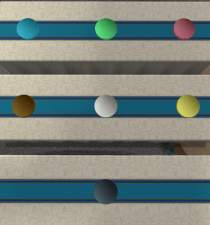











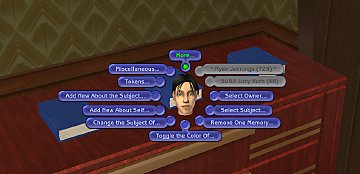





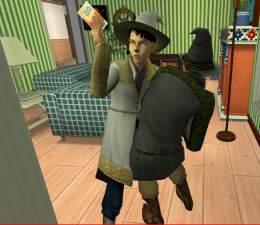
.png)

.png)

