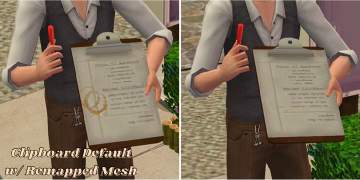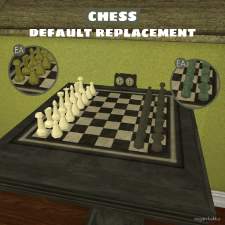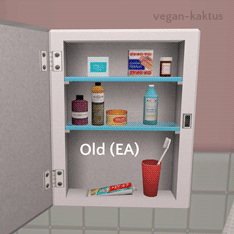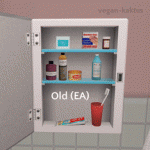Fruit Bowl Default Replacement
Fruit Bowl Default Replacement

preview.png - width=1030 height=1030

eavsmine.png - width=1400 height=600

recolors.png - width=1400 height=600
This has been on my to-do-list for ages. I can’t say I’m 100% happy with the result, but for now I’m okay with how it looks. Otherwise I would poke at this for all eternity (; ಠㅂಠ)b
This is an edit of HugeLunatic‘s CEP-extra (I fell in love with that bowl!) which means this should be placed in your Documents\EA Games\The Sims 2\zCEP-EXTRA folder. You still have to download HugeLunatic’s HL_CEP_bg_fruitBowl-programfiles.package file though from the link above.
- Edit: sorry if I was a bit unclear! In other words: my file (vegankaktus_HL_CEP_bg_fruitBowl.package) should replace HugeLunatic’s original file (HL_CEP_bg_fruitBowl.package) in the document’s CEP-extra folder. HL_CEP_bg_fruitBowl-programfiles.package file is still needed! And should be placed in the program files folder :-)
I extracted the pineapple + pear from TNW’s 3t2 fruit hat (I edited the pineapple texture a bit to remove most of the shadows). The apples and oranges are extracted from seasons. The bananas are by soloriya (warning T$R) which alienpod kindly extracted for me<3
I also included 6 recolors of the bowl and 1 green recolor for the bananas. Since I couldn’t fit everything into one texture (milkshape’s scale system in the texture coordinate editor is not my best friend) and ts2 can only have two subsets, I decided the second subset would be the bananas. If I ever figure out how to scale mappings easily without any distortion, I’ll try again. But for now, this is the best I can do :-)
My bowl recolors can be used with HugeLunatic’s original CEP-extra (just skip my banana recolor and you’re good to go) if someone would like to use my recs but not my new default.
All files have been compressed to reduce file size, and for my recolors you can choose between merged and separate files. The CEP is required for this to work, and remember you can’t have any other default or CEP-extra for the fruit bowl in your downloads folder while using mine! Let me know if you encounter any issues :-)
Polycount
- EA’s original polycount: 1160
- My default’s polycount: 4112
Credits: HugeLunatic for the CEP-extra I edited, alienpod for extracting soloriya’s bananas for me, TNW / joninmobile for the pineapple and pear, and lastly EA :-)
The following custom content is required for this download to function properly! Please make sure you download it before downloading the files!
- Fruit Bowl [CEP-EXTRA] by HugeLunatic
|
vegankaktus_HL_CEP_bg_fruitBowl.zip
| CEP-extra for the fruit bowl
Download
Uploaded: 27th Jun 2021, 861.4 KB.
2,986 downloads.
|
||||||||
|
vegankaktus_fruitbowl_recs.zip
| recolors for the bowl + banana
Download
Uploaded: 27th Jun 2021, 570.5 KB.
2,105 downloads.
|
||||||||
| For a detailed look at individual files, see the Information tab. | ||||||||
Install Instructions
1. Download: Click the download link to save the .rar or .zip file(s) to your computer.
2. Extract the zip, rar, or 7z file.
3. Place in Downloads Folder: Cut and paste the .package file(s) into your Downloads folder:
- Origin (Ultimate Collection): Users\(Current User Account)\Documents\EA Games\The Sims™ 2 Ultimate Collection\Downloads\
- Non-Origin, Windows Vista/7/8/10: Users\(Current User Account)\Documents\EA Games\The Sims 2\Downloads\
- Non-Origin, Windows XP: Documents and Settings\(Current User Account)\My Documents\EA Games\The Sims 2\Downloads\
- Mac: Users\(Current User Account)\Documents\EA Games\The Sims 2\Downloads
- Mac x64: /Library/Containers/com.aspyr.sims2.appstore/Data/Library/Application Support/Aspyr/The Sims 2/Downloads
- For a full, complete guide to downloading complete with pictures and more information, see: Game Help: Downloading for Fracking Idiots.
- Custom content not showing up in the game? See: Game Help: Getting Custom Content to Show Up.
- If you don't have a Downloads folder, just make one. See instructions at: Game Help: No Downloads Folder.
Loading comments, please wait...
Uploaded: 27th Jun 2021 at 12:17 PM
Updated: 20th Dec 2024 at 12:06 PM
-
by HugeLunatic 19th Jun 2017 at 5:17pm
 4
13.7k
20
4
13.7k
20
-
by vegan_kaktus updated 18th Jun 2020 at 6:25pm
 +1 packs
20 6.8k 22
+1 packs
20 6.8k 22 Seasons
Seasons
-
by vegan_kaktus 26th Apr 2021 at 7:08pm
 +1 packs
6 7.8k 35
+1 packs
6 7.8k 35 Bon Voyage
Bon Voyage
-
Spooky Instant Meal Default Replacement
by VivificusZombiae 5th May 2021 at 9:08pm
 +17 packs
1.5k 4
+17 packs
1.5k 4 Happy Holiday
Happy Holiday
 Family Fun
Family Fun
 University
University
 Glamour Life
Glamour Life
 Nightlife
Nightlife
 Celebration
Celebration
 Open for Business
Open for Business
 Pets
Pets
 H&M Fashion
H&M Fashion
 Teen Style
Teen Style
 Seasons
Seasons
 Kitchen & Bath
Kitchen & Bath
 Bon Voyage
Bon Voyage
 Free Time
Free Time
 Ikea Home
Ikea Home
 Apartment Life
Apartment Life
 Mansion and Garden
Mansion and Garden
-
by neioni updated 19th Aug 2021 at 11:08pm
 1
6k
23
1
6k
23
-
by vegan_kaktus updated 2nd Nov 2021 at 10:34pm
 4
8.4k
37
4
8.4k
37
-
by vegan_kaktus 28th Nov 2021 at 10:42pm
 3
6.4k
31
3
6.4k
31
-
by vegan_kaktus updated 26th Dec 2021 at 8:41pm
 2
5.5k
18
2
5.5k
18
-
Pet Food Box Default Replacement
by vegan_kaktus 19th Jul 2021 at 6:48pm
I’m not sure if anyone else would be interested in this default, but eh, I’ll share it just in case more...
 +1 packs
5.8k 25
+1 packs
5.8k 25 Pets
Pets
-
Improved medicine cabinet texture
by vegan_kaktus 24th Apr 2019 at 8:56pm
An improved texture for the medicine cabinet. more...
 +1 packs
6 11.8k 52
+1 packs
6 11.8k 52 Apartment Life
Apartment Life
-
Will Lloyd Wright Dollhouse default replacement (adult enabled + remapped mesh)
by vegan_kaktus 6th Sep 2019 at 3:25pm
Will Lloyd Wright Dollhouse default replacement with Rebecah's edits and Michelle's remapped mesh. more...
 13
9.4k
33
13
9.4k
33
-
Pizza Delivery Default Replacement
by vegan_kaktus updated 22nd May 2021 at 7:54pm
The pizza delivery NPC has bothered me for ages with its screamingly red color and different logos everywhere, so here more...
 6
11.1k
42
6
11.1k
42
-
TV Moderate Default Replacement
by vegan_kaktus 14th Aug 2020 at 1:34am
A small default replacement for the moderate tv. more...
 7
10.9k
37
7
10.9k
37
-
Default + Custom Toddler Foods
by vegan_kaktus updated 11th Aug 2021 at 4:25pm
Here’s a default replacement for EA’s toddler mush and five new custom foods for your toddlers :-) Four of the custom more...
 8
14.5k
47
8
14.5k
47
-
by vegan_kaktus 28th Nov 2021 at 10:42pm
I love tsld's chess default (https://tombstoneoflifeanddeath.tumblr.com/post/132267304422/download-file-size-28mb-its-the-little), but the polycount is very high (the pieces range between rougly 600-9 more...
 3
6.4k
31
3
6.4k
31
-
by vegan_kaktus 8th Feb 2019 at 3:06pm
A clean version of the basegame formal dress ''bodydressformaltrumpet''. more...
-
Rose Accessory Default Replacement
by vegan_kaktus updated 8th May 2022 at 9:08pm
Long time no see! more...
 +1 packs
1 6.5k 33
+1 packs
1 6.5k 33 Free Time
Free Time
-
Birthday Horn Default Replacement
by vegan_kaktus 22nd Apr 2021 at 8:48pm
EA’s birthday horn texture is… something, lol. more...
 3.1k
13
3.1k
13

 Sign in to Mod The Sims
Sign in to Mod The Sims Fruit Bowl Default Replacement
Fruit Bowl Default Replacement