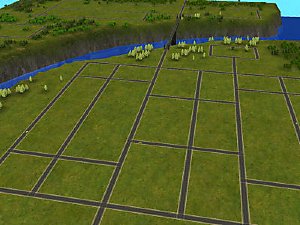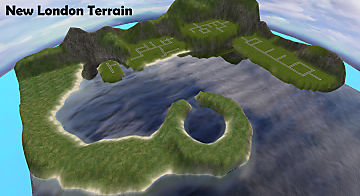Pleasantview, only a little bigger. (Terrain File)
Pleasantview, only a little bigger. (Terrain File)

EzllaPleasantview.png - width=1422 height=834
How my terrain edit looks in my game.

EzllaPleasantview_lush.png - width=1254 height=813
Lush Terrain

2021-10-17 10_04_25-The Sims™ 2 Mansion and Garden Stuff.png - width=1746 height=896

EzllaPleasantview_desert.png - width=1220 height=770

EzllaPleasantview_Concrete.png - width=1236 height=803

EzllaPleasantview_dirt.png - width=1239 height=801

EzllaPleasantview_lush.png - width=1254 height=813

EzllaPleasantview_lush.png - width=1254 height=813
After a few rounds of playing Pleasantview, I wanted to change up the map a little bit.
I wanted more room in between some of the roads.
I wanted some roads to be slightly longer.
I wanted more hilly / mountains areas so I don't feel the need to add more trees to fill in gaps.
I also wanted to flatten the map so I wouldn't have to worry about moving lots and not being able to place them down because the terrain isn't completely flat. PET PEEVE.
How I made the map?
Well I preloaded in the Pleasantview terrain you can find in the SC4 Terrains folder into Sim City 4. Then just matched the road layout to match how PV is in The Sims. Once I got that down, I made the adjustments I mentioned above. When I was happy with how the map looked, I saved it, copied into the SC4 Terrains folder. Then I used Mootilda's Hood Replacer, copied my new terrain map over to a new save of Pleasantview. Then that's it.
I did have to pick some lots and move back onto the roads since I edit the length and width of some roads. Then I redecorated Pleasantview to how I wanted it to look.
Note from the Creator:
My Documents > EA Games > The Sims 2 > Sc4Terrains
I don't have the Origin version so I'm not sure if the file location above is different.
|
EzllaPleasantview.rar
| Ezlla's Pleasantview Terrain
Download
Uploaded: 22nd Oct 2021, 7.77 MB.
1,475 downloads.
|
||||||||
| For a detailed look at individual files, see the Information tab. | ||||||||
Install Instructions
1. Download: Click the download link to save the .rar or .zip file(s) to your computer.
2. Extract the zip, rar, or 7z file.
3. Place in SC4Terrains Folder: Cut and paste the .sc4 and .png file(s) into your SC4Terrains folder:
- Origin (Ultimate Collection): Users\(Current User Account)\Documents\EA Games\The Sims™ 2 Ultimate Collection\Downloads\
- Non-Origin, Windows Vista/7/8/10: Users\(Current User Account)\Documents\EA Games\The Sims 2\Downloads\
- Non-Origin, Windows XP: Documents and Settings\(Current User Account)\My Documents\EA Games\The Sims 2\Downloads\
- Mac: Users\(Current User Account)\Documents\EA Games\The Sims 2\Downloads
- Mac x64:
/Library/Containers/com.aspyr.sims2.appstore/Data/Library/Application Support/Aspyr/The Sims 2/Downloads
- For a full, complete guide to downloading complete with pictures and more information, see: Game Help: Downloading for Fracking Idiots.
- Custom content not showing up in the game? See: Game Help: Getting Custom Content to Show Up.
Loading comments, please wait...
Updated: 14th Apr 2022 at 11:50 AM
-
by tekeylagrl 27th Sep 2005 at 6:10pm
 5
12.7k
8
5
12.7k
8
-
Pleasantview meets the Simstones - Pleasant Household
by SimmieCal 29th Jul 2006 at 8:23am
 8
11.8k
3
8
11.8k
3
-
by chasingtheflames 2nd Oct 2006 at 7:06pm
 2
9.9k
1
2
9.9k
1
-
by chasingtheflames 2nd Oct 2006 at 7:12pm
 2
10.7k
6
2
10.7k
6
-
by patul 21st Oct 2006 at 5:22pm
 5
11.1k
2
5
11.1k
2
-
by chasingtheflames 4th Jan 2007 at 2:09am
 8
10.6k
6
8
10.6k
6
-
by Justpetro 29th Apr 2022 at 10:00pm
 6
2.1k
7
6
2.1k
7
-
by angellasimmer 30th Apr 2022 at 3:07am
 4
1.8k
11
4
1.8k
11
-
by xSparrow 29th Mar 2023 at 12:19pm
 2
2.8k
6
2
2.8k
6
-
Strangetown, only bigger. (Terrain File)
by Ezlla 22nd Oct 2021 at 10:39pm
I love playing Strangetown but I've always felt the map was too small. So I loaded up Sim City 4, added more...
 8
9.9k
18
8
9.9k
18

 Sign in to Mod The Sims
Sign in to Mod The Sims Pleasantview, only a little bigger. (Terrain File)
Pleasantview, only a little bigger. (Terrain File)