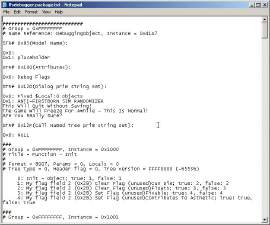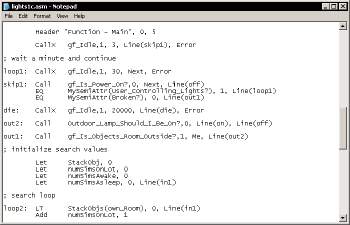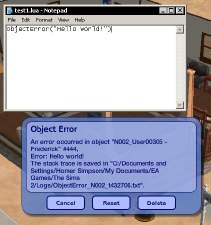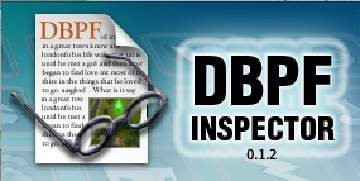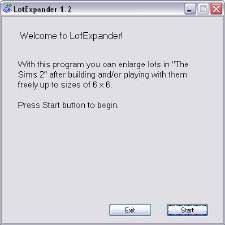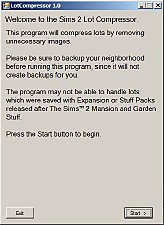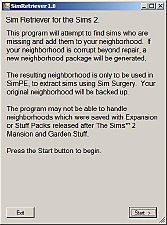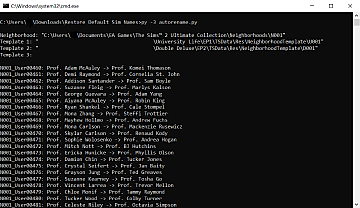The Sims 2 Hood Duplicator: Duplicate neighborhoods in just a few clicks! (Windows only) (Legacy Edition compatible)
The Sims 2 Hood Duplicator: Duplicate neighborhoods in just a few clicks! (Windows only) (Legacy Edition compatible)

TS2HD.png - width=426 height=313

TS2HD Existing.png - width=426 height=313

TS2HD Veronaville Copy.png - width=426 height=313

TS2HD Dialogue Success.png - width=334 height=131
It's possible to copy neighborhoods using batch renaming utilities such as SimPE or good old-fashioned batch scripting, but the entire process of hunting for the template neighborhood and renaming is quite tedious. I was actually inspired to make this after the steps I took just to create a fresh copy of Pleasantview. This tool aims to simplify the process with just a few clicks.
I tested this app on my machine, but since I can't examine all configurations, testers and feedback would be greatly appreciated!
It's possible that Windows Smartscreen or your antivirus might block this program because it's homemade, so you need to allow them to run it.
The app also comes with an updater built in, so it will automatically detect any new versions in the future.
How to use:
1. Launch the .exe file.
2. Select between "New" and "Existing". As their names imply, "New" lets you make a fresh copy of a premade neighborhood (depending on what packs you have installed), while "Existing" lets you copy one of your own neighborhoods. You can also click on "Select Folder" to copy any folder on your drive.
3. Choose a neighborhood from the dropdown list.
4. Click on Duplicate.
5. Wait for confirmation that the neighborhood was copied successfully.
Requires: .NET 4.7.1
Guaranteed to work on the following environments, since I've tested on these:
- Windows 10 64-bit
- Windows 11 64-bit
- All The Sims 2 packs installed from CDs
- The Sims 2 Ultimate Collection
- The Sims 2 Legacy Edition (both Steam and EA App)
- English installation
I haven't tested on the following, but it should still work:
- 32-bit OSes
- Any OS Windows 7 and up
- The Sims 2 installed from DVDs
- Installations in languages other than English
- Installations that lack EPs with premade base neighborhoods, such as Seasons
Neighborhood ID Editing
Each neighborhood package file has a unique internal ID in its file. When the game detects a conflict, it assigns a new ID to the neighborhood. This has the side effect of removing the neighborhood's story album. As of v1.1, the Duplicator will get existing IDs from other neighborhoods and attempt to assign new IDs to the duplicated neighborhood, as well as rename the related album and screenshot files. This doesn't always work for reasons unknown to me, but it will try its best to retain the story album files.
Planned updates for the future
-
Adding a proper iconAdded as of v1.1 -
Allowing the user to select any folder from a file picker and duplicate thatAdded as of v1.2
Source code is available on Github: https://github.com/icemanfresh/Sims2HoodDuplicator
| Filename | Type | Size |
|---|---|---|
| The Sims 2 Hood Duplicator v1.3.zip | zip | |
| The Sims 2 Hood Duplicator.exe | exe | 833536 |
| Filename | Type | Size |
|---|---|---|
| The Sims 2 Hood Duplicator v1.4.zip | zip | |
| The Sims 2 Hood Duplicator.exe | exe | 838144 |
| Filename | Type | Size |
|---|---|---|
| The Sims 2 Hood Duplicator v1.4.1.zip | zip | |
| The Sims 2 Hood Duplicator.exe | exe | 1034240 |
|
The Sims 2 Hood Duplicator v1.4.1.zip
| Fixed localization issues in v1.4
Download
Uploaded: 25th Mar 2025, 839.1 KB.
67 downloads.
|
||||||||
|
The Sims 2 Hood Duplicator v1.4.zip
| Legacy Edition compatibility update
Download
Uploaded: 24th Mar 2025, 651.5 KB.
19 downloads.
|
||||||||
|
The Sims 2 Hood Duplicator v1.3.zip
| Tried to fix a problem experienced by some UC players
Download
Uploaded: 23rd Oct 2023, 649.8 KB.
575 downloads.
|
||||||||
|
The Sims 2 Hood Duplicator v1.2.zip
Download
Uploaded: 23rd Jan 2022, 513.0 KB.
838 downloads.
|
||||||||
|
The Sims 2 Hood Duplicator v1.1.zip
Download
Uploaded: 15th Jan 2022, 109.7 KB.
219 downloads.
|
||||||||
| For a detailed look at individual files, see the Information tab. | ||||||||
Install Instructions
1. Download: Click the download link to save the .rar or .zip file(s) to your computer.
2. Extract the zip, rar, or 7z file.
3. Place in Downloads Folder: Cut and paste the .package file(s) into your Downloads folder:
- Origin (Ultimate Collection): Users\(Current User Account)\Documents\EA Games\The Sims™ 2 Ultimate Collection\Downloads\
- Non-Origin, Windows Vista/7/8/10: Users\(Current User Account)\Documents\EA Games\The Sims 2\Downloads\
- Non-Origin, Windows XP: Documents and Settings\(Current User Account)\My Documents\EA Games\The Sims 2\Downloads\
- Mac: Users\(Current User Account)\Documents\EA Games\The Sims 2\Downloads
- Mac x64: /Library/Containers/com.aspyr.sims2.appstore/Data/Library/Application Support/Aspyr/The Sims 2/Downloads
- For a full, complete guide to downloading complete with pictures and more information, see: Game Help: Downloading for Fracking Idiots.
- Custom content not showing up in the game? See: Game Help: Getting Custom Content to Show Up.
- If you don't have a Downloads folder, just make one. See instructions at: Game Help: No Downloads Folder.
Loading comments, please wait...
Updated: 25th Mar 2025 at 12:01 AM
-
[OUTDATED] Changing Lot size after building and/or playing (Archived)
by Andi8104 19th Jul 2006 at 4:03pm
 363
89k
6
363
89k
6
-
Testers Wanted: Wardrobe Cleaner (updated Oct 17, 2012)
by Mootilda 17th Oct 2012 at 10:45am
 51
80k
120
51
80k
120
-
Restore Default Names for Sims in Subneighbohoods
by lingeringwillx updated 19th Feb 2023 at 3:20pm
 39
7.7k
51
39
7.7k
51

 Sign in to Mod The Sims
Sign in to Mod The Sims The Sims 2 Hood Duplicator: Duplicate neighborhoods in just a few clicks! (Windows only) (Legacy Edition compatible)
The Sims 2 Hood Duplicator: Duplicate neighborhoods in just a few clicks! (Windows only) (Legacy Edition compatible)