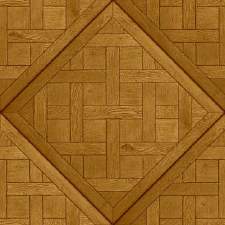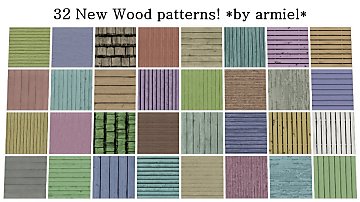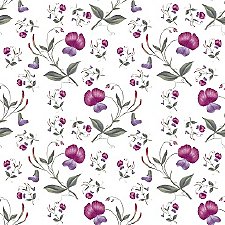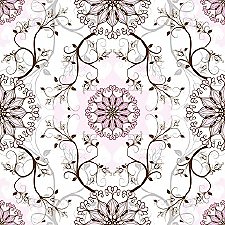Diagonal Wood Tile
Diagonal Wood Tile

Diagonal Wood.jpg - width=256 height=256

Screenshot-32.jpg - width=1024 height=768

Screenshot-35.jpg - width=1024 height=768

Screenshot-36.jpg - width=1024 height=768
It has 1 channel and it can be recolored, It will be found under the wood category in the patterns section in game. I have provided 2 additional vanity images to show color schemes, one green and the other pink.
|
Diagonal Wood Tile.7z
Download
Uploaded: 21st Mar 2022, 153.9 KB.
1,194 downloads.
|
||||||||
| For a detailed look at individual files, see the Information tab. | ||||||||
Install Instructions
1. Click the file listed on the Files tab to download the file to your computer.
2. Extract the zip, rar, or 7z file. Now you will have either a .package or a .sims3pack file.
For Package files:
1. Cut and paste the file into your Documents\Electronic Arts\The Sims 3\Mods\Packages folder. If you do not already have this folder, you should read the full guide to Package files first: Sims 3:Installing Package Fileswiki, so you can make sure your game is fully patched and you have the correct Resource.cfg file.
2. Run the game, and find your content where the creator said it would be (build mode, buy mode, Create-a-Sim, etc.).
For Sims3Pack files:
1. Cut and paste it into your Documents\Electronic Arts\The Sims 3\Downloads folder. If you do not have this folder yet, it is recommended that you open the game and then close it again so that this folder will be automatically created. Then you can place the .sims3pack into your Downloads folder.
2. Load the game's Launcher, and click on the Downloads tab. Find the item in the list and tick the box beside it. Then press the Install button below the list.
3. Wait for the installer to load, and it will install the content to the game. You will get a message letting you know when it's done.
4. Run the game, and find your content where the creator said it would be (build mode, buy mode, Create-a-Sim, etc.).
Extracting from RAR, ZIP, or 7z: You will need a special program for this. For Windows, we recommend 7-Zip and for Mac OSX, we recommend Keka. Both are free and safe to use.
Need more help?
If you need more info, see:
- For package files: Sims 3:Installing Package Fileswiki
- For Sims3pack files: Game Help:Installing TS3 Packswiki
Loading comments, please wait...
Uploaded: 21st Mar 2022 at 2:52 PM
-
by Canterville03 10th May 2022 at 10:10am
Gift of Gold is a beautiful bay blanket appaloosa, and she is looking for next forever home! more...
-
by Canterville03 17th Mar 2022 at 9:48pm
This is a gorgeous floral design for walls, floors and furniture. more...
 3
3.6k
22
3
3.6k
22
-
by Canterville03 16th Apr 2022 at 6:06am
Lot Details: - Price Unfurnished: $92,712 - Price Fully Furnished: $259,207 - Size: 49 x 49 Places/Rooms Inside The Estate: - Kitchen - Dining - Living Room - more...
 +9 packs
6.3k 17
+9 packs
6.3k 17 World Adventures
World Adventures
 Ambitions
Ambitions
 Fast Lane Stuff
Fast Lane Stuff
 Pets
Pets
 Showtime
Showtime
 Supernatural
Supernatural
 University Life
University Life
 Island Paradise
Island Paradise
 Into the Future
Into the Future
-
by Canterville03 14th Mar 2022 at 4:28pm
Secretariat was an amazing American racehorse, born March 30, 1970 and died October 4, 1989. more...
-
by Canterville03 10th May 2022 at 10:36am
Starry Sky is a wonderfully intelligent seal brown painted mare, she is seeking her next home and hopes that a more...
-
by Canterville03 17th Mar 2022 at 9:58pm
This is a sweet little floral like design that looks neat on the floor, walls and furniture! It has 1 channel more...
 1
4.5k
20
1
4.5k
20
-
by Canterville03 21st Mar 2022 at 2:59pm
Jewel is a beautiful unicorn found in the wilds of Moonlight Falls, she was captured by supernatural poachers and then more...
-
by Canterville03 14th Mar 2022 at 4:31pm
Hi Everyone I bring to you my latest creation, Black Caviar. Black Caviar (foaled 18 August 2006) is a champion Australian more...
-
by Canterville03 14th Mar 2022 at 4:30pm
Hi Everyone I created Frankel, I hope you enjoy him as much as i did creating him. Frankel's performance in the more...

 Sign in to Mod The Sims
Sign in to Mod The Sims