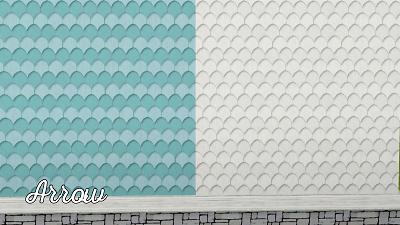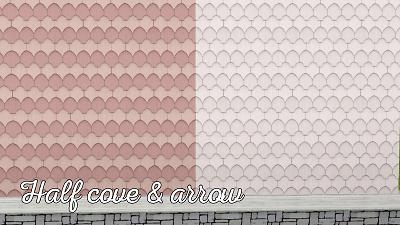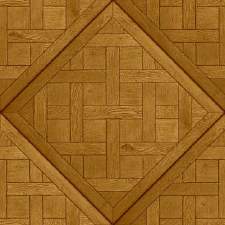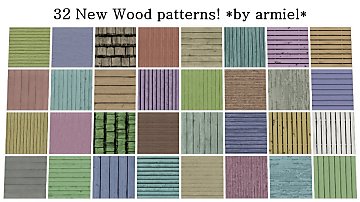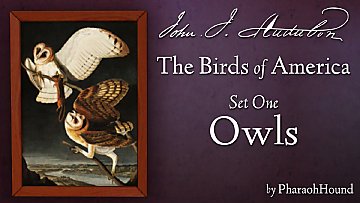I Feel Shingled Out - Fancy Victorian Shingles
I Feel Shingled Out - Fancy Victorian Shingles

Shingles01.jpg - width=1920 height=1080

Shingles02.jpg - width=1920 height=1080

Shingles03.jpg - width=1920 height=1080

Shingles04.jpg - width=1920 height=1080

Shingles05.jpg - width=1920 height=1080

Shingles06.jpg - width=1920 height=1080

Shingles07.jpg - width=1920 height=1080

Shingles08.jpg - width=1920 height=1080

Shingles09.jpg - width=1920 height=1080

shingle thumb.jpg - width=1920 height=1080

Screenshot-398.jpg - width=1920 height=1080

Screenshot-399.jpg - width=1920 height=1080












This set offers all of the shingle styles you need to create any Victorian charmer you desire, including a matching square shingle. Every shingle pattern is fully CASTable with two separate channels.

All of the shingles have been created based on real life shingle patterns (some of which I've seen around my town!). All of the patterns offer realistic shading and texture details.

Technical details (all in set)
In-game category: Wood
Recolourable channels: 2
Download notes
I have provided two options for downloading depending on your preferences. The "all" zip contains a single merged package file with all of the patterns pictured here. If you only want certain patterns, you may instead download the individual zip files.
The house featured in my pictures is available for download! Check out Viola House
Credits and thanks
The shingle shapes and pattern combos were created by me from scratch, as I couldn't find sufficient texture photographs of real-life shingles.
Wood Light Staining texture by Mayang used on all the shingles.
Special thanks to everyone in MTS chat for offering their advice, critiques, and support while I was in the process of making this set.
|
PH_shingles_Square.zip
Download
Uploaded: 13th Mar 2017, 62.5 KB.
825 downloads.
|
||||||||
|
PH_shingles_Octagons.zip
Download
Uploaded: 13th Mar 2017, 77.5 KB.
633 downloads.
|
||||||||
|
PH_shingles_Hexagon.zip
Download
Uploaded: 13th Mar 2017, 65.1 KB.
624 downloads.
|
||||||||
|
PH_shingles_Halfcove.zip
Download
Uploaded: 13th Mar 2017, 74.5 KB.
557 downloads.
|
||||||||
|
PH_shingles_Fishscales.zip
Download
Uploaded: 13th Mar 2017, 66.4 KB.
773 downloads.
|
||||||||
|
PH_shingles_DiamondFishScale.zip
Download
Uploaded: 13th Mar 2017, 79.1 KB.
647 downloads.
|
||||||||
|
PH_shingles_Diamond.zip
Download
Uploaded: 13th Mar 2017, 83.3 KB.
562 downloads.
|
||||||||
|
PH_shingles_ArrowHC.zip
Download
Uploaded: 13th Mar 2017, 82.5 KB.
559 downloads.
|
||||||||
|
PH_shingles_Arrow.zip
Download
Uploaded: 13th Mar 2017, 83.2 KB.
572 downloads.
|
||||||||
|
PH_shingles_all.zip
Download
Uploaded: 13th Mar 2017, 694.1 KB.
5,045 downloads.
|
||||||||
| For a detailed look at individual files, see the Information tab. | ||||||||
Install Instructions
1. Click the file listed on the Files tab to download the file to your computer.
2. Extract the zip, rar, or 7z file. Now you will have either a .package or a .sims3pack file.
For Package files:
1. Cut and paste the file into your Documents\Electronic Arts\The Sims 3\Mods\Packages folder. If you do not already have this folder, you should read the full guide to Package files first: Sims 3:Installing Package Fileswiki, so you can make sure your game is fully patched and you have the correct Resource.cfg file.
2. Run the game, and find your content where the creator said it would be (build mode, buy mode, Create-a-Sim, etc.).
For Sims3Pack files:
1. Cut and paste it into your Documents\Electronic Arts\The Sims 3\Downloads folder. If you do not have this folder yet, it is recommended that you open the game and then close it again so that this folder will be automatically created. Then you can place the .sims3pack into your Downloads folder.
2. Load the game's Launcher, and click on the Downloads tab. Find the item in the list and tick the box beside it. Then press the Install button below the list.
3. Wait for the installer to load, and it will install the content to the game. You will get a message letting you know when it's done.
4. Run the game, and find your content where the creator said it would be (build mode, buy mode, Create-a-Sim, etc.).
Extracting from RAR, ZIP, or 7z: You will need a special program for this. For Windows, we recommend 7-Zip and for Mac OSX, we recommend Keka. Both are free and safe to use.
Need more help?
If you need more info, see:
- For package files: Sims 3:Installing Package Fileswiki
- For Sims3pack files: Game Help:Installing TS3 Packswiki
Loading comments, please wait...
Uploaded: 13th Mar 2017 at 2:09 AM
Updated: 13th Mar 2017 at 3:40 AM
-
by daman19942 20th May 2018 at 12:30am
 +8 packs
10 38.2k 61
+8 packs
10 38.2k 61 World Adventures
World Adventures
 High-End Loft Stuff
High-End Loft Stuff
 Ambitions
Ambitions
 Late Night
Late Night
 Generations
Generations
 Supernatural
Supernatural
 Seasons
Seasons
 University Life
University Life
-
Blueberry Hill - Low-CC Victorian charmer
by PharaohHound 21st Apr 2016 at 6:07pm
Blueberry hill is a beautiful little Victorian which features a huge, lush, fully-lanscaped garden. more...
 +2 packs
1 13.2k 22
+2 packs
1 13.2k 22 Pets
Pets
 Supernatural
Supernatural
-
Bundle of Kittens! - Five Lovable Cats
by PharaohHound 24th Apr 2013 at 3:46pm
Anyone here want a bundle of kittens? more...
-
by PharaohHound 18th Apr 2016 at 4:05pm
John James Audubon (1785 - 1851) was an American naturalist and scientific illustrator, who is best known for his highly more...
 9
14.4k
41
9
14.4k
41
-
by PharaohHound 5th Jan 2015 at 11:25pm
These big beauties are ready for a good home with a loving Sim family! more...
-
by PharaohHound 20th Feb 2019 at 9:45pm
For the curmudgeon in your game, the Crumpleshack is the place to be! No newfangled gadgets! No cold "modernism"! more...
 +2 packs
2 6.4k 16
+2 packs
2 6.4k 16 Pets
Pets
 Supernatural
Supernatural
-
by PharaohHound 16th Dec 2011 at 6:22pm
3 lovable Labs for your Sims to cherish. more...
-
The Honeycomb - A Family Retreat
by PharaohHound 23rd Mar 2019 at 9:10pm
A quiet spot to get away from the bustle, or a cozy home to raise the kids. more...
 +4 packs
7 8.7k 23
+4 packs
7 8.7k 23 Generations
Generations
 Pets
Pets
 Supernatural
Supernatural
 Seasons
Seasons
-
Nova Scotia Duck-Tolling Retriever
by PharaohHound 3rd Nov 2008 at 5:20am
As requested, here's a breed very close to my heart, the Nova Scotia Duck-Tolling Retriever. more...
-
by PharaohHound updated 13th Dec 2008 at 8:20pm
Here's yet another terrier, the Manchester Terrier. more...
-
by PharaohHound 30th Jul 2013 at 6:58pm
Maybe she's born with it... more...
 +1 packs
16 55.2k 92
+1 packs
16 55.2k 92 Pets
Pets
Create-A-Pet » Genetics » Dogs
About Me
I'm pretty chill about stuff overall, with some boundaries:
- Please do not reupload my content unmodified anywhere else.
- Do not include my content with lots.
- Don't use any of my content as a base (including pets) or as CC (e.g. patterns used in a lot) in uploads for pay/donation
- If using my pets as a base, please credit me and link back to the original post
- If in the future I create any items worth recolouring, I welcome recolours provided they respect the previous policies.

 Sign in to Mod The Sims
Sign in to Mod The Sims I Feel Shingled Out - Fancy Victorian Shingles
I Feel Shingled Out - Fancy Victorian Shingles