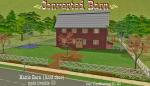The Ramirez's House, 146 Pebble Dr. Bluewater Village - Maxis MakeOver. Min CC.
The Ramirez's House, 146 Pebble Dr. Bluewater Village - Maxis MakeOver. Min CC.

01_Title.jpg - width=1000 height=600

02_Front.jpg - width=1000 height=756

03_SideRt.jpg - width=1000 height=600

04_Back.jpg - width=1000 height=600

05_SideLt.jpg - width=1000 height=600

06_Overview.jpg - width=1000 height=716

07_NEWAttic.jpg - width=909 height=1000

08_TopFloor.jpg - width=914 height=1000

09_FirstFloor.jpg - width=970 height=1000

10_Found.jpg - width=902 height=1000

11_Entry.jpg - width=1000 height=820

12_DiningRoom.jpg - width=1000 height=600

13_Kitchen.jpg - width=1000 height=785

14_Living.jpg - width=1000 height=600

15_StairLanding.jpg - width=1000 height=836

16_SmOffice.jpg - width=1000 height=600

17_MasterSuite.jpg - width=1000 height=656

18_KidsBedroom.jpg - width=1000 height=600

19_KidsBath.jpg - width=1000 height=600

20_Attic.jpg - width=1000 height=600

21_BackYard.jpg - width=1000 height=600





















Bluewater Village - Maxis MakeOver
only 1 CC
Now that their Fine Furniture store is all fixed up. It's time for Checo and Lisa to concentrate on their home.
(I was a bit out of practice when I took these photos, I forgot to turn the lights on - sorry!)




The Ramirez family is very happy with their new home! Tessa loves her shiny new bedroom - and is very happy that the piano is now on an 'inside' wall. (It should keep it's tune better now!)
Please enjoy touring the rest of this home by scrolling through all the pictures.
This house is fully furnished, and lightly decorated. All appliances, plumbing and lighting are included, as are fire alarms (for the stove, fireplace, and grill), a phone (in the kitchen), and the front door has a burglar alarm.
This is a clean copy of this house/lot; no sim has ever been here. The package has been cleaned with Mootilda's Clean Installer. The original lot that I remodeled came from Jawusa's Empty Templates.
There is parking available for one vehicle on the driveway.
This is a pet-friendly build. No pet items are included - but there is plenty of space to add them.
TIP: If you want to replace the Ramirez's current house with this one...
- Have them put any personal items they want to keep in their inventory. Cheat them enough money to buy the new house ($114,429)
- From the neighborhood screen, evict/move the family to the Sim Bin.
- Demolish their old house, and replace it with this one.
- Enter the new lot in build mode and make any personal choice changes you want to make. (Don't over-spend!) Save.
- Back in the neighborhood screen, move them into their new house.
 Used but NOT included - so if you want the house to look exactly as pictured, you may need to GO get them:
Used but NOT included - so if you want the house to look exactly as pictured, you may need to GO get them: - I use the Lifestyle Build Bundle wallpapers/floors ALL the time. (If you followed that link, it's the second link in the top post - extracted from Lifestyle Stories by Argon @ MATY) This 'bundle' lives back in my Bins folder so it doesn't have the CC star. If you ever enter one of my builds and find it has blank/unpapered walls/floors, it is because I used ones from this bundle and forgot to mention it. So, either substitute the wall/floor of your choice, or go get this bundle and re-install the lot (from your lot bin.)
- Lifestyle Buy Bundle Carpet archived by Shasta/Sims2Artists
- TS2 Store Asian Set - Bonsai Tree archived at GoS.
- Backless Tub/Shower Combo by HugeLunatic(HL)/MTS
- Invisible Driveway by Sophie-David/MTS - if you want to see the pavers.
Custom Content Included
- ModularStairs Corner Unit by Spaik/repo'd by HugeLunatic(HL)
Lot Size: 2X2 (same as the original)
Lot Price (furnished): $114,429
Standard Mods I use that are not necessary, nor included - but were probably used whilst building/photo-ing/prepping this house for upload...
- I use Deastrumquodvicis' Roof Shader for brighter roofs
- And, HW/Honeywell's A Little Greyer: Roof Trim Defaults
- Maranatah's White Wall Top texture replacement
- Moo's Turn On/Off Lights
- Menaceman's Lunatech Lighting Fix
- BeosBoxBoy's no-red-pause-mod
- Nopke's Go Under Spiral Stairs mod for proper spiral stair usage
- Gunmod's Radience Lighting System, which is installed with the Scriptorium (which is necessary for installing CC stairs.)
- HugeLunatic's Sweet Down Low Tweaked + for the ability to shift things up/down on a wall without darkening the item!
- And, I highly recommend using gummilutt's Invisible Medicine Cabinet to add features to any mirror.
- And, of course, everyone needs Numenor's CEP and SEP!
NOTE: Sweet Down Low Tweaked + sometimes causes pictures, curtains, shelves, and ceiling lights to 'jump' out of place when you first install a lot. You can click the item to put it back in place. The 'jumping' is a side-effect of the mod. It won't affect your game at all (other than the inconvenience of things being initially out of place *sigh*)
The following custom content is included in the downloadable files:
- Steadfast Corner Stairs by Spaik/Repo'd by HL
|
146 Pebble Drive_2022-CGT.zip
| Built with the UC.
Download
Uploaded: 22nd Mar 2022, 2.45 MB.
506 downloads.
|
||||||||
| For a detailed look at individual files, see the Information tab. | ||||||||
Install Instructions
1. Download: Click the download link to save the .rar or .zip file(s) to your computer.
2. Extract the zip, rar, or 7z file.
3. Install: Double-click on the .sims2pack file to install its contents to your game. The files will automatically be installed to the proper location(s).
- You may want to use the Sims2Pack Clean Installer instead of the game's installer, which will let you install sims and pets which may otherwise give errors about needing expansion packs. It also lets you choose what included content to install. Do NOT use Clean Installer to get around this error with lots and houses as that can cause your game to crash when attempting to use that lot. Get S2PCI here: Clean Installer Official Site.
- For a full, complete guide to downloading complete with pictures and more information, see: Game Help: Downloading for Fracking Idiots.
- Custom content not showing up in the game? See: Game Help: Getting Custom Content to Show Up.
Loading comments, please wait...
-
by Night Racer 13th May 2012 at 3:54pm
 +13 packs
3 20k 23
+13 packs
3 20k 23 University
University
 Glamour Life
Glamour Life
 Nightlife
Nightlife
 Open for Business
Open for Business
 Pets
Pets
 H&M Fashion
H&M Fashion
 Seasons
Seasons
 Kitchen & Bath
Kitchen & Bath
 Bon Voyage
Bon Voyage
 Free Time
Free Time
 Ikea Home
Ikea Home
 Apartment Life
Apartment Life
 Mansion and Garden
Mansion and Garden
-
Romantic Residence - Maxis Makeover
by ekrubynaffit 3rd Jan 2016 at 10:39am
 +13 packs
5 4.2k 4
+13 packs
5 4.2k 4 University
University
 Nightlife
Nightlife
 Open for Business
Open for Business
 Pets
Pets
 H&M Fashion
H&M Fashion
 Teen Style
Teen Style
 Seasons
Seasons
 Kitchen & Bath
Kitchen & Bath
 Bon Voyage
Bon Voyage
 Free Time
Free Time
 Ikea Home
Ikea Home
 Apartment Life
Apartment Life
 Mansion and Garden
Mansion and Garden
-
196 Main Street - Maxis Makeover
by ekrubynaffit 14th May 2018 at 10:40am
 +17 packs
7 7.7k 12
+17 packs
7 7.7k 12 Happy Holiday
Happy Holiday
 Family Fun
Family Fun
 University
University
 Glamour Life
Glamour Life
 Nightlife
Nightlife
 Celebration
Celebration
 Open for Business
Open for Business
 Pets
Pets
 H&M Fashion
H&M Fashion
 Teen Style
Teen Style
 Seasons
Seasons
 Kitchen & Bath
Kitchen & Bath
 Bon Voyage
Bon Voyage
 Free Time
Free Time
 Ikea Home
Ikea Home
 Apartment Life
Apartment Life
 Mansion and Garden
Mansion and Garden
-
25 Toboggan Way, Bluewater Village ~ Maxis Remodel - with added basement and carport
by CatherineTCJD 26th May 2018 at 4:52pm
 +17 packs
12 24.9k 5
+17 packs
12 24.9k 5 Happy Holiday
Happy Holiday
 Family Fun
Family Fun
 University
University
 Glamour Life
Glamour Life
 Nightlife
Nightlife
 Celebration
Celebration
 Open for Business
Open for Business
 Pets
Pets
 H&M Fashion
H&M Fashion
 Teen Style
Teen Style
 Seasons
Seasons
 Kitchen & Bath
Kitchen & Bath
 Bon Voyage
Bon Voyage
 Free Time
Free Time
 Ikea Home
Ikea Home
 Apartment Life
Apartment Life
 Mansion and Garden
Mansion and Garden
-
22 Toboggan Way, Bluewater Village ~ Maxis Remodel - Now as Apartments
by CatherineTCJD 28th May 2018 at 7:22pm
 +17 packs
3 25.8k 10
+17 packs
3 25.8k 10 Happy Holiday
Happy Holiday
 Family Fun
Family Fun
 University
University
 Glamour Life
Glamour Life
 Nightlife
Nightlife
 Celebration
Celebration
 Open for Business
Open for Business
 Pets
Pets
 H&M Fashion
H&M Fashion
 Teen Style
Teen Style
 Seasons
Seasons
 Kitchen & Bath
Kitchen & Bath
 Bon Voyage
Bon Voyage
 Free Time
Free Time
 Ikea Home
Ikea Home
 Apartment Life
Apartment Life
 Mansion and Garden
Mansion and Garden
-
#7 Carriage Lane, Bluewater Village ~ Maxis Remodel #39
by CatherineTCJD 30th May 2018 at 8:30pm
 +17 packs
7 25.8k 13
+17 packs
7 25.8k 13 Happy Holiday
Happy Holiday
 Family Fun
Family Fun
 University
University
 Glamour Life
Glamour Life
 Nightlife
Nightlife
 Celebration
Celebration
 Open for Business
Open for Business
 Pets
Pets
 H&M Fashion
H&M Fashion
 Teen Style
Teen Style
 Seasons
Seasons
 Kitchen & Bath
Kitchen & Bath
 Bon Voyage
Bon Voyage
 Free Time
Free Time
 Ikea Home
Ikea Home
 Apartment Life
Apartment Life
 Mansion and Garden
Mansion and Garden
-
Ramirez's Fine Furniture, Bluewater Village - Maxis MakeOver. Min CC.
by CatherineTCJD 21st Mar 2022 at 8:26pm
 +17 packs
12 2.9k 5
+17 packs
12 2.9k 5 Happy Holiday
Happy Holiday
 Family Fun
Family Fun
 University
University
 Glamour Life
Glamour Life
 Nightlife
Nightlife
 Celebration
Celebration
 Open for Business
Open for Business
 Pets
Pets
 H&M Fashion
H&M Fashion
 Teen Style
Teen Style
 Seasons
Seasons
 Kitchen & Bath
Kitchen & Bath
 Bon Voyage
Bon Voyage
 Free Time
Free Time
 Ikea Home
Ikea Home
 Apartment Life
Apartment Life
 Mansion and Garden
Mansion and Garden
-
Just Flowers and More! Bluewater Village ~ Maxis Makeover - 1 CC
by CatherineTCJD 24th Mar 2022 at 11:29pm
 +17 packs
2 1.9k 2
+17 packs
2 1.9k 2 Happy Holiday
Happy Holiday
 Family Fun
Family Fun
 University
University
 Glamour Life
Glamour Life
 Nightlife
Nightlife
 Celebration
Celebration
 Open for Business
Open for Business
 Pets
Pets
 H&M Fashion
H&M Fashion
 Teen Style
Teen Style
 Seasons
Seasons
 Kitchen & Bath
Kitchen & Bath
 Bon Voyage
Bon Voyage
 Free Time
Free Time
 Ikea Home
Ikea Home
 Apartment Life
Apartment Life
 Mansion and Garden
Mansion and Garden
-
Bluewater Baths and Salon ~ Maxis Makeover - 1 CC
by CatherineTCJD 30th Mar 2022 at 7:32pm
 +17 packs
2 2.7k 10
+17 packs
2 2.7k 10 Happy Holiday
Happy Holiday
 Family Fun
Family Fun
 University
University
 Glamour Life
Glamour Life
 Nightlife
Nightlife
 Celebration
Celebration
 Open for Business
Open for Business
 Pets
Pets
 H&M Fashion
H&M Fashion
 Teen Style
Teen Style
 Seasons
Seasons
 Kitchen & Bath
Kitchen & Bath
 Bon Voyage
Bon Voyage
 Free Time
Free Time
 Ikea Home
Ikea Home
 Apartment Life
Apartment Life
 Mansion and Garden
Mansion and Garden
-
Round Barn General Store ~ Bluewater Village Maxis Makeover - 1 CC
by CatherineTCJD 31st Mar 2022 at 8:17pm
 +17 packs
2 1.4k 5
+17 packs
2 1.4k 5 Happy Holiday
Happy Holiday
 Family Fun
Family Fun
 University
University
 Glamour Life
Glamour Life
 Nightlife
Nightlife
 Celebration
Celebration
 Open for Business
Open for Business
 Pets
Pets
 H&M Fashion
H&M Fashion
 Teen Style
Teen Style
 Seasons
Seasons
 Kitchen & Bath
Kitchen & Bath
 Bon Voyage
Bon Voyage
 Free Time
Free Time
 Ikea Home
Ikea Home
 Apartment Life
Apartment Life
 Mansion and Garden
Mansion and Garden
-
Sameville ~ a Mid-Century Florida-Style Unpopulated Neighborhood
by CatherineTCJD 27th Nov 2024 at 5:29pm
 +17 packs
13 6.6k 26
+17 packs
13 6.6k 26 Happy Holiday
Happy Holiday
 Family Fun
Family Fun
 University
University
 Glamour Life
Glamour Life
 Nightlife
Nightlife
 Celebration
Celebration
 Open for Business
Open for Business
 Pets
Pets
 H&M Fashion
H&M Fashion
 Teen Style
Teen Style
 Seasons
Seasons
 Kitchen & Bath
Kitchen & Bath
 Bon Voyage
Bon Voyage
 Free Time
Free Time
 Ikea Home
Ikea Home
 Apartment Life
Apartment Life
 Mansion and Garden
Mansion and Garden
Miscellaneous » Neighborhoods & CAS Screens » Neighbourhoods and Worlds
-
Belisle 2: 4-Bedroom Apartments with Private Back Yards
by CatherineTCJD 10th Mar 2023 at 5:20pm
 +17 packs
2 3.3k 9
+17 packs
2 3.3k 9 Happy Holiday
Happy Holiday
 Family Fun
Family Fun
 University
University
 Glamour Life
Glamour Life
 Nightlife
Nightlife
 Celebration
Celebration
 Open for Business
Open for Business
 Pets
Pets
 H&M Fashion
H&M Fashion
 Teen Style
Teen Style
 Seasons
Seasons
 Kitchen & Bath
Kitchen & Bath
 Bon Voyage
Bon Voyage
 Free Time
Free Time
 Ikea Home
Ikea Home
 Apartment Life
Apartment Life
 Mansion and Garden
Mansion and Garden
-
BumbleBee Farms ~ 4B/3B/Gar with Basement, and Wrap-Around Porch - minimal CC
by CatherineTCJD 29th Aug 2020 at 7:35pm
This is a bright, modern farmhouse with a sunny disposition ;) It has four large bedrooms, three bathrooms, an oversized garage, and a wrap-around porch. more...
 +17 packs
2.4k 5
+17 packs
2.4k 5 Happy Holiday
Happy Holiday
 Family Fun
Family Fun
 University
University
 Glamour Life
Glamour Life
 Nightlife
Nightlife
 Celebration
Celebration
 Open for Business
Open for Business
 Pets
Pets
 H&M Fashion
H&M Fashion
 Teen Style
Teen Style
 Seasons
Seasons
 Kitchen & Bath
Kitchen & Bath
 Bon Voyage
Bon Voyage
 Free Time
Free Time
 Ikea Home
Ikea Home
 Apartment Life
Apartment Life
 Mansion and Garden
Mansion and Garden
-
LipGloss Overlays for Everyone
by CatherineTCJD 13th Apr 2011 at 3:06am
With LipGloss Overlays you no longer need BOTH matte and shiny versions of the same lipstick. Glossify ANY lips!!! more...
-
Classic Split-level: 3 bed, 2.5 bath, minimal CC ...with linked Tutorial
by CatherineTCJD 22nd Feb 2020 at 7:40pm
Large inexpensive house for your simmies ...with a linked tutorial so you can easily build your own ;) more...
 +17 packs
2.1k 1
+17 packs
2.1k 1 Happy Holiday
Happy Holiday
 Family Fun
Family Fun
 University
University
 Glamour Life
Glamour Life
 Nightlife
Nightlife
 Celebration
Celebration
 Open for Business
Open for Business
 Pets
Pets
 H&M Fashion
H&M Fashion
 Teen Style
Teen Style
 Seasons
Seasons
 Kitchen & Bath
Kitchen & Bath
 Bon Voyage
Bon Voyage
 Free Time
Free Time
 Ikea Home
Ikea Home
 Apartment Life
Apartment Life
 Mansion and Garden
Mansion and Garden
-
The $6-Million-Dollar House ~ A Beach House on a Beach Lot
by CatherineTCJD 14th Mar 2015 at 10:26pm
Inspired by a RL house in Shoreline, Connecticut. more...
 +16 packs
18 19.9k 41
+16 packs
18 19.9k 41 Happy Holiday
Happy Holiday
 Family Fun
Family Fun
 University
University
 Glamour Life
Glamour Life
 Nightlife
Nightlife
 Celebration
Celebration
 Open for Business
Open for Business
 Pets
Pets
 Teen Style
Teen Style
 Seasons
Seasons
 Kitchen & Bath
Kitchen & Bath
 Bon Voyage
Bon Voyage
 Free Time
Free Time
 Ikea Home
Ikea Home
 Apartment Life
Apartment Life
 Mansion and Garden
Mansion and Garden
-
One-Twenty-Five Cafe, Downtown ~ with expanded deck and new aquarium lounge
by CatherineTCJD 28th Aug 2018 at 8:30pm
A remake of Downtown's 1-2-5 Cafe. more...
 +17 packs
10 5.9k 5
+17 packs
10 5.9k 5 Happy Holiday
Happy Holiday
 Family Fun
Family Fun
 University
University
 Glamour Life
Glamour Life
 Nightlife
Nightlife
 Celebration
Celebration
 Open for Business
Open for Business
 Pets
Pets
 H&M Fashion
H&M Fashion
 Teen Style
Teen Style
 Seasons
Seasons
 Kitchen & Bath
Kitchen & Bath
 Bon Voyage
Bon Voyage
 Free Time
Free Time
 Ikea Home
Ikea Home
 Apartment Life
Apartment Life
 Mansion and Garden
Mansion and Garden
-
Maxis Hood Deco Barn Converted to House ~ 4Bed/3Bath
by CatherineTCJD 23rd Aug 2016 at 10:02pm
Maxis 'hood deco barn converted to a livable house more...
 +15 packs
12 13.2k 22
+15 packs
12 13.2k 22 Family Fun
Family Fun
 University
University
 Glamour Life
Glamour Life
 Nightlife
Nightlife
 Celebration
Celebration
 Open for Business
Open for Business
 Pets
Pets
 Teen Style
Teen Style
 Seasons
Seasons
 Kitchen & Bath
Kitchen & Bath
 Bon Voyage
Bon Voyage
 Free Time
Free Time
 Ikea Home
Ikea Home
 Apartment Life
Apartment Life
 Mansion and Garden
Mansion and Garden
-
The Hampton ~ a Central Florida Suburban: 4B/3B/Gar/Pool with Bespoke CC
by CatherineTCJD 8th Feb 2021 at 7:06pm
Central Florida style suburban ranch. 4B/3B/Gar/Pool; built with Bespoke CC doors and windows. more...
 +17 packs
6 2.9k 15
+17 packs
6 2.9k 15 Happy Holiday
Happy Holiday
 Family Fun
Family Fun
 University
University
 Glamour Life
Glamour Life
 Nightlife
Nightlife
 Celebration
Celebration
 Open for Business
Open for Business
 Pets
Pets
 H&M Fashion
H&M Fashion
 Teen Style
Teen Style
 Seasons
Seasons
 Kitchen & Bath
Kitchen & Bath
 Bon Voyage
Bon Voyage
 Free Time
Free Time
 Ikea Home
Ikea Home
 Apartment Life
Apartment Life
 Mansion and Garden
Mansion and Garden
-
Papaya Regime ~ Fine Mens Clothiers of Bluewater Village, remodel
by CatherineTCJD 3rd Oct 2018 at 7:55pm
New and improved, under new management! more...
 +17 packs
4 22.6k 5
+17 packs
4 22.6k 5 Happy Holiday
Happy Holiday
 Family Fun
Family Fun
 University
University
 Glamour Life
Glamour Life
 Nightlife
Nightlife
 Celebration
Celebration
 Open for Business
Open for Business
 Pets
Pets
 H&M Fashion
H&M Fashion
 Teen Style
Teen Style
 Seasons
Seasons
 Kitchen & Bath
Kitchen & Bath
 Bon Voyage
Bon Voyage
 Free Time
Free Time
 Ikea Home
Ikea Home
 Apartment Life
Apartment Life
 Mansion and Garden
Mansion and Garden
Packs Needed
| Base Game | |
|---|---|
 | Sims 2 |
| Expansion Pack | |
|---|---|
 | University |
 | Nightlife |
 | Open for Business |
 | Pets |
 | Seasons |
 | Bon Voyage |
 | Free Time |
 | Apartment Life |
| Stuff Pack | |
|---|---|
 | Happy Holiday |
 | Family Fun |
 | Glamour Life |
 | Celebration |
 | H&M Fashion |
 | Teen Style |
 | Kitchen & Bath |
 | Ikea Home |
 | Mansion and Garden |

 Sign in to Mod The Sims
Sign in to Mod The Sims The Ramirez's House, 146 Pebble Dr. Bluewater Village - Maxis MakeOver. Min CC.
The Ramirez's House, 146 Pebble Dr. Bluewater Village - Maxis MakeOver. Min CC.