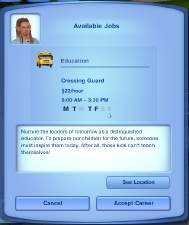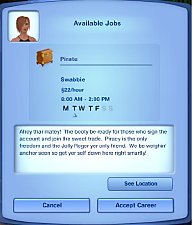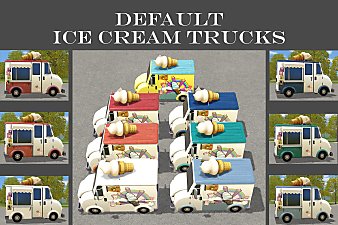Edited Education Hours
Edited Education Hours

Capture.JPG - width=1727 height=730

Capture1.JPG - width=216 height=126

Capture2.JPG - width=215 height=122
 I made changes to the employee schedules. Delete the older version from your game and cache files.
I made changes to the employee schedules. Delete the older version from your game and cache files. 
Do you ever feel like children and teens start school a little too late in the day (9am)? Simmers like you and me pay attention to details and want change, but can't find a mod for it anywhere.
So... I whipped this up and I am pretty satisfied.

How a school day works?
Both children and teens attend school at the same time (8am) (bus 7am). On every school day your children\teens will wake up at 6am, just an hour before to get ready for the bus pick up. If they miss the bus or you don't want them to take the bus for any reason, it's ok, you have until 8am until actual class starts.
Children (elementary) and teens (high school) dismiss from school at different times (teens get out an hour early, which is default by EA). Children dismiss school at 3pm while teens dismiss school at 2pm. This means a full 8 hours of school for children and 7 hours for teens instead of 6 hours for teens and 7 hours for children.
I haven't forgotten about the hardworking employees who keep the education system working. Not to exact, their schedule will go alongside with the students'. Some positions now have somewhat longer hours so they will bring more money home.
What are the hours for the education career?
Playground monitors wake up at 9am, go to work at 10am, and get off at 1pm. Elementary teachers wake up at 6am, go to work at 7am, and get off at 4pm. High school teachers wake up at 6am, go to work at 7am, and get off at 3pm. Teachers stay after school for an hour for the imagination that they are grading assignments and preparing lessons. Any job levels above teachers wake up at 6am, go to work at 7am, and get off at 2pm.
Everyone works Monday through Friday, except the District Superintendent, which works from Monday through Thursday. I made it so teachers go to school an hour early before students, unless those students rode the bus, and dismiss an hour later with their grade. Ex. high school teachers dismiss after high school students leave and elementary teachers dismiss after elementary students leave. I made it so playground monitors only have to work during hours elementary students would have recess because I thought it was realistic.
 This is a default replacement so clear your cache! Also, this is not a custom career. It is an edit of already existing careers. No need to download Nraas Careers.
This is a default replacement so clear your cache! Also, this is not a custom career. It is an edit of already existing careers. No need to download Nraas Careers. 
Created and tested with patch 1.67 and should work with patch 1.69 (not sure about anything before that so use at your own risk)
Conflicts
This mod is a XML file and shouldn't conflict with any other mod except School Tuning-Detention, Start Times, and Sleeping in Class by van Dorn, Sims 3 Careers Global Overhaul by MrFatCat
Ask Questions
Don't be afraid to ask questions and let me know if you experience any issues. I will be glad to help. <3
| Filename | Type | Size |
|---|---|---|
| 17masso_educationhours.rar | rar | |
| 17masso_educationhours.package | package | 80268 |
|
17masso_educationhours.rar
| Clear your cache! Also, this is not a custom career. It is an edit of already existing careers. No need to download Nraas Careers!
Download
Uploaded: 10th Dec 2022, 39.6 KB.
921 downloads.
|
||||||||
| For a detailed look at individual files, see the Information tab. | ||||||||
Install Instructions
1. Click the file listed on the Files tab to download the file to your computer.
2. Extract the zip, rar, or 7z file. Now you will have either a .package or a .sims3pack file.
For Package files:
1. Cut and paste the file into your Documents\Electronic Arts\The Sims 3\Mods\Packages folder. If you do not already have this folder, you should read the full guide to Package files first: Sims 3:Installing Package Fileswiki, so you can make sure your game is fully patched and you have the correct Resource.cfg file.
2. Run the game, and find your content where the creator said it would be (build mode, buy mode, Create-a-Sim, etc.).
For Sims3Pack files:
1. Cut and paste it into your Documents\Electronic Arts\The Sims 3\Downloads folder. If you do not have this folder yet, it is recommended that you open the game and then close it again so that this folder will be automatically created. Then you can place the .sims3pack into your Downloads folder.
2. Load the game's Launcher, and click on the Downloads tab. Find the item in the list and tick the box beside it. Then press the Install button below the list.
3. Wait for the installer to load, and it will install the content to the game. You will get a message letting you know when it's done.
4. Run the game, and find your content where the creator said it would be (build mode, buy mode, Create-a-Sim, etc.).
Extracting from RAR, ZIP, or 7z: You will need a special program for this. For Windows, we recommend 7-Zip and for Mac OSX, we recommend Keka. Both are free and safe to use.
Need more help?
If you need more info, see:
- For package files: Sims 3:Installing Package Fileswiki
- For Sims3pack files: Game Help:Installing TS3 Packswiki
Loading comments, please wait...
Updated: 16th Dec 2024 at 1:29 AM
-
Default Replacement Eyes for TS3
by aikea guinea 18th Jun 2009 at 3:00pm
-
Knock, Please: Default Replacement Wood Textures
by JaneSamborski 24th Jul 2009 at 5:23am
-
I Wanna Be Your TeddyBear - Gleaming default replacement eyes
by Arisuka 18th Feb 2010 at 11:58pm
-
by NekoCat 7th Apr 2011 at 3:40pm , updated 10th Apr 2011 at 7:08pm
 31
85.8k
98
31
85.8k
98
-
by sabershadowkat 19th Jun 2018 at 9:59am , updated 26th Jun 2018 at 9:15pm
 +2 packs
11 37.7k 30
+2 packs
11 37.7k 30 Ambitions
Ambitions
 University Life
University Life
-
Vehicle Stereo Default Replacement
by 17Masso 30th May 2023 at 6:13pm
 +5 packs
12 6.1k 15
+5 packs
12 6.1k 15 Ambitions
Ambitions
 Fast Lane Stuff
Fast Lane Stuff
 Late Night
Late Night
 Showtime
Showtime
 Supernatural
Supernatural
-
Array
Packs Needed
| Base Game | |
|---|---|
 | Sims 3 |
| Expansion Pack | |
|---|---|
 | Ambitions |
 | Generations |

 Sign in to Mod The Sims
Sign in to Mod The Sims