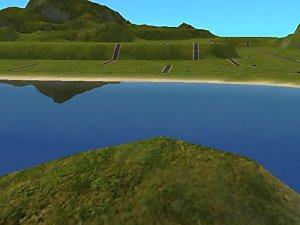Developed Pectoral Muscles Morph for Male Nude Top (Part 13) - 70s, 80s, & 90s Clothing
Developed Pectoral Muscles Morph for Male Nude Top (Part 13) - 70s, 80s, & 90s Clothing

decades open shirt necklace_pecs_B&A.png - width=1920 height=1040

am top decades open shirt necklace_pecs_mmaa_channel.png - width=1920 height=1040

am top decades glam rock thunder_pecs_mmaa_channel.png - width=1920 height=1040

am body decades genie_pecs_mmaa_channel.png - width=1920 height=1040

am top decades open shirt necklace_pecs_mmaa_after.png - width=1920 height=1040

am top decades open shirt necklace_pecs_mmaa_before.png - width=1920 height=1040

Screenshot-2862.jpg - width=1920 height=1080

Screenshot-2864.jpg - width=1920 height=1080

Screenshot-2865.jpg - width=1920 height=1080

am top decades glam rock thunder_pecs_mmaa_before.png - width=1920 height=1040

am top decades glam rock thunder_pecs_mmaa_after.png - width=1920 height=1040

am top decades glam rock thunder_pecs_B&A.png - width=1920 height=1040

Screenshot-2867.jpg - width=1920 height=1080

Screenshot-2869.jpg - width=1920 height=1080

am body decades genie_pecs_pecs_B&A.png - width=1920 height=1040

am body decades genie_pecs_mmaa_before.png - width=1920 height=1040

am body decades genie_pecs_mmaa_after.png - width=1920 height=1040

Screenshot-2870.jpg - width=1920 height=1080

Screenshot-2877.jpg - width=1920 height=1080



















Yes, I'm back, once again!
Today I wanted to bring you all another new upload as part of my Developed Pectoral Muscles Morph Series(?) for Male Nude Tops/Outfits.
Obviously this one took longer than it should have. To be fair, though, this time, it's not just one, and not even two uploads, but three! Yes! Three clothing items! These are the open shirt w/ necklace, glam rock thunder vest and 'genie' outfit from 70s, 80s, & 90s SP, now with MOAR pecs!
All in all, the morphs turned out looking great! I had an issue with the genie outfit because the vertex at the bottom of the V-line of the jacket is fused to the torso itself (there's no thickness to the jacket in that part), so you will notice that one side of the jacket is slightly stretched to the back, but other than that it's not so bad. I still wish EA created clothing on top of a naked morph, instead of fusing a cutout of the nude part with the clothing part together... Also, I admit some of the changes aren't as noticeable as they should be... Oh well!
As with the previous installments, the purpose of these clothing items is to maintain the continuity of the morph. Now, your fit/muscular Sims will retain the results of their hard work from the gym!
Both, a default replacement version and a non-default replacement version of each type are available.
Just like my previous uploads, the nude part of the morph is based on alex_stanton1983's original male nude top mesh morph so please check it out, available at TSR:
https://www.thesimsresource.com/art...cles/id/944631/
alex's last post was in 2011 according to his profile, so I hope he doesn't mind me using his mesh morph as reference. Credit goes to him!
CASTable, available under Everyday. Requires 70s, 80s, & 90s SP.
This was done using TSRWorkshop, Meshing Toolkit, S3OC and S3PE.
Polygon count:
- Decades Open Shirt w/ Necklace:
LOD1 (High): 2446 vertices and 1213 faces
LOD2 (Medium): 1425 vertices and 600 faces
LOD3 (Low): 899 vertices and 295 faces - Decades Glam Rock Thunder Vest:
LOD1 (High): 2113 vertices and 1046 faces
LOD2 (Medium): 1231 vertices and 515 faces
LOD3 (Low): 789 vertices and 253 faces - 'Genie' Outfit:
LOD1 (High): 2775 vertices and 1396 faces
LOD2 (Medium): 1624 vertices and 2076 faces
LOD3 (Low): 1018 vertices and 342 faces
Tutorial on how to check poly-count in TSRW, for reference: https://sims3tutorialhub.tumblr.com...ounts-of-sims-3
I have tested it in my game and it seems to work fine for now (see photos above). However, please feel free to test it out in yours and provide any feedback. Kindly note I'm still not an expert in meshing/morphing; still learning and getting the hang of it...
Credits:
CmarNYC for their 'A Package for the Master Suite' morphs and the Meshing Toolkit.
alex_stanton1983's for his original morph at TSR
TSR for TSRWorkshop
The creators of S3OC and S3PE.
This tutorial by Lyrale: https://modthesims.info/t/579498
This thread by alvalcaste: https://modthesims.info/showthread....ghlight=default
And last but not least, enjoy! Share with credits! Feel free to give me feedback in the proper section, for any feedback is appreciated!
mmaa
Interested in more from this series? Check out the links below:
Click here for Part 1 of Developed Pectoral Muscles Morph...
Click here for Part 2 of Developed Pectoral Muscles Morph...
Click here for Part 3 of Developed Pectoral Muscles Morph...
Click here for Part 4 of Developed Pectoral Muscles Morph...
Click here for Part 5 of Developed Pectoral Muscles Morph...
Click here for Part 6 of Developed Pectoral Muscles Morph...
Click here for Part 7 of Developed Pectoral Muscles Morph...
Click here for Part 8 of Developed Pectoral Muscles Morph...
Click here for Part 9 of Developed Pectoral Muscles Morph...
Click here for Part 10 of Developed Pectoral Muscles Morph...
Click here for Part 11 of Developed Pectoral Muscles Morph...
Click here for Part 12 of Developed Pectoral Muscles Morph...
| Filename | Type | Size |
|---|---|---|
| am top decades open shirt necklace_pecs_mmaa.zip | zip | |
| am top decades open shirt necklace_pecs_mmaa.package | package | 762926 |
| Filename | Type | Size |
|---|---|---|
| am top decades open shirt necklace_pecs_DR_mmaa.zip | zip | |
| am top decades open shirt necklace_pecs_DR_mmaa.package | package | 389000 |
| Filename | Type | Size |
|---|---|---|
| am top decades glam rock thunder_pecs_mmaa.zip | zip | |
| am top decades glam rock thunder_pecs_mmaa.package | package | 727767 |
| Filename | Type | Size |
|---|---|---|
| am top decades glam rock thunder_pecs_DR_mmaa.zip | zip | |
| am top decades glam rock thunder_pecs_DR_mmaa.package | package | 355582 |
| Filename | Type | Size |
|---|---|---|
| am body decades genie_pecs_mmaa.zip | zip | |
| am body decades genie_pecs_mmaa.package | package | 809644 |
| Filename | Type | Size |
|---|---|---|
| am body decades genie_pecs_DR_mmaa.zip | zip | |
| am body decades genie_pecs_DR_mmaa.package | package | 439180 |
Custom installation instructions! READ ME!
In addition to the normal installation instructions, this download also has a custom instruction, as follows:
1. Download: Click the download link to save the .rar or .zip file(s) to your computer.
2. Extract the zip, rar, or 7z file.
3. Simply place into your Mods > Packages folder in your TS3 Documents folder.
Need more information?
- For a full, complete guide to downloading complete with pictures and more information, see: Game Help: Downloading for Fracking Idiots.
- Custom content not showing up in the game? See: Game Help: Getting Custom Content to Show Up.
|
am body decades genie_pecs_DR_mmaa.zip
| Default replacement version.
Download
Uploaded: 18th Sep 2022, 347.9 KB.
429 downloads.
|
||||||||
|
am body decades genie_pecs_mmaa.zip
| Non-default replacement version.
Download
Uploaded: 18th Sep 2022, 348.7 KB.
202 downloads.
|
||||||||
|
am top decades glam rock thunder_pecs_DR_mmaa.zip
| Default replacement version.
Download
Uploaded: 18th Sep 2022, 260.9 KB.
384 downloads.
|
||||||||
|
am top decades glam rock thunder_pecs_mmaa.zip
| Non-default replacement version.
Download
Uploaded: 18th Sep 2022, 277.1 KB.
151 downloads.
|
||||||||
|
am top decades open shirt necklace_pecs_DR_mmaa.zip
| Default replacement version.
Download
Uploaded: 18th Sep 2022, 305.4 KB.
400 downloads.
|
||||||||
|
am top decades open shirt necklace_pecs_mmaa.zip
| Non-default replacement version.
Download
Uploaded: 18th Sep 2022, 336.8 KB.
157 downloads.
|
||||||||
| For a detailed look at individual files, see the Information tab. | ||||||||
Install Instructions
1. Download: Click the download link to save the .rar or .zip file(s) to your computer.
2. Extract the zip, rar, or 7z file.
3. Simply place into your Mods > Packages folder in your TS3 Documents folder.
Need more information?
- For a full, complete guide to downloading complete with pictures and more information, see: Game Help: Downloading for Fracking Idiots.
- Custom content not showing up in the game? See: Game Help: Getting Custom Content to Show Up.
Loading comments, please wait...
Uploaded: 18th Sep 2022 at 6:16 PM
Updated: 7th Jul 2023 at 1:35 PM by M.M.A.A.
#Male, #Nude, #Top, #Male Nude Top, #YA, #Adult, #Young Adult, #Muscles, #Developed Pectoral Muscles, #Pectoral Muscles, #Default, #Replacement, #Pecs, #Muscular, #Open, #Shirt, #Everyday, #Rock, #Outfit, #Genie, #Decades, #Necklace, #Decades Open Shirt Necklace, #Decades Glam R
Click here for Part 2 of Developed Pectoral Muscles Morph...
Click here for Part 3 of Developed Pectoral Muscles Morph...
Click here for Part 4 of Developed Pectoral Muscles Morph...
Click here for Part 5 of Developed Pectoral Muscles Morph...
Click here for Part 6 of Developed Pectoral Muscles Morph...
Click here for Part 7 of Developed Pectoral Muscles Morph...
Click here for Part 8 of Developed Pectoral Muscles Morph...
Click here for Part 9 of Developed Pectoral Muscles Morph...
Click here for Part 10 of Developed Pectoral Muscles Morph...
Click here for Part 11 of Developed Pectoral Muscles Morph...
Click here for Part 12 of Developed Pectoral Muscles Morph...
-
Developed Pectoral Muscles Morph for Male Nude Top (Part 3) - Singed/Burnt
by MMAA 6th Sep 2021 at 11:30am
 5
3.7k
7
5
3.7k
7
Male » Mixed Sets » Adult
-
by MMAA updated 17th Jul 2024 at 12:34am
 2
4.8k
8
2
4.8k
8
Male » Mixed Sets » Adult
-
Developed Pectoral Muscles Morph for Male Nude Top (Part 7) - Acrobatic Performer Outfit
by MMAA 20th Jan 2022 at 11:40pm
 +1 packs
3 2.9k 4
+1 packs
3 2.9k 4 Showtime
Showtime
Male » Mixed Sets » Adult
-
Developed Pectoral Muscles Morph for Male Nude Top (Part 10) - Uni Light Jacket
by MMAA 1st May 2022 at 12:48am
Click here for Part 1 of Developed Pectoral Muscles Morph... (https://modthesims.info/d/659773/developed-pectoral-muscles-morph-for-male-nude-top-part-1-as-default-replacement-for-now.html) Click her more...
-
Developed Pectoral Muscles Morph for Male Nude Top (Part 12) - Master Suite Robes
by MMAA 14th Jul 2022 at 8:11pm
IMPORTANT NOTE: PLEASE READ THROUGH THE ENTIRE DESCRIPTION FIRST PRIOR TO DOWNLOADING ANY FILES TO AVOID ANY CC CONFLICTS! Hi everybody! First more...
-
Downtown as a Vacation Destination (For the monthly theme of September - All things retail!)
by MMAA updated 23rd Jan 2016 at 12:22am
Downtown converted to a City (Mountain) Vacation Destination! more...
 +2 packs
19 14.4k 20
+2 packs
19 14.4k 20 Nightlife
Nightlife
 Bon Voyage
Bon Voyage
Miscellaneous » Neighborhoods & CAS Screens » Neighbourhoods and Worlds
-
Arbor Falls (aka Free Play): Neighborhood Recreation - No CC
by Hood Building Group 7th Aug 2019 at 2:54pm
Arbor Falls (aka Free Play), a Sims Pets Stories neighborhood recreated for TS2. more...
 57
51.8k
146
57
51.8k
146
Miscellaneous » Neighborhoods & CAS Screens » Neighbourhoods and Worlds
-
Developed Pectoral Muscles Morph for Male Nude Top (Part 8) - PlantSim
by MMAA 12th Feb 2022 at 10:28pm
Click here for Part 1 of Developed Pectoral Muscles Morph... (https://modthesims.info/d/659773/developed-pectoral-muscles-morph-for-male-nude-top-part-1-as-default-replacement-for-now.html) Click her more...
-
Meadow Creek - An Inhabited Base Game/ No CC Neighborhood *Updated*
by Hood Building Group updated 25th Apr 2015 at 2:55pm
Description of the inhabited version of Meadow Creek: "When the Klein family sold off a little bit of their more...
 94
106.3k
174
94
106.3k
174
Miscellaneous » Neighborhoods & CAS Screens » Neighbourhoods and Worlds
-
Requested Edited Terrain of Belladonna Cove
by MMAA 22nd May 2014 at 1:30pm
An edited version of BC's terrain, with more or less roads. more...
 10
11.2k
12
10
11.2k
12
Packs Needed
| Base Game | |
|---|---|
 | Sims 3 |
| Stuff Pack | |
|---|---|
 | 70s, 80s and 90s Stuff |
About Me
I play The Sims 3 primarily but I am currently working on a neighborhood project for The Sims 2. I used to create shareable inhabited neighborhoods as well as part of the Hood Building Group.
Policy:
Enjoy my creations! Feel free to:
- share my creations, but with credits, please!
- incorporate/modify/pick apart and reuse anything for your work, with credits, if/whenever possible.
List of Recommended Mods at NRaas Industries:
https://www.nraas.net/community/Other-Mods-FAQ

 Sign in to Mod The Sims
Sign in to Mod The Sims Developed Pectoral Muscles Morph for Male Nude Top (Part 13) - 70s, 80s, & 90s Clothing
Developed Pectoral Muscles Morph for Male Nude Top (Part 13) - 70s, 80s, & 90s Clothing

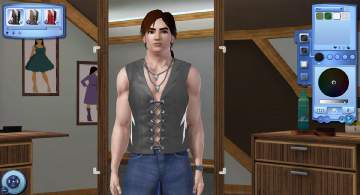







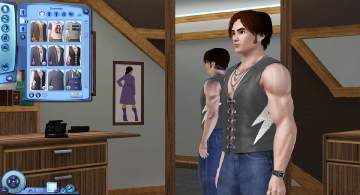
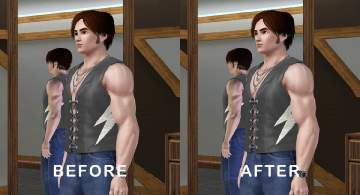














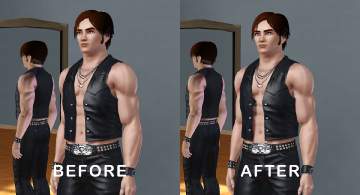

























.jpg)