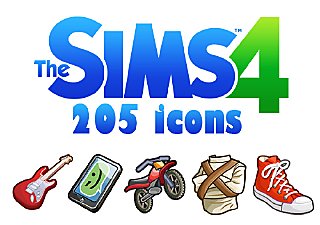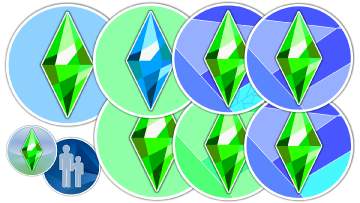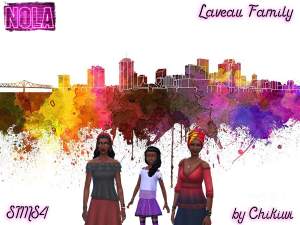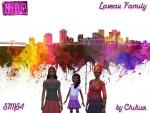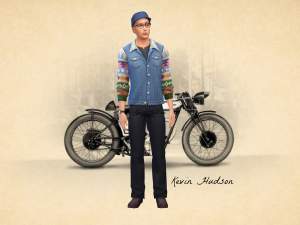Sims 4 CC Icons for Windows
Sims 4 CC Icons for Windows

frame_mts_cover.png - width=2592 height=1944
Folder Icons for Sims 4 - Cover

frame_mts_Sundry.png - width=2592 height=1944
Folder Icons for Sims 4 - Sundry

frame_mts_body.png - width=2592 height=1944
Folder Icons for Sims 4 - Body

frame_mts_build1.png - width=2592 height=1944
Folder Icons for Sims 4 - Build1

frame_mts_build2.png - width=2592 height=1944
Folder Icons for Sims 4 - Build2

frame_mts_build3.png - width=2592 height=1944
Folder Icons for Sims 4 - Build4

frame_mts_buy1.png - width=2592 height=1944
Folder Icons for Sims 4 - Buy1

frame_mts_buy2.png - width=2592 height=1944
Folder Icons for Sims 4 - Buy2

frame_mts_buy3.png - width=2592 height=1944
Folder Icons for Sims 4 - Buy3

frame_mts_buy4.png - width=2592 height=1944
Folder Icons for Sims 4 - Buy4

frame_mts_buy5.png - width=2592 height=1944
Folder Icons for Sims 4 - Buy5

frame_mts_buy6.png - width=2592 height=1944
Folder Icons for Sims 4 - Buy6

frame_mts_CAS1.png - width=2592 height=1944
Folder Icons for Sims 4 - CAS1

frame_mts_CAS2.png - width=2592 height=1944
Folder Icons for Sims 4 - CAS2

frame_mts_CAS3.png - width=2592 height=1944
Folder Icons for Sims 4 - CAS3

frame_mts_CAS4.png - width=2592 height=1944
Folder Icons for Sims 4 - CAS4
















Graphic symbols for Windows, to help you organise and to help quickly and easily identify items in your SIMS 4 CC folders. The use of icons also provides a more appealing visual representation, which makes them more enjoyable to use than traditional images.
How to Change Individual Folder Icons in Windows 10: Save the unzipped downloads into a folder on your PC (does not need to be in your mods folder). I made an .ico folder in my images folder. Right-click the folder you want to change and click Properties. Click the Customize tab, and then click Change Icon. Click the Browse button and go to your new .ico images folder. Choose the image you want and click Open, and then click OK. Click OK again. Your new folder will now appear in your mods folder.
Please note that if you move your icon folder, your folders will revert to Windows default folder.
Update: I've had a request for the initial images I used so you can make your own. I have provided my base images in downloads but I put these together in parts using Paint Shop Pro 7.0 and Gimp (both free programs). So to make your own, it will take some work. I've had a request for the clip art as well but since those came from Google searches on free clipart, I don't feel I should share those as they are easily found online (and they don't belong to me). I adjusted, manipulated, gave them a border and colored them as I went. The initial background image came from https://unsplash.com/photos/_JBKdviweXI
| Filename | Type | Size |
|---|---|---|
| Chikiwi_Sims4-CCFolderIcons.zip | zip | |
| BodyShapes.ico | ico | 137062 |
| CheekShape.ico | ico | 138542 |
| Chins.ico | ico | 131078 |
| Ears.ico | ico | 138068 |
| Eyes.ico | ico | 134569 |
| HeadShapes.ico | ico | 137518 |
| Jaws.ico | ico | 138074 |
| Mouths.ico | ico | 136178 |
| Noses.ico | ico | 135428 |
| PresetFaces.ico | ico | 139354 |
| Scars.ico | ico | 133117 |
| SkinDetails.ico | ico | 138438 |
| SkinHair.ico | ico | 139370 |
| SkinMarks.ico | ico | 134468 |
| SkinTones.ico | ico | 139689 |
| Tattoos.ico | ico | 144118 |
| Teeth.ico | ico | 139984 |
| columns.ico | ico | 132020 |
| doors.ico | ico | 130617 |
| exteriorDeco.ico | ico | 138505 |
| ExteriorTrim.ico | ico | 130190 |
| Fences.ico | ico | 134074 |
| Floors-Carpet.ico | ico | 138990 |
| Floors-Masonry.ico | ico | 143480 |
| Floors-Metal.ico | ico | 139461 |
| Floors-Outdoors.ico | ico | 144855 |
| Floors-Stone.ico | ico | 143850 |
| Floors-Tile.ico | ico | 138949 |
| Floors-Wood.ico | ico | 142990 |
| Foundations.ico | ico | 148895 |
| Fountains.ico | ico | 132566 |
| FountainsDeco.ico | ico | 139204 |
| FountainsTrim.ico | ico | 144185 |
| Friezes.ico | ico | 139536 |
| Gates.ico | ico | 138176 |
| HalfWalls.ico | ico | 137491 |
| HalfWallTrim.ico | ico | 138049 |
| Ladders.ico | ico | 131849 |
| Landscape - Flowers.ico | ico | 138742 |
| Landscape - Rocks.ico | ico | 137561 |
| Landscape - Shrubs.ico | ico | 147226 |
| Landscape - Trees.ico | ico | 141246 |
| PlatformTrims.ico | ico | 136278 |
| PondEffects.ico | ico | 137842 |
| Pools.ico | ico | 133461 |
| PoolsObjects.ico | ico | 136752 |
| PoolsTrims.ico | ico | 146606 |
| Railings.ico | ico | 135548 |
| RoofObjects.ico | ico | 131861 |
| RoofPatterns.ico | ico | 147708 |
| Roofs.ico | ico | 132798 |
| RoofTrims.ico | ico | 137551 |
| Spandrels.ico | ico | 135966 |
| Stairs.ico | ico | 137640 |
| TerrainDirt.ico | ico | 148558 |
| TerrainGrass.ico | ico | 144255 |
| TerrainPavement.ico | ico | 150432 |
| Walls-Masonry.ico | ico | 133181 |
| Walls-Paint.ico | ico | 134037 |
| Walls-Paneling.ico | ico | 144005 |
| Walls-Paper.ico | ico | 145389 |
| Walls-Siding.ico | ico | 141013 |
| Walls-Stone.ico | ico | 150477 |
| Walls-Tile.ico | ico | 140170 |
| Walls.ico | ico | 140199 |
| WaterDecor.ico | ico | 141414 |
| WaterEmitters.ico | ico | 140544 |
| WaterObjects.ico | ico | 138540 |
| WaterStyles.ico | ico | 136890 |
| Windows.ico | ico | 136037 |
| Activities-Active.ico | ico | 133008 |
| Activities-AnimalSheds.ico | ico | 144939 |
| Activities-Apiaries.ico | ico | 132296 |
| Activities-Aquariums.ico | ico | 141585 |
| Activities-Balls.ico | ico | 136743 |
| Activities-Bars.ico | ico | 132044 |
| Activities-Basketball.ico | ico | 137687 |
| Activities-BeachTowels.ico | ico | 138337 |
| Activities-Bikes.ico | ico | 137938 |
| Activities-Boats.ico | ico | 137057 |
| Activities-Bonfires.ico | ico | 135993 |
| Activities-Books.ico | ico | 132131 |
| Activities-Cameras.ico | ico | 133904 |
| Activities-Cauldrons.ico | ico | 138006 |
| Activities-Chess.ico | ico | 140013 |
| Activities-Coops.ico | ico | 135663 |
| Activities-CraftingStations.ico | ico | 137627 |
| Activities-Creative.ico | ico | 136073 |
| Activities-DanceFloors.ico | ico | 136060 |
| Activities-Easels.ico | ico | 133661 |
| Activities-FishTraps.ico | ico | 139091 |
| Activities-FoodStalls.ico | ico | 127638 |
| Activities-Games.ico | ico | 142114 |
| Activities-Gardening.ico | ico | 145078 |
| Activities-GiftBoxes.ico | ico | 136982 |
| Activities-GymEquipment.ico | ico | 138638 |
| Activities-Kegs.ico | ico | 138608 |
| Activities-Knowledge.ico | ico | 145806 |
| Activities-Microscopes.ico | ico | 137510 |
| Activities-MusicalInstruments.ico | ico | 135796 |
| Activities-Outdoor.ico | ico | 139536 |
| Activities-OuthouseBush.ico | ico | 143835 |
| Activities-PicnicBaskets.ico | ico | 136243 |
| Activities-Playgrounds.ico | ico | 138896 |
| Activities-Recreation.ico | ico | 130338 |
| Activities-Rocketships.ico | ico | 133188 |
| Activities-Scarecrow.ico | ico | 136215 |
| Activities-SkatingRinks.ico | ico | 139200 |
| Activities-Skis.ico | ico | 134510 |
| Activities-Telescopes.ico | ico | 137751 |
| Activities-Tents.ico | ico | 136089 |
| Activities-WeddingArches.ico | ico | 139811 |
| Activities-Wells.ico | ico | 140783 |
| Activities-WorkBenches.ico | ico | 135046 |
| Activities-YogaMats.ico | ico | 140354 |
| Appliances-Grills.ico | ico | 130331 |
| Appliances-Postbox.ico | ico | 136888 |
| Appliances-Refrigerators.ico | ico | 133134 |
| Appliances-Small.ico | ico | 138763 |
| Appliances-Stoves.ico | ico | 125300 |
| Appliances-TrashBins.ico | ico | 133199 |
| Appliances.ico | ico | 131270 |
| BathroomAccents.ico | ico | 137029 |
| Comfort-BarStools.ico | ico | 135672 |
| Comfort-Beds.ico | ico | 135048 |
| Comfort-Benches.ico | ico | 139576 |
| Comfort-DeskChairs.ico | ico | 136078 |
| Comfort-DiningChairs.ico | ico | 136183 |
| Comfort-LivingChairs.ico | ico | 136530 |
| Comfort-Loungers.ico | ico | 136579 |
| Comfort-Loveseats.ico | ico | 131363 |
| Comfort-MassageTable.ico | ico | 141799 |
| Comfort-Misc.ico | ico | 139025 |
| Comfort-Ottomans.ico | ico | 141030 |
| Comfort-OutdoorFurniture.ico | ico | 139846 |
| Comfort-Sofas.ico | ico | 135607 |
| Deco-CeilingFans.ico | ico | 137168 |
| Deco-Clutter.ico | ico | 134794 |
| Deco-Curtains.ico | ico | 139039 |
| Deco-Fireplaces.ico | ico | 144055 |
| Deco-IndoorPlants.ico | ico | 136317 |
| Deco-Mirrors.ico | ico | 136207 |
| Deco-MiscDecorations.ico | ico | 139322 |
| Deco-Paintings.ico | ico | 136861 |
| Deco-Rugs.ico | ico | 144876 |
| Deco-Sculptures.ico | ico | 138078 |
| Deco-WallDecor.ico | ico | 145177 |
| Decorations.ico | ico | 136571 |
| Electronics-Alarms.ico | ico | 146019 |
| Electronics-Audio.ico | ico | 134865 |
| Electronics-Clocks.ico | ico | 135272 |
| Electronics-Computers.ico | ico | 129187 |
| Electronics-Drones.ico | ico | 137721 |
| Electronics-Heaters.ico | ico | 140944 |
| Electronics-Televisions.ico | ico | 130400 |
| Kids-Activities.ico | ico | 136427 |
| Kids-Decor.ico | ico | 136071 |
| Kids-Furniture.ico | ico | 138506 |
| Kids-ToddlerStuff.ico | ico | 138280 |
| Kids-Toys.ico | ico | 137085 |
| Lights-CeilingLights.ico | ico | 137245 |
| Lights-FloorLamps.ico | ico | 135503 |
| Lights-Misc.ico | ico | 136316 |
| Lights-OutdoorLamps.ico | ico | 134155 |
| Lights-TableLamps.ico | ico | 135155 |
| Lights-WallLights0.ico | ico | 138001 |
| Pet-Beds.ico | ico | 131521 |
| Pet-Dishes.ico | ico | 132843 |
| Pet-Furniture.ico | ico | 137808 |
| Pet-Toys.ico | ico | 132944 |
| Pet-VetStations.ico | ico | 136201 |
| Plumbing-Jacuzzis.ico | ico | 135290 |
| Plumbing-Showers.ico | ico | 137721 |
| Plumbing-Sinks.ico | ico | 131289 |
| Plumbing-Toilets.ico | ico | 134222 |
| Plumbing-Tubs.ico | ico | 131723 |
| Storage-Bookshelves.ico | ico | 133558 |
| Storage-Dressers.ico | ico | 137163 |
| Storage-Lockers.ico | ico | 131820 |
| Storage-Toybox.ico | ico | 133843 |
| Storage-Vaults.ico | ico | 135568 |
| Surfaces-AccentTables.ico | ico | 136182 |
| Surfaces-Cabinets.ico | ico | 131292 |
| Surfaces-CoffeeTables.ico | ico | 132788 |
| Surfaces-Counters.ico | ico | 131035 |
| Surfaces-Desks.ico | ico | 129710 |
| Surfaces-DiningTables.ico | ico | 139584 |
| Surfaces-Displays.ico | ico | 134267 |
| Surfaces-EndTables.ico | ico | 136486 |
| Surfaces-Misc.ico | ico | 138524 |
| Surfaces-PatioTables.ico | ico | 133240 |
| Surfaces-Pedestals.ico | ico | 139919 |
| Surfaces-PicnicTables.ico | ico | 130706 |
| Surfaces-RetailCounters.ico | ico | 135294 |
| Surfaces-Vanities.ico | ico | 137909 |
| Accessories-Body.ico | ico | 141013 |
| Accessories-Fingernails.ico | ico | 140406 |
| Accessories-Glasses.ico | ico | 136881 |
| Accessories-Gloves.ico | ico | 134612 |
| Accessories-Head.ico | ico | 137168 |
| Accessories-Leggings.ico | ico | 138652 |
| Accessories-Socks.ico | ico | 136539 |
| Accessories-Toenails.ico | ico | 135022 |
| Bottoms-Cropped.ico | ico | 135132 |
| Bottoms-Jeans.ico | ico | 137311 |
| Bottoms-Pants.ico | ico | 129740 |
| Bottoms-Shorts.ico | ico | 139267 |
| Bottoms-SkinTights.ico | ico | 137803 |
| Bottoms-Skirts.ico | ico | 139527 |
| Bottoms-Swimwear.ico | ico | 138816 |
| Bottoms-Underwear.ico | ico | 140184 |
| Bottoms.ico | ico | 135506 |
| FacialHair-Beards.ico | ico | 128691 |
| FacialHair-Goatees.ico | ico | 126473 |
| FacialHair-Moustaches.ico | ico | 134431 |
| FullBody-Aprons.ico | ico | 136514 |
| FullBody-Coats.ico | ico | 136431 |
| FullBody-Costumes.ico | ico | 135575 |
| FullBody-Dresses.ico | ico | 136252 |
| FullBody-Gowns.ico | ico | 136053 |
| FullBody-Jumpsuits.ico | ico | 135731 |
| FullBody-Lingerie.ico | ico | 135119 |
| FullBody-Overalls.ico | ico | 134077 |
| FullBody-Robes.ico | ico | 139488 |
| FullBody-Sets.ico | ico | 134440 |
| FullBody-Suits.ico | ico | 136326 |
| FullBody-Swimsuits.ico | ico | 136642 |
| FullBody.ico | ico | 138263 |
| Hair-Long.ico | ico | 139653 |
| Hair-Medium.ico | ico | 144354 |
| Hair-Short.ico | ico | 142527 |
| Hair-Updo.ico | ico | 139366 |
| Hats-Brimless.ico | ico | 143081 |
| Hats-Brimmed.ico | ico | 135903 |
| Hats-Caps.ico | ico | 134272 |
| Jewellery-Bracelets.ico | ico | 137869 |
| Jewellery-Necklaces.ico | ico | 136507 |
| Jewellery-Piercings.ico | ico | 138475 |
| Jewellery-Rings.ico | ico | 138732 |
| Makeup-Cheeks.ico | ico | 137020 |
| Makeup-Eyebrows.ico | ico | 134652 |
| Makeup-Eyelashes.ico | ico | 137616 |
| Makeup-Eyeliner.ico | ico | 138149 |
| Makeup-Eyeshadow.ico | ico | 138643 |
| Makeup-FacePaint.ico | ico | 136417 |
| Makeup-Lipstick.ico | ico | 133353 |
| Shoes-Boots.ico | ico | 137453 |
| Shoes-Flats.ico | ico | 137526 |
| Shoes-Heels.ico | ico | 133927 |
| Shoes-LaceUps.ico | ico | 136054 |
| Shoes-Loafers.ico | ico | 140089 |
| Shoes-Sandals.ico | ico | 137066 |
| Shoes-Slippers.ico | ico | 135134 |
| Shoes-Sneakers.ico | ico | 139524 |
| Shoes-Wedges.ico | ico | 141357 |
| Tops-Blouses.ico | ico | 139094 |
| Tops-Brassieres.ico | ico | 139559 |
| Tops-ButtonUp.ico | ico | 140560 |
| Tops-Jackets.ico | ico | 138928 |
| Tops-Polos.ico | ico | 135914 |
| Tops-SuitJackets.ico | ico | 126968 |
| Tops-Sweaters.ico | ico | 138675 |
| Tops-Sweatshirts.ico | ico | 134974 |
| Tops-Swimsuits.ico | ico | 139625 |
| Tops-Tanks.ico | ico | 132825 |
| Tops-TeeShirts.ico | ico | 138708 |
| Tops-Vests.ico | ico | 135058 |
| Build.ico | ico | 134297 |
| Buy.ico | ico | 136571 |
| CAS.ico | ico | 138270 |
| CASBackgrounds.ico | ico | 134867 |
| Female.ico | ico | 136940 |
| HiddenCC.ico | ico | 142116 |
| Lots.ico | ico | 131791 |
| Male.ico | ico | 136786 |
| Misc.ico | ico | 141699 |
| Mods.ico | ico | 134830 |
| Pets.ico | ico | 136147 |
| Poses.ico | ico | 133551 |
| Rooms.ico | ico | 138663 |
| Sims.ico | ico | 139302 |
| Sliders.ico | ico | 133624 |
| Sundry.ico | ico | 142172 |
| Filename | Type | Size |
|---|---|---|
| Chikiwi_Base.zip | zip | |
| folderbackblack.png | png | 10044 |
| folderbackdarkgrey.png | png | 13865 |
| folderbackgrey.png | png | 16922 |
| folderbackwhite.png | png | 14987 |
| folderfront1.png | png | 65665 |
| folderfront2.png | png | 67465 |
| folderfront3.png | png | 67407 |
| folderfront4.png | png | 67379 |
The following custom content is included in the downloadable files:
- Chikiwi_Sims4-CCFolderIcons by Chikiwi2016
|
Chikiwi_Base.zip
| Folder Icon base
Download
Uploaded: 3rd Dec 2022, 314.6 KB.
369 downloads.
|
||||||||
|
Chikiwi_Sims4-CCFolderIcons.zip
| Folder icons for Sims 4
Download
Uploaded: 18th Nov 2022, 16.43 MB.
684 downloads.
|
||||||||
| For a detailed look at individual files, see the Information tab. | ||||||||
Install Instructions
1. Download: Click the File tab to see the download link. Click the link to save the .rar or .zip file(s) to your computer.
2. Extract: Use 7zip (Windows) to extract the file(s) from the .rar or .zip file(s).
3. Cut and paste the file(s) into your Mods folder
Need more information?
- My Documents\Electronic Arts\The Sims 4\Mods\
- Anyone can use both .rar and .zip files easily! On Windows, use 7zip!
- If you don't have a Mods folder, just make one.
Loading comments, please wait...
Uploaded: 18th Nov 2022 at 9:59 AM
Updated: 3rd Dec 2022 at 7:51 PM
-
by puremorphin 9th Oct 2014 at 3:06pm
 28
91.4k
134
28
91.4k
134
-
The Sims 4 Ultimate Game Icon Pack
by TheSimKid updated 6th Dec 2015 at 5:20pm
 +8 packs
63 226.3k 254
+8 packs
63 226.3k 254 Get to Work
Get to Work
 Outdoor Retreat
Outdoor Retreat
 Luxury Stuff
Luxury Stuff
 Perfect Patio Stuff
Perfect Patio Stuff
 Spa Day
Spa Day
 Cool Kitchen Stuff
Cool Kitchen Stuff
 Spooky Stuff
Spooky Stuff
 Horse Ranch
Horse Ranch
-
Sims 4 Desktop Icons Bundle (Sims 3 Icons, And Other)
by oscar115tanner1 18th May 2019 at 11:17am
 4
10.8k
12
4
10.8k
12
-
by Lahawana 14th Aug 2021 at 12:09pm
 1
7.7k
9
1
7.7k
9
-
Old Magnolia Promenade World Icon
by LunarBritney updated 16th Jan 2025 at 7:25am
 +1 packs
3 3.5k 4
+1 packs
3 3.5k 4 Get to Work
Get to Work
-
SIMS in NOLA - Madame Zoe, Juju and Violette Laveau
by Chikiwi2016 5th Dec 2021 at 8:53pm
SIMS in NOLA- Madame Zoe, Juju and Violette Laveau When Madame Zoe's making of a voodoo doll backfired, it left her more...
 +21 packs
1.7k 3
+21 packs
1.7k 3 Get to Work
Get to Work
 Outdoor Retreat
Outdoor Retreat
 Get Together
Get Together
 City Living
City Living
 Cats and Dogs
Cats and Dogs
 Cool Kitchen Stuff
Cool Kitchen Stuff
 Seasons
Seasons
 Get Famous
Get Famous
 Spooky Stuff
Spooky Stuff
 Island Living
Island Living
 Discover University
Discover University
 Snowy Escape
Snowy Escape
 Kids Room Stuff
Kids Room Stuff
 Cottage Living
Cottage Living
 Vintage Glamour Stuff
Vintage Glamour Stuff
 Vampires
Vampires
 Horse Ranch
Horse Ranch
 Parenthood
Parenthood
 Laundry Day Stuff
Laundry Day Stuff
 Strangerville
Strangerville
 Realm of Magic
Realm of Magic
-
Toddler Knit Top with Bunnies - recolors
by Chikiwi2016 12th Oct 2021 at 2:55pm
Toddler Knit Top with Bunnies - recolors - I recolored these awhile ago for my little girl toddlers as I more...
-
Community Park - Flying Horses Park, NOLA
by Chikiwi2016 23rd Nov 2021 at 4:18pm
Community Park - Flying Horses Park, NOLA Replaces Magnolia Blossom Park. more...
 +16 packs
2k 3
+16 packs
2k 3 Get to Work
Get to Work
 Get Together
Get Together
 City Living
City Living
 Cats and Dogs
Cats and Dogs
 Seasons
Seasons
 Get Famous
Get Famous
 Island Living
Island Living
 Dine Out
Dine Out
 Romantic Garden Stuff
Romantic Garden Stuff
 Snowy Escape
Snowy Escape
 Cottage Living
Cottage Living
 Vampires
Vampires
 Parenthood
Parenthood
 Toddler Stuff
Toddler Stuff
 Jungle Adventure
Jungle Adventure
 Strangerville
Strangerville
-
The Cullens Home from Twilight Saga
by Chikiwi2016 28th Oct 2021 at 9:10pm
Residential Home - The Cullens Home Based on the Twilight Saga movies. more...
 +28 packs
9.8k 10
+28 packs
9.8k 10 Get to Work
Get to Work
 Outdoor Retreat
Outdoor Retreat
 Get Together
Get Together
 City Living
City Living
 Cats and Dogs
Cats and Dogs
 Cool Kitchen Stuff
Cool Kitchen Stuff
 Seasons
Seasons
 Get Famous
Get Famous
 Island Living
Island Living
 Movie Hangout Stuff
Movie Hangout Stuff
 Discover University
Discover University
 Dine Out
Dine Out
 Romantic Garden Stuff
Romantic Garden Stuff
 Snowy Escape
Snowy Escape
 Kids Room Stuff
Kids Room Stuff
 Cottage Living
Cottage Living
 Vintage Glamour Stuff
Vintage Glamour Stuff
 Vampires
Vampires
 Horse Ranch
Horse Ranch
 Bowling Night Stuff
Bowling Night Stuff
 Parenthood
Parenthood
 Toddler Stuff
Toddler Stuff
 Jungle Adventure
Jungle Adventure
 Strangerville
Strangerville
 Realm of Magic
Realm of Magic
 My First Pet Stuff
My First Pet Stuff
 Nifty Knitting Stuff
Nifty Knitting Stuff
 Paranormal Stuff
Paranormal Stuff
-
Jonathon Earl Bowser Paintings - Dragons and Stars
by Chikiwi2016 15th Oct 2021 at 10:57pm
Jonathon Earl Bowser Paintings - Dragons and Stars Recolor of EA City Living "Splatter" painting and priced at $1200. Installation: After unzipping more...
 +1 packs
2.7k 9
+1 packs
2.7k 9 City Living
City Living
-
by Chikiwi2016 23rd Oct 2021 at 9:36am
YAMS - If you've ever done the 100 baby challenge then you will understand the need for YAMS (young adult more...
-
Base Game Wall Deco Recolors with Frame Templates
by Chikiwi2016 updated 5th Jan 2022 at 12:54am
50+ Recolors of Wall Decorations So I had an idea to make myself some frame recolors and templates for the base more...
 8
10.3k
24
8
10.3k
24
-
by Chikiwi2016 25th Oct 2021 at 5:52am
CAS Backgrounds - Foggy Lake Foggy Lake - Taken at Nelson Lakes National Park, in the South Island of New Zealand Installation: more...
 2
1k
1
2
1k
1
-
Residential - Creole Terrace Plantation, NOLA
by Chikiwi2016 28th Nov 2021 at 1:48pm
Residential - Creole Terrace Plantation, NOLA Located on prime real estate, on unusually high and cleared ground. more...
 +27 packs
1.6k 3
+27 packs
1.6k 3 Outdoor Retreat
Outdoor Retreat
 Get Together
Get Together
 City Living
City Living
 Cats and Dogs
Cats and Dogs
 Cool Kitchen Stuff
Cool Kitchen Stuff
 Seasons
Seasons
 Get Famous
Get Famous
 Spooky Stuff
Spooky Stuff
 Island Living
Island Living
 Movie Hangout Stuff
Movie Hangout Stuff
 Discover University
Discover University
 Dine Out
Dine Out
 Romantic Garden Stuff
Romantic Garden Stuff
 Snowy Escape
Snowy Escape
 Cottage Living
Cottage Living
 Vintage Glamour Stuff
Vintage Glamour Stuff
 Vampires
Vampires
 Horse Ranch
Horse Ranch
 Parenthood
Parenthood
 Toddler Stuff
Toddler Stuff
 Laundry Day Stuff
Laundry Day Stuff
 Jungle Adventure
Jungle Adventure
 Strangerville
Strangerville
 Realm of Magic
Realm of Magic
 My First Pet Stuff
My First Pet Stuff
 Nifty Knitting Stuff
Nifty Knitting Stuff
 Paranormal Stuff
Paranormal Stuff

 Sign in to Mod The Sims
Sign in to Mod The Sims Sims 4 CC Icons for Windows
Sims 4 CC Icons for Windows