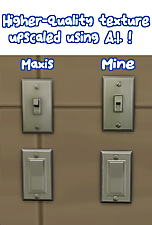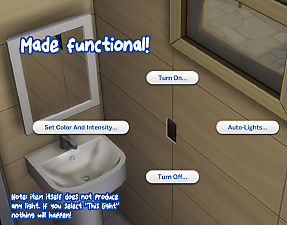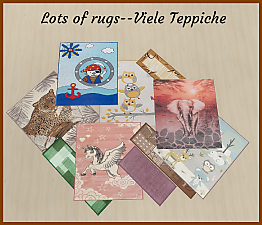Lightswitches Recolored & Made Functional!
Lightswitches Recolored & Made Functional!

lightswitch_cover_pic.png - width=606 height=341

lightswitch_swatches_1.png - width=1600 height=742

clutter kit switch.png - width=1140 height=888

lightswitch_texture.png - width=537 height=796

lightswitch_function.png - width=823 height=645
Except not anymore! In a medication-induced burst of energy, I took it upon myself to pretty up two of the lightswitches we were given and even made them functional!
This set includes edited versions of the base-game "Unswitchable Switch", which is BGC, as well as the "Clickity Light Switch" from the Bathroom Clutter Kit. The latter (obviously) requires the Bathroom Clutter Kit in order for it to be seen in-game, and for this reason, I've put it in a separate download. The former has been given 18 swatches, some of which have colored bolts, and the latter has 13 swatches (sorry, didn't do the full array of colors since I had run into issues and burned out by then).
I first improved their textures using Upscale.media, a site that allows you to upscale images using an AI, and colored them as needed in Photoshop. Both items function like a light object in-game by allowing you to manipulate the lights in your Sim's house!
NOTE: Using "This Light" will not work, as the items themselves do not produce any light, I haven't figured out how to remove that option yet.
| Filename | Type | Size |
|---|---|---|
| Unswitchable Switch.zip | zip | |
| AutumnusFlowers_lightswitch_recolors.package | package | 82787 |
| Filename | Type | Size |
|---|---|---|
| Clickity Light Switch.zip | zip | |
| AutumnusFlowers_lightswitch_bathroom_kit.package | package | 115860 |
|
Clickity Light Switch.zip
Download
Uploaded: 12th Feb 2023, 104.4 KB.
3,057 downloads.
|
||||||||
|
Unswitchable Switch.zip
Download
Uploaded: 12th Feb 2023, 65.6 KB.
2,256 downloads.
|
||||||||
| For a detailed look at individual files, see the Information tab. | ||||||||
Install Instructions
1. Download: Click the File tab to see the download link. Click the link to save the .rar or .zip file(s) to your computer.
2. Extract: Use WinRAR (Windows) to extract the file(s) from the .rar or .zip file(s).
3. Cut and paste the file(s) into your Mods folder
Need more information?
- Windows XP: Documents and Settings\(Current User Account)\My Documents\Electronic Arts\The Sims 4\Mods\
- Windows Vista/7/8/8.1: Users\(Current User Account)\Documents\Electronic Arts\The Sims 4\Mods\
- Anyone can use both .rar and .zip files easily! On Windows, use WinRAR.
- If you don't have a Mods folder, just make one.
Loading comments, please wait...
Uploaded: 12th Feb 2023 at 1:52 PM
Updated: 13th Feb 2023 at 1:16 AM
-
by plasticbox updated 7th Mar 2015 at 3:21am
 21
29.5k
158
21
29.5k
158
-
by plasticbox 5th Mar 2015 at 9:10pm
 31
45k
218
31
45k
218
-
by plasticbox 5th Jul 2015 at 8:11pm
 34
34.5k
178
34
34.5k
178
-
by plasticbox 17th Aug 2015 at 5:55pm
 4
23.7k
117
4
23.7k
117
-
by plasticbox updated 29th Aug 2015 at 4:54am
 39
60.4k
275
39
60.4k
275
-
by Teknikah 2nd Nov 2020 at 10:24pm
 3
9.7k
59
3
9.7k
59
-
by KiyraNekochan 1st Jul 2022 at 7:38pm
 +2 packs
2 2.7k 19
+2 packs
2 2.7k 19 Outdoor Retreat
Outdoor Retreat
 Horse Ranch
Horse Ranch
-
by Xetto 4th Sep 2024 at 6:15pm
 3
2.9k
13
3
2.9k
13
-
"Diverse Deals" v 1.03.1 -- More Dumpster Diving Items!
by AutumnusFlowers updated 17th Jan 2023 at 1:08am
So as of lately, I have been playing a challenge I had created where my Sim can only furnish the more...
 +1 packs
21 17.5k 66
+1 packs
21 17.5k 66 Eco Lifestyle
Eco Lifestyle
-
Liberated & Separated "Lump of Clay" Sculptures
by AutumnusFlowers 27th Feb 2023 at 8:38pm
Using the Lump of Clay item from the base game, your Sims can make a total of ten different sculptures more...
 2
2.1k
10
2
2.1k
10
-
Ravasheen's Peg to Differ 2.0 set - Recolored in Maxis Match Wood
by AutumnusFlowers 5th Feb 2023 at 4:48am
 3
3.6k
11
3
3.6k
11

 Sign in to Mod The Sims
Sign in to Mod The Sims Lightswitches Recolored & Made Functional!
Lightswitches Recolored & Made Functional!