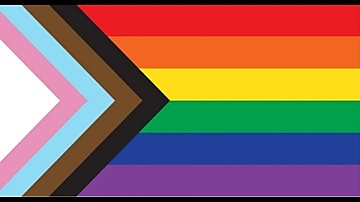cheekyllama Daisy Garden Kitchen Curtains
cheekyllama Daisy Garden Kitchen Curtains
.png?cb=1684741503)
Daisy Garden Curtain Reoclor AD PIC LAYERS (cheekyllama).png - width=1500 height=900
ADPICLAYERS(cheekyllama).png?cb=1684927136)
Daisy Garden Curtain Reoclor (Swatches) AD PIC LAYERS (cheekyllama).png - width=1500 height=900
ADPICLAYERS(cheekyllama).png?cb=1684927136)
Daisy Garden Curtain Recolor (Unedited In Game Screenshot) AD PIC LAYERS (cheekyllama).png - width=1500 height=900
1500x900withOverlay.png?cb=1684927136)
DAISY GARDEN PALETTE AD PIC LAYERS (cheeky llama) 1500x900 with Overlay.png - width=1266 height=995
This is part of a coordinating kitchen decor set I’m working on, called “Daisy Garden”.
Mesh by EA.
***Requires Parenthood***
15 Swatches
Original Textures by Freepik. Vectorized and Recolored by me.
https://www.freepik.com/
| Filename | Type | Size |
|---|---|---|
| MTS4_cheeklyllama_DaisyGardenKitchenCurtain.zip | zip | |
| cheekyllama_DaisyGarden_Kitchen Curtain.package | package | 2562201 |
|
MTS4_cheeklyllama_DaisyGardenKitchenCurtain.zip
Download
Uploaded: 24th May 2023, 2.42 MB.
1,863 downloads.
|
||||||||
| For a detailed look at individual files, see the Information tab. | ||||||||
Install Instructions
1. Download: Click the File tab to see the download link. Click the link to save the .rar or .zip file(s) to your computer.
2. Extract: Use 7zip (Windows) to extract the file(s) from the .rar or .zip file(s).
3. Cut and paste the file(s) into your Mods folder
Need more information?
- My Documents\Electronic Arts\The Sims 4\Mods\
- Anyone can use both .rar and .zip files easily! On Windows, use 7zip!
- If you don't have a Mods folder, just make one.
Loading comments, please wait...
Uploaded: 24th May 2023 at 12:21 PM
-
18 "Puppet Theater Curtain" Stand-Alone Recolors
by SaudadeSims updated 18th Dec 2014 at 1:51am
 10
12.3k
69
10
12.3k
69
-
by clairkp 22nd Feb 2015 at 2:09am
 11
11.4k
47
11
11.4k
47
-
by Elias943 13th May 2015 at 8:41pm
 17
19.6k
104
17
19.6k
104
-
by plasticbox 17th Aug 2015 at 5:55pm
 4
23.7k
118
4
23.7k
118
-
by plasticbox updated 29th Aug 2015 at 4:54am
 39
60.6k
275
39
60.6k
275
-
by bmso85 16th Aug 2017 at 10:34pm
 5
10.8k
24
5
10.8k
24
-
by Xetto 4th Sep 2024 at 6:15pm
 3
2.9k
13
3
2.9k
13
Packs Needed
| Base Game | |
|---|---|
 | Sims 4 |
| Game Pack | |
|---|---|
 | Parenthood |
About Me
I've created CC under the following names Chicklet45368 and SIMthing New. The majority of my CC has always been Alpha CC style, but I transitioned to Maxis Match a few years ago for my own personal game and decided to only create Maxis Match CC from now on.
So I decided to rebrand my CC and start fresh with a new name. My maxis match CC will now be listed under the "Cheeky Llama" creator name.
Since RL is still quite busy and I don't always have time to create and test new meshes, I will mostly just be doing game object recolors and some mesh edits. If/When RL settles down and I'm motivated, I may on occasion create "new" things to share.
TOU:
Recolorists: You may include my custom meshes in your recolors with credit to me as the mesh creator
Builders: Feel free to include my CC in your builds, as long as you are not trying to make money off it. Credit it nice!
Conversions: You may convert my custom meshes to TS2 & TS3 ONLY. I do NOT allow anybody to rip off my meshes and try to make money from them on other game platforms or virtual worlds such as Second Life, IMVU, or any other.
Happy Simming!

 Sign in to Mod The Sims
Sign in to Mod The Sims cheekyllama Daisy Garden Kitchen Curtains
cheekyllama Daisy Garden Kitchen Curtains