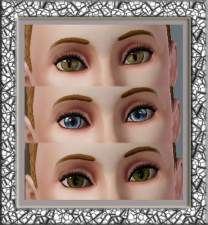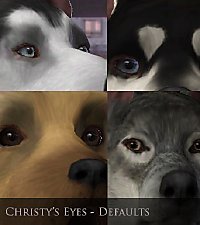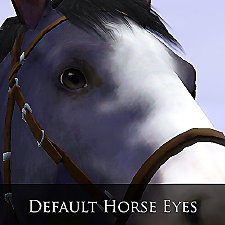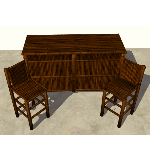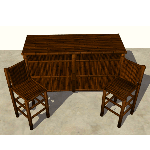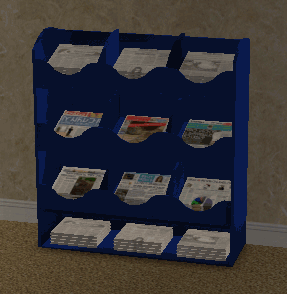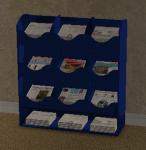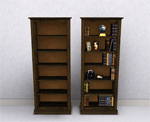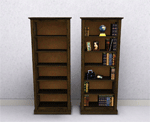Inscrutable Eyes for Cats(Default)
Inscrutable Eyes for Cats(Default)



Additional Credits:
orangemittens, Inge and Peter Jones
|
cmomoney_CatEyes1.rar
Download
Uploaded: 28th Nov 2011, 23.9 KB.
15,142 downloads.
|
||||||||
| For a detailed look at individual files, see the Information tab. | ||||||||
Install Instructions
1. Click the file listed on the Files tab to download the file to your computer.
2. Extract the zip, rar, or 7z file. Now you will have either a .package or a .sims3pack file.
For Package files:
1. Cut and paste the file into your Documents\Electronic Arts\The Sims 3\Mods\Packages folder. If you do not already have this folder, you should read the full guide to Package files first: Sims 3:Installing Package Fileswiki, so you can make sure your game is fully patched and you have the correct Resource.cfg file.
2. Run the game, and find your content where the creator said it would be (build mode, buy mode, Create-a-Sim, etc.).
For Sims3Pack files:
1. Cut and paste it into your Documents\Electronic Arts\The Sims 3\Downloads folder. If you do not have this folder yet, it is recommended that you open the game and then close it again so that this folder will be automatically created. Then you can place the .sims3pack into your Downloads folder.
2. Load the game's Launcher, and click on the Downloads tab. Find the item in the list and tick the box beside it. Then press the Install button below the list.
3. Wait for the installer to load, and it will install the content to the game. You will get a message letting you know when it's done.
4. Run the game, and find your content where the creator said it would be (build mode, buy mode, Create-a-Sim, etc.).
Extracting from RAR, ZIP, or 7z: You will need a special program for this. For Windows, we recommend 7-Zip and for Mac OSX, we recommend Keka. Both are free and safe to use.
Need more help?
If you need more info, see:
- For package files: Sims 3:Installing Package Fileswiki
- For Sims3pack files: Game Help:Installing TS3 Packswiki
Loading comments, please wait...
-
by tachyglossus 21st Feb 2012 at 8:42pm
 +1 packs
16 24.4k 33
+1 packs
16 24.4k 33 Pets
Pets
Create-A-Pet » Genetics » Cats
-
by tachyglossus 16th Mar 2012 at 12:24pm
 +1 packs
16 33.3k 88
+1 packs
16 33.3k 88 Pets
Pets
Create-A-Pet » Genetics » Cats
-
Purrrrfect and Local Black Cat default replacement eyes for kitties + eye fix
by traelia 16th Aug 2012 at 2:03pm
 +1 packs
61 97.7k 333
+1 packs
61 97.7k 333 Pets
Pets
Create-A-Pet » Genetics » Cats
-
Christy's Eyes - Default Dog eyes.
by corapntr 26th Nov 2012 at 1:31pm
 +1 packs
31 77.3k 221
+1 packs
31 77.3k 221 Pets
Pets
Create-A-Pet » Genetics » Dogs
-
New Pet Genetics - No More Skinny Clones [UPDATE 5/12/2020: New Flavors!]
by LittleCheshire updated 12th May 2020 at 5:51pm
 +1 packs
12 18.8k 70
+1 packs
12 18.8k 70 Pets
Pets
Create-A-Pet » Genetics » Cats
-
by aspenrose 31st Jul 2023 at 10:06pm
 +1 packs
4 3.6k 23
+1 packs
4 3.6k 23 Pets
Pets
Create-A-Pet » Genetics » Cats
-
by LarkyLovesYou 3rd Mar 2025 at 9:32pm
 +1 packs
2 1.5k 16
+1 packs
2 1.5k 16 Pets
Pets
-
Margarita Tiki Bar set Recolours by Cmomoney
by cmomoney 8th Jul 2009 at 10:45am
Here are some recolours for my Margarita Tiki Bar . more...
 9
18.1k
18
9
18.1k
18
-
"Birkdale" Style Patio Set by Cmomoney
by cmomoney 19th Apr 2009 at 8:28pm
This set includes chair, love seat, table, and a chimenea (outdoor heater). more...
-
Blender 2.65 TS3 Slot Editor Updated 6-23-17?!
by cmomoney updated 23rd Jun 2017 at 8:22am
Edit slots in Blender 3D more...
 32
72.4k
58
32
72.4k
58
-
Newspaper Rack - Buy a Newspaper
by cmomoney & MogHughson 16th Dec 2009 at 10:23pm
*Updated 18th December 2009* :new: Fixed problem - see section below As originally wished for by we bring more...
 52
103k
287
52
103k
287
-
Bookshelf Revisited: Emptied with 21 Slots *Updated 7-8-12
by cmomoney 22nd Apr 2010 at 8:23pm
Running out of places to put your stuff? Bookshelves shouldn't be just for books. more...
 38
72.4k
217
38
72.4k
217
Packs Needed
| Base Game | |
|---|---|
 | Sims 3 |
| Expansion Pack | |
|---|---|
 | Pets |

 Sign in to Mod The Sims
Sign in to Mod The Sims Inscrutable Eyes for Cats(Default)
Inscrutable Eyes for Cats(Default)