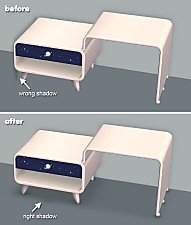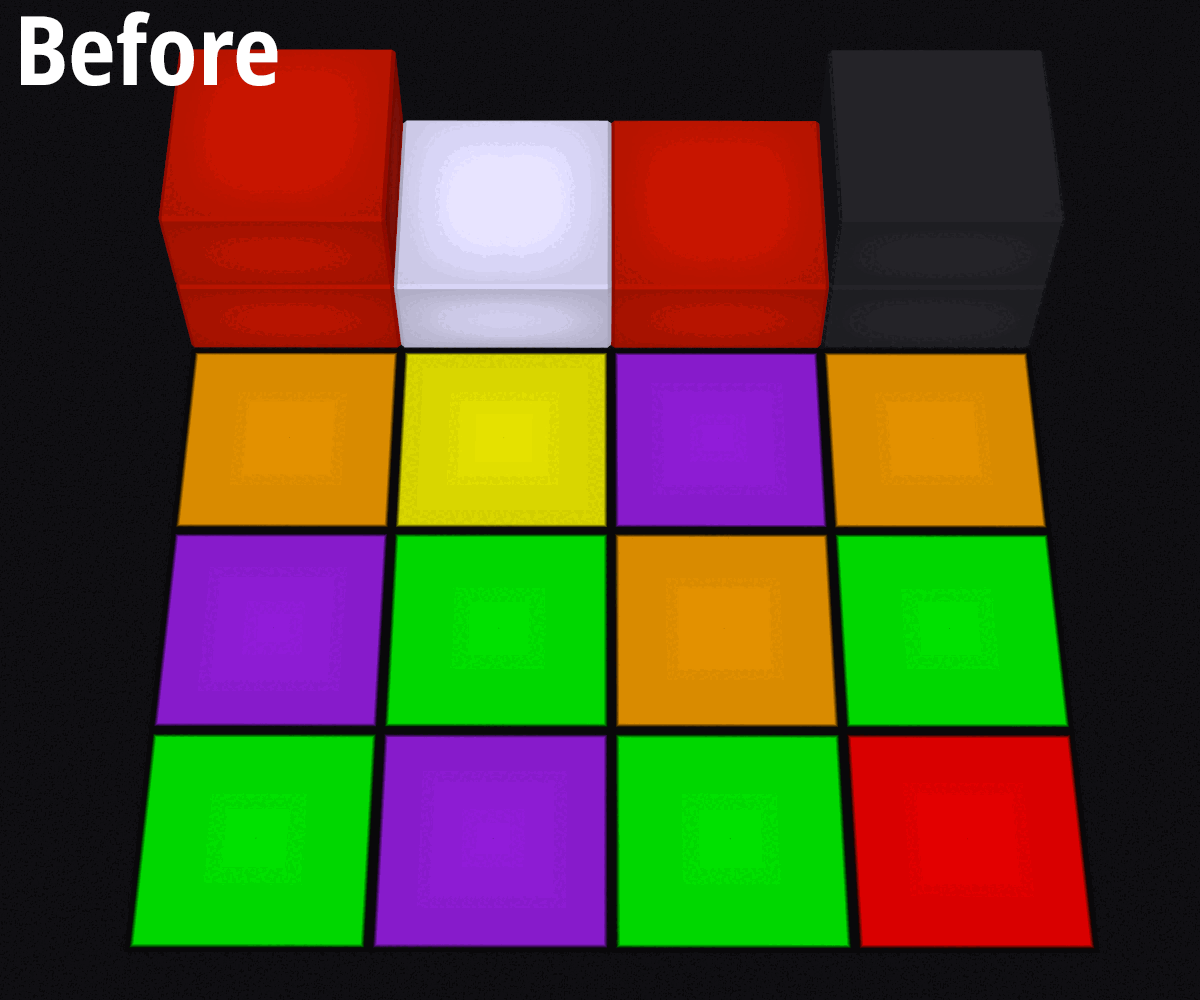Water placement fix for 'Possibly Lethal Water Cactus'
Water placement fix for 'Possibly Lethal Water Cactus'

Cactus2.png - width=1920 height=1000

Cactus.png - width=1820 height=1000
This fix properly converts this object into a water plant, and recategorises it to the flowers section of Build Mode, alongside all the other water plants. It can now only be placed on pond water, unless you use the MoveObjects cheat (so you can still place it on land if you wish) and will now properly sit on top of the water. In line with the other water plants, this object can no longer be set for sale in a business, nor does it have an Environment rating.
Requirements:
The Possibly Lethal Water Cactus from The Sims 2 Store is required in order to use this fix. This mod only includes the minimum necessary files to override the object's functionality and contains no assets.
Installation:
To install, place the file included in the archive to the same location where you have this object installed. Alternatively, you can place it in your Downloads folder, but this will mark the object as custom content in-game.
Resources modified:
BHAV 0x7FC801D7 0x00001000 Function - Init
BHAV 0x7FC801D7 0x00001001 Function - Main
GLOB 0x7FC801D7 0x00000001 semi global file
OBJD 0x7FC801D7 0x000041A7 Plant - Floor - Spooky
OBJF 0x7FC801D7 0x000041A7 [Object Functions]
| Filename | Type | Size |
|---|---|---|
| zzDA_TS2_Fix_waterPlantspooky.zip | zip | |
| zzDA_TS2_Fix_waterPlantspooky.package | package | 1816 |
|
zzDA_TS2_Fix_waterPlantspooky.zip
Download
Uploaded: 25th Jan 2024, 10.0 KB.
325 downloads.
|
||||||||
| For a detailed look at individual files, see the Information tab. | ||||||||
Install Instructions
1. Download: Click the download link to save the .rar or .zip file(s) to your computer.
2. Extract the zip, rar, or 7z file.
3. Place in Downloads Folder: Cut and paste the .package file(s) into your Downloads folder:
- Origin (Ultimate Collection): Users\(Current User Account)\Documents\EA Games\The Sims™ 2 Ultimate Collection\Downloads\
- Non-Origin, Windows Vista/7/8/10: Users\(Current User Account)\Documents\EA Games\The Sims 2\Downloads\
- Non-Origin, Windows XP: Documents and Settings\(Current User Account)\My Documents\EA Games\The Sims 2\Downloads\
- Mac: Users\(Current User Account)\Documents\EA Games\The Sims 2\Downloads
- Mac x64: /Library/Containers/com.aspyr.sims2.appstore/Data/Library/Application Support/Aspyr/The Sims 2/Downloads
- For a full, complete guide to downloading complete with pictures and more information, see: Game Help: Downloading for Fracking Idiots.
- Custom content not showing up in the game? See: Game Help: Getting Custom Content to Show Up.
- If you don't have a Downloads folder, just make one. See instructions at: Game Help: No Downloads Folder.
Loading comments, please wait...
-
by windkeeper 26th Nov 2006 at 3:42am
 +1 packs
11 22.3k 31
+1 packs
11 22.3k 31 Pets
Pets
-
by christianlov 19th Jul 2008 at 4:08am
 35
105.2k
109
35
105.2k
109
-
by kestrellyn updated 20th Nov 2021 at 7:31pm
 20
6.1k
28
20
6.1k
28
-
Espresso Machine and Barista Improvements
by jonasn updated 24th Feb 2025 at 4:31am
 +1 packs
45 12.4k 47
+1 packs
45 12.4k 47 Open for Business
Open for Business
-
Seasons Decorative Garden Rocks Fix
by CharlieSiedjan 16th Dec 2024 at 10:09am
 +2 packs
5 3.1k 16
+2 packs
5 3.1k 16 Seasons
Seasons
 Bon Voyage
Bon Voyage
-
by Nullsuke updated 28th Feb 2025 at 1:57pm
 8
2.4k
8
8
2.4k
8
-
Mode colour fix for Zecutine's "Light Me Up" Catwalk Tile
by Dorsal Axe updated 19th Jan 2024 at 8:20pm
 +1 packs
4 1.5k 10
+1 packs
4 1.5k 10 H&M Fashion
H&M Fashion
-
LOD90 fix for "Creaky Branches Designer Tree" (NL)
by Dorsal Axe 8th Jan 2024 at 1:14pm
This is a simple override for the Creaky Branches Designer Tree included with Nightlife (the spooky dead cemetery tree). more...
 +1 packs
5 1.5k 11
+1 packs
5 1.5k 11 Nightlife
Nightlife
-
by Dorsal Axe updated 29th Jan 2024 at 3:23pm
A fixed version of N002 that rectifies many inconsistencies and restores data where it was corrupted or missing. more...
 +1 packs
82 54k 188
+1 packs
82 54k 188 University
University
Miscellaneous » Neighborhoods & CAS Screens » Neighbourhoods and Worlds
-
Ever After Oaks (No CC) - The Sims: Makin' Magic lot remake
by Dorsal Axe 14th Sep 2019 at 6:17pm
A TS4 recreation of Ever After Oaks (90 Creepy Hollow), a residential lot from Magic Town in The Sims: Makin' Magic. more...
 +4 packs
11 8.1k 39
+4 packs
11 8.1k 39 Get Together
Get Together
 Spooky Stuff
Spooky Stuff
 Get Famous
Get Famous
 Vampires
Vampires

 Sign in to Mod The Sims
Sign in to Mod The Sims Water placement fix for 'Possibly Lethal Water Cactus'
Water placement fix for 'Possibly Lethal Water Cactus'