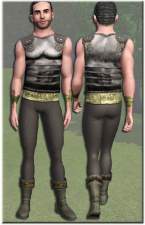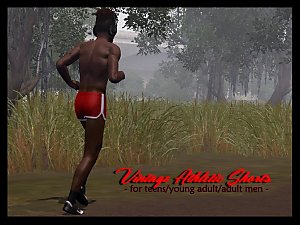Shorts with Suspenders - Batch 1 (70s/80s/90s SP recolors)
Shorts with Suspenders - Batch 1 (70s/80s/90s SP recolors)

MMM_AFOverallShortsBatch1All.jpg - width=1164 height=624

mask.jpg - width=1024 height=1024
4 channels. 1.Shirt, 2, shorts/suspenders, 3. pockets, 4. belt

MMM_AFOverallShortsMusicBars.jpg - width=583 height=698
MusicBars recolor as seen in TSRW

MMM_AFOverallShortsMusicBarsINGAME.jpg - width=883 height=527
MusicBars recolor as seen in game

MMM_AFOverallShortsEmo1.jpg - width=578 height=654
Emo1 recolor as seen in TSRW

MMM_AFOverallShortsEmo1INGAME.jpg - width=945 height=547
Emo1 recolor as seen in game

MMM_AFOverallShortsBookDino.jpg - width=870 height=649
BookDino recolor as seen in TSRW

MMM_AFOverallShortsBookDinoINGAME.jpg - width=839 height=530
BookDino recolor as seen in game

MMM_AFOverallShortsDaisy.jpg - width=582 height=642
Daisy recolor as seen in TSRW

MMM_AFOverallShortsDaisyINGAME.jpg - width=801 height=525
Daisy recolor as seen in game










This is my first upload! I know they're not much, but I had fun making them.
These are recolors of "af body decades overalls tee" from the 70s/80s/90s SP. But I changed the age to include teen, YA, and adult.
First up is...drum roll please... 'Music Bars'. A happy accident that is reminiscent of the LED stereo bars. This simple music homage include stereo bars on the pockets and a music note on the back pant pocket. This outfit will surely have you rocking.
Second up, hailing all the way from the mid 2000s, is a emotional piece of cloth that rebels against the establishment. 'Emo1'. The first in what I hope is a long line of emo/goth cc that I plan on making. Equipped with a rib cage design on the front and a skull+hands on the back pocket. This outfit will surely have you saying: "Whatever. It's fine. I guess." CAUTION: This product has been known to cause, but not limited to, the following side effects: emotionality, nostalgia, listening to MCR and/or Hawthrone Heights, your wallet growing a chain, hearing loss due to loud music, hair color changes, obsession with all things morbid and spontaneously growth of a pixie haircut. Consult your doctor before using this product.
III up, this intelligent little fellow hailing from the library is the star in 'Book Dino'. Sporting a stylish dino design on the tshirt, and a dino paw print on the back pocket, who could turn down such an adorable face. And what's that! *gasp* A bookmark in the front left pocket. Perfection! This outfit will surely have you curling up with a good book.
Fourth up, is just another brick in a wall. (Copyrighted lyrics I know. I'll remove this joke if needed. Just let me know.) But no amount of pesticide can keep hope down in 'Daisy'. Sprouting daisies on the front of the shirt, and a couple of paint splotches of the back pocket. This ray of sunshine outfit will surely have you going for a scroll in the park.
Notes:
-All created using public domain clip art, GIMP and TSRW
-They all have the same recoloring options in game as the original item, 4 channels. However, due the nature of how I put it together, you can only see 3 of the color changes. (My pocket designs cover the pocket recolor in 3 out of 4 cases). The attached image shows the reCASTable parts. Unfortunately, in truth, being that I'm fairly novice and I was having trouble understanding the instructions, I had to Macgyver one together. And though it may not be a true CASTable area image, I tried to stay truthful to the spirt of one, and at least the important info is still present.
-All design options look best in high quality settings within the game.
-I know nothing about poly counts, so I couldn't say if these are one way or the other.
-Also, they all appear slightly darker in game then in my TSRW. I don't know if I did something wrong or if that's just how it is.
-You're welcome to download them individually or as a set.
-No conflicts should happen. But again, I'm new at this, so please keep me informed.
-Likewise, despite being tested, if the outfits don't work, let me know.
Feedback is welcome.
Thank you,
| Filename | Type | Size |
|---|---|---|
| MMM_AFOverallShortsBatch1All.zip | zip | |
| MMM_AFOverallShortsBatch1All.package | package | 4598646 |
| Filename | Type | Size |
|---|---|---|
| MMM_AFOverallShortsMusicBars.zip | zip | |
| MMM_AFOverallShortsMusicBars.package | package | 1902023 |
| Filename | Type | Size |
|---|---|---|
| MMM_AFOverallShortsEmo1.zip | zip | |
| MMM_AFOverallShortsEmo1.package | package | 1394154 |
| Filename | Type | Size |
|---|---|---|
| MMM_AFOverallShortsBookDino.zip | zip | |
| MMM_AFOverallShortsBookDino.package | package | 1901184 |
| Filename | Type | Size |
|---|---|---|
| MMM_AFOverallShortsDaisy.zip | zip | |
| MMM_AFOverallShortsDaisy.package | package | 1928208 |
|
MMM_AFOverallShortsDaisy.zip
Download
Uploaded: 10th Jul 2024, 540.6 KB.
270 downloads.
|
||||||||
|
MMM_AFOverallShortsBookDino.zip
Download
Uploaded: 10th Jul 2024, 515.4 KB.
201 downloads.
|
||||||||
|
MMM_AFOverallShortsEmo1.zip
Download
Uploaded: 10th Jul 2024, 528.6 KB.
227 downloads.
|
||||||||
|
MMM_AFOverallShortsMusicBars.zip
Download
Uploaded: 10th Jul 2024, 518.0 KB.
196 downloads.
|
||||||||
|
MMM_AFOverallShortsBatch1All.zip
Download
Uploaded: 10th Jul 2024, 898.8 KB.
444 downloads.
|
||||||||
| For a detailed look at individual files, see the Information tab. | ||||||||
Install Instructions
1. Click the file listed on the Files tab to download the file to your computer.
2. Extract the zip, rar, or 7z file. Now you will have either a .package or a .sims3pack file.
For Package files:
1. Cut and paste the file into your Documents\Electronic Arts\The Sims 3\Mods\Packages folder. If you do not already have this folder, you should read the full guide to Package files first: Sims 3:Installing Package Fileswiki, so you can make sure your game is fully patched and you have the correct Resource.cfg file.
2. Run the game, and find your content where the creator said it would be (build mode, buy mode, Create-a-Sim, etc.).
For Sims3Pack files:
1. Cut and paste it into your Documents\Electronic Arts\The Sims 3\Downloads folder. If you do not have this folder yet, it is recommended that you open the game and then close it again so that this folder will be automatically created. Then you can place the .sims3pack into your Downloads folder.
2. Load the game's Launcher, and click on the Downloads tab. Find the item in the list and tick the box beside it. Then press the Install button below the list.
3. Wait for the installer to load, and it will install the content to the game. You will get a message letting you know when it's done.
4. Run the game, and find your content where the creator said it would be (build mode, buy mode, Create-a-Sim, etc.).
Extracting from RAR, ZIP, or 7z: You will need a special program for this. For Windows, we recommend 7-Zip and for Mac OSX, we recommend Keka. Both are free and safe to use.
Need more help?
If you need more info, see:
- For package files: Sims 3:Installing Package Fileswiki
- For Sims3pack files: Game Help:Installing TS3 Packswiki
Loading comments, please wait...
-
by Shady Lane 10th Oct 2009 at 10:57pm
 33
87.8k
105
33
87.8k
105
Female » Mixed Sets » Adult
-
by omegastarr82 23rd Aug 2012 at 11:06am
-
by HystericalParoxysm 25th Jul 2014 at 11:13pm
 32
59.2k
198
32
59.2k
198
-
Dad Shorts -- 4 embarrassing outfits! BG-compatible!
by spladoum 11th Apr 2016 at 6:40am
 9
24.4k
65
9
24.4k
65
Male » Everyday » Young Adult
-
Vintage Athletic Shorts--BG-compatible
by spladoum 24th Apr 2016 at 4:38am
 12
26k
75
12
26k
75
Male » Athletic » Young Adult
-
by M_M_McGrue 10th Jul 2024 at 2:02pm
-
by M_M_McGrue 10th Jul 2024 at 2:02pm
Hi all! May I present to you a custom dress of mine. more...
-
by M_M_McGrue 10th Jul 2024 at 2:09pm
Hi all! May I present the first of MANY batches of fruit themed outfits. (*shrugs* What can I say. more...
Packs Needed
| Base Game | |
|---|---|
 | Sims 3 |
| Stuff Pack | |
|---|---|
 | 70s, 80s and 90s Stuff |

 Sign in to Mod The Sims
Sign in to Mod The Sims Shorts with Suspenders - Batch 1 (70s/80s/90s SP recolors)
Shorts with Suspenders - Batch 1 (70s/80s/90s SP recolors)