 Small Plumbobs
Small Plumbobs

thumbnail.png - width=1095 height=491

5.png - width=1800 height=1400

6.png - width=1800 height=1400

7.png - width=1800 height=1400
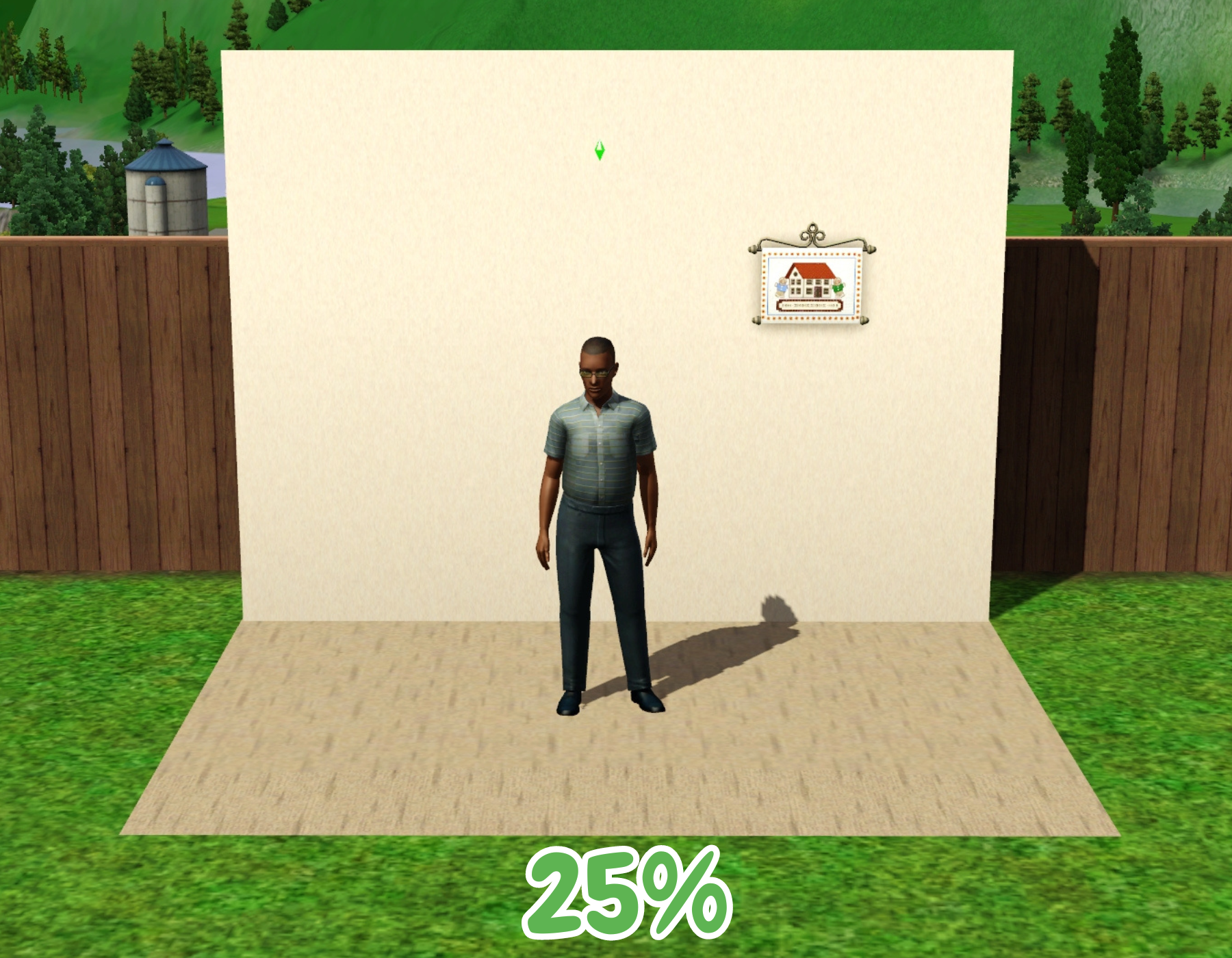
8.png - width=1800 height=1400
This mod makes your sim's plumbobs smaller, scaling it down to 75%, 50%, and 25% of its original size! Enjoy a more subtle, less intrusive version that doesn't break immersion during gameplay. :')
Installation Instructions:
• Download zip file according to desired size
• Extract the package into your overrides folder, located in Documents\Electronic Arts\The Sims 3\Mods\Overrides
• Launch The Sims 3 and enjoy your newly scaled-down plumbobs!
Compatibility
This mod IS compatible with any "recolour plumbob" mods such as CrossTheMersey's Custom Plumbob Color Tool for Sims 3. I'm unaware of any other mods that modify the plumbob, but as long as they don't change the mesh it should be alright!
Hope you all like it!!
| Filename | Type | Size |
|---|---|---|
| Smaller_Plumbob_75%.zip | zip | |
| [lastolympian]Smaller_Plumbob_75%.package | package | 3498 |
| Filename | Type | Size |
|---|---|---|
| Smaller_Plumbob_50%.zip | zip | |
| [lastolympian]Smaller_Plumbob_50%.package | package | 3499 |
| Filename | Type | Size |
|---|---|---|
| Smaller_Plumbob_25%.zip | zip | |
| [lastolympian]Smaller_Plumbob_25%.package | package | 3499 |
|
Smaller_Plumbob_25%.zip
Download
Uploaded: 22nd Aug 2024, 2.9 KB.
424 downloads.
|
||||||||
|
Smaller_Plumbob_50%.zip
Download
Uploaded: 22nd Aug 2024, 2.9 KB.
898 downloads.
|
||||||||
|
Smaller_Plumbob_75%.zip
Download
Uploaded: 22nd Aug 2024, 2.9 KB.
1,269 downloads.
|
||||||||
| For a detailed look at individual files, see the Information tab. | ||||||||
Install Instructions
1. Click the file listed on the Files tab to download the file to your computer.
2. Extract the zip, rar, or 7z file. Now you will have either a .package or a .sims3pack file.
For Package files:
1. Cut and paste the file into your Documents\Electronic Arts\The Sims 3\Mods\Packages folder. If you do not already have this folder, you should read the full guide to Package files first: Sims 3:Installing Package Fileswiki, so you can make sure your game is fully patched and you have the correct Resource.cfg file.
2. Run the game, and find your content where the creator said it would be (build mode, buy mode, Create-a-Sim, etc.).
For Sims3Pack files:
1. Cut and paste it into your Documents\Electronic Arts\The Sims 3\Downloads folder. If you do not have this folder yet, it is recommended that you open the game and then close it again so that this folder will be automatically created. Then you can place the .sims3pack into your Downloads folder.
2. Load the game's Launcher, and click on the Downloads tab. Find the item in the list and tick the box beside it. Then press the Install button below the list.
3. Wait for the installer to load, and it will install the content to the game. You will get a message letting you know when it's done.
4. Run the game, and find your content where the creator said it would be (build mode, buy mode, Create-a-Sim, etc.).
Extracting from RAR, ZIP, or 7z: You will need a special program for this. For Windows, we recommend 7-Zip and for Mac OSX, we recommend Keka. Both are free and safe to use.
Need more help?
If you need more info, see:
- For package files: Sims 3:Installing Package Fileswiki
- For Sims3pack files: Game Help:Installing TS3 Packswiki
Loading comments, please wait...
Uploaded: 22nd Aug 2024 at 8:24 PM
Updated: 23rd Aug 2024 at 1:51 PM
-
by Lisen801 8th Sep 2010 at 10:27pm
 72
51.9k
25
72
51.9k
25
-
by lastolympian 20th Aug 2024 at 12:55pm
 13
15.9k
40
13
15.9k
40
-
by lastolympian 20th Aug 2024 at 12:57pm
 8
8.1k
18
8
8.1k
18
-
by lastolympian 8th Sep 2024 at 3:00pm
 5.1k
8
5.1k
8
-
by lastolympian 8th Sep 2024 at 9:51pm
 4
6.1k
8
4
6.1k
8
-
by lastolympian 15th Sep 2024 at 1:32pm
 10
5.6k
15
10
5.6k
15
-
by lastolympian 16th Sep 2024 at 10:40am
 1
3.9k
4
1
3.9k
4
-
by lastolympian 16th Sep 2024 at 12:32pm
 6
3.8k
5
6
3.8k
5
-
by cowplantcartel updated 26th Aug 2025 at 11:12am
-
by lastolympian 16th Sep 2024 at 12:32pm
Made an hourglass plumbob as per the request of a user comment on one of my other uploads, I hope more...
 6
3.8k
5
6
3.8k
5
-
by lastolympian 20th Aug 2024 at 12:57pm
After being disappointed in the lack of customization mods for plumbobs in the Sims 3, I decided to take matters more...
 8
8.2k
18
8
8.2k
18
-
by lastolympian 20th Aug 2024 at 12:55pm
I've made yet another plumbob replacement and here it is! more...
 13
16.2k
40
13
16.2k
40
-
by lastolympian 15th Sep 2024 at 1:32pm
Made this cutesy bat plumbob since someone made a request on one of my uploads. more...
 10
5.7k
15
10
5.7k
15
-
by lastolympian 16th Sep 2024 at 10:40am
Here's a sphere shaped plumbob as requested, for those who want a simpler indicator above their sims:) Thank you all more...
 1
3.9k
4
1
3.9k
4
-
by lastolympian 8th Sep 2024 at 3:00pm
Saw that someone was requesting a bunny themed plumbob elsewhere online, and I thought I'd post this here in case more...
 5.1k
8
5.1k
8
About Me
inactive

 Sign in to Mod The Sims
Sign in to Mod The Sims Small Plumbobs
Small Plumbobs





















