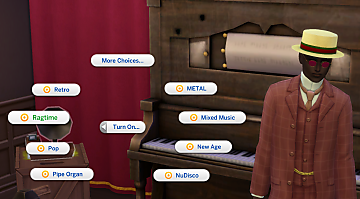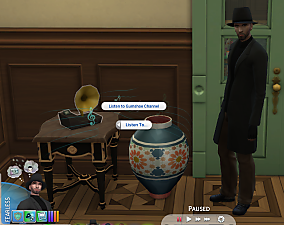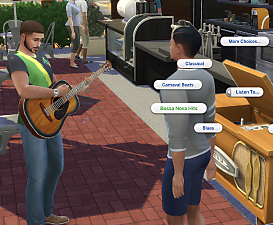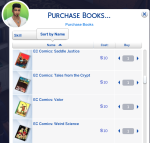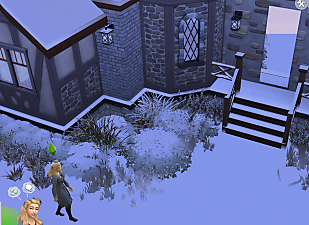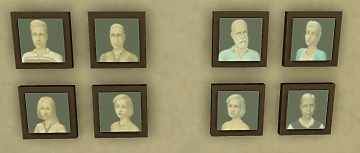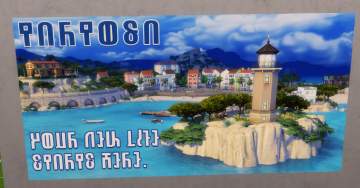The African Music Channel
The African Music Channel

Screenshot 2024-11-23 at 8.36.32 AM.png - width=208 height=224

Screenshot 2024-11-23 at 8.35.02 AM.png - width=1784 height=1218
Selecting

Screenshot 2024-11-23 at 8.48.11 AM.png - width=1286 height=1580
Listening

Screenshot 2024-11-23 at 8.38.49 AM.png - width=1077 height=1355
Enjoying

Screenshot 2024-11-23 at 8.44.37 AM.png - width=500 height=338
Jamming
NOTE: You MUST download and install the Custom Channels Injector for this and my other stations to show up on your music devices in-game. It may result in an exception notification, but, not to worry, everything still works just fine.
EA's "World Music" is a bit broad for some situations. If you want to represent an African household or public lot, it helps to have some more localized and immersive music, which is where the African Music Channel comes in handy.
The African Music Channel features 30 incidental and background tracks with an African flavor, some more traditional but most fairly modern, downloaded from royalty-free sources.
| Filename | Type | Size |
|---|---|---|
| ScipioCarneius_CustomRadioChannel_African.package.zip | zip | |
| ScipioCarneius_CustomRadioChannel_African.package | package | 57153503 |
|
ScipioCarneius_CustomRadioChannel_African.package.zip
| African Stereo Channel
Download
Uploaded: 27th Nov 2024, 54.52 MB.
795 downloads.
|
||||||||
| For a detailed look at individual files, see the Information tab. | ||||||||
Install Instructions
1. Download: Click the File tab to see the download link. Click the link to save the .rar or .zip file(s) to your computer.
Read the upload description for installation instructions. If nothing else is specified, do the following:
2. Extract: Use WinRAR (Windows) to extract the .package file(s) (if included, ts4script as well) from the .rar or .zip file(s).
3. Cut and paste the .package file(s) (if included, ts4script as well) into your Mods folder
- Windows XP: Documents and Settings\(Current User Account)\My Documents\Electronic Arts\The Sims 4\Mods\
- Windows Vista/7/8/8.1: Users\(Current User Account)\Documents\Electronic Arts\The Sims 4\Mods\
Need more information?
- Anyone can use both .rar and .zip files easily! On Windows, use WinRAR.
- If you don't have a Mods folder, just make one.
- Mod still not working? Make sure you have script mods enabled
Loading comments, please wait...
-
by SashaT1804 updated 21st Jan 2023 at 4:08pm
 73
25.1k
63
73
25.1k
63
-
New Radio Station for Stereos: The Ragtime Channel
by Scipio Garling 6th Apr 2023 at 5:10am
 18
2.8k
16
18
2.8k
16
-
New Radio Station for Stereos: The Gumshoe Channel
by Scipio Garling 20th Apr 2023 at 9:06pm
 2
2.1k
8
2
2.1k
8
-
Taylor Swift's Fortnight Music Video Channel
by BiscuitButt 28th Jun 2024 at 6:26pm
-
by BiscuitButt 5th Jul 2024 at 4:54pm
 1.7k
1
1.7k
1
-
by Scipio Garling 27th Nov 2024 at 4:23pm
 2
2.7k
6
2
2.7k
6
-
by Scipio Garling 27th Nov 2024 at 4:23pm
 1.6k
5
1.6k
5
-
by Scipio Garling 1st Dec 2024 at 8:48pm
You AND your Sims deserve a broader selection of music on your stereos. more...
 14
1.3k
5
14
1.3k
5
-
Bossa Nova Hits Custom Music Channel
by Scipio Garling 12th Nov 2023 at 8:17pm
You AND your Sims deserve a broader selection of music on your stereos. more...
 3
2.6k
8
3
2.6k
8
-
by Scipio Garling 21st Dec 2024 at 2:56pm
 5
2.2k
3
5
2.2k
3
-
Tourist Tee Shirts (male) for Each World
by Scipio Garling 16th May 2022 at 9:45am
Don't keep local Sims guessing about your Tartosan accent or Winderburgish fashion sense; wear a tee shirt that proudly proclaims, more...
-
Readable Horror Novels for Your Sims (and More!)
by Scipio Garling updated 7th Dec 2024 at 8:47pm
What's missing from your Sims' bookshelves? Horror! more...
 +1 packs
17 10.3k 69
+1 packs
17 10.3k 69 Vampires
Vampires
-
The Looking-Glass: A Mirror That Serves as a Doorway
by Scipio Garling 28th Mar 2023 at 9:54am
Riddle me this: When is a door not a door? Answer: When it's a mirror. Warning: this mirror is deeply disturbed. more...
 13
4.7k
26
13
4.7k
26
-
Family Photos of Sims 2 Characters
by Scipio Garling 28th Mar 2023 at 10:03am
The new expansion to Sims 4 has been very helpful for generational gameplay, but only forward in time. more...
 1
1.9k
8
1
1.9k
8
-
René Ramirez, a.k.a Wild Dog; from CW's Arrow;
by Scipio Garling updated 10th Nov 2023 at 1:10pm
Did you know there are scores of Sim versions of Felicity Smoak from the long-running hit television show Arrow, but more...
 +11 packs
4 1.5k 3
+11 packs
4 1.5k 3 Get to Work
Get to Work
 Outdoor Retreat
Outdoor Retreat
 Seasons
Seasons
 Get Famous
Get Famous
 Island Living
Island Living
 Discover University
Discover University
 Eco Lifestyle
Eco Lifestyle
 Snowy Escape
Snowy Escape
 Horse Ranch
Horse Ranch
 Fitness Stuff
Fitness Stuff
 Moschino Stuff
Moschino Stuff
-
Tourism Signs for Each Sims World
by Scipio Garling updated 19th Apr 2023 at 1:50pm
The SimTourism Bureau knows you want to promote your favorite Sims worlds, so we are providing you (at VERY low more...
 +2 packs
8 5.1k 31
+2 packs
8 5.1k 31 City Living
City Living
 Cats and Dogs
Cats and Dogs
-
WFUN Radio Station for Funerals
by Scipio Garling 16th Oct 2024 at 10:54am
You AND your Sims deserve a broader selection of music on your stereos. more...
 8
1.5k
4
8
1.5k
4

 Sign in to Mod The Sims
Sign in to Mod The Sims The African Music Channel
The African Music Channel