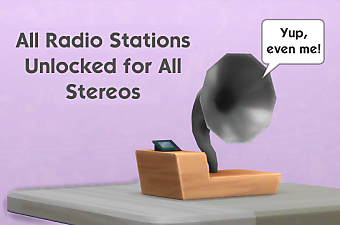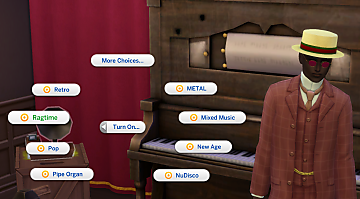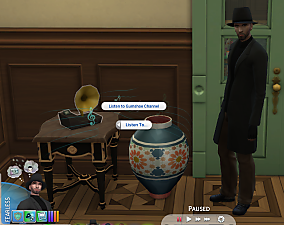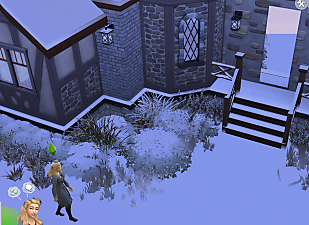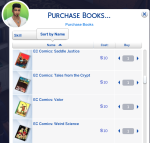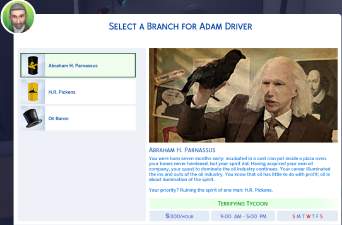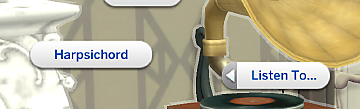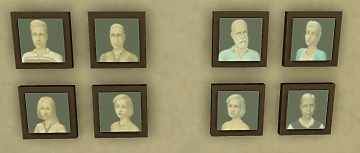Electro Swing Radio Station
Electro Swing Radio Station

Screenshot 2024-11-28 at 10.32.51 PM.png - width=204 height=206
Electro Swing Music Preference

Selecting ESwing.png - width=2648 height=2030

Listening to ESwing.png - width=2370 height=1762

Acquiring the ESwing preference.png - width=2392 height=1732
NOTE: You MUST download and install the Custom Channels Injector for this station to show up on your music devices in-game.
Composed of 27 tracks of royalty-free background music with that delightful an unmistakable mixture of the old and the new, the Electro Swing Radio Station is ideal for your speakeasies, households of hepcats and neoflappers, and retro-nightclubs.
This danceable channel will be available on all stereos, music devices, and DJ booths and will show up as a choosable and developable Preference Trait in CAS.
| Filename | Type | Size |
|---|---|---|
| ScipioCarneius_CustomRadioChannel_Electro Swing.package.zip | zip | |
| ScipioCarneius_CustomRadioChannel_Electro Swing.package | package | 64700126 |
|
ScipioCarneius_CustomRadioChannel_Electro Swing.package.zip
| Electo Swing Radio
Download
Uploaded: 1st Dec 2024, 61.72 MB.
811 downloads.
|
||||||||
| For a detailed look at individual files, see the Information tab. | ||||||||
Install Instructions
1. Download: Click the File tab to see the download link. Click the link to save the .rar or .zip file(s) to your computer.
2. Extract: Use 7zip (Windows) to extract the file(s) from the .rar or .zip file(s).
3. Cut and paste the file(s) into your Mods folder
Need more information?
- My Documents\Electronic Arts\The Sims 4\Mods\
- Anyone can use both .rar and .zip files easily! On Windows, use 7zip!
- If you don't have a Mods folder, just make one.
Loading comments, please wait...
Uploaded: 1st Dec 2024 at 9:48 PM
-
by Sterling_Archer 11th Sep 2014 at 6:29am
 24
34.2k
44
24
34.2k
44
-
by SashaT1804 updated 2nd Dec 2025 at 7:37am
 75
28.4k
64
75
28.4k
64
-
New Radio Station for Stereos: The Ragtime Channel
by Scipio Garling 6th Apr 2023 at 6:10am
 18
3.1k
16
18
3.1k
16
-
by Scipio Garling 27th Nov 2024 at 5:23pm
 2
3.3k
6
2
3.3k
6
-
by Scipio Garling 27th Nov 2024 at 5:22pm
 3
2.4k
5
3
2.4k
5
-
by Scipio Garling 1st Dec 2024 at 9:46pm
 2
3k
16
2
3k
16
-
New Radio Station for Stereos: The Gumshoe Channel
by Scipio Garling 20th Apr 2023 at 10:06pm
You AND your Sims deserve a broader selection of music on your stereos. more...
 2
2.3k
8
2
2.3k
8
-
The Looking-Glass: A Mirror That Serves as a Doorway
by Scipio Garling 28th Mar 2023 at 10:54am
Riddle me this: When is a door not a door? Answer: When it's a mirror. Warning: this mirror is deeply disturbed. more...
 13
5.4k
26
13
5.4k
26
-
SteadyJobs (a set of 25 one-level careers)
by Scipio Garling 5th Dec 2024 at 5:42am
If you are tired of the rat race, this is the mod for you. more...
 12
17.5k
22
12
17.5k
22
-
WFUN Radio Station for Funerals
by Scipio Garling 16th Oct 2024 at 11:54am
You AND your Sims deserve a broader selection of music on your stereos. more...
 8
2.3k
6
8
2.3k
6
-
René Ramirez, a.k.a Wild Dog; from CW's Arrow;
by Scipio Garling updated 10th Nov 2023 at 2:10pm
Did you know there are scores of Sim versions of Felicity Smoak from the long-running hit television show Arrow, but more...
 +11 packs
4 1.7k 3
+11 packs
4 1.7k 3 Get to Work
Get to Work
 Outdoor Retreat
Outdoor Retreat
 Seasons
Seasons
 Get Famous
Get Famous
 Island Living
Island Living
 Discover University
Discover University
 Eco Lifestyle
Eco Lifestyle
 Snowy Escape
Snowy Escape
 Horse Ranch
Horse Ranch
 Fitness Stuff
Fitness Stuff
 Moschino Stuff
Moschino Stuff
-
by Scipio Garling 21st Dec 2024 at 3:56pm
 5
3.2k
5
5
3.2k
5
-
Oil Industry Career, with 3 Branches: Oil Baron; Abraham H. Parnassus; and H.R. Pickens
by Scipio Garling 10th Apr 2022 at 11:55am
Oil; it is an occupation of some important. more...
 10
21.7k
28
10
21.7k
28
-
New Radio Station for Stereos: Harpischord
by Scipio Garling 30th Jan 2023 at 10:23am
You AND your Sims deserve a broader selection of music on your stereos. more...
 3
2k
9
3
2k
9
-
Family Photos of Sims 2 Characters
by Scipio Garling 28th Mar 2023 at 11:03am
The new expansion to Sims 4 has been very helpful for generational gameplay, but only forward in time. more...
 1
2.1k
8
1
2.1k
8
-
by Scipio Garling 26th Nov 2024 at 11:18pm
"Gaydar" is the folk phenomenon of gay people being able to spot one another before discussing one's romantic/sexual orientation. more...
 7
11.3k
19
7
11.3k
19

 Sign in to Mod The Sims
Sign in to Mod The Sims Electro Swing Radio Station
Electro Swing Radio Station