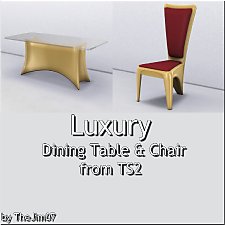Use Any Table and Chair as an Activity Table (And Animation Fix for Friendship Bracelet Making)
Use Any Table and Chair as an Activity Table (And Animation Fix for Friendship Bracelet Making)

1.png - width=1837 height=1391

2.png - width=1837 height=1391

3.png - width=1837 height=1391

4.png - width=1837 height=1391

5.png - width=1837 height=1391

6.png - width=1837 height=1391
Fixed issue with sim not crafting when ran autonomously, and also fixed issue with sim not being able to resume craft. Also fixed bracelet making animation error. Apparently, my original "fix" broke the fail animation. Now all animations for success, fail and cancel animations should be smooth and not teleport you out.
I really wished that kids could do arts and crafts with any table and any chair instead of having to be limited to the activity tables in the game, so I made an invisible activity table. I used the mesh from Parenthood's Arts & Crafts Box and made two versions. Version one is the mesh without the box and construction paper, and only the crayons, glue, glitter and the marker, whereas version two is the entire mesh with all three swatches. No packs needed.
This should work with any dining table or desk, and any dining chair or desk chair. You'll just need to slot a chair to the invisible activity table and use bb.moveobjects before placing it on top of a surface. You can also drag the invisible activity table into your sim's inventory; just make sure nothing's attached first.
Removing the table was the easy part. Removing the chair took a bit more work, since the crafting process begins with getting into the activity table chair, which is different from a regular chair, not only with it being shorter than a regular chair, but also with it being conjoined to the table as one object. I had to find out how to tune a slotted chair into this, as well as adjust all the VFX placements, so that everything would be seamless.
I also realized that, even without CC/mods, when you cancel friendship bracelet making, it would just teleport you out. I added a fix for that so your sim smoothly transitions into an idle position instead. If you only want the animation fix and neither of the liberated activity tables, I've uploaded that as a separate package. All packages contain that animation fix already.
You can find the objects under Kids > Kids' Activities, or by searching their names. V1 is listed as "Liberated Activity Table" while V2 is listed as "Liberated Activity Table with Box."
Please feel free to let me know if you run into any issues with this. Hope you enjoy my first Sims 4 creation!
| Filename | Type | Size |
|---|---|---|
| Kyumira - Liberated Activity Table Arts & Crafts.zip | zip | |
| Kyumira - Animation Fix for Friendship Bracelet Making.package | package | 1404 |
| Kyumira - Liberated Activity Table Arts & Crafts Merged.package | package | 2077274 |
| Kyumira - Liberated Activity Table Arts & Crafts V1.package | package | 1300309 |
| Kyumira - Liberated Activity Table Arts & Crafts V2.package | package | 1778874 |
This is a new mesh, and means that it's a brand new self contained object that usually does not require a specific Pack (although this is possible depending on the type). It may have Recolours hosted on MTS - check below for more information.
|
Kyumira - Liberated Activity Table Arts & Crafts.zip
Download
Uploaded: 4th Jan 2025, 4.79 MB.
3,703 downloads.
|
||||||||
| For a detailed look at individual files, see the Information tab. | ||||||||
Install Instructions
1. Download: Click the File tab to see the download link. Click the link to save the .rar or .zip file(s) to your computer.
2. Extract: Use WinRAR (Windows) to extract the file(s) from the .rar or .zip file(s).
3. Cut and paste the file(s) into your Mods folder
Need more information?
- Windows XP: Documents and Settings\(Current User Account)\My Documents\Electronic Arts\The Sims 4\Mods\
- Windows Vista/7/8/8.1: Users\(Current User Account)\Documents\Electronic Arts\The Sims 4\Mods\
- Anyone can use both .rar and .zip files easily! On Windows, use WinRAR.
- If you don't have a Mods folder, just make one.
Loading comments, please wait...
Uploaded: 15th Dec 2024 at 2:38 PM
Updated: 4th Jan 2025 at 2:46 AM
-
by plasticbox updated 7th Mar 2015 at 12:57pm
 9
13k
77
9
13k
77
-
by plasticbox 12th May 2015 at 12:33am
 41
37.1k
214
41
37.1k
214
-
Modern 6-Seater and 8-Seater Round Dining Table and Chair Set - TS4
by Inge Jones updated 9th Sep 2015 at 7:27pm
-
by OxanaKSims 29th Sep 2019 at 12:24pm
 +1 packs
2 2.9k 6
+1 packs
2 2.9k 6 Dine Out
Dine Out
-
by TheJim07 updated 2nd May 2021 at 9:41am
-
by Sturmfalke 28th Dec 2024 at 11:23pm
 2.5k
6
2.5k
6

 Sign in to Mod The Sims
Sign in to Mod The Sims Use Any Table and Chair as an Activity Table (And Animation Fix for Friendship Bracelet Making)
Use Any Table and Chair as an Activity Table (And Animation Fix for Friendship Bracelet Making)