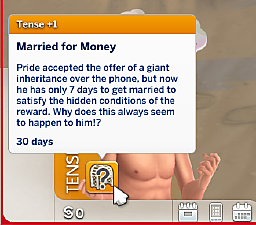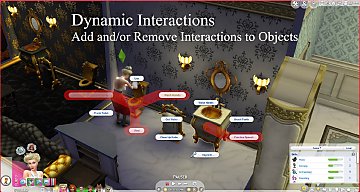Pose Alignment Interactions - For WW's & Andrew's pose players
Pose Alignment Interactions - For WW's & Andrew's pose players
icon.png - width=512 height=512

Move To.gif - width=1046 height=720

Rotate towards.gif - width=1206 height=720

Align with sim.gif - width=1124 height=720

Align with object.gif - width=1206 height=720

screenshot.jpg - width=1280 height=720
This is supposed to (mostly) be a replacement for "Teleport Any Sim" mod, as I found having to use buy mode when trying to pose multiple sims together unintuitive.
Showcase
Installation
- In the game’s settings make sure that under “Other” the options of “Enable Custom Content and Mods” and “Script Mods Allowed” are both enabled
- Extract the .package and .ts4script files to your Mods folder or a subfolder of the Mods folder.
Requirements
- Either Andrew's Pose Player or Wonderful Whims (or Wicked), as you need a pose player
- Some poses. Any should do.
Usage of Interactions - Basics
Once you are in a pose you will have the option to select the following three interactions when clicking on a sim, object or the ground/floor:
Move to
Moves the current sim to the location of the target.
Rotate towards
Rotates the current sim towards the target.
Align with
Copies the target’s location and rotation and applies it to the current sim. This interaction is not available when clicking on the ground.
Usage of Interactions - Advanced
There may be some cases when a pose set with other sims or an object doesn't align perfectly after the "Align with" interaction. This is because the creator of the pose didn't follow the convention of having the other sims or object sharing the same position and rotation as the sim we want to pose, which in most cases is actually quite understandable. Most often this is the case with poses where an object has a variable height (e.g. a pose interacting with a window).
Usually these poses require us to use a teleport statue from "Teleport Any Sim", however we can still do without them in most cases, by using two more interactions.
Snap to Grid
Click "Move to" close to where the teleport statue should stand. Then click on your sim and select "Snap to Grid". This interaction will snap the position of your sim to the closest point of the intersecting lines on the lot's grid.
If your sim is also close to the floor in his original position, he will also be put on the floor again in his new position. As he could be above the floor otherwise, if he is near a slope or similar.
Snap to Cardinal Direction
Click on a floor or object in the general direction the teleport statue was looking. Then click your sim again and select "Snap to Cadinal Direction" this will snap the rotation of your sim to the closest of the 8 cardinal directions (north, east, south, west + the inbetweens).
After using both of the interactions above, your sim should now be in the same position as if you had used a teleport statue. The only exception to this would be if the teleport statue would have had to be either placed off-grid or has a rotation that doesn't face any of the 8 cardinal directions, though I'm unsure if any pose out there even requires that.
Credits
General
Scumbumbo - For creating "Teleport Any Sim", indirectly giving me the idea for this mod and for being one of the most influential sims 4 script modders there was. RIP.
Localization/Translation
ChatGPT (If you think something would sound better if written differently or if some text is wrong, just shoot me a message. Though please also explain why.)
Poses used in GIFs in gallery
Poses used in GIFs in gallery
Ballerina Posepack (Adult) by ashlegacies
Chair Poses #2 by yanisim
Pack pose: the tango by Lana Byakko
Changelog
-- 1.1.2 --
With Andrew's Pose Player, when cancelling/stopping the posing, the position of the sim is now only reset to the position before posing was started if the next interaction in the sim's queue is not a pose interaction.
Before this, you had to apply the position/rotation/alignment every time you wanted to change poses, as only the current interaction was considered for reseting the position.
-- 1.1.1 --
Added localization (AI translated) for other languages. If you play in English and already have 1.1-hotfix, then you can ignore this.
-- 1.1-hotfix --
Adds the snapping interactions to the list of interactions that are not blocked while in the pose mode of the alternative edition of Wonderful Whims.
-- 1.1 --
Added "Snap to Grid" and "Snap to Cardinal Direction" Interactions.
| Filename | Type | Size |
|---|---|---|
| Pose Alignment Interactions 1.1.2.zip | zip | |
| JohnBaccarat_PoseAlignmentInteractions.package | package | 6713 |
| JohnBaccarat_PoseAlignmentInteractions.ts4script | ts4script | 16666 |
| Filename | Type | Size |
|---|---|---|
| Pose Alignment Interactions 1.1.1.zip | zip | |
| JohnBaccarat_PoseAlignmentInteractions.package | package | 6713 |
| JohnBaccarat_PoseAlignmentInteractions.ts4script | ts4script | 16966 |
The following custom content is required for this download to function properly! Please make sure you download it before downloading the files!
- Andrew's Pose Player by andrew
- Wonderful Whims (Wicked is also supported) by TURBODRIVER
|
Pose Alignment Interactions 1.1.2.zip
Download
Uploaded: Yesterday, 20.0 KB.
42 downloads.
|
||||||||
|
Pose Alignment Interactions 1.1.1.zip
Download
Uploaded: 11th May 2025, 20.3 KB.
607 downloads.
|
||||||||
| For a detailed look at individual files, see the Information tab. | ||||||||
Install Instructions
1. Download: Click the File tab to see the download link. Click the link to save the .rar or .zip file(s) to your computer.
Read the upload description for installation instructions. If nothing else is specified, do the following:
2. Extract: Use WinRAR (Windows) to extract the .package file(s) (if included, ts4script as well) from the .rar or .zip file(s).
3. Cut and paste the .package file(s) (if included, ts4script as well) into your Mods folder
- Windows XP: Documents and Settings\(Current User Account)\My Documents\Electronic Arts\The Sims 4\Mods\
- Windows Vista/7/8/8.1: Users\(Current User Account)\Documents\Electronic Arts\The Sims 4\Mods\
Need more information?
- Anyone can use both .rar and .zip files easily! On Windows, use WinRAR.
- If you don't have a Mods folder, just make one.
- Mod still not working? Make sure you have script mods enabled
Loading comments, please wait...
Uploaded: 11th May 2025 at 3:06 PM
Updated: Yesterday at 11:37 PM
-
by scripthoge 12th Sep 2014 at 7:33pm
 371
514.6k
1.1k
371
514.6k
1.1k
-
by weerbesu updated 14th Apr 2021 at 8:23pm
 111
170.9k
386
111
170.9k
386
-
by nickyclem1 updated 9th Nov 2024 at 10:42pm
 9
35.1k
40
9
35.1k
40
-
by nickyclem1 updated 9th Nov 2024 at 10:40pm
 6
14.3k
29
6
14.3k
29
-
by nickyclem1 updated 9th Nov 2024 at 10:39pm
 2
3.6k
10
2
3.6k
10
-
by Scipio Garling 26th Nov 2024 at 9:18pm
 6
7.3k
13
6
7.3k
13

 Sign in to Mod The Sims
Sign in to Mod The Sims Pose Alignment Interactions - For WW's & Andrew's pose players
Pose Alignment Interactions - For WW's & Andrew's pose players