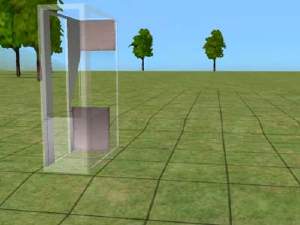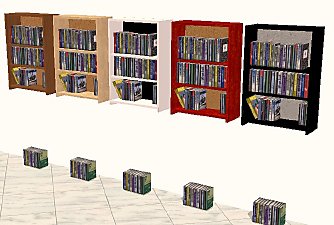EP Ready:Mesh: NFS Lamberghini Diablo with 6 recolors
EP Ready:Mesh: NFS Lamberghini Diablo with 6 recolors

lamberghini4colors.jpg - width=942 height=344

lamberghini more recolors.jpg - width=750 height=314
The Main vehicle color or mesh one is silver, the recolors are as follows
Color1-black
Color2-red
Color3-blue
Color4 Cop Car
The Main car is need for the recolors to work. Any feedback on this object is appreciated Thank you.
UPDATE: Added the yellow and purple recolor after the first 4 recolors
color 5 - yellow
color 6-purple
This is a new mesh, and means that it's a brand new self contained object that usually does not require a specific Pack (although this is possible depending on the type). It may have Recolours hosted on MTS - check below for more information.
|
dbcabLamborghinicol6CEP.zip
Download
Uploaded: 7th Jul 2005, 76.8 KB.
5,982 downloads.
|
||||||||
|
dbcabLamborghinicol5CEP.zip
Download
Uploaded: 7th Jul 2005, 80.6 KB.
6,281 downloads.
|
||||||||
|
dbcabLamborghinicol4CEP.zip
Download
Uploaded: 6th Jul 2005, 70.7 KB.
6,338 downloads.
|
||||||||
|
dbcabLamborghinicol3CEP.zip
Download
Uploaded: 6th Jul 2005, 77.6 KB.
6,429 downloads.
|
||||||||
|
dbcabLamborghinicol2CEP.zip
Download
Uploaded: 6th Jul 2005, 74.7 KB.
7,277 downloads.
|
||||||||
|
dbcabLamborghinicol1CEP.zip
Download
Uploaded: 6th Jul 2005, 63.2 KB.
7,670 downloads.
|
||||||||
|
dbcabLamborghiniMesh.zip
Download
Uploaded: 6th Jul 2005, 202.8 KB.
10,323 downloads.
|
||||||||
| For a detailed look at individual files, see the Information tab. | ||||||||
Install Instructions
1. Download: Click the download link to save the .rar or .zip file(s) to your computer.
2. Extract the zip, rar, or 7z file.
3. Place in Downloads Folder: Cut and paste the .package file(s) into your Downloads folder:
- Origin (Ultimate Collection): Users\(Current User Account)\Documents\EA Games\The Sims™ 2 Ultimate Collection\Downloads\
- Non-Origin, Windows Vista/7/8/10: Users\(Current User Account)\Documents\EA Games\The Sims 2\Downloads\
- Non-Origin, Windows XP: Documents and Settings\(Current User Account)\My Documents\EA Games\The Sims 2\Downloads\
- Mac: Users\(Current User Account)\Documents\EA Games\The Sims 2\Downloads
- Mac x64: /Library/Containers/com.aspyr.sims2.appstore/Data/Library/Application Support/Aspyr/The Sims 2/Downloads
- For a full, complete guide to downloading complete with pictures and more information, see: Game Help: Downloading for Fracking Idiots.
- Custom content not showing up in the game? See: Game Help: Getting Custom Content to Show Up.
- If you don't have a Downloads folder, just make one. See instructions at: Game Help: No Downloads Folder.
Loading comments, please wait...
Uploaded: 6th Jul 2005 at 9:32 PM
Updated: 26th Nov 2008 at 10:16 PM by Canoodle
-
by mickyss 9th Jun 2005 at 10:58am
 31
42.5k
8
31
42.5k
8
-
by cwirsing 4th Aug 2005 at 10:03pm
 11
13.3k
1
11
13.3k
1
-
by cwirsing 5th Aug 2005 at 12:09am
 4
7.7k
3
4
7.7k
3
-
by cwirsing 5th Aug 2005 at 12:16am
 1
4.9k
1
1
4.9k
1
-
by cwirsing 5th Aug 2005 at 12:21am
 5
8.2k
2
5
8.2k
2
-
by cwirsing 8th Aug 2005 at 4:09am
 3
8.6k
2
3
8.6k
2
-
by cwirsing 8th Aug 2005 at 7:56am
 8
13.5k
4
8
13.5k
4
-
NFS Lamberghini Updated plus 5 colors
by DBCAB 24th Oct 2005 at 12:57am
 +1 packs
47 41.8k 5
+1 packs
47 41.8k 5 Nightlife
Nightlife
-
EP Ready: Testers Wanted: Colorful Jukebox Stereo
by DBCAB 13th Apr 2005 at 8:26am
I had many of this kind of jukebox for the sims 1 so I figured Id make one for sims more...
 56
29k
8
56
29k
8
-
EP Ready: Mesh NFS Ferrari UPDATED and 3 recolors
by DBCAB 4th Jul 2005 at 3:28am
This is the Ferrari f-50 from the game the need for speed hot pursuit 2, it has recently been updated more...
 26
32.4k
10
26
32.4k
10
-
EP Ready: Mesh UPDATED Upper Cabinets Mesh with 2 recolors
by DBCAB 5th Jul 2005 at 10:35pm
These are the Upper cabinets That I had posted here before but now the mesh upper cabinet is color enabled, more...
 8
14.6k
19
8
14.6k
19
-
The Batmobile Driveable Updated again please redownload
by DBCAB 3rd Nov 2005 at 1:50am
Ok this is the updated version of the batmobile from the 89 batman movie, this car is longer than the more...
 +1 packs
29 46.3k 26
+1 packs
29 46.3k 26 Nightlife
Nightlife
-
WingFolk Wings Updated Kid Wings added
by DBCAB 11th Dec 2005 at 1:32am
These are my Wingfolk wings updated to have a lower polycount, they are available to both sexes, teen, young adult, more...
 27
55.3k
32
27
55.3k
32
-
Mesh EP Ready: NFS Speedster with 4 recolors
by DBCAB 3rd Jul 2005 at 11:19pm
This is the Speedster from the game Need for Speed, As decor for Sims driveways, garages etc, it can be more...
 37
25.3k
6
37
25.3k
6
-
EP Ready:MESH: UPDATED hanging Bookcase with 4 recolors
by DBCAB 15th Jul 2005 at 6:06am
Hi I had several requests to make this hanging bookcase recolorable which it now is . more...
 13
19.1k
21
13
19.1k
21

 Sign in to Mod The Sims
Sign in to Mod The Sims EP Ready:Mesh: NFS Lamberghini Diablo with 6 recolors
EP Ready:Mesh: NFS Lamberghini Diablo with 6 recolors