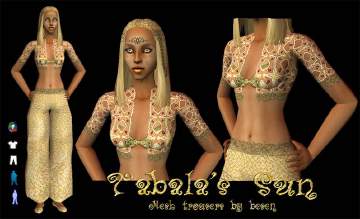Tabala's Moon
Tabala's Moon

Tabalas Moon.jpg - width=797 height=484
I had a really BIIIIIG lack but now I am back again- well after harddisccrash, complete new installation of all my progs and a lost serial :argh: .
Oh how life can go sometimes
Credits to besen for the real lovely trousers and credits to pronupsims too for their great hairmeshes. I will not upload this here- I have already put it at my page.
Besens Trousers: http://besens-sims2.e-sfk.de/
Pronupsims hairmesh and matching recolour as seen in the screenshots: http://sims2.picolink.nl/Genetics.html
I hope you like my two matching skins- Sun and moon. Both are for young adult and adult females. :bump:
The Sun You can find here: http://forums.modthesims2.com/showthread.php?t=87467
|
5fc89748_TabAFMoon01a.zip
Download
Uploaded: 1st Sep 2005, 94.5 KB.
1,673 downloads.
|
||||||||
|
5f447db1_TabAFMoon01.zip
Download
Uploaded: 1st Sep 2005, 257.5 KB.
1,816 downloads.
|
||||||||
| For a detailed look at individual files, see the Information tab. | ||||||||
Install Instructions
1. Download: Click the download link to save the .rar or .zip file(s) to your computer.
2. Extract the zip, rar, or 7z file.
3. Place in Downloads Folder: Cut and paste the .package file(s) into your Downloads folder:
- Origin (Ultimate Collection): Users\(Current User Account)\Documents\EA Games\The Sims™ 2 Ultimate Collection\Downloads\
- Non-Origin, Windows Vista/7/8/10: Users\(Current User Account)\Documents\EA Games\The Sims 2\Downloads\
- Non-Origin, Windows XP: Documents and Settings\(Current User Account)\My Documents\EA Games\The Sims 2\Downloads\
- Mac: Users\(Current User Account)\Documents\EA Games\The Sims 2\Downloads
- Mac x64: /Library/Containers/com.aspyr.sims2.appstore/Data/Library/Application Support/Aspyr/The Sims 2/Downloads
- For a full, complete guide to downloading complete with pictures and more information, see: Game Help: Downloading for Fracking Idiots.
- Custom content not showing up in the game? See: Game Help: Getting Custom Content to Show Up.
- If you don't have a Downloads folder, just make one. See instructions at: Game Help: No Downloads Folder.
Loading comments, please wait...
Uploaded: 1st Sep 2005 at 5:06 PM
Updated: 2nd Sep 2005 at 2:53 PM
-
by tabala 10th Apr 2005 at 8:48am
 7
9.9k
3
7
9.9k
3
-
by tabala 22nd Jun 2005 at 2:49pm
 9
14.5k
8
9
14.5k
8
-
by OpenHouseJack 16th Mar 2006 at 2:19am
 5
7.2k
1
5
7.2k
1
-
by Succubis 5th Apr 2006 at 10:56pm
 11
17.3k
8
11
17.3k
8
-
Jeans and Undies for Young Adult
by SimChick7 12th Apr 2006 at 10:43pm
 +1 packs
2 14.3k 4
+1 packs
2 14.3k 4 University
University
-
by VampiressSweetBlood 15th Jun 2006 at 3:23am
 +1 packs
7.2k 1
+1 packs
7.2k 1 University
University
-
by tabala 22nd Jun 2005 at 2:57pm
Matching my medieval dress for young adult females. more...
 2
10.2k
3
2
10.2k
3
Male » Everyday » Young Adult

 Sign in to Mod The Sims
Sign in to Mod The Sims Tabala's Moon
Tabala's Moon