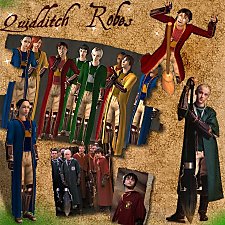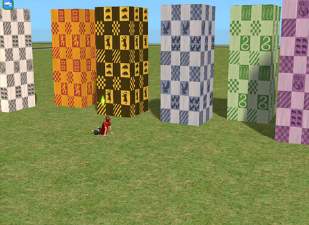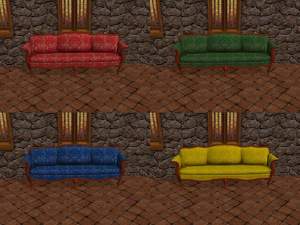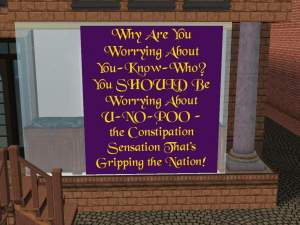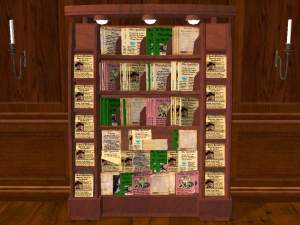Chudley Cannons Quidditch Robe For Female Young Adult
Chudley Cannons Quidditch Robe For Female Young Adult

CCFYA.jpg - width=600 height=450

The Chudley Cannons are Ron's favorite team, even though they tend to lose quite a bit. They have won the league 21 times, the last time being in 1892, and their club motto is: "We shall conquer" (pre-1972), "Let's all just keep our fingers crossed and hope for the best" (after 1972)
:thumb: Harry Potter :thumb:
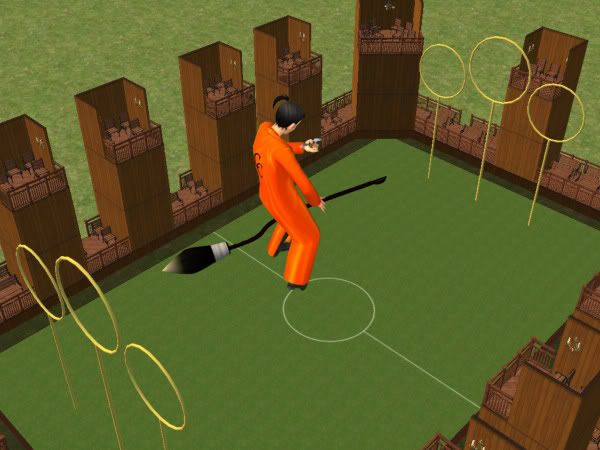
Here are the other CC robes:
Female Adult
Male Young Adult
Male Adult
|
ChudleyCannonsQuidditchRobeFemaleYoungAdult.zip
Download
Uploaded: 15th Sep 2005, 337.8 KB.
1,705 downloads.
|
||||||||
| For a detailed look at individual files, see the Information tab. | ||||||||
Install Instructions
1. Download: Click the download link to save the .rar or .zip file(s) to your computer.
2. Extract the zip, rar, or 7z file.
3. Place in Downloads Folder: Cut and paste the .package file(s) into your Downloads folder:
- Origin (Ultimate Collection): Users\(Current User Account)\Documents\EA Games\The Sims™ 2 Ultimate Collection\Downloads\
- Non-Origin, Windows Vista/7/8/10: Users\(Current User Account)\Documents\EA Games\The Sims 2\Downloads\
- Non-Origin, Windows XP: Documents and Settings\(Current User Account)\My Documents\EA Games\The Sims 2\Downloads\
- Mac: Users\(Current User Account)\Documents\EA Games\The Sims 2\Downloads
- Mac x64: /Library/Containers/com.aspyr.sims2.appstore/Data/Library/Application Support/Aspyr/The Sims 2/Downloads
- For a full, complete guide to downloading complete with pictures and more information, see: Game Help: Downloading for Fracking Idiots.
- Custom content not showing up in the game? See: Game Help: Getting Custom Content to Show Up.
- If you don't have a Downloads folder, just make one. See instructions at: Game Help: No Downloads Folder.
Meshes needed
This download requires one or more meshes to work properly. Please check the Description tab for information about the meshes needed, then download them below:| MTS cannot guarantee any off-site links will be available |
| Testers Wanted: Female adult and Yg Adult Trenchcoat (requested) by Aner-Dyfan |
Loading comments, please wait...
Uploaded: 15th Sep 2005 at 8:13 PM
Updated: 24th May 2006 at 2:09 PM
-
by Cinnamon 7th Sep 2005 at 4:59pm
 11
33.4k
23
11
33.4k
23
-
Chudley Cannons Quidditch Robe For Male Young Adult
by Cinnamon 15th Sep 2005 at 11:19am
 2
14.4k
4
2
14.4k
4
Male » Athletic » Young Adult
-
Hogwarts Robes For Female Young Adult
by Cinnamon 6th Dec 2005 at 7:36pm
 +1 packs
9 25.7k 11
+1 packs
9 25.7k 11 University
University
-
Swimsuits for Female Young Adults
by TuesdayJune28 5th Jan 2006 at 7:19am
 +1 packs
10 19.4k 5
+1 packs
10 19.4k 5 University
University
-
Harry Potter Quidditch Robes - YngAdlt/Teen, Everyday/Athletic
by lady_darkshine 15th May 2006 at 6:11am
-
Harry Potter Collection: Quidditch Pitch
by StephSim 27th Sep 2007 at 5:08pm
 +6 packs
8 45.9k 31
+6 packs
8 45.9k 31 University
University
 Nightlife
Nightlife
 Open for Business
Open for Business
 Pets
Pets
 Seasons
Seasons
 Bon Voyage
Bon Voyage
-
by jester_bex 13th Aug 2009 at 1:05pm
 7
37.7k
29
7
37.7k
29
-
*Updated 21 Aug 2005* Male Hogwarts Swim Wear
by Cinnamon 20th Aug 2005 at 3:27pm
Trunks with the colours of Gryffindor, Hufflepuff, Ravenclaw, and Slytherin. more...
 9
14.2k
13
9
14.2k
13
Male » Mixed Sets » Teen
-
Luxiary King Armchair Recolours
by Cinnamon 5th Aug 2005 at 2:07am
Red, green, blue, and yellow armchair recolours. more...
 9
19.9k
17
9
19.9k
17
-
Weasleys' Wizard Wheezes Poster
by Cinnamon 23rd Sep 2005 at 10:36am
It's the poster that is mentioned in Harry Potter and the Half-Blood Prince on page 113 in the british edition, more...
 24
32.9k
15
24
32.9k
15
-
Broom Closet Wall *Updated 16 Dec 2005*
by Cinnamon 5th Aug 2005 at 11:38pm
The title pretty much says it all. more...
 14
35.4k
33
14
35.4k
33
-
Magazines From The Harry Potter Books
by Cinnamon 21st Sep 2005 at 2:28pm
Here's what is in the magazine rack: The Quibbler Transfiguration Today Witch Weekly Which Broomstick The Daily Prophet (newspaper) The more...
 11
29.9k
16
11
29.9k
16

 Sign in to Mod The Sims
Sign in to Mod The Sims