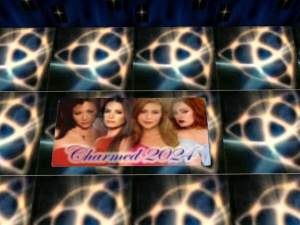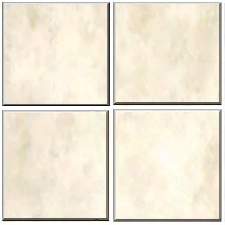McAlli pink dogwood gingham bedroom set
McAlli pink dogwood gingham bedroom set

McAllipinkdogwoodbedroomset.jpg - width=400 height=300
| Filename | Type | Size |
|---|---|---|
| McAllipinkginghamdogwoodbedroomset.rar | rar | |
| McAllipinkginghamdogwoodcurtains.package | package | 177335 |
| McAlliPinkdogwoodginghamwall.Sims2Pack | sims2pack | 10152 |
| McAllipinkginghamdogwoodkingarmchair.package | package | 177379 |
| McAllipinkdogwoodcontempchair.package | package | 89981 |
| McAllipinkdogwood4posterbed.package | package | 441912 |
| matches McAlli wallpaper.package | package | 352121 |
| Filename | Type | Size |
|---|---|---|
| McAllipinkginghamdogwoodbedroomset.zip | zip | |
| McAllipinkginghamdogwoodcurtains.package | package | 177335 |
| McAlliPinkdogwoodginghamwall.Sims2Pack | sims2pack | 10152 |
| McAllipinkginghamdogwoodkingarmchair.package | package | 177379 |
| McAllipinkdogwoodcontempchair.package | package | 89981 |
| McAllipinkdogwood4posterbed.package | package | 441912 |
| matches McAlli wallpaper.package | package | 352121 |
This custom content if it is not clothing, may require a seperate download to work properly. This is available at Colour Enable Package (CEP) by Numenor.
|
McAllipinkginghamdogwoodbedroomset.zip
Download
Uploaded: 10th Oct 2005, 312.5 KB.
1,360 downloads.
|
||||||||
|
McAllipinkginghamdogwoodbedroomset.rar
Download
Uploaded: 10th Oct 2005, 280.3 KB.
1,368 downloads.
|
||||||||
| For a detailed look at individual files, see the Information tab. | ||||||||
Install Instructions
1. Download: Click the download link to save the .rar or .zip file(s) to your computer.
2. Extract the zip, rar, or 7z file
3. Place in Downloads Folder: Cut and paste the .package file(s) into your Downloads folder:
- Origin (Ultimate Collection): Users\(Current User Account)\Documents\EA Games\The Sims™ 2 Ultimate Collection\Downloads\
- Non-Origin, Windows Vista/7/8/10: Users\(Current User Account)\Documents\EA Games\The Sims 2\Downloads\
- Non-Origin, Windows XP: Documents and Settings\(Current User Account)\My Documents\EA Games\The Sims 2\Downloads\
- Mac: Users\(Current User Account)\Documents\EA Games\The Sims 2\Downloads
- Mac x64:
/Library/Containers/com.aspyr.sims2.appstore/Data/Library/Application Support/Aspyr/The Sims 2/Downloads
Need more information?
- For a full, complete guide to downloading complete with pictures and more information, see: Game Help: Downloading for Fracking Idiots.
- Custom content not showing up in the game? See: Game Help: Getting Custom Content to Show Up.
- If you don't have a Downloads folder, just make one. See instructions at: Game Help: No Downloads Folder.
Loading comments, please wait...
Uploaded: 10th Oct 2005 at 5:11 AM
Updated: 23rd Aug 2006 at 1:26 AM by tiggerypum - SPACES are a good thing
-
by HilaryDuffMusic9 30th Dec 2005 at 8:07pm
-
by LadyMoonDust 7th Feb 2006 at 5:29am
-
by SWEETHEARTWVA 24th May 2006 at 6:12pm
-
McAlli Indian SunSet Living and bedroom
by McAlli 5th Feb 2006 at 8:14pm
This was work! This was all hand drawn. No clip art! more...
 14
20.6k
11
14
20.6k
11
-
McAlli Green speciality carpets
by McAlli 14th Nov 2008 at 2:18pm
Ok, I lied. I decided to do more speciality carpets in green this time. more...
 10
10.7k
8
10
10.7k
8
-
McAlli Pale Yellow Tile Bathroom Set
by McAlli 27th Jan 2006 at 5:06pm
This set is all maxis except for Mickyss corner tub which is unbelieveable. more...
 +2 packs
15 33k 14
+2 packs
15 33k 14 University
University
 Nightlife
Nightlife
-
McAlli autumn leaves rust livingroom
by McAlli 2nd Jan 2006 at 1:59am
If you like autumn colors, you will probably like this set. more...
-
Lavendar & Blue McAlli1 Rugset
by McAlli 9th Oct 2005 at 2:44pm
Three sizes. Has matching wall included. Used Echo's mesh. Must have mesh for rugs to show in game. more...
 +1 packs
7 5.8k 3
+1 packs
7 5.8k 3 University
University
-
Palmtreewall withbeigemarblefloormah1
by McAlli 7th Jun 2005 at 3:17pm
This looks a little bizzare but it really does look great with the palm tree shower curtain made by someone more...
 3
3.3k
1
3
3.3k
1
Packs Needed
| Base Game | |
|---|---|
 | Sims 2 |
| Expansion Pack | |
|---|---|
 | University |
About Me
My none of my stuff is to go on any site other than mts2. It is free and will stay that way.
Custom meshes and custom mesh recolors may not be uploaded anywhere with out the mesh creators permission. Custom mesh recolors of mine can be uploaded to houses if 1. The owner of the mesh gives their permission, 2. credit is given for my recolor. I have noticed that some of my stuff has been copied on other sites. This is a no-no. Don't take credit for my work.
PLEASE DO NOT EMAIL ME FOR QUESTIONS ABOUT HOW TO PLAY THE GAME OR PLACE ITEMS, OR CHEATS ETC. THESE CAN ALL BE FOUND UNDER HELP ON MTS2.

 Sign in to Mod The Sims
Sign in to Mod The Sims McAlli pink dogwood gingham bedroom set
McAlli pink dogwood gingham bedroom set