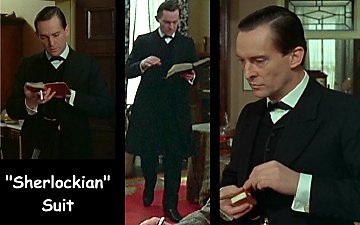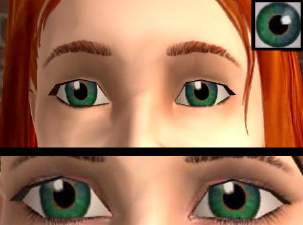"Watson" Eyes
"Watson" Eyes

ul1.jpg - width=450 height=600
I find that Burke has very light blue eyes, and it seems to me that the pupil is very small. To get it to show up in The Sims, I've exaggerated these characteristics to give a "pinpoint" eye
 Hopefully it doesn't look too cartoony. I've also removed some of the glare. Recolour of the Maxis light blue eyes.
Hopefully it doesn't look too cartoony. I've also removed some of the glare. Recolour of the Maxis light blue eyes.Sharing: May be included in uploads to MTS2 with credit. Not to be put on the Exchange or other websites.
Installation: UnRAR to your downloads folder.
Watson Sim coming up! :D
|
Jenesis_WatsonEyes.rar
Download
Uploaded: 19th Jan 2006, 13.6 KB.
247 downloads.
|
||||||||
| For a detailed look at individual files, see the Information tab. | ||||||||
Install Instructions
1. Download: Click the download link to save the .rar or .zip file(s) to your computer.
2. Extract the zip, rar, or 7z file.
3. Place in Downloads Folder: Cut and paste the .package file(s) into your Downloads folder:
- Origin (Ultimate Collection): Users\(Current User Account)\Documents\EA Games\The Sims™ 2 Ultimate Collection\Downloads\
- Non-Origin, Windows Vista/7/8/10: Users\(Current User Account)\Documents\EA Games\The Sims 2\Downloads\
- Non-Origin, Windows XP: Documents and Settings\(Current User Account)\My Documents\EA Games\The Sims 2\Downloads\
- Mac: Users\(Current User Account)\Documents\EA Games\The Sims 2\Downloads
- Mac x64: /Library/Containers/com.aspyr.sims2.appstore/Data/Library/Application Support/Aspyr/The Sims 2/Downloads
- For a full, complete guide to downloading complete with pictures and more information, see: Game Help: Downloading for Fracking Idiots.
- Custom content not showing up in the game? See: Game Help: Getting Custom Content to Show Up.
- If you don't have a Downloads folder, just make one. See instructions at: Game Help: No Downloads Folder.
Loading comments, please wait...
Uploaded: 19th Jan 2006 at 9:00 PM
-
Jeremy Brett as Sherlock Holmes [Adult and Young Adult Male]
by Jenesis 18th Jan 2006 at 12:45pm
As my recent uploads suggest, I'm undertaking a Sherlock Holmes project. more...
 +1 packs
18 18.6k 9
+1 packs
18 18.6k 9 University
University
-
Poster Collection: Jeremy Brett as Sherlock Holmes (Updated 18/1/06)
by Jenesis 18th Jan 2006 at 12:31am
I think I'm obsessed. Oh well. Here is a collection of four posters for your Sims to enjoy. more...
 5
7.3k
2
5
7.3k
2
-
Poster: Jeremy Brett as Sherlock Holmes
by Jenesis 17th Jan 2006 at 11:09pm
Not really part of my Sherlockian collection, but definitely related! more...
 +1 packs
5 4.6k 1
+1 packs
5 4.6k 1 Nightlife
Nightlife
-
Books Buyable Anywhere *Updated for Ambitions - REDOWNLOAD*
by Jenesis 27th Nov 2009 at 7:59pm
Once again I bring you a "Don't have to go on holiday just because you forgot to buy something!" mod. more...
 71
128.7k
169
71
128.7k
169
-
Sergei Nakariakov (Adult male)
by Jenesis 11th Sep 2005 at 8:09pm
I tried to post a request for this a while ago, but I put it in the wrong forum, oops more...
 3
9.1k
2
3
9.1k
2
-
Arquitex - A Mediterranean Island Home
by Jenesis 18th Jan 2007 at 8:19pm
So named because of the amount of building techniques used in creating this house! more...
 +4 packs
2 8.6k 3
+4 packs
2 8.6k 3 University
University
 Nightlife
Nightlife
 Open for Business
Open for Business
 Pets
Pets
About Me
NO PAYSITES PLEASE.

 Sign in to Mod The Sims
Sign in to Mod The Sims "Watson" Eyes
"Watson" Eyes