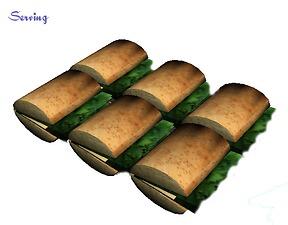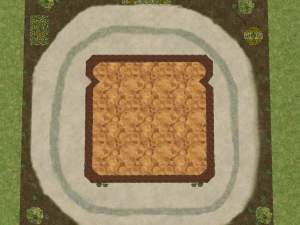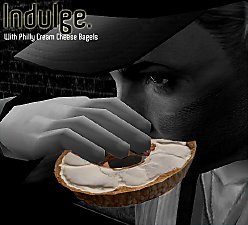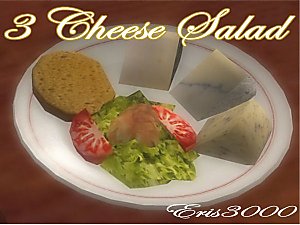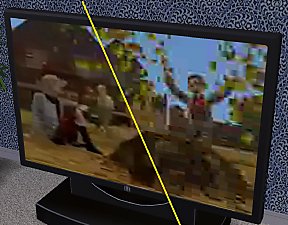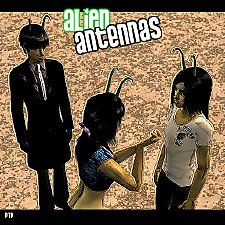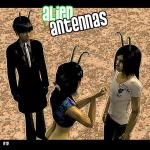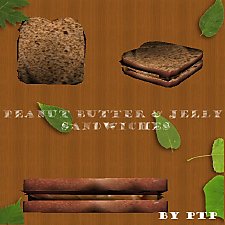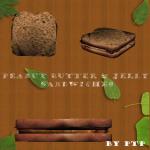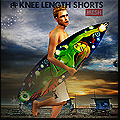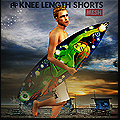Cheese Subs - New Lunch For Your Sims
Cheese Subs - New Lunch For Your Sims

sub main adver.jpg - width=399 height=328

more subs blue.jpg - width=571 height=446

preparation stage pik.jpg - width=561 height=399

snapshot_11abe0a6_91fafed1.jpg - width=600 height=450

snapshot_11abe0a6_f1fafeee.jpg - width=600 height=450

snapshot_11abe0a6_f1faff2b.jpg - width=600 height=450

snapshot_11abe0a6_11faff6d.jpg - width=600 height=450
 ) These ARE FULLY animated
) These ARE FULLY animated  And come in 3 eating stages. Its kind of confusing adding the animations because I have Milkshape on my other computer and I have to be transfering files through Hotmail, but its well worth it
And come in 3 eating stages. Its kind of confusing adding the animations because I have Milkshape on my other computer and I have to be transfering files through Hotmail, but its well worth it 
This is a new food for lunch time and is available in the pie menu when you sim has enough food skills to make the Lunch Meat Sandwhich
So basiclly all thats in these delicious subs is:
Cheese, Tomatos, Lettuce, Mayo, Bread (Healthy stuff)
Every mesh has been modified except for the plate. This food has a new preparation stage mesh, and everything else :P
Enjoy!

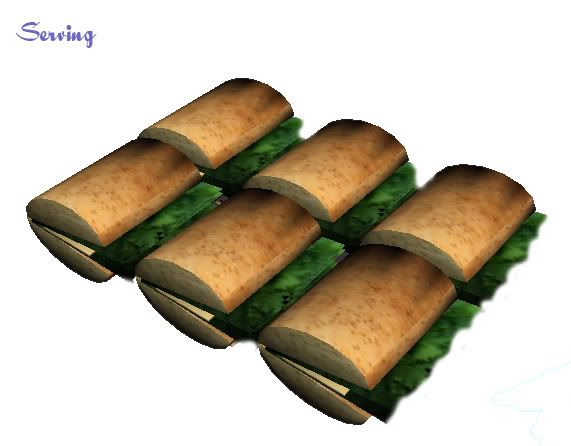





|
normal_sub_newfood_byptp.zip
Download
Uploaded: 25th Aug 2006, 406.5 KB.
47,490 downloads.
|
||||||||
| For a detailed look at individual files, see the Information tab. | ||||||||
Install Instructions
1. Download: Click the download link to save the .rar or .zip file(s) to your computer.
2. Extract the zip, rar, or 7z file.
3. Place in Downloads Folder: Cut and paste the .package file(s) into your Downloads folder:
- Origin (Ultimate Collection): Users\(Current User Account)\Documents\EA Games\The Sims™ 2 Ultimate Collection\Downloads\
- Non-Origin, Windows Vista/7/8/10: Users\(Current User Account)\Documents\EA Games\The Sims 2\Downloads\
- Non-Origin, Windows XP: Documents and Settings\(Current User Account)\My Documents\EA Games\The Sims 2\Downloads\
- Mac: Users\(Current User Account)\Documents\EA Games\The Sims 2\Downloads
- Mac x64: /Library/Containers/com.aspyr.sims2.appstore/Data/Library/Application Support/Aspyr/The Sims 2/Downloads
- For a full, complete guide to downloading complete with pictures and more information, see: Game Help: Downloading for Fracking Idiots.
- Custom content not showing up in the game? See: Game Help: Getting Custom Content to Show Up.
- If you don't have a Downloads folder, just make one. See instructions at: Game Help: No Downloads Folder.
Loading comments, please wait...
Uploaded: 25th Aug 2006 at 5:31 PM
-
Aspiration Collection Part 7 - the last one! - GRILLED CHEESE!
by Nysha updated 27th Mar 2007 at 12:08pm
 +1 packs
35 42.3k 7
+1 packs
35 42.3k 7 University
University
-
by pacotacoplayer 13th Feb 2007 at 11:43pm
 63
74.1k
97
63
74.1k
97
-
by simarillion 31st Jul 2009 at 10:05pm
 +1 packs
4 9.9k 4
+1 packs
4 9.9k 4 University
University
-
Two New Cheesy Majors: Grilled Cheese History AND Evil Cheese!
by Galatea0 10th Aug 2009 at 5:04pm
 +1 packs
16 16.6k 22
+1 packs
16 16.6k 22 University
University
-
New Lunch & Dinner: K2 Sub & Chicken Parmesan
by AriesFlare updated 29th Jan 2016 at 12:51am
 26
33.7k
81
26
33.7k
81
-
Enhanced TV clips for your sims
by guirnaldas updated 22nd Jan 2023 at 10:27pm
 +5 packs
25 14.1k 74
+5 packs
25 14.1k 74 University
University
 Nightlife
Nightlife
 Pets
Pets
 Seasons
Seasons
 Free Time
Free Time
-
by pacotacoplayer 5th Aug 2006 at 2:25pm
After taking you all back to the 50's with the Classical Piano I have decided to bring you more...
 64
129.4k
135
64
129.4k
135
-
PB&J and Cheese Subs: Fixed/Animated
by pacotacoplayer 15th Dec 2006 at 1:08am
In my food making career, I have dissapointed some of my downloaders...;) There are other foods that still are not more...
 29
53.6k
29
29
53.6k
29
-
by pacotacoplayer 13th Jan 2007 at 4:51pm
Nothing too great, this time folks; sorry. Just a pair of antennas for your aliens' heads. more...
 19
28.8k
23
19
28.8k
23
-
by pacotacoplayer 13th Feb 2007 at 11:43pm
I'd like to welcome everyone to my 2007 line of foods. Probably ranging from February to November 2007. more...
 63
74.1k
97
63
74.1k
97
-
*UPDATED SEP/11/06*Brownies With Ice Cream - animated
by pacotacoplayer 5th Sep 2006 at 1:46am
Well here is a new dessert for your sim which requires OFB. more...
 +1 packs
55 92.2k 63
+1 packs
55 92.2k 63 Open for Business
Open for Business
-
*2007 Update*Animated/Functional Value Vending Machine! (Chips, coke, & more)
by pacotacoplayer 7th Oct 2006 at 3:37am
:alarm:Updates -March 8/07 - The vending machine SHOULD no longer replace my drink vending machine. more...
 200
301.5k
338
200
301.5k
338
-
New Food - Peanut Butter & Jelly Sandwiches ! No Eps Required
by pacotacoplayer 17th Aug 2006 at 2:48am
Here I have a more healthier choice for you guys; one of my favorite treats, PB & J! more...
 68
93.7k
86
68
93.7k
86
-
Knee-Length Shorts For Adult Males - ReUpload
by pacotacoplayer 22nd Apr 2007 at 11:02pm
After a long winter ... more...
-
New Meshes: 12 Grafiti's Placable On All Walls!!
by pacotacoplayer 27th Jul 2006 at 9:03pm
Presenting: I was making an urban alley set for more...
 27
24.8k
22
27
24.8k
22
-
Fancy Fruit Salad - Fully Animated Breakfast/Lunch/Dinner
by pacotacoplayer 29th Aug 2006 at 4:56pm
Once again I have uploaded a food with a custom plate!! more...
 47
104.6k
66
47
104.6k
66
About Me
except for, of course , the usual:
+Uploading on other sites (especially if you say the work is yours)
+Generally claiming my work as yours
+Using my stuff without giving me credit
Yes, you can recolour, with credit, use my stuff in your pictures, don't have to give credit for that.
If I missed anything , message me .

 Sign in to Mod The Sims
Sign in to Mod The Sims Cheese Subs - New Lunch For Your Sims
Cheese Subs - New Lunch For Your Sims