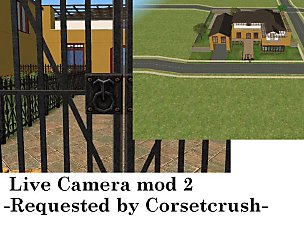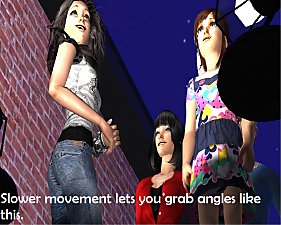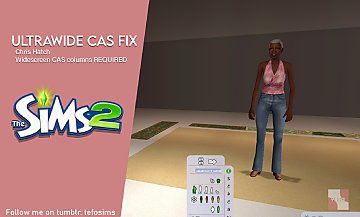Live Camera Fix V1.0 Watch the sky!!
Live Camera Fix V1.0 Watch the sky!!

BSeeUptheHouse.JPG - width=800 height=602

CSeeHills.JPG - width=800 height=602

DSeeCeilings.JPG - width=1025 height=769

EFade.JPG - width=1025 height=769
-Lower Camera height so u can see things from the ground (almost no ground clipping)
-Zoom as close as u want (remember that if u close too much u will be inside the sim or object poligon, so zoom carefully, (i had to do this since it was the only way to be able to see up))
-Also Top Down view in Live Cam mode by rotating camera.
-Faster speed and rotation (if u are at closest zoom u will be moving VERY slowly, since this is the way Maxis designed it, so zoom out if u want to move faster)
-U can actually see everything with this camera, u can ONLY see up when u are in the CLOSEST zoom, (since if u were in the farest camera u would be able to see things from under the ground)
-Remember that maxis didnt created the floor/roof, when u are on lower levels, so that means u will be able to see throu the others objects in the higher levels (only if u are seeing the others highers levels)
(there is a a Visible Ceiling Tiles Mod, that way when u see up in a house u can see the Ceiling!!! http://www.modthesims2.com/showthread.php?t=42789)
Well this is Version 1, and its my first upload, it took me like about 25 or more restarts of sims2 to get it done, i can fix it more if you want, i just wanted to get a camera to zoom close, lower, up, and top.
so any feedback would be greatly apreciated

PS: yes this is the same file and version as found on sexysims2.com under my name
|
LiveCamera.rar
Download
Uploaded: 13th Oct 2006, 968 Bytes.
31,357 downloads.
|
||||||||
| For a detailed look at individual files, see the Information tab. | ||||||||
Install Instructions
1. Download: Click the download link to save the .rar or .zip file(s) to your computer.
2. Extract the zip, rar, or 7z file.
3. Place in Downloads Folder: Cut and paste the .package file(s) into your Downloads folder:
- Origin (Ultimate Collection): Users\(Current User Account)\Documents\EA Games\The Sims™ 2 Ultimate Collection\Downloads\
- Non-Origin, Windows Vista/7/8/10: Users\(Current User Account)\Documents\EA Games\The Sims 2\Downloads\
- Non-Origin, Windows XP: Documents and Settings\(Current User Account)\My Documents\EA Games\The Sims 2\Downloads\
- Mac: Users\(Current User Account)\Documents\EA Games\The Sims 2\Downloads
- Mac x64: /Library/Containers/com.aspyr.sims2.appstore/Data/Library/Application Support/Aspyr/The Sims 2/Downloads
- For a full, complete guide to downloading complete with pictures and more information, see: Game Help: Downloading for Fracking Idiots.
- Custom content not showing up in the game? See: Game Help: Getting Custom Content to Show Up.
- If you don't have a Downloads folder, just make one. See instructions at: Game Help: No Downloads Folder.
Loading comments, please wait...
Uploaded: 13th Oct 2006 at 7:03 AM
-
by Tashiketh updated 30th Mar 2005 at 8:18am
 61
157.7k
44
61
157.7k
44
-
by Masterofallvideogames 14th Jul 2008 at 2:09am
 28
41.2k
20
28
41.2k
20
-
Live Camera mod 2 requested by Corsetcrush
by Masterofallvideogames 24th Sep 2008 at 8:23pm
 25
45.4k
23
25
45.4k
23
-
by Numbum 12th Sep 2010 at 12:10am
 18
50.9k
82
18
50.9k
82
-
by sims2sims2 updated 11th Apr 2012 at 2:10am
 45
72.6k
157
45
72.6k
157
-
by tefosims 13th Mar 2024 at 10:09pm
 4
7.6k
6
4
7.6k
6
-
CAS Camera Fix V1.0 (ZOOM A LOT!)
by CaptFalcon007 7th Jan 2006 at 9:41am
Hey all, Im back and this time i make this CAS Camera. more...
 47
136.8k
80
47
136.8k
80

 Sign in to Mod The Sims
Sign in to Mod The Sims Live Camera Fix V1.0 Watch the sky!!
Live Camera Fix V1.0 Watch the sky!!